How to Import Apple Mail to Gmail on Mac?

Many Mac users are having Apple Mail mailboxes on their systems that they want to upload into Gmail account. However, the procedure is not as complicated as it seems. Therefore, the blog is here that will give you the best solution and guide you to import Apple Mail to Gmail on Mac without data loss.
Also Read
Apple Mail is a default preinstalled email application of macOS. It is also widely known as Mac Mail email client and supports configuration on both IMAP and POP3 accounts. Each email app carries their own file type to save Apple Mail database.
And, Apple Mail make use of MBOX to keep all the user account email files. Whereas, Gmail on the other side is popular cloud-supported emailing program that is easily managed from any location on multiple devices as it is web-based email client.
Why to Import Mac Mail into Google Workspace/Gmail Account
In the following section, we have discussed the differences that will highlight how Apple Mail app is different from Gmail. And, why many people nowadays moving to Google Workspace from Mac Mail application.
- Apple Mail is a desktop-supported and provided by Macintosh itself. Whereas Gmail is a cloud-based and designed by Google.
- Apple Mail can only run after Mac is configured, but Gmail account is accessible on any device from any location.
- Mac Mail maintains all the user email database in a Mac system whereas Gmail keeps all the user data on cloud.
- Apple Mail configuration is must to manage sending/receiving files. And Gmail can be started and used directly without setting up any configuration.
Method to Import Apple Mail to Gmail/Google Workspace on Mac Directly
Apple Mail Converter for Mac is a smart technique which is reliable and batch import Apple Mail mailboxes into Gmail account directly on Mac OS. The software provides three simple and strong steps which performs the entire migration securely and returns expected resultant output. However, the easy GUI eases the task for professionals and novice users and even for organizations. It will save the time of users and implement the whole task without affecting the original content structure.
The solution comes with many wonderful benefits that makes the working impressive and help users in getting the output as needed. Download the trial edition now and understand the steps with options and check how to import Apple Mail to Gmail on Mac easily.
Steps to Import Apple Mail to Gmail on Mac
Step 1. Open Apple Mail to Gmail Tool on Mac OS.
Step 2. Load mailboxes of Apple Mail account using the options as shown and click Next.
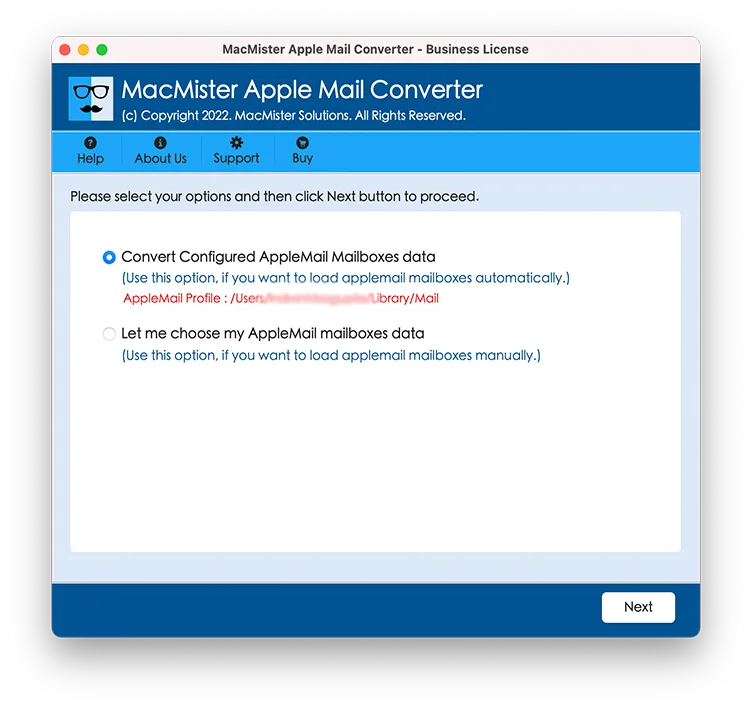
Step 3. Apple Mail mailboxes will be scanned first and then display with checkboxes one by one on the software panel. The checkbox will help you to import selective Apple Mail emails to Gmail, if required otherwise hit Next button and continue.
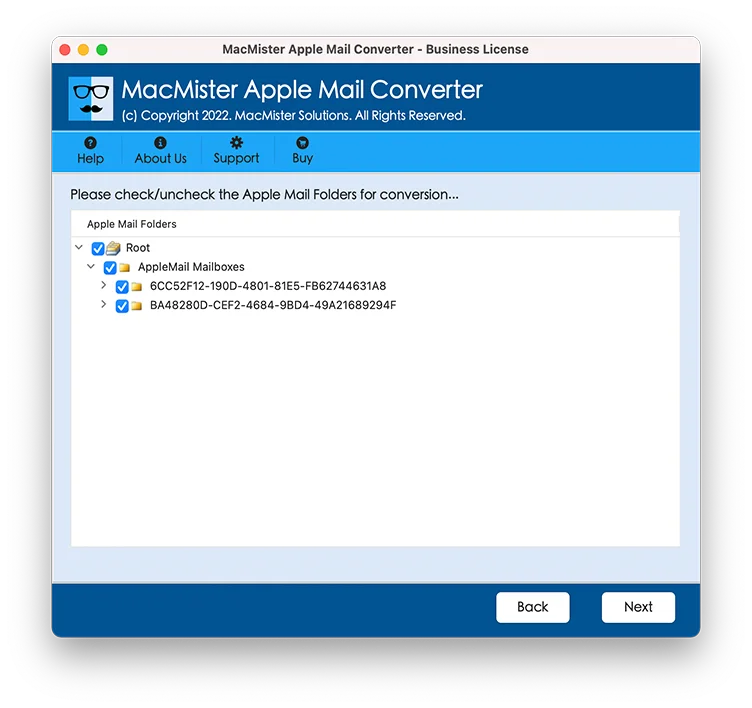
Step 4. Choose the Gmail saving option by clicking quickly on Select Saving Option.
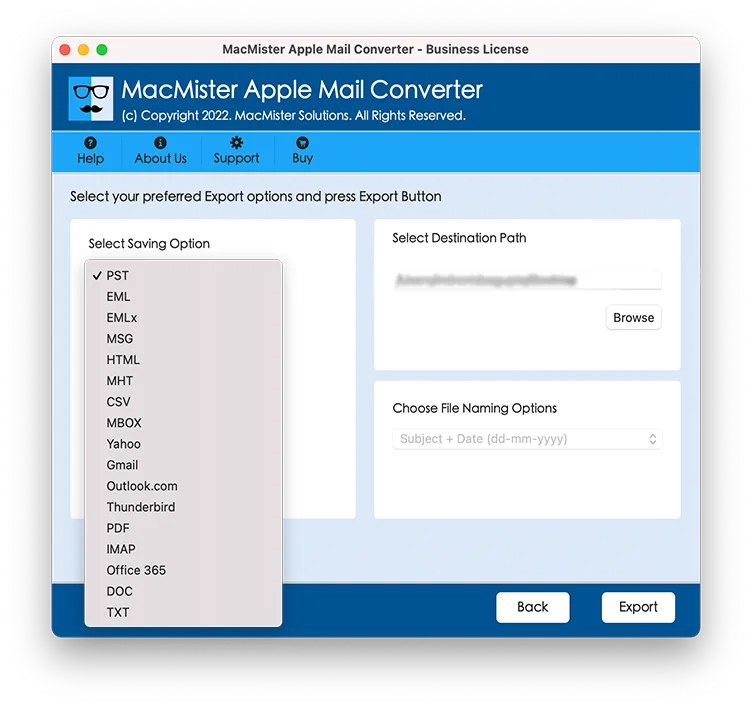
Step 5. Enter Gmail account credentials in Email ID and Password field in which you want to import Apple Mail mailboxes. Now, click the Export button to start the migration process.
Step 6. Live Conversion window will now appear that will show the on-going migration process of Apple Mail mailboxes. You can check the status of conversion from the same.
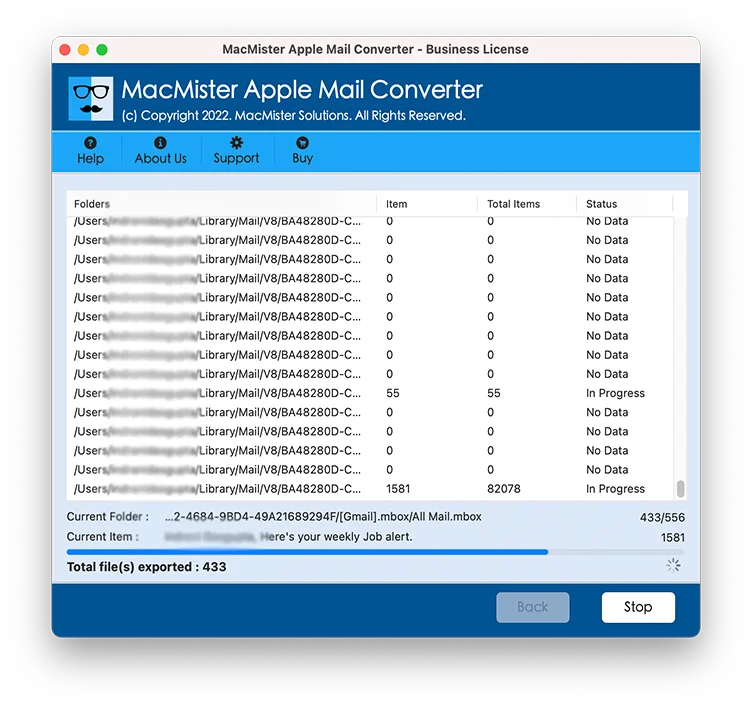
After this, “Conversion Completed” pop-up will be generated confirming that migration successfully finished. Click the OK button and you will see the log report which will appear instantly on your screen. It will show all the details of conversion process such as saving option, start and end time of conversion, items converted and etc.
Now, go to Gmail account in which you have imported Apple Mail mailboxes. Check the database and you will see that the content will be preserved and will be shown intact after migration.
Note. In case you struggle with any kind of issue, you can contact our support team. They are available 24*7 and will help you in operating each step properly.
Features of Apple Mail to Gmail Tool for Mac
Batch Apple Mail Mailboxes to Gmail on macOS
The solution is equipped with Add Folder option. With the help of the same, users can implement batch migration easily. Simply keep all the crucial Apple Mail mailboxes in a single folder and load the same with the help of Add Folder button. The tool will read all the stored files and import the same into Gmail account directly at once.
Multiple Options to Upload Apple Mail Mailboxes
With the help of “Convert Configured Apple Mail Mailboxes Data”, users can directly load configured Apple Mail mailboxes and migrate into Gmail account. And, “Let Me Choose my Apple Mail Mailboxes Data” option will give you Add Files and Add Folder button with the help of which you can load Apple Mail MBOX files.
Selective Apple Mail Mailbox Conversion Facility
When the Apple Mail to Gmail Tool loads all Apple Mail mailbox files, they will be displayed with checkboxes. Users can select/deselect the checkbox as per their requirement and import selective Apple Mail mailboxes into Google Workspace without data loss.
Directly Export Mac Mail Files to Google Workspace
The software possesses Gmail saving option. When you click the same to perform the process, it will ask you to provide Gmail email ID and Password. After you have provided the same and you click on Export button, the app will start the migration process and send all your Apple Mail files to Gmail account directly.
In-built Live Conversion and Log Report Option
The Apple Mail to Gmail Tool for Mac offers Live Conversion option. It will help you to check the on-going status of conversion process. Whereas Log Report will generate a report of entire migration procedure and give you the details of item count, saving option, start/end time conversion etc.
Mac Mail to Gmail Migration on all Mac OS
With the help of the tool, you can export Mac Mail mailboxes into Gmail account on all Mac OS versions. The software help you to operate the desired process on Mac Monterey and all other previous OS editions.
Conclusion
The write-up offered advance and ultimate technique to import Apple Mail to Google Workspace directly. The Apple Mail to Gmail Tool for Mac is a tested application and is designed by renowned experts. The application provides secure migration and gives the desired output in less time. And, the best thing is the originality of the content will not be affected throughout process. Download the trial edition and import 25 Mac Mail mails with attachments free of cost.
