Quick Tips to Batch Import MBOX to cPanel on Mac OS
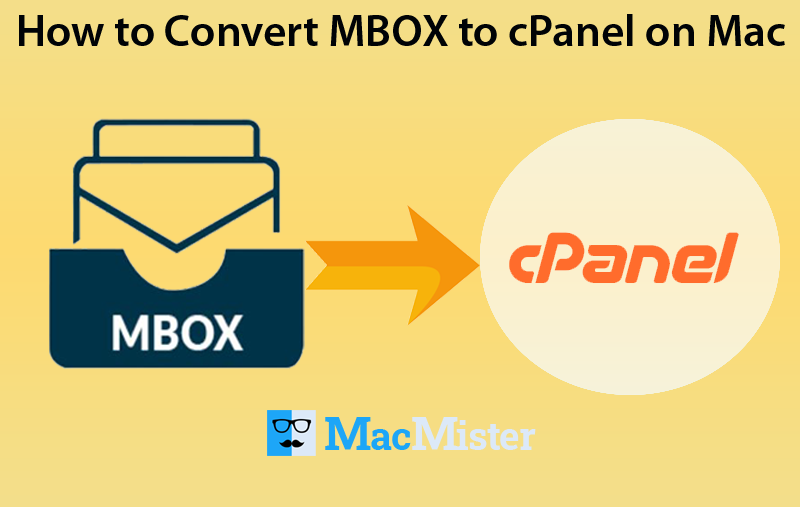
Are you a macOS user with MBOX files and want to import MBOX to cPanel webmail due to official reasons? If yes, then MacMister blog is here to help you out…
Here, you will get the appropriate and easy to understand solution which will directly import MBOX files to cPanel without data loss.
MBOX is a common file format that stores the mails of multiple email platforms. It is a single file of multiple mails and supported by different email clients such as Thunderbird, Entourage, Eudora, SeaMonkey, The Bat, Apple Mail, Opera Mail and more.
On the other hand, cPanel is a Linux-supported control panel of web hosting. The cPanel server help users to manage any hosting account easily. It provides the platform to create customer-based branded email IDs.
But, the important question is how to import MBOX to cPanel? So, let’s get started.
Different Ways to Import MBOX to cPanel on Mac
The article has discussed three methods to import MBOX files to cPanel, it is –
- Import using Horde Mail
- Transfer using Roundcube
- Export using Automated Mac MBOX Converter
Method 1. Importing MBOX to cPanel using Horde Mail
Follow the steps and see how to perform the process using Horde Mail –
- Navigate to Horde Account.
- Select required folder and right-click on the same. Now, select Import option from the list appearing.
- Further, choose mailboxes or .mbox files and hit OK button.
Method 2. Import MBOX to cPanel using Roundcube
- Navigate to Roundcube Mail Server.
- Click Gear button and choose Import Messages.
- Choose desired MBOX files and click Upload.
- Once process completes, webmail will notify users.
Method 3. Import MBOX to cPanel using MacMister
MBOX Converter for Mac is a quick, cost-effective and error-free solution that allow users to batch import MBOX files to cPanel at once. The application comes with a simplified steps and GUI that any technical and non-technical users can use to get the desired output. The software equipped with several powerful features as well that makes the process easy and desirable for users. Download the trial edition and check the working steps of the tool now.
Steps to Import MBOX to cPanel on Mac
Step 1. Download and run MBOX to cPanel app on Mac.

Step 2. Upload MBOX files on the software using Add Files and Add Folder and click Next.

Step 3. MBOX file list with checkboxes will be shown on the software. Select/Deselect the checkbox accordingly and click Next.

Step 4. Choose IMAP option from Select Saving Option menu.

Step 5. Enter cPanel Email ID and Password with IMAP Host and Port Number and click Export.
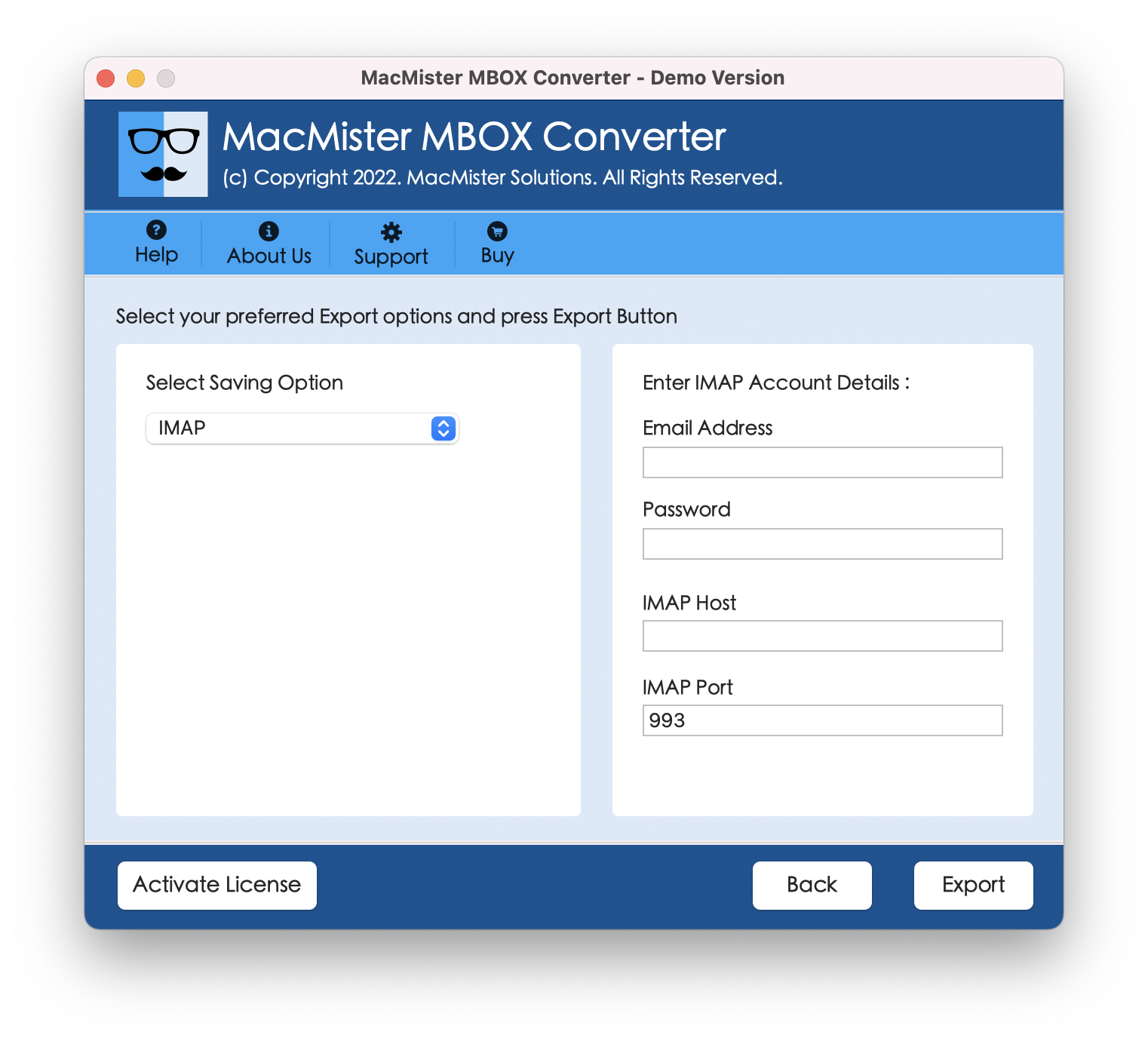
Step 6. Process will quickly start and displays the complete live migration process on the screen.

Now, go to provided cPanel account and check the imported database. The data will be accurate and precise.
Why to Use MBOX to cPanel Application
There are numerous benefits to use MBOX to cPanel application, some of them are listed below –
Mac Supported –
The application supports all Mac OS versions. Users can instantly download perform the migration accurately on Mac Monterey, Big Sur, Catalina etc.
Batch Import –
MBOX to cPanel software is capable to import unlimited MBOX files to cPanel account directly at once.
Dual Options –
The utility provides Add Files and Add Folder button and allow users to load required MBOX files as per need.
Simple GUI –
MBOX to cPanel application includes friendly GUI that enable both technical and non-technical users to utilize the tool without taking expertise help.
Direct Import –
The software only required cPanel email ID, password, IMAP host and port number. Once you provided these details, tool will directly import MBOX files to cPanel.
Apart from this, you will find a lot more other features as well which will ease the whole task and gives you the output as per need.
Note. Get the free MBOX to cPanel software now and check the complete procedure instantly. It will allow you to import first 25 mailbox files to cPanel free of cost. With the help of this, you can check the software working and features.
Conclusion
The post provided multiple ways to import MBOX to cPanel account. The software is recommended by expertise and guarantees data accuracy. In case you have any confusion, contact the support team or use the trial edition first before buying the license key directly.