How to Migrate IMAP Mailbox to IMAP Instantly?
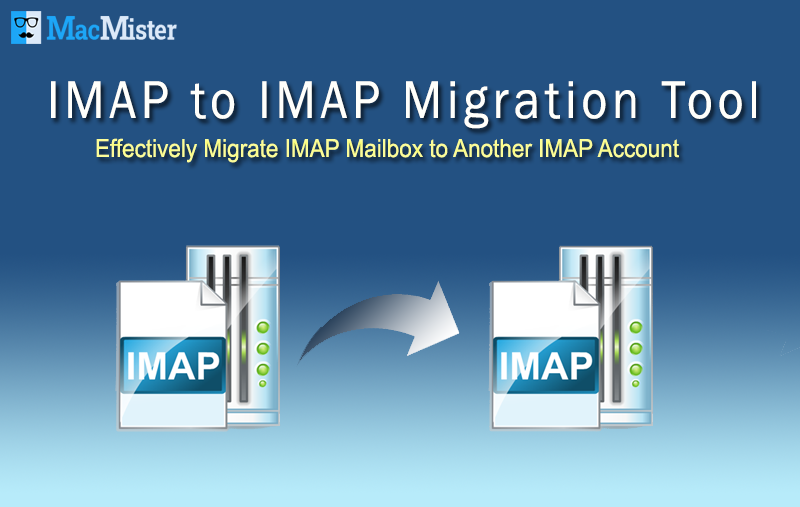
Unable to move emails from one IMAP account to another IMAP server? Can’t find answers for your “how do I transfer my emails from one IMAP account to another” query? Do I need to use an IMAP to IMAP Migration Tool to migrate IMAP mailbox to IMAP account? These are just a few examples that users deal with while migrating between IMAP servers. If you are also one of them, then read this blog where we have tried to offer you the best possible method for migrating your mailboxes from one IMAP account to another IMAP account.
Get Best IMAP to IMAP Migration Solution Right Here!
Generally, when you shift from one IMAP server to a new IMAP Server, the existing emails are not transferred into the new mailbox. Email export takes place to move email message(s) between email clients. Most commonly, all email clients support individual file formats for storing their mailbox data. Therefore, you need IMAP to perform this migration between email servers. But it is possible that all users may not know how to transfer emails from one IMAP server to another. If you also don’t know the procedure, then don’t worry, MacMister Solutions has some brilliant solution for you. But before discussing about the solution, lets us look at some user queries :
Users Queries
Hi, I urgently need to transfer a few emails of my Inbox into my personal email account. My Inbox is full and before emptying it, I thought of transferring those messages to my personal account. (These emails actually contain my personal data including my important documents, family videos, photos etc.) I have the IMAP details of my email account, so that’s not a problem. But I don’t know how to do this entire task. So, if someone has the solution to migrate IMAP mailbox to IMAP, then please suggest me the same, ASAP. Thanks. – Steve
I am looking for a quick method to migrate all my emails to my HostGator webmail account. I have a website that I manage through HostGator and planning to use its webmail for future business correspondence. And I need to migrate all my business emails from my current IMAP account to my HostGator webmail account. Is there any method that will help me migrate my IMAP emails to my HostGator IMAP account including all its attachments? An early response will be highly appreciated. Thank you. – Allan
Copy IMAP Folders between Servers Efficiently
Are you having a lot of email messages in your email account and want to migrate all them at once, to another account? With the condition that your email server supports IMAP protocol, then you can easily migrate all your email messages (no matter how many of them) from email server to another IMAP account directly, and without any data loss.
MacMister IMAP Backup Tool is here for you that offers you to directly migrate mailboxes from IMAP supported Mail servers like RoundCube, Yahoo Mail, Gmail, Zoho Mail Server, MDaemon Cloud etc. to another IMAP Server. It’s a complete professional utility designed for precise migration IMAP mailbox to IMAP server.
How to Migrate IMAP mailbox to IMAP – Know Step-by Step
- After downloading, install and run the software on your macOS. Enter your IMAP account login details with IMAP port and Host Name
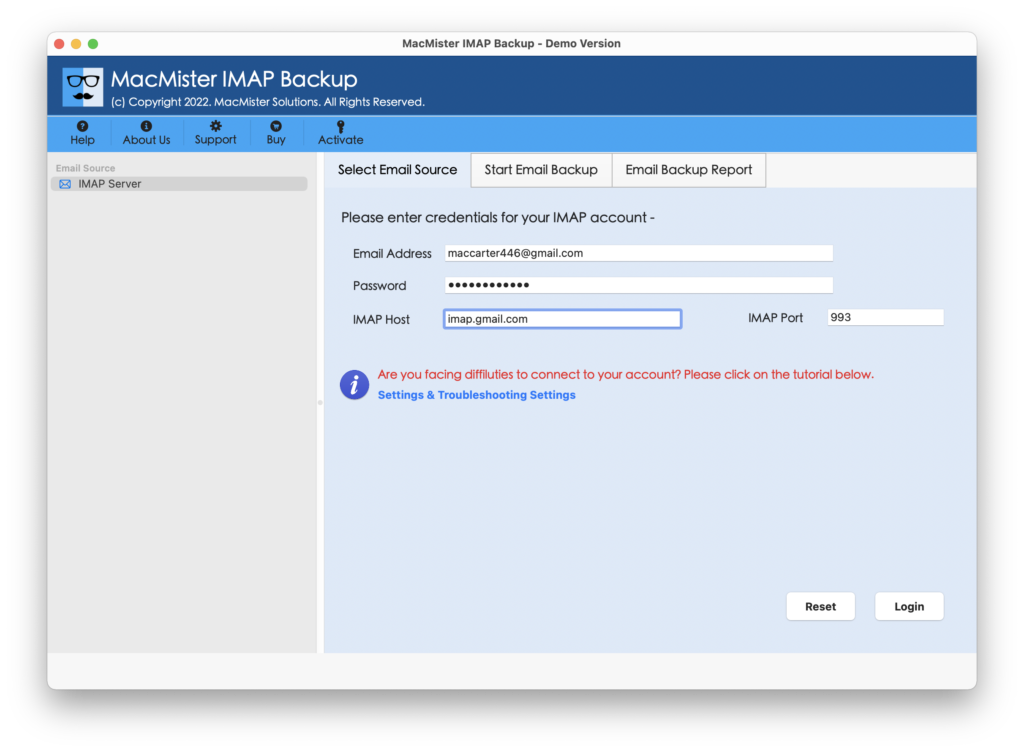
- The software displays complete folders list in tree structure
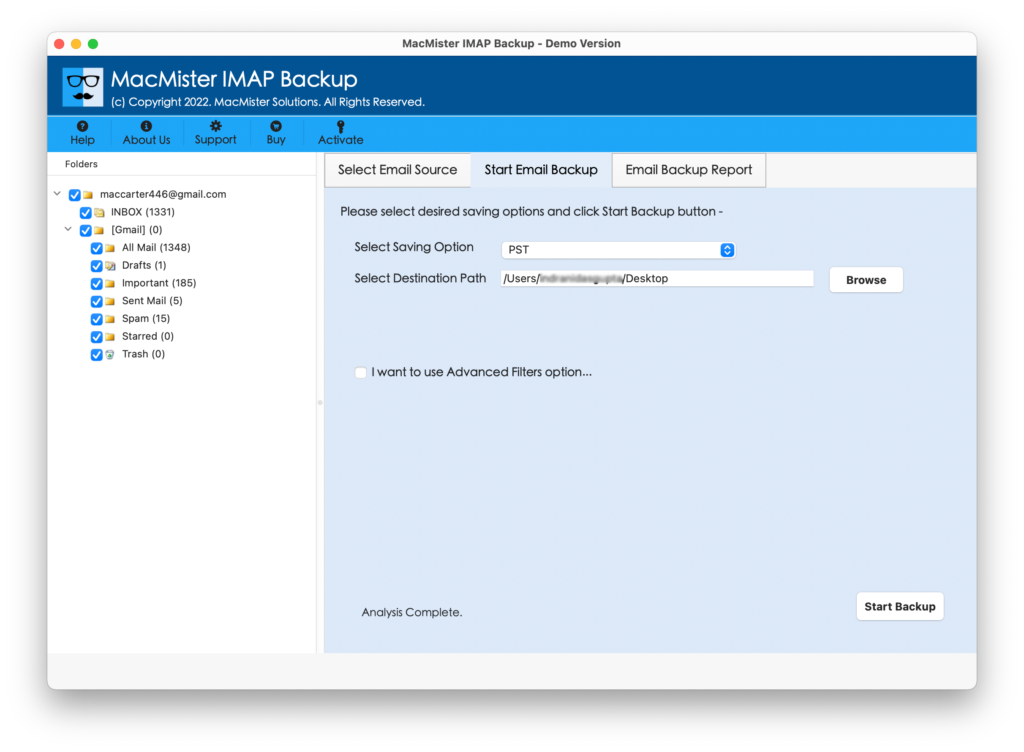
- Select the folders that you want to migrate and choose IMAP Server from the select saving options list
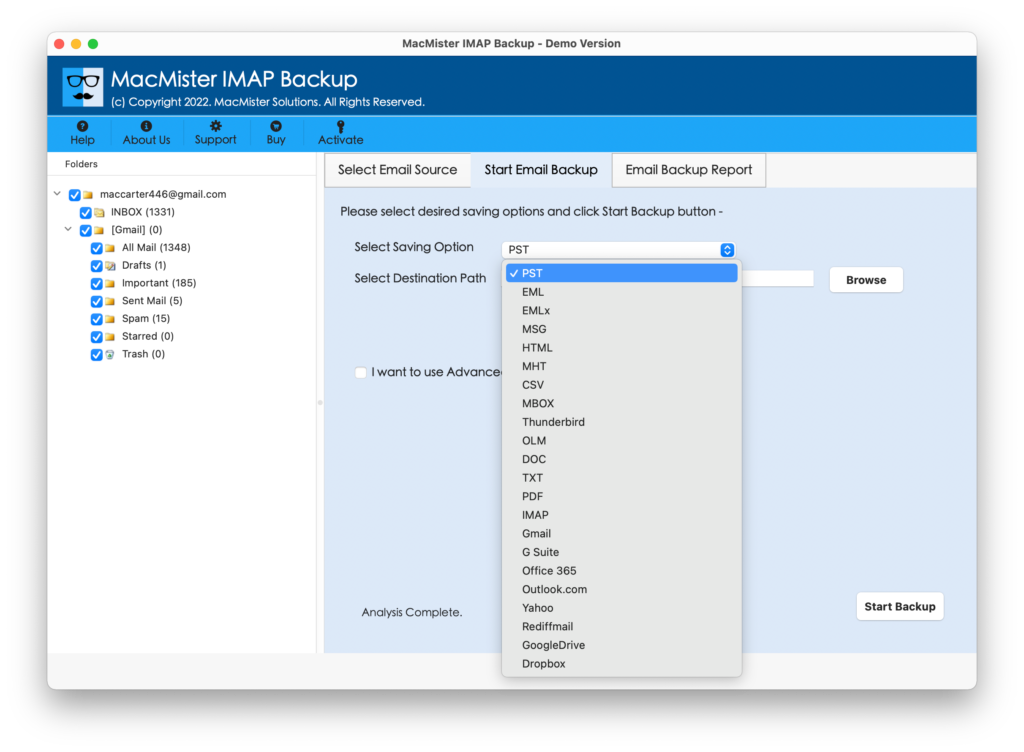
- Enter your preferred IMAP account login credentials, IMAP Port Number and Host Name. Apply required filters, as per your requirement and click on Start Backup button
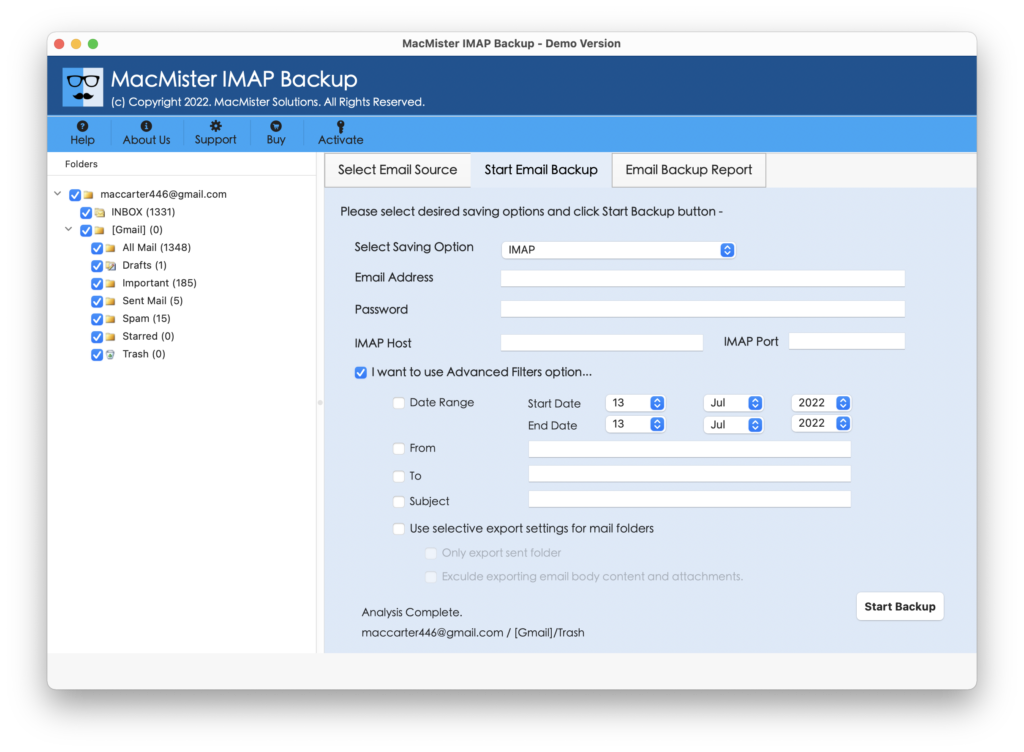
- The software will start the process of migration IMAP mailbox to IMAP account and displays complete progress status report.
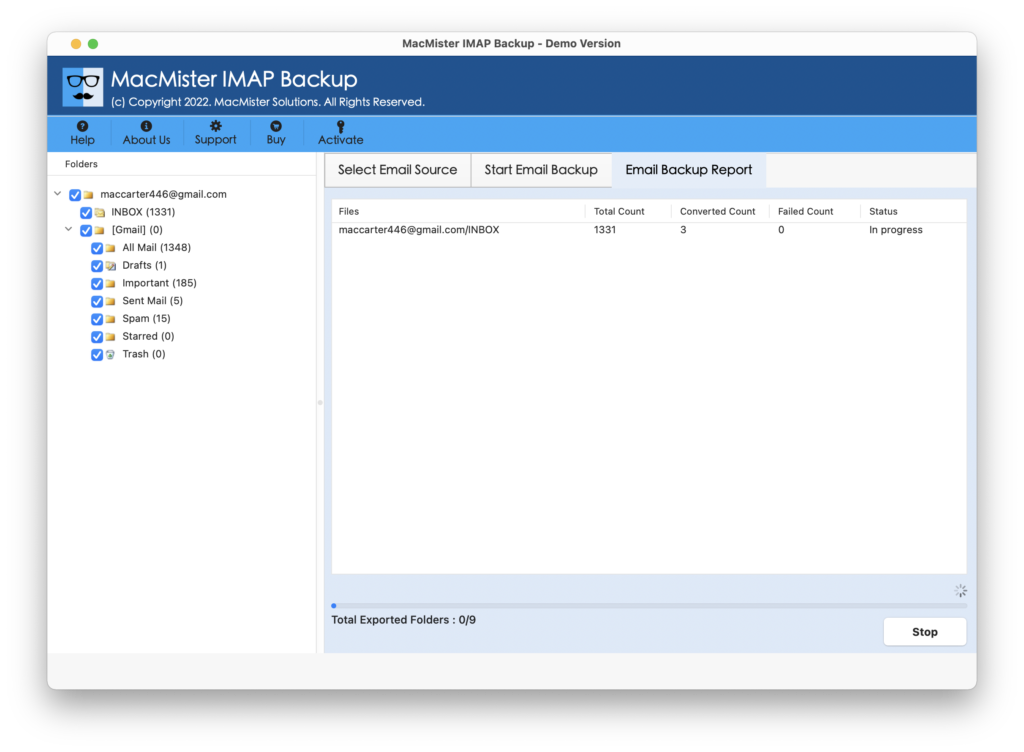
- On successful completion, a new message windows shows the message “Conversion done”.
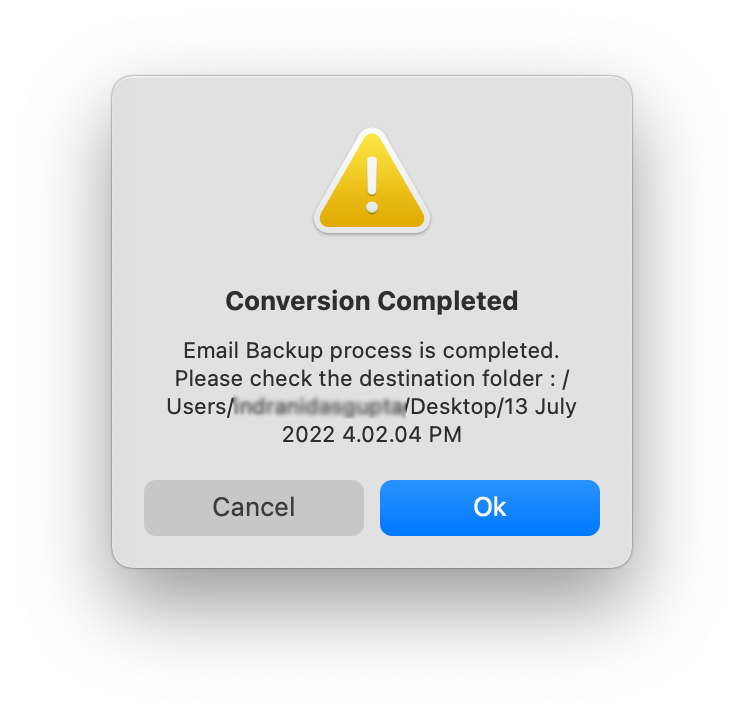
By following these simple steps, anyone can instantly copy IMAP folders between servers.
Amazing Features of IMAP to IMAP Migrate Tool
Migrate all IMAP mailbox folders
The software supports to migrate emails from all IMAP folders (Inbox, Outbox, Drafts, Sent Items etc.) without losing any data. Additionally, you can even move emails from your custom folders that you created in your IMAP account to another IMAP account with precise results.
Migrate IMAP folders selectively
Once you login with your IMAP credentials, the software loads IMAP folders and displays them in a tree structure, alognwith their respective checkboxes. You can select the required folders by ticking their checkboxes, and the software will migrate only the selected folders to another IMAP account.
Keeps Meta data intact
Each email message had its unique Meta data that contains the sender’s/receivers’ information, Cc, Bcc details, subject, date of message and etc. While migration IMAP mailbox to IMAP, the software preserves all these email properties intact alongwith message formatting (font size, font style, embedded images, hyperlinks etc.), message body, attachments etc.
Maintains folder hierarchy precisely
MacMister IMAP Migration Tool retains the folder hierarchy of IMAP mailboxes precisely. This can be easily verified by logging into your destination IMAP account, where all the emails from source IMAP folders are accurately transferred into the intended destination folders, with no changes at all.
Filters to Migrate selective IMAP emails
Using various advance filters (to, from, subject, Date range) of the IMAP Backup Tool, users can easily migrate only desired email messages from source IMAP account to destination IMAP accounts. Additionally, users also utilize selective export settings for mail folders to migrate only Sent Folders. And they can even choose the option to exclude exporting email body content and attachments.
Independent application
The software is completely independent and doesn’t need installation of any other application for proper working. What it exactly needs is the login credentials of both the source and destination IMAP accounts and a speedy internet connection, rest it will take care of itself.
Generates log report
Once the IMAP to IMAP migration is completed, the software automatically generates and opens a log report of the entire task. It contains detailed information about the current migration process including Start Date and Time, Saving type, Folder name, starting message count, total message count etc. You can save the log report in TXT file, for further use.
Suitable for all macOS editions
The Tool is suitable to be installed and run on all macOS editions including Monterey, Big Sur, Mojave, Catalina, High Sierra etc.
Conclusion
Migrating between IMAP accounts can be a tough task if done improperly. Therefore, to help users effectively resolve “How do I transfer my emails from one IMAP account to another IMAP Account” query, we have discussed about one of the most trustworthy solution, i.e., MacMister IMAP Email Backup Tool. If you are still having doubt, then download free demo edition of the software that will permit you to migrate first 25 emails per IMAP folder to another IMAP account, absolutely free of charges. Download and Try it now and clear all your confusions right here. If stuck anywhere, don’t worry, we are available 24X7 for your assistance. Just contact us at support@macmister.com or Chat with Us.
