How to Import OLM Files into Mac Mail?
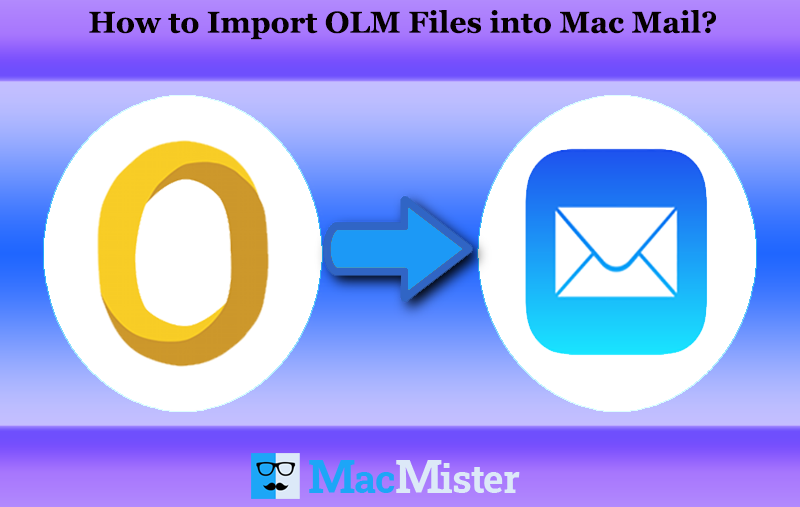
Having OLM files on Mac but using Mac Mail as an email client? Want a solution to import OLM files into Mac Mail? Unable to find an appropriate solution for the same? No worries, MacMister OLM Converter for Mac is here to rescue you!
OLM is a popular file format which usually supported by Outlook for Mac (all version). It carries all the crucial account data of users such as mails, contacts, calendar and other items. However, it is a format which can only open in Mac Outlook. In order to access the same in Apple Mail, one need to migrate OLM to Mac Mail account. And, to implement the process accurately, MacMister Solutions will help you.
In the following article, we have discussed two different ways that will help you to import OLM files to Apple Mail. You can choose the desired process and perform the required task.
Powerful Method to Import OLM Files to Mac Mail on Mac
The OLM to Mac Mail Tool for Mac is a secure, smart and reliable application which allows to batch import OLM files to Mac Mail on macOS at once. The process supports direct migration and gives accurate output within seconds. The software possesses friendly steps and GUI so that users and organization can effortlessly make use of the same and directly import OLM files without trouble.
The software includes many beneficial options with the help of which users can access OLM files in Apple Mail easily and accordingly. However, in order to check and understand the software working properly, you can download the trial edition. It will help you to explore and experience the entire software steps free of cost.
Steps to Import OLM Files to Mac Mail on macOS
Step 1. Run OLM to Mac Mail Tool for Mac on Mac machine.

Step 2. Load OLM mailboxes on the software pane by using Add Files and Add Folder button. Click Next.

Step 3. Tool list OLM file items with checkboxes after software completes the scanning process. The checkbox will help in selective OLM file conversion. It can be used when needed otherwise press Next.

Step 4. Choose IMAP Server using Select Saving Option drop-down list.

Step 5. Enter Mac Mail account details in Email ID and Password in which you want to import OLM files. Also, provide IMAP Host and Port Number of the same. Once done, press Export.
Step 6. Tool will confirm the process through Live Conversion report as shown. You can view the progress of the conversion process. It will display the status of total items converted and items left.

Process will successfully finish with “Conversion Completed” message. Click OK to close the message. After this, the application will show the log report that displays all the details of conversion process such as saving option, item count, start/end time of conversion etc. You can save the report if you want for future purpose.
Important Features of OLM to Mac Mail Tool for Mac
Batch Export OLM Mailboxes to Mac Mail
The software provides advance Add Folder button to achieve the batch conversion process. Users can add all the required OLM mailboxes in a single folder and load it directly on the software. Tool will read all its items and export the same at once to Mac Mail without data loss.
Directly Import OLM Files to Mac Mail Mac
With the help of OLM to Mac Mail Tool, users can directly import OLM files to Apple Mail on Mac OS. The application provides IMAP Server saving option. By choosing the option, users can enter desired Mac Mail account details and IMAP Host as well as Port Number in which they want to import OLM data.
Preserves OLM Data Accuracy during Process
The utility not only performs the batch conversion but also takes care of the original database during the process. So, there is nothing to worry about your original data because the software will maintain the data accuracy of OLM mailboxes during the process.
Offers Secure and Three Easy Step Process
The interface of the application is easy and includes three easy steps which easily import OLM files to Mac Mail. The dual options, select saving options and export button will make the process simple to use and gives the expected output without efforts.
Import OLM Files to Mac Mail on all Mac OS
By using the application, users can perform the migration of OLM files to Mac Mail on all Mac OS versions. Users can use the software and import OLM files on Mac Monterey, Big Sur, Catalina, High Sierra and all other earlier versions.
Note. In order to know more features about OLM to Mac Mail Tool, download the freeware version. It will help users to import 25 OLM files free of cost. In case you encounter any difficulty while using the software, you can contact our support team anytime.
Conclusion
The entire write-up discussed about how to import OLM file Mac to Mac Mail. The OLM to Mac Mail Converter for Mac has a simple and user-friendly approach that is any user and organization can utilize. The few easy steps of the application save user’s time and gives desired output as expected in minimal time.
