How to Import OLM (Outlook for Mac) to IMAP Mac?
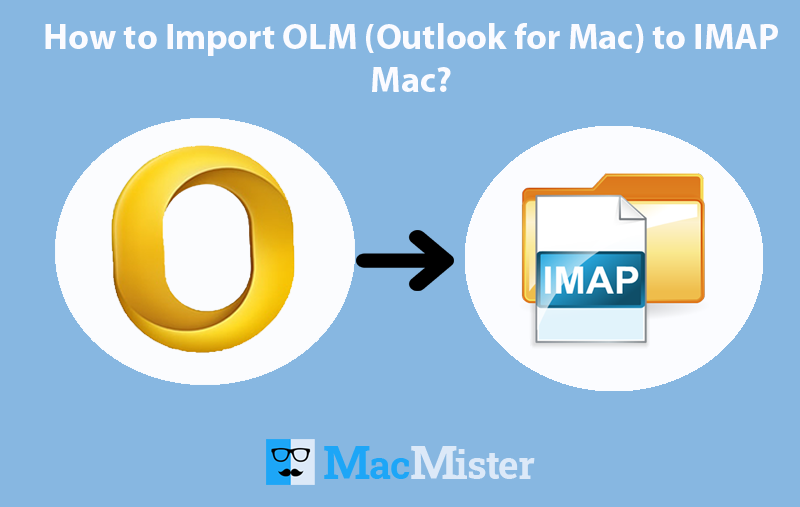
Are you having numerous OLM files on your system? Looking for a method to import OLM to IMAP Mac supported account? If yes, not to worry because MacMister OLM Converter for Mac is here to rescue you!
OLM is a file format of Outlook for Mac email application. It includes all user account items such as Mails, Contacts, Calendar, Notes, and Tasks etc. However, at times, users switch from one email application to another due to many different reasons. And therefore, they want to import their files as well which were created from previous email clients.
Also Read
Thus, users find IMAP as a best option because with the help of IMAP Server, they will be able to import OLM files into any account on Mac directly. Users can choose Apple Mail, Gmail, Office 365, Thunderbird, Outlook.com, iCloud etc. and transfer required files accordingly.
IMAP stands for Internet Message Access Protocol. It is a set of rules which manages communications from a local client on a remote server. IMAP provides accessibility of multiple clients simultaneously that is why numerous email providers like webmail and cpanel hosts utilize it. However, in case of data accessibility from a different location, transferring files to IMAP Server becomes necessary.
How to Import OLM to IMAP on Mac?
OLM to IMAP Tool for Mac is a powerful method which securely performs the batch migration of OLM files to IMAP Server directly. The software works without Outlook for Mac installation. The simple interface, intuitive as well as flexible working allows all technical and non-technical users to use the utility easily to import OLM mailboxes to IMAP Server directly.
The software contains a lot of remarkable and smart features with the help of which users can access OLM data in required IMAP Server as per need. The free download edition of the software includes a free demo edition that allows users to check the entire migration procedure by downloading the first 25 files from each OLM item free of cost.
Steps to Import OLM Files to IMAP Server Directly
Step 1. Run OLM to IMAP Tool on macOS.

Step 2. Use the options Add Files and Add Folder button and upload required OLM files for migration and click Next.

Step 3. Tool starts the scanning of OLM files and lists all OLM items with checkboxes. These checkboxes will help you to import selective OLM files to the IMAP server, if needed. Click Next.

Step 4. Select IMAP Server by navigating to Select Saving Option.

Step 5. Provide required account IMAP Server details in which one needs to import OLM files. Enter login details in Email ID and Password as well as IMAP Host and Port Number. Click Export.
Step 6. Now, check Live Conversion procedure of OLM to IMAP Server account as shown –

After migration is done, go to the specified IMAP Server account to check migrated files. The original file content properties and folder structure remain exactly the same as before throughout the process.
Note. In case you find any issue while testing the software, you can contact our support team immediately. They will give guidance in every step and help you to accomplish the migration process successfully.
Feature Highlights of OLM to IMAP Tool for Mac
Direct OLM to IMAP Server Migration Mac
The application provides a direct migration facility to users. By choosing IMAP Server as a saving type, users will be able to directly migrate their OLM data. Just provide the desired account login details with IMAP Host and Port Number and access OLM files in the required email account effortlessly.
Import OLM files to IMAP without Data Loss
The OLM to IMAP Server Tool for Mac smoothly performs the migration process without data loss. The application will take care of original data properties as well as folder structure throughout the process.
Batch Export OLM Mailboxes to IMAP at Once
The software has in-built functionality which saves users time by offering a batch migration process. The Add Folder button included in the tool allows users to load an entire folder of unlimited OLM files and migrate the same at once without encountering data loss.
Offers Easy to Use and Simple Environment
The tool possesses adaptable and simplified GUI for easy implementation. The technical and non-technical users can utilize the powerful and reliable solution and import Outlook for Mac mailboxes to IMAP Server quickly.
Migrate OLM to IMAP on all Mac OS Versions
The OLM to IMAP Tool for Mac has the ability to import OLM files to IMAP Server accounts on any Mac OS version. The software allows users to download and execute the migration of OLM files to particular IMAP Server account on Mac Monterey, Big Sur, Catalina etc.
Conclusion
The write-up provided a remarkable MacMister application that will help users to perform the desired task without losing the original database. The software discussed here is simple and facilitates users to carry out the whole task in three easy steps. Get the free download version now and check out more about the tool working and options that will help in achieving the process successfully. Apart from IMAP Server, you can use the trial edition to experience the migration process of OLM to MBOX, CSV, PST, PDF, Office 365 and more.
