How to Export Outlook for Mac OLM to eM Client on Mac?
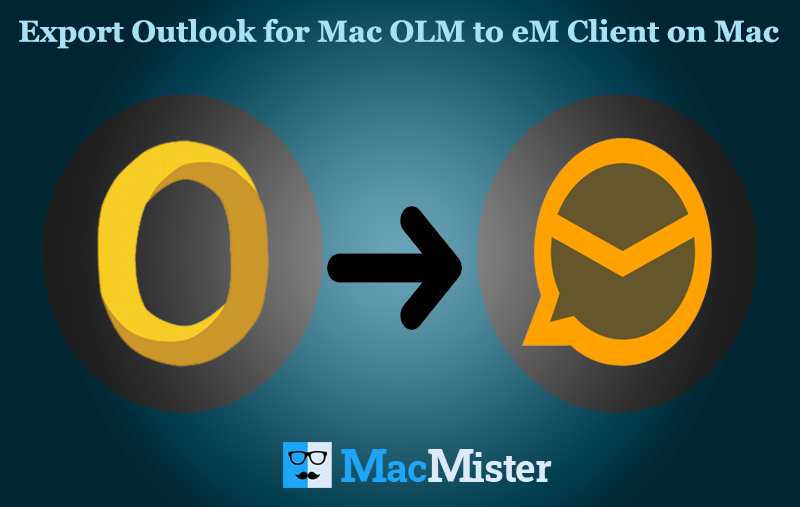
Are you currently switched to eM Client application on Mac from Outlook for Mac? Want to export Outlook for Mac OLM to eM Client? If yes, then you are at the right place because MacMister blog is here to help you out!
Outlook for Mac is a globally popular email client of Mac OS, designed by Microsoft Corp. after gaining the popularity of Outlook for Windows. Both versions of Outlook has a similar working and offers friendly GUI to users to manage their personal database. The only difference between them is their file formats.
Also Read
Windows Outlook uses PST format to store user’s database where Mac Outlook export all the user items in OLM file type. The email client is bundled with Microsoft 365 subscription and allows to access its associated apps such as Word, PowerPoint, OneNote, Excel and OneDrive. But, in case, you are looking for more beautiful and attractive GUI with feature-rich approach, then you no need to go anywhere other than eM Client.
Why to Export OLM to eM Client on macOS?
eM Client for Mac is another widely used email application by users on Mac OS. There are lot of reasons which makes eM Client different from other email programs and some of them are discussed below:
- The email program is released on 24 January 2019 on Mac.
- It makes the work easier and efficient by offering keyboard shortcuts, automatic backup, system notifications, and drag-and-drop support connected to Mac OS.
- The email client has the option to import from Mail, Calendar and Contacts. This will help users in switching to a different platform on Mac environment only.
- One of the main thing about the application is the support of several powerful features offered in a single GUI including data synchronization.
Now, the challenge is how to export Outlook for Mac OLM folders in eM Client without wasting any time. However, no worries at all because MacMister has designed appropriate solution which will help users in access OLM data in eM Client quickly and effortlessly.
How to Export OLM from Outlook for Mac to eM Client for Mac?
Mac OLM Converter is a quick and powerful tool to batch export OLM files to eM Client on Mac OS. The application includes EMLx and IMAP as a saving option which you can use accordingly to access OLM file in eM Client. The software has a user-friendly environment and simple clicks which makes the tool easy and powerful and also helps in effortless conversion. No special skills are necessary to use the tool for importing OLM files in eM Client application.
The Outlook for Mac to eM Client for Mac app offers numerous solid features that makes the tool advance and worth investing. Users can check out the complete software steps by downloading the freeware version which enables to export first 25 OLM files in eM Client free of cost.
Steps to Import Outlook for Mac to eM Client
Step 1. Launch and open OLM to eM Client tool on Mac.

Step 2. Add OLM files/folder by making use of Add Files and Add Folder button. Click Next.

Step 3. The tool now scans the loaded files of Outlook for Mac and display them with checkboxes in hierarchical structure. Click Next.

Step 4. Choose EMLx or IMAP option by navigating to Select Saving Option.

Step 5. Apply EMLx or IMAP sub-options to get the desired resultant file. Click Export when done.
Step 6. The process will immediately starts and shows the preview of Live Conversion on the screen.

After procedure of Outlook for Mac to eM Client finishes, you can check the resultant data accordingly by moving to the specified location of resultant file. The originality of data will be intact after successful completion of the process.
Note. Users can contact support team of MacMister anytime in case of any issue they encounter during the conversion. Moreover, if they want to suggest or advise additional option in our software then they are most welcome. We are completely open to their feedback.
Extraordinary Features of OLM to eM Client for Mac
Batch import OLM files to eM Client
The Outlook for Mac to eM Client for Mac provides the option of batch conversion of OLM files into eM Client application. Using the Add Folder option, users can transfer multiple essential OLM files into the same at one time without any data loss.
Multiple Saving Options Available
Users will find multiple saving options to import Outlook for Mac to eM Client email application. One can select EMLx or IMAP according to their requirement and perform the conversion of OLM to eM Client process.
Able to Export Files on all Mac OS
With the help of Outlook for Mac to eM Client Tool, users will be able to export files on all Mac OS. The software is capable to export Outlook for Mac OLM to eM Client on Mac Monterey, Big Sur, Catalina, High Sierra and more.
Offers Simplified and Powerful GUI
The Mac OLM to eM Client application is built-up with user-friendly GUI and error-free working process. The three easy step procedure with remarkable features help users in implementing the desirable task.
Independent Migration Procedure
The Outlook for Mac to eM Client application does not require any installation of Outlook for Mac email application to export OLM files to eM Client. The app only requires OLM files for successful conversion.
Conclusion
The entire MacMister blog highlighted solution to import OLM to eM Client on Mac. The application equipped with easy and simplified steps which is operable by both home and professional users. Grab the freeware version now and export first 25 OLM files to eM Client free of cost.
