How to Import Thunderbird Emails to Hotmail on Mac
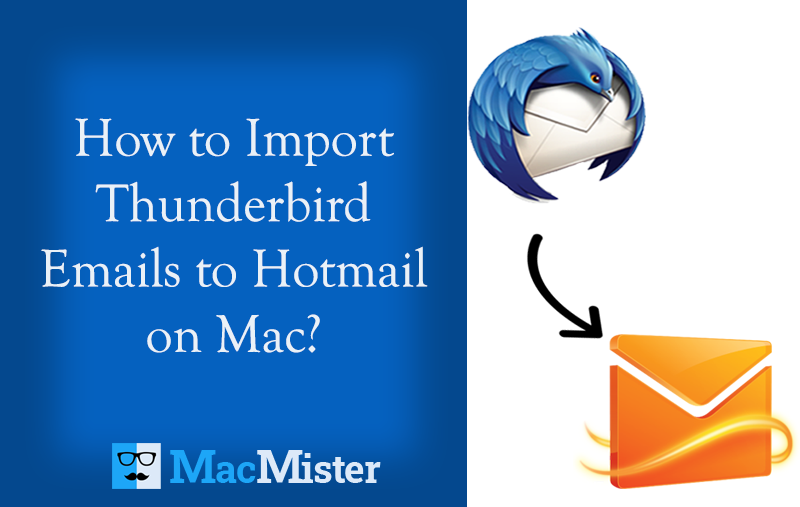
Are you shifting your account to Hotmail from Thunderbird? Wanting an effective method to import Thunderbird emails to Hotmail on Mac? If yes, then do not go anywhere else, just keep reading the following MacMister blog as here you will encounter the incomparable technique that will help you to securely import Thunderbird emails to Hotmail on Mac.
Thunderbird is a free cross-platform and open-source email client that is easy to setup and customize as well as loaded with many powerful features. It enhances the email services by offering fast sending/receiving of emails, privacy and latest technologies. The email client simply focuses on what matters the most for an individual and an organization. Moreover, in-built features such as do not track and remote content blocking ensures database safety and privacy so that one can have peace of mind. With Add-ons such as Extensions and Themes and many powerful features can change the look and feel of Thunderbird instantly.
However, without a doubt, Thunderbird is an amazing emailing platform but nowadays, cloud services are in a boom. Many people are frequently moving to webmail servers as they are independent, easy to use and can be accessed from anywhere any time.
Why to Import Thunderbird Emails to Hotmail on Mac?
Hotmail is another free popular webmail source which is launched by Microsoft in 1994. It has many advantages due to which people are utilizing it for managing their daily personal database. Some of them are:
- Instant communication with friends, family and business across the globe.
- Delivers Spam Filtering options that automatically detects the spammy emails and directly move them to JUNK folder.
- Personal Address Book which help in adding the detailed information of contacts.
- Provides lots of storage space which will help users storing the large amount of confidential database.
- Easy to navigate and manage GUI. Anyone can operate it without trouble.
- Option to create personal folders that provides optimum information management.
How to Import Thunderbird Emails to Hotmail on Mac?
MacMister has introduced all-in-one Thunderbird Converter for Mac is a strong and cost-effective application that allows users to batch import Thunderbird emails to Hotmail on Mac with attachments at once. The solution is user-friendly and provides simplified approach. Even, the technical and novice users will find the software very stress-free and able to import Thunderbird emails to Hotmail on Mac smoothly.

The entire process will complete the migration in three steps and delivers 100% accurate results. Moreover, the powerful features in the application are easy to implement and they can be applied as per requirements. However, the trial edition is also available with the help of which users will be able to cross-check the migration process for free. You can go through the steps mentioned below and check how to import Thunderbird emails to Hotmail within seconds.
Working Steps to Import Thunderbird Emails to Hotmail
Step 1. Download and run Thunderbird Backup Tool for Mac on macOS.
Step 2. Choose the option to load Thunderbird mailboxes as per your need and click on Next.
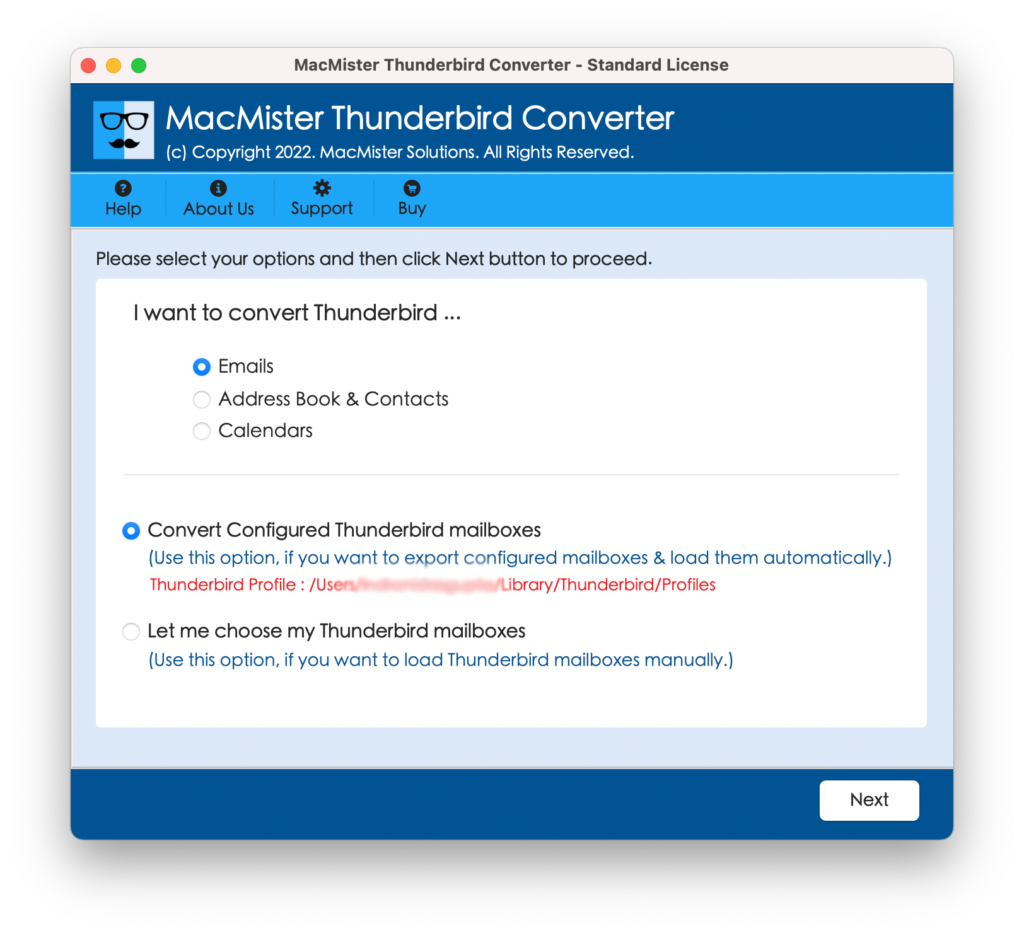
Note. If you have Thunderbird MBOX files, then you can use MacMister MBOX Converter for Mac solution to import Thunderbird .mbox mailboxes to Hotmail directly. The software will allow you to directly upload Thunderbird MBOX files/folders on the software and move all of them at once into Hotmail account with no loss of data.
Step 3. The Thunderbird files will appear on the software with checkboxes. Quick Note. Utilize the checkbox if you want to import selective Thunderbird emails to Hotmail. Click Next to proceed.
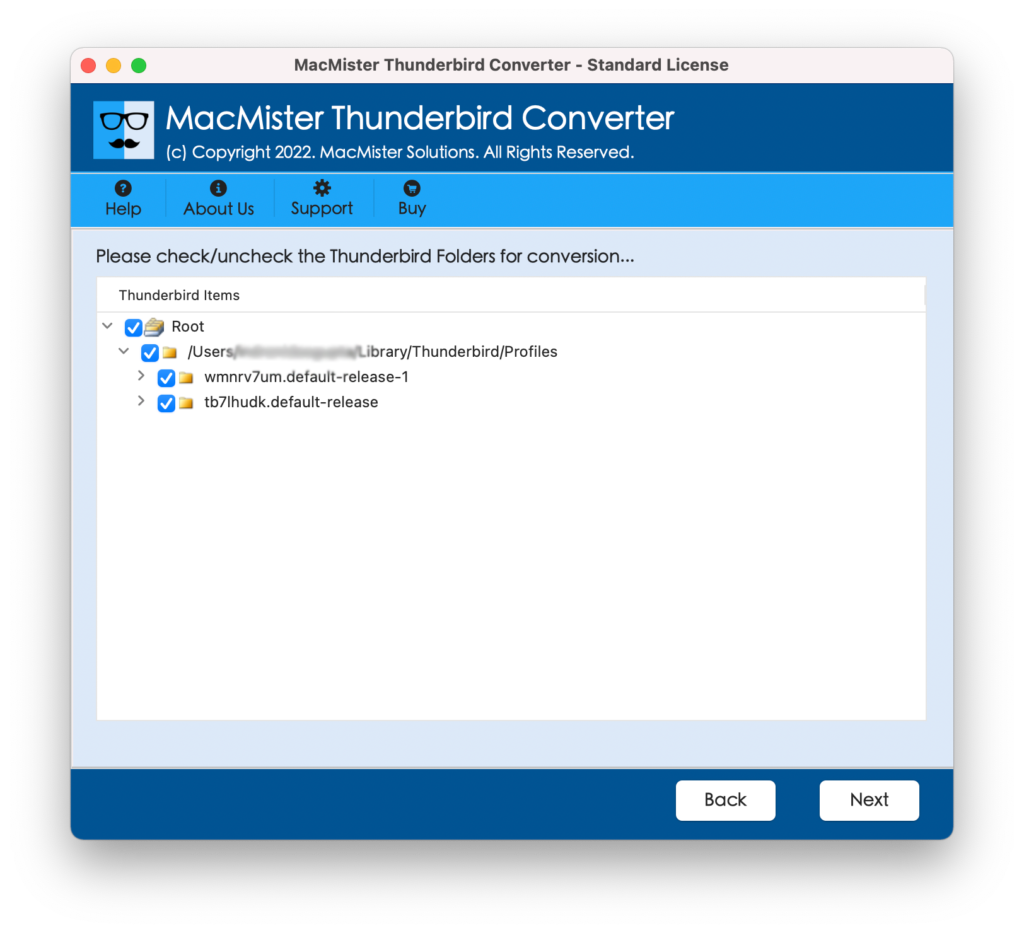
Step 4. Select the IMAP saving option from Select Saving Option.
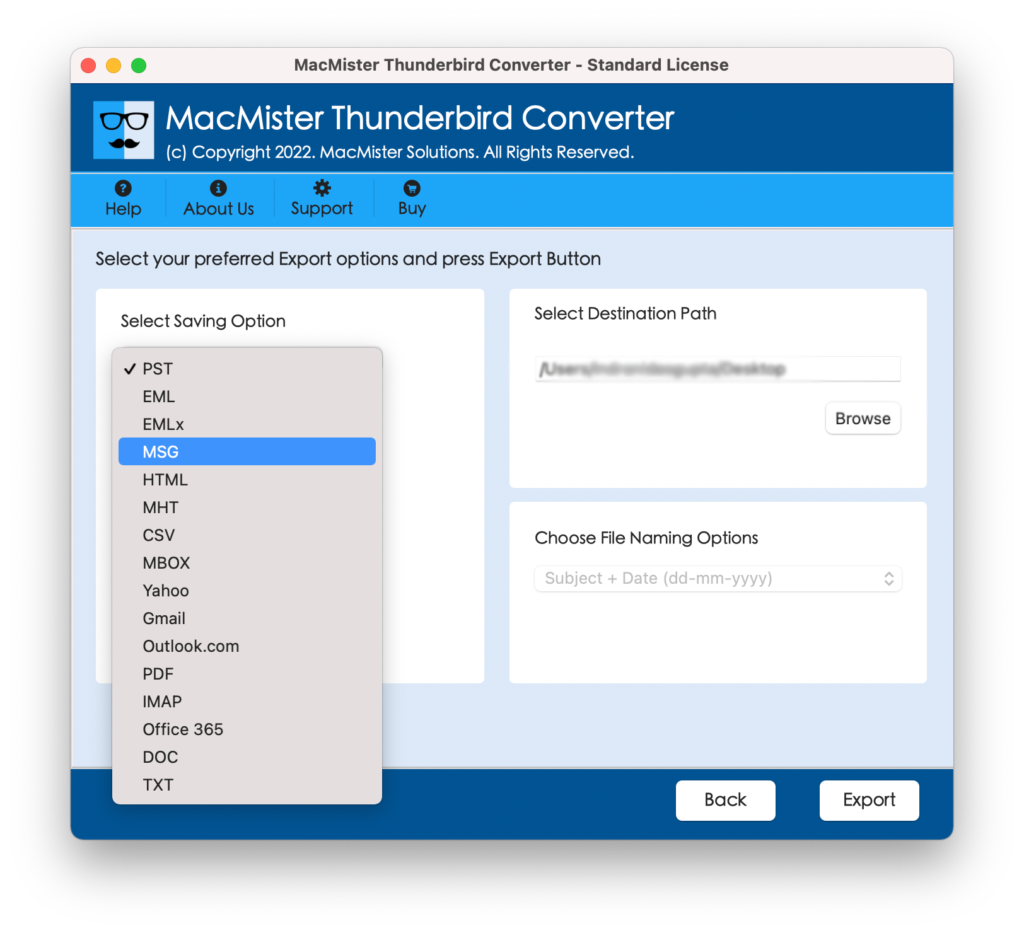
Step 5. Provide Hotmail credentials and click on the Export button.
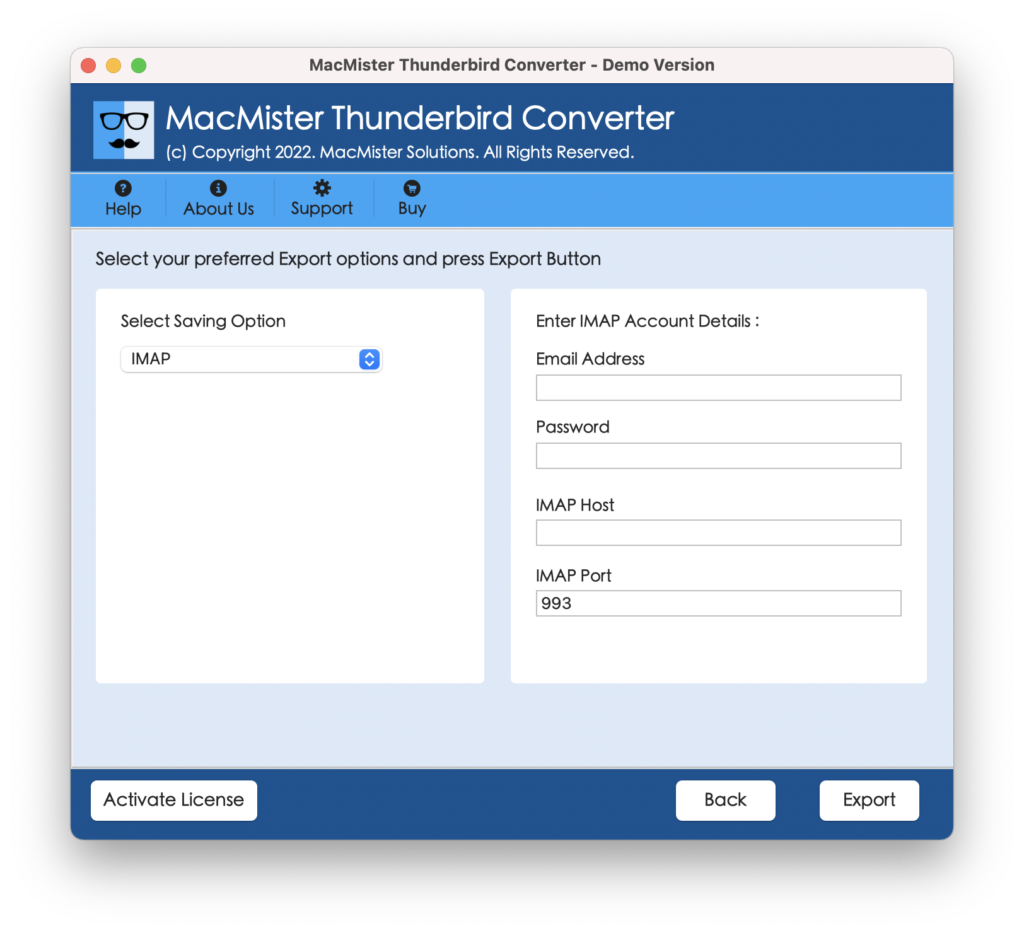
Step 6. The migration process will start and the tool will then show the live process on Live Conversion screen.
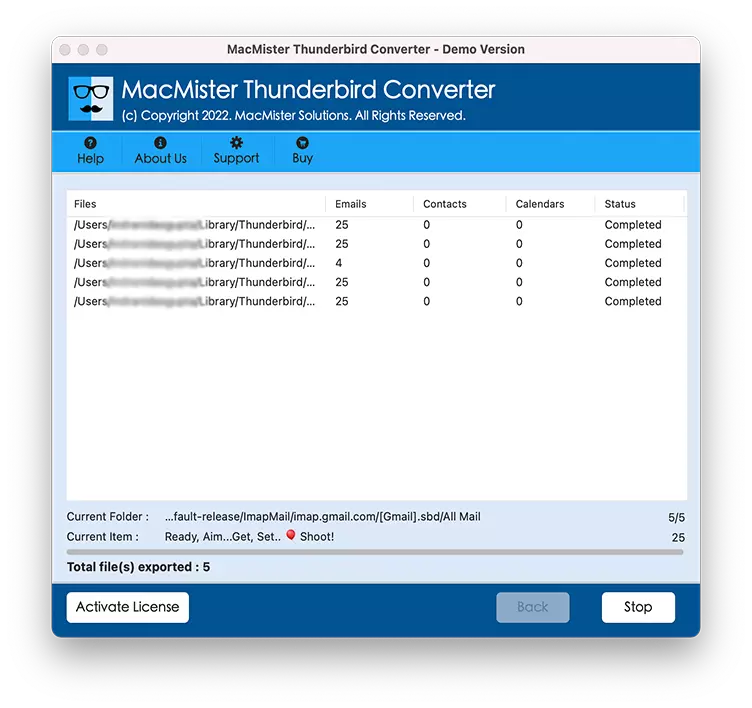
Within seconds, the procedure will end and show “Conversion Completed” with OK button. Click on it and go to the account you specified to import Thunderbird emails with attachments. Now, you can open the required file and check the content originality. And, you will see that the entire email is appearing without any alteration and showing the data with precise formatting properties.
Why Thunderbird to Hotmail is a Best Solution for Mac Users?
The application has many beneficial features which will help Mac users accessing the required emails from Thunderbird to Hotmail as per requirements.
Direct Thunderbird Emails to Hotmail
The application has the direct facility of migrating Thunderbird emails to Hotmail with attachments. The software has IMAP as a saving type that users can pick from Select Saving Option property and provide the Hotmail credentials accordingly. After this, you can click on Export button and the tool will import all Thunderbird emails to Hotmail on Mac without data loss.
Multiple Options to Add Mailboxes
The utility include multiple options to add Thunderbird mailboxes on the software. The application provides three different options on the launch screen i.e. I want to Convert Thunderbird, Convert Configured Thunderbird Mailboxes and Let me choose my Thunderbird mailboxes manually. You can select the suitable option and perform the migration accordingly.
Preserves Thunderbird Data Accuracy
The software includes the in-built property which will maintain the Thunderbird data originality during the process. So, it does not matter how many files you are transferring from Thunderbird to Hotmail, they all will be transferred by the tool with 100% accuracy. The file content, header, hyperlinks, images, etc. will remain precise and original throughout migration.
Provides a Simple and Friendly Interface
The application is equipped with an interface that is user-friendly and simple. It is easy, complex-free and effective. The steps are straight and manageable instantly by all professional and non-professional users. No support of skilled professionals will be needed to import Thunderbird emails to Hotmail on Mac.
Import Thunderbird to Hotmail on all Mac OS
With the help of the solution, users will be able to import Thunderbird emails to Hotmail on Mac (all versions). You can download and utilize the solution quickly on macOS Ventura, Monterey, Big Sur, Catalina, High Sierra, etc.
Note. Utilize FREE DEMO to know more software steps and software features for free.
Epilogue
The entire post has discussed a procedure that is effortless and helps you to import Thunderbird emails to Hotmail on Mac in a minimum time. The Thunderbird to IMAP Migration Tool for Mac is a secure and safe application that smoothly implements the process without harming the original database. However, you can check the conversion steps for free by downloading the free demo. It will help you to import first 25 Thunderbird emails to Hotmail free of cost.