iRedMail Backup Tool – Save iRedMail Email to Local Hard Drive and Cloud Apps on macOS
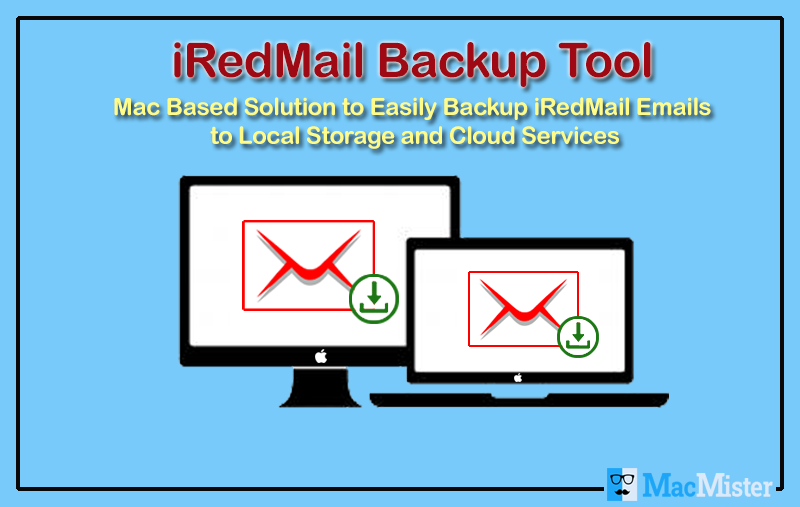
Are you worried about how to save backup of iRedMail emails on MacOS? If yes, then no need to worry. You are at right place where you will get complete solution to backup iRedMail emails in different ways. You can either use manual method or even get your hands on automated solution as well. Since the manual method is quite tricky for non-techies to follow and carries some other drawbacks too, you will also get to know about the automated iRedMail backup Tool in brief.
The reasons for saving iRedMail emails may vary among users. For example, a few of them need to save their emails in hard disks; some other users want to backup data due to storage reasons, there may be other users who want to access iRedMail emails in some other application etc. Users can use both manual as well as automated solution to backup iRedMail emails, as discussed below :
Method #1 : Manual Method to Backup iRedMail Emails
Follow the below mentioned steps to perform manual process for iRedMail export mailboxes
- Login to your iRedMail webmail account
- Choose desire email and tap on More option
- Choose Download (.eml) to save the email locally
- Follow the steps again to download subsequent emails one by one
Problems with Manual Method
The manual method doesn’t support saving of iRedMaile mails in bulk. Repeating the same process again and again is very tedious and time consuming. To save users time and eliminate the troubles in saving backup, users are advised to adopt automated software. using the professional tool, users can easily and effortlessly save iRedMail emails at once in batch.
Note : If you want to save the downloaded iRedMail emails (.eml) to other file formats, then you can try EML Converter that provides 15+ saving options to convert EML files with accurate details.
Method #2 : Professional Solution for iRedMail Database Backup
MacMister has come up with its most promising utility that will help users in saving backup of iRedMail emails directly. The iRedMail Backup Tool is a competent utility that assists users in saving iRedMail emails to 30+ output option such as PST, PDF, EML, MSG, MBOX, HTML, OLM, CSV, RTF, Office 365, Gmail, IMAP Server, Yahoo Mail, Outlook.com, Rediff etc. The tools enables users to download emails from several cPanel webmail accounts without fail. The iRedMail Email Backup Tool even maintains to keep all the email properties like Meta headers, formatting, attachments, hyperlinks etc. intact. Additionally, the software is capable of preserving the folder structure of iRedMail mailboxes intact. while saving iRedMail emails to document file formats, users also get the option to save resultant files according to numerous file naming options.
How to Download iRedMail Mailboxes
Follows this step by step process to export iRedMail mailboxes to local hard drive or cloud apps :
- After downloading, install and open the iRedMail Backup Tool
- Select Roundcube from the email sources list
- Now enter your iRedMail account login details and hit Login button
- The software will now load iRedMail folders on its left pane. select the required ones that you want to backup by tapping their respective checkboxes.
- The software provides 30+ output options to choose from. Select the one as per your requirements and set further sub-options accordingly.
- The software also provides numerous filters to backup selective iRedMail emails. set them accordingly and hit Backup button
- The software will start the iRedMail backup process and after completing the process, opens a message window “Conversion done successfully”.
Prominent Features of iRedMail Database Backup Tool
Backup All iRedMail Emails in Bulk
The iRedMail user account consists of numerous mail folders like Inbox, Outbox, Sent Items, Deleted Items etc. and a few custom folders. The software supports to convert emails from all these mail folders at once in batch. This feature of the software aptly makes it a time saving utility.
Save output files with file naming options
The iRedMail Database Backup Tool provides numerous file naming options while saving iRedMail emails to document file formats. Users can choose any option from the available combinations like Subject + Date (dd/mm/yyyy), From + Subject + Date (yyyy/mm/dd), Date (dd/mm/yyyy) + From + Subject, Date (dd/mm/yyyy/hhmm), Auto Increment etc.
Backup iRedMail emails to multiple saving options
The iRedMail email export tool is a smartly designed tool that provides various output options to save iRedMail emails to local PC and cloud apps such as PST, PDF, EML, MSG, MBOX, HTML, OLM, CSV, Office 365, Gmail, IMAP Server, Outlook.com, Yahoo, Rediffmail etc.
Generates log report of backup process
Once the iRedmail backup email process is finished, the software automatically opens a log report of the entire conversion process. users can save this report for future analysis.
Simple utility for all users
The iRedMail Backup Tool is developed for users’ convenience to help them effortlessly save iRedMail emails without any problems. To achieve this, the software carries a simple Graphical Interface that is easy enough for even non-technical users to understand and follow the steps effortlessly.
Advance filters support backup of selected iRedMail emails
The iRedMail Email Export Tool provides a lot of advance filters to help users backup only required emails as per specified date and mail filters. This way they will get only the necessary emails getting saved to their chosen output option, instead of the complete iRedMail mailbox data.
Backup selected iRedMail folders precisely
After filling the iRedMail account login details in the software panel, it starts loading all its mail folder in a tree structure. Users can select the required mail folders that they want to backup by just ticking their respective checkboxes. Using this feature, users are free to convert only required mail folders, as they desire.
Provides accurate backup results
The software maintains to preserve all the email properties like Meta headers, formatting, embedded images, hyperlinks etc. in exact form. Even the attachments are precisely saved by the software without disturbing their original size or file format.
Suitable for all macOS editions
The iRedMail Backup Tool is completely Mac based application and supports all its editions including Ventura, Monterey, Big Sur, Mojave, Catalina etc.
Download Free Demo Tool for free evaluation
iRedMail Backup Tool is also available for free trial to help users understand its working process and complete specifications. It functions just like the licensed edition, but with certain restrictions as it saves first 25 emails per iRedMail folder to preferred option. Once you are satisfied with the working of demo edition, go ahead to purchase its licensed edition and backup iRedMail emails without any restrictions.
Conclusion
In this post, we have discussed about how to save iRedMail emails with complete efficiency. The above-mentioned procedure is a proven solution to help users backup iRedMail emails without any problems. The iRedMail Backup tool is a reliable iRedMail database backup solution that never fails in its working.