How to Migrate SquirrelMail to Roundcube on Mac & Windows?
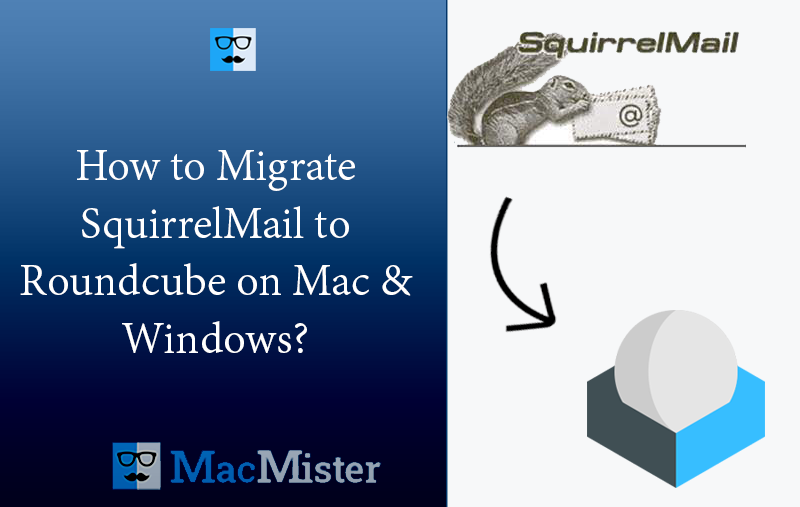
Are you currently working on SquirrelMail but thinking about moving to Roundcube and thus wondering how to migrate SquirrelMail to Roundcube appropriately? Looking for an effective and easy solution for the same? No worries because in the article we will be discussing a direct approach to directly migrate SquirrelMail to Roundcube with emails and attachments.
SquirrelMail is just like any other webmail service that allows users to manage emails using standard web browser such as Mozilla Firefox, Internet Explorer, or Netscape Navigator. The webmail help in organizing calendar events, tasks, contacts, and notes other than email.
Roundcube, on the other hand is an IMAP based email service that is designed using AJAX technology. It is also open-source and free to use software with the support of –
- 70 Languages.
- Allows access to any IMAPv4 server.
- MIME & HTML message support.
- Advanced Privacy Protection.
- Integration with LDAP directory for address books.
- Easily forward messages with attachments.
- In-built caching available for instant mailbox access.
- External SMTP Server support present.
Roundcube has countless features but here we have highlighted the ones which are popular among users.
But, the main concern is how to migrate SquirrelMail to Roundcube. Let’s check the suitable procedure for the same.
How to Migrate SquirrelMail to Roundcube on Mac & Windows?
The simple and trouble-free way to migrate SquirrelMail to Roundcube is MacMister Email Backup Software Mac. Simply choose SquirrelMail option from the left. Add SquirrelMail login details, choose IMAP as a saving option, and click on the Start Backup button. Once these three steps are executed, the app will start migrating SquirrelMail emails to Roundcube with attachments accurately. Its interface is also friendly which is easily manageable by all types of users.
Moreover, the tool is designed with many features and options with the help users can migrate SquirrelMail emails to Roundcube as per their requirements. And the free demo is an additional advantage that users can use to understand the migration steps of the application for free.
Working Steps to Migrate SquirrelMail to Roundcube on Mac
Step 1. Download, install and run SquirrelMail to IMAP Migration tool on Mac.
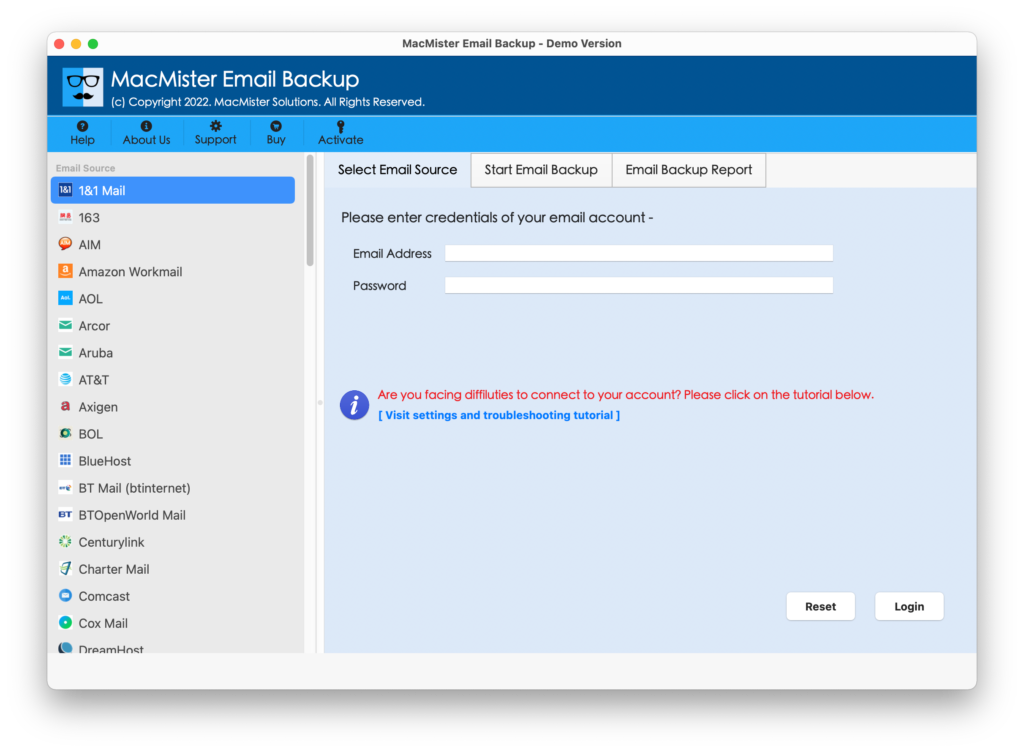
Step 2. Select SquirrelMail option from the left. Add SquirrelMail details and tap Login button.
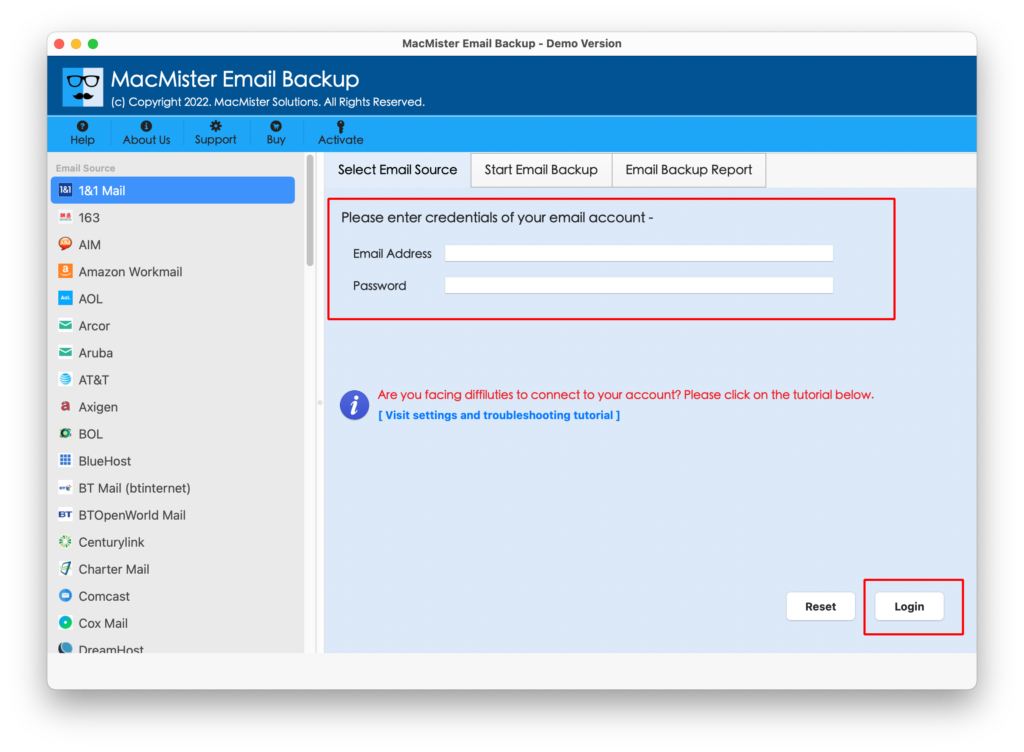
Step 3. The tool will connect with SquirrelMail account and start listing all SquirrelMail mailboxes on the left pane.

Step 4. Go to the right, click on the Select Saving Options, and select IMAP from the menu.
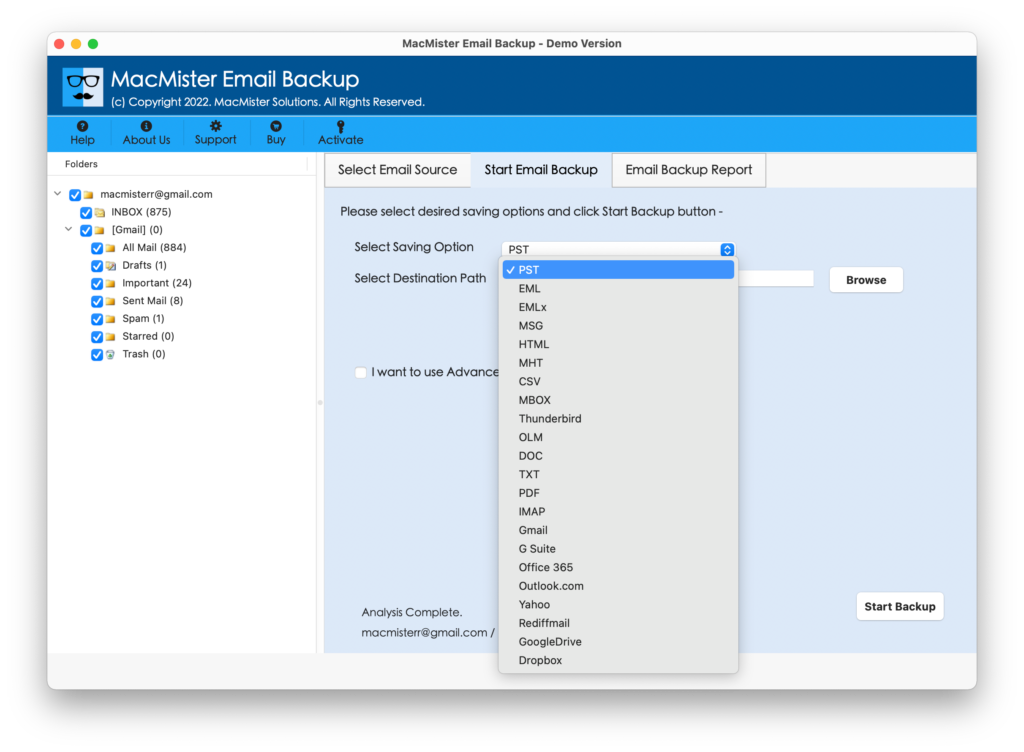
Step 5. Provide the credentials of Roundcube in required fields with IMAP host and Port Number. Also, specify Filters if you want and click Start Backup button.
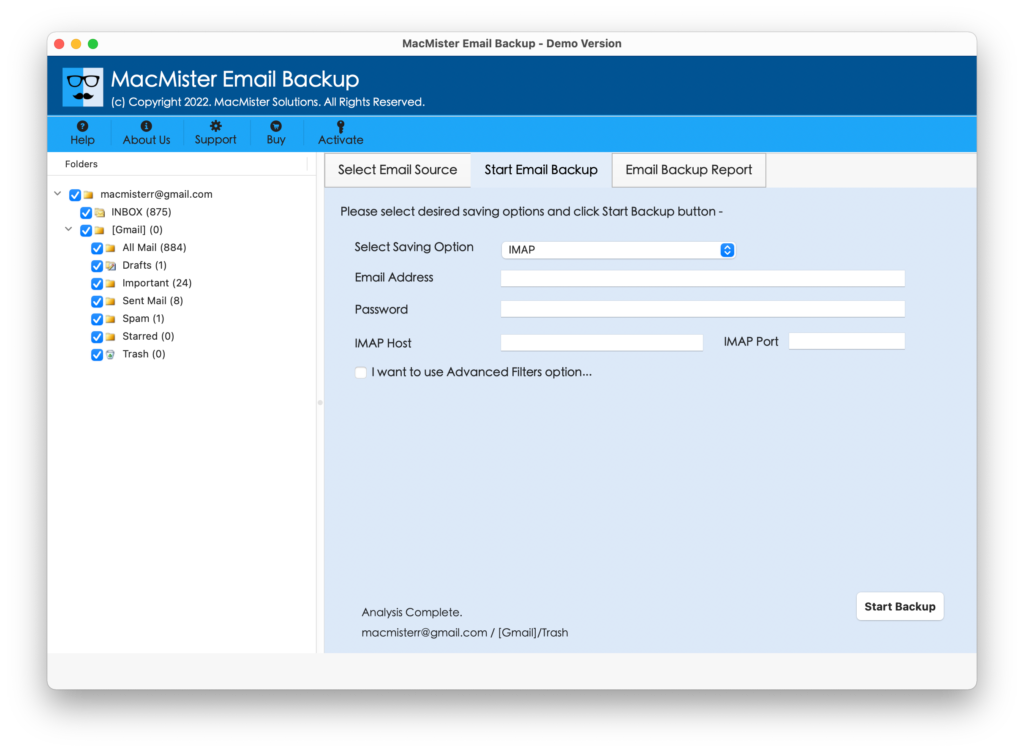
Step 6. The tool will show Email Backup Report that displays the current migration status of SquirrelMail emails.
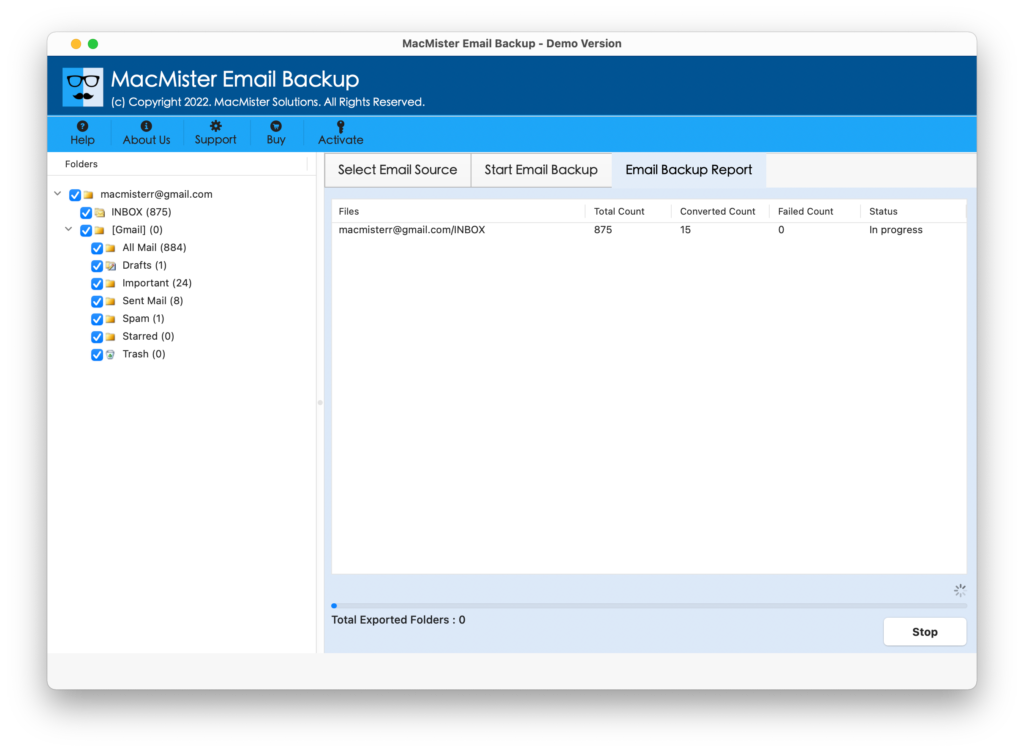
The process will end in few seconds with a confirmation message “Conversion Completed”. Click on the OK button and then go to Roundcube account to check the SquirrelMail emails. However, you will see that the application has accurately migrated SquirrelMail emails to Roundcube account. Each and every SquirrelMail email has a precise layout, formatting properties, and email content.
Why SquirrelMail to Roundcube is a Preferable Solution?
There are many reasons to choose SquirrelMail to Roundcube, some of them we have highlighted below –
Directly Migrate SquirrelMail Emails to Roundcube
The software is able to directly migrate SquirrelMail emails to Roundcube with attachments. Just specify the login details of both the accounts and other necessary options. After this, the application will simply perform the task as instructed in just few seconds.
Avail Variety of Filters to Migrate Specific SquirrelMail Emails
The utility is designed with a distinct section of Filters that will help users migrating specific emails from SquirrelMail to Roundcube account. It has options such as date range, to, from, subject, and more that users can set as per their preferences and migrate only the required SquirrelMail emails to Roundcube.
Delivers an Intuitive and Simplified Interface
The application is programmed with a simple and friendly GUI so that all types of technical and novice users can perform the operation effortlessly. They will not need any additional assistance to handle the required task. Furthermore, the working steps are short and non-complex. They will save the time and efforts of users by helping them in finishing the process as quickly as possible.
Displays Live Migration of SquirrelMail to Roundcube
Once the user clicks the Start Backup button, the application will generate live report showing the ongoing migration status of SquirrelMail emails. With the help of the same, one may go through the count of emails migrated, emails left for migration as well as backup status.
Perfectly operates on all Versions of Mac & Windows
The tool is available in two versions – Mac & Windows OS. And, the important thing is users can easily download and utilize the application on their respective platforms. The Mac users will be able to access Mac version of the tool on macOS Sonoma and earlier versions. Whereas, Windows users are free to download the app on all Windows OS versions including Windows 11.
Quick Note. Get the TRIAL EDITION to Evaluate & Analyze all Software Features & Options.
Epilogue
The write-up here highlighted a profounding solution to fix “how to migrate SquirrelMail to Roundcube” with emails and attachments. The application supports direct migration and provides instant and desired results to users in minimum time. Moreover, besides Roundcube, users can use the same solution to migrate SquirrelMail emails into many more other saving options such as PST, OLM, MBOX, EML, EMLx, MHT, HTML, DOC, CSV, Yahoo, Office 365, G Suite, Gmail, and more.
However, users can download the free demo version of the app and migrate first 25 SquirrelMail emails free of cost.