How to Transfer AOL Email to iCloud on Mac & Windows?
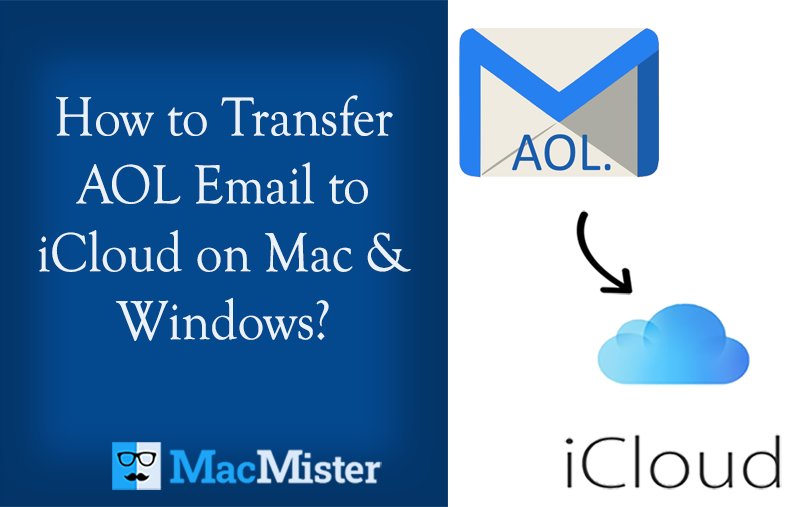
Are you using AOL webmail service and thinking about taking the backup of its emails into iCloud account on Mac OS? Wondering how to transfer AOL email to iCloud without losing any critical files? Looking for an effective methodology to implement the required task? If yes, then keep reading the segment because here we have provided an exceptional application that allows users to transfer AOL email to iCloud on Mac effortlessly.
AOL is a well-known webmail service provider in the United States, but less popular than iCloud. AOL webmail allows users to access messages and other details from any platform that is containing a web browser and an internet connection. After successful sign-in to the AOL page, the webmail interface is loaded through which one can compose emails, send necessary replies, and forward, sort, as well as organize email messages.
It has an intuitive interface and is considered one of the best in the industry. It is equipped with ample features with the help of users who can use this email service efficiently.
iCloud on the other hand, is an Apple’s brilliant product that helps sync data between Apple devices. It is a cloud storage and cloud computing service that is designed by Apple Inc. and introduced on October 12, 2011.
iCloud has a secure environment and so it allows users to safely store their critical data such as photos, videos, documents, music, etc. on the cloud. And, if anyone wants their access later on a different Apple device, then it can be done easily without encountering any challenges.
Why iCloud is more popular than AOL Webmail?
iCloud is just getting better and better every year. Now, it is not only a simple online backup solution but also delivers a wide range of advanced features such as data storage, offline tracking, media syncing, and more. Some of them are:
iCloud Backup
iCloud Backup facility helps users to back up the data of iPhone or iPad automatically to the cloud, instead of a laptop or a MacBook. This will save the time of users as they do not need to connect their mobile device to a computer every time to take a backup of their phone. The backup will be done automatically in the background.
You can even manually perform the backup of your Apple device to iCloud by navigating to Settings and selecting Name > iCloud > Backup > Back Up Now.
Storage Space
iCloud has 5GB of storage space for an Apple ID account that is completely free of charge. One can use the storage for purposes such as device backup, keeping photos, videos, documents, and other data files.
Find My
It is a very important iCloud feature as it helps in tracking the location of an Apple device if somehow lost or stolen. It also has the functionality of real-time tracking of different devices and provides the last tracked position if the device is offline.
iCloud Drive
iCloud Drive is Apple’s cloud storage solution that has integration with iPhone, iPad, and Mac. It is similar to Dropbox and Google Drive as one can use iCloud Drive to store their essential database on the cloud.
However, there are a lot more other features of iCloud which are missing in AOL webmail. Due to why users think iCloud is more advanced than any other web-based program.
How to Transfer AOL Email to iCloud on Mac & Windows?
With the help of MacMister AOL Backup Tool for Mac, users can directly transfer AOL email to iCloud on Mac and Windows in bulk with attachments. The software is user-friendly, advanced, and secure. Both technical and non-technical users can use the application effortlessly and directly transfer all AOL emails to iCloud within seconds. Even, the operational environment is non-typical which will help in transferring unlimited AOL emails to iCloud in a minimum time.
Moreover, the software includes features with the help of users who can accomplish the process according to their specific requirements. However, the trial edition of the tool is available with the help of users who can check the steps of the tool for free.
Working Steps to Transfer AOL Email to iCloud on Mac
Step 1. Download and run MacMister AOL to iCloud Backup Tool for Mac on macOS.
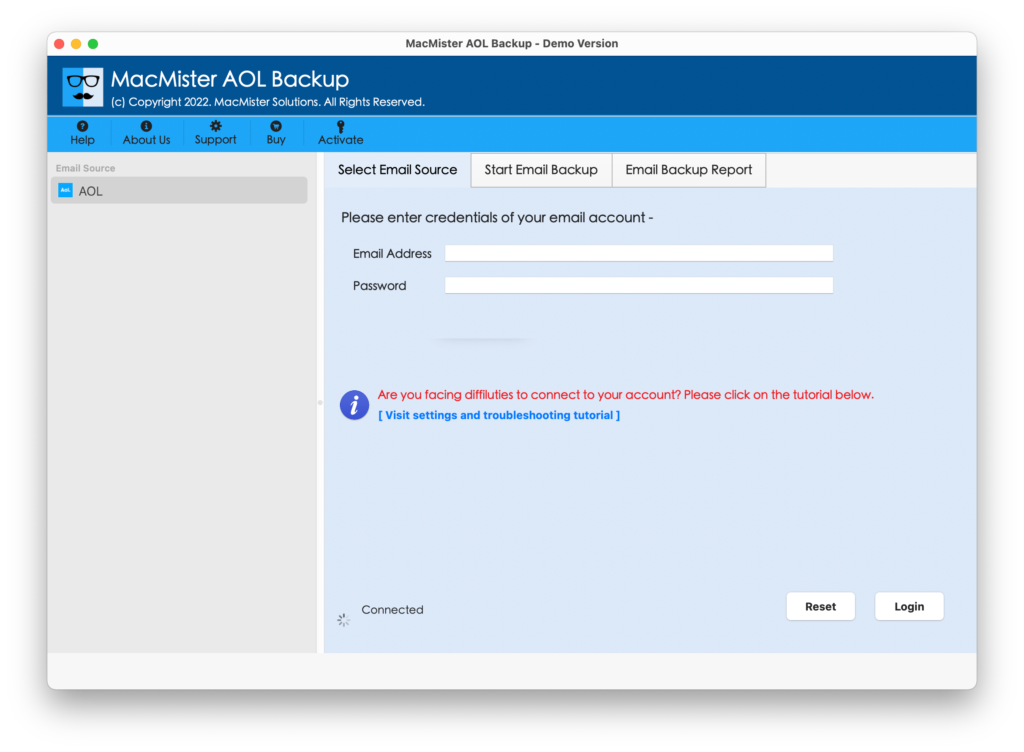
Step 2. Provide AOL credentials (email ID and app password) in the required fields and click on the Login button.
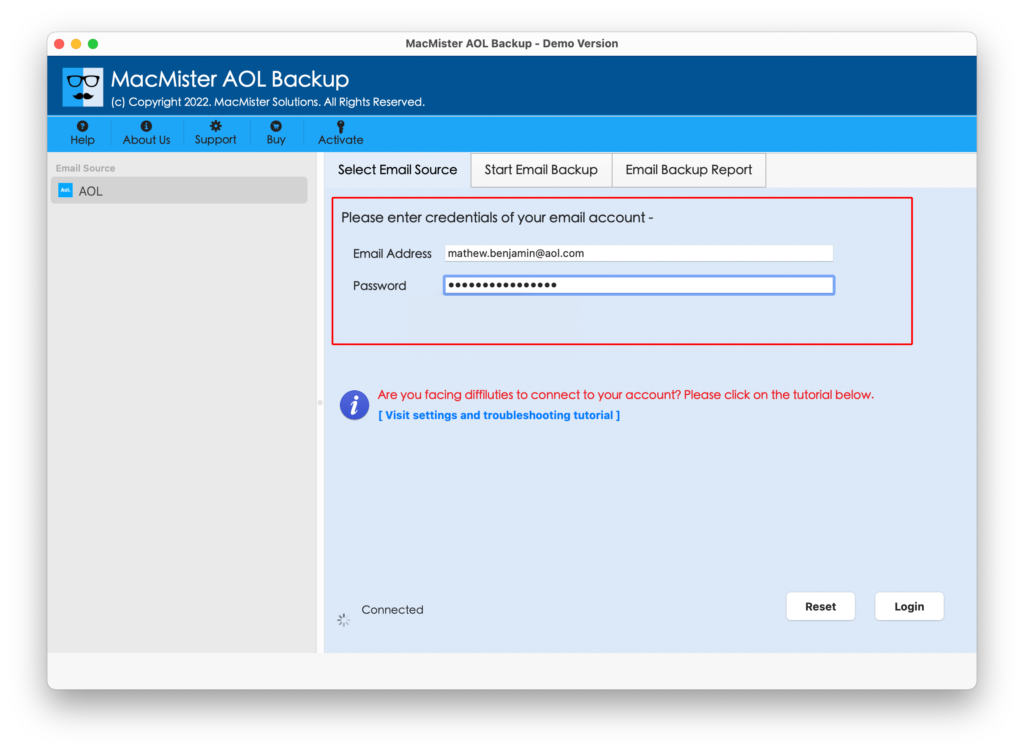
Step 3. The AOL account will connect with the app and its mailboxes will start to list on the tool.

Step 4. Go to Select Saving Options to pick IMAP option from the menu.
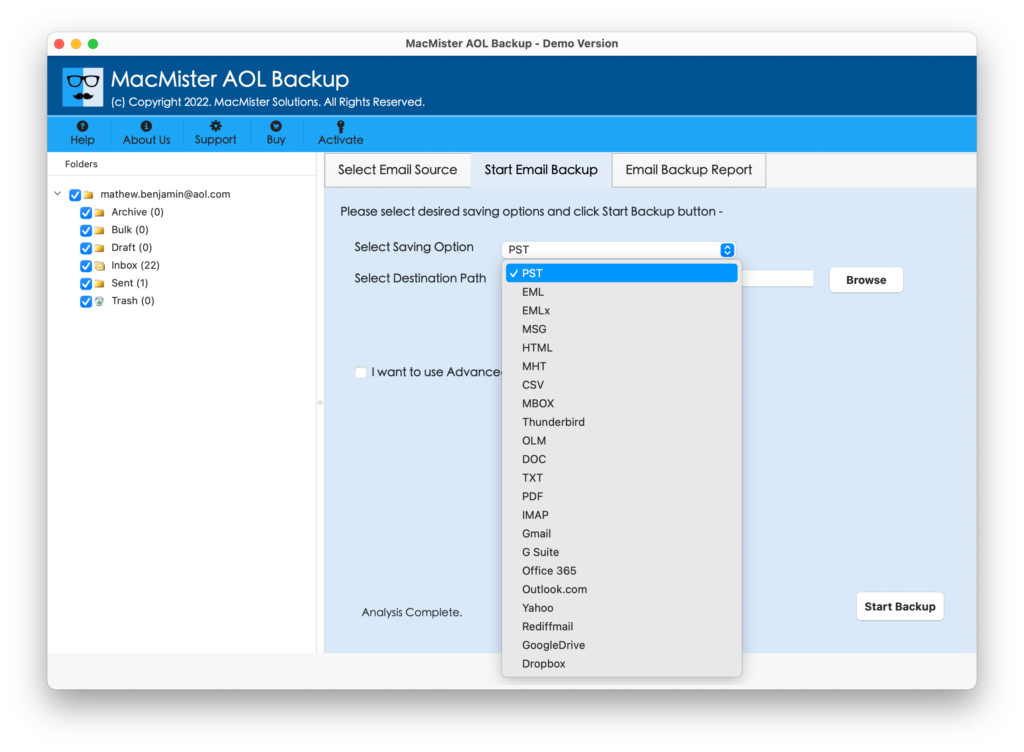
Step 5. Enter iCloud email ID with password, IMAP host, and port number. Users can also set filters if they to transfer specific AOL emails to an iCloud account. Last, click the Start Backup button.
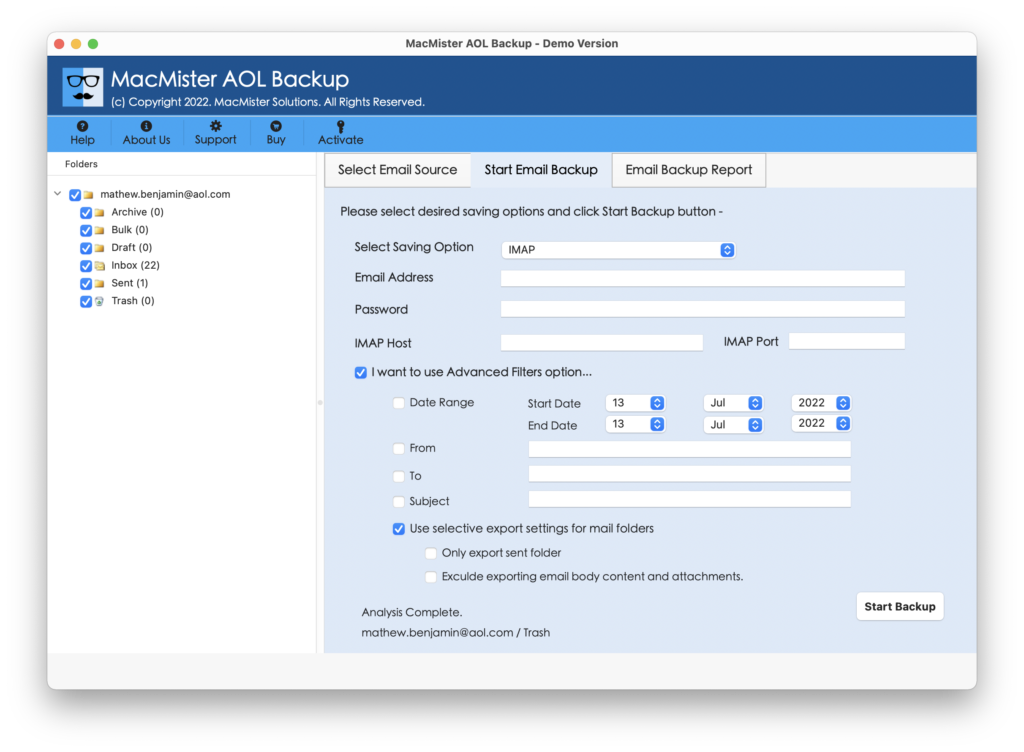
Step 6. The AOL to iCloud process will be live and the tool will show an Email Backup Report window that users can use to track the ongoing transfer status of AOL emails.
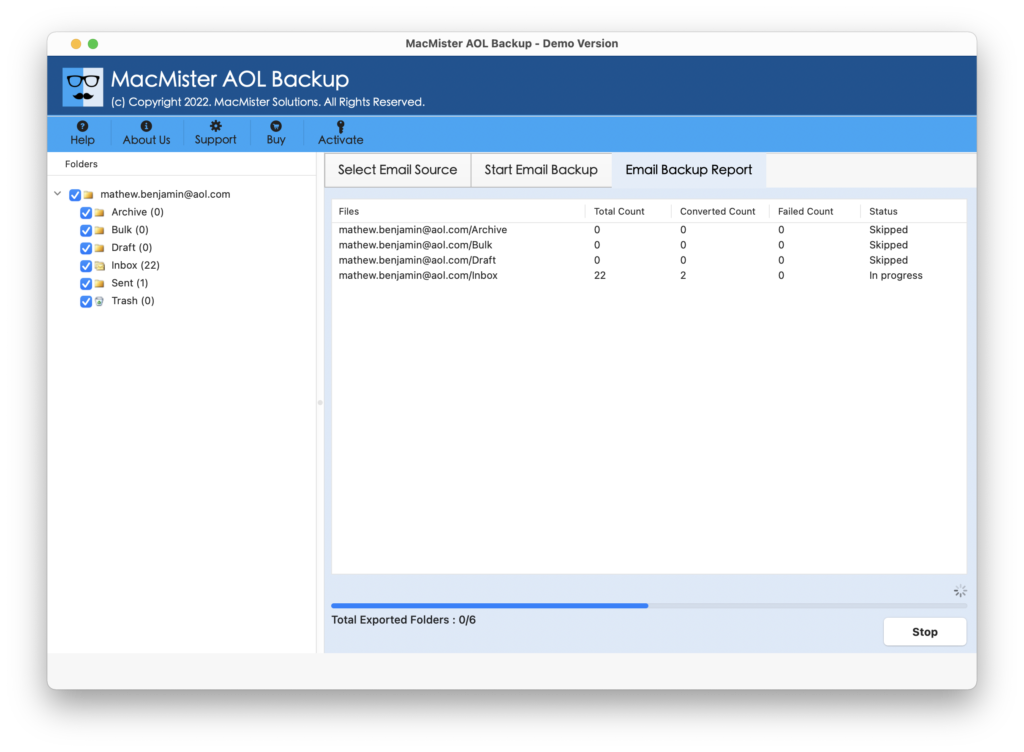
The entire procedure will finish within seconds and then users will get Process Completed message on their screen. Click the OK button and go to your iCloud account to check the transferred files. However, one will see that the data of every email file is accurate and the content appears with exact formatting properties and folder structure.
Why AOL to iCloud Migration Tool is Beneficial?
The software contains a variety of beneficial options and features. Some of them are discussed here:
- Directly transfer AOL email to iCloud with attachments in a few seconds.
- Supports Advanced Filters property that includes options i.e. date range, to, from, subject, etc. for selective migration.
- Easy GUI and the simple operational platform are manageable independently by all professional and non-professional users.
- Keeps the content accurate and original and makes it appear with correct formatting properties.
- Capable to perform the batch migration of AOL emails in a minimum time.
- Allows to download the tool and operate the same on macOS Ventura, Monterey, Big Sur, Catalina, etc.
Epilogue
The article has mentioned an advanced and incredible way to transfer AOL email to iCloud on Mac & Windows. The AOL to IMAP Backup Tool for Mac is a perfect solution that is verified and expert’s recommended. Its simplified environment is accessible to anyone. Moreover, the free demo of the tool is available with the help of users who can understand the complete processing of the tool for free. It also allows to transfer the first 25 AOL emails to the iCloud account free of cost.