Batch Convert EML to Plain Text on Mac – Easy Conversion
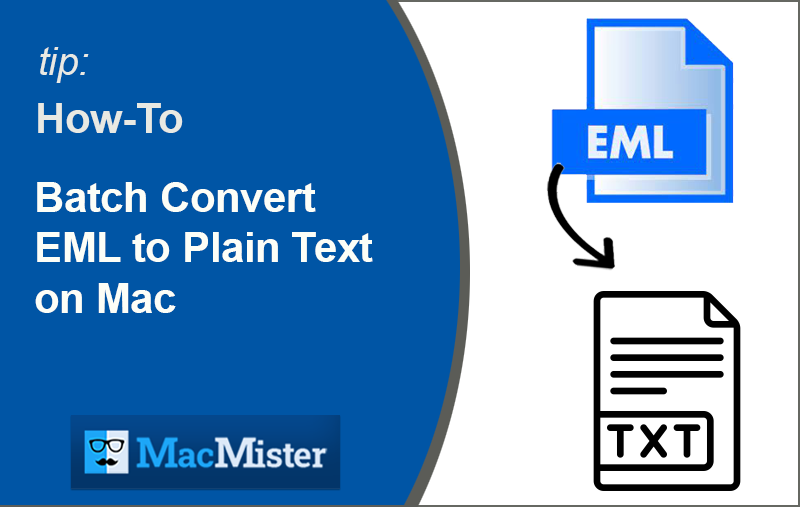
There are numerous types of email formats available, the most popular email file is *.eml format, whether you are using Mozilla Thunderbird, Live Mail, Apple Mail / Mac Mail, MS Outlook, eM Client, or any other email app, mostly support EML file type to store email messages. Working with *eml file type is simple and easy, EML file type is having a standard file structure as the header part of an EML file is available in ASCII text file format and its body contains message text, attachments, and hyperlinks. So if you are having a ton of EML file messages and looking for an automated solution to Batch Convert EML to Plain Text on Mac (*.txt file type), then you will are just in a right place.
We are having the best and most suitable solution for your query; “how to convert Batch EML files to Plain Text on Mac OS?” In this upcoming section we will discuss the EML to TXT Converter tool for Mac OS, this software perfectly helps you to batch convert EML files to Plain Text format without losing any existing data at all. Even there is no need for any add-on utility or installation to perform the conversion of EML files into Plain Text format on Mac OS. So let’s start,
Why Do You Need EML to Text Converter on MacBook?
Query 1 – “Hi, I am working in a Digital Forensic Agency. I am looking for an automated solution to change EML files in Plain Text format on Mac, having 1500+ files. So need to convert them all into Txt format on my MacBook Pro machine. What program should I use to convert them all into Plain Text format? Need help, Thank you. – Valentin (England)”
Query 2 – “ Hallo, nur weil ich meinen beruflichen Standort geändert habe, muss ich nur meine EML-Dateien als Nur-Text-Datei sichern. Ich habe über 3200 Dateien als E-Mail-Nachrichten mit Anhängen gespeichert. Ich muss auch EML-Dateien auf meinem MacBook Pro-Computer in das Textformat konvertieren. Gibt es ein Tool zum Konvertieren von EML-Dateien im Txt-Format unter macOS? – Friedrich (Deutschland)”
EML to Text Converter for Mac – An Expert Solution
MacMister EML to Text Converter for Mac OS, is an exceptional automated program that eases the task of conversion of EML file type to Txt format by keeping complete email *.eml file properties and attached files. Thousands of users already used this solution to convert EML files to Plain Text and get 100% accurate results without any data tempering or any risk of data loss. It assists you to convert a single EML file to Text format as well as Batch Convert EML to Plain Text on Mac quite easily and safely. The advanced algorithm of EML to Txt file converter for Mac tool perfectly helps users to complete the EML files conversion task in an unproblematic manner. We will discuss the important benefits of Mac EML to TXT Converter in the below segment, firstly let’s understand the working method of the solution.
How Do I Convert EML Files to TXT on Mac?
Just follow the simple and easy steps to convert EML files to Plain Text on MacBook Pro, MacBook Air, and other macOS machines swiftly.
- Initially Download and Run Mac EML to TXT Converter
- Select and upload files through Add files or folder option
- Then, select and check files and folders to continue
- Choose TXT file type from the saving file option, start the process
- Click the Ok button to complete the conversion method
- Go to the file saving location to check and use .txt files
Read Me First: – Free Working Demo is available, so download EML to Txt Converter Free to use tool version. File limitations are 20+ at a time, we recommend you use the free-trial mode first to understand the software working after that go for the License edition to batch convert EML files/folders to Plain Text format with no limitations at all.

Steps for Batch Convert EML to Plain Text on Mac with Screenshots –
The following guidelines completely help you to know the software working process easily step-by-step approach.
Step 1. Download MacMister EML Converter for Mac program, Install and Run it on MacBook Pro, MacBook Air, and other macOS machines.
Step 2. Select and Upload *.eml file type by using the “Add File(s)” and “Add Folder” options and click on “Next”.
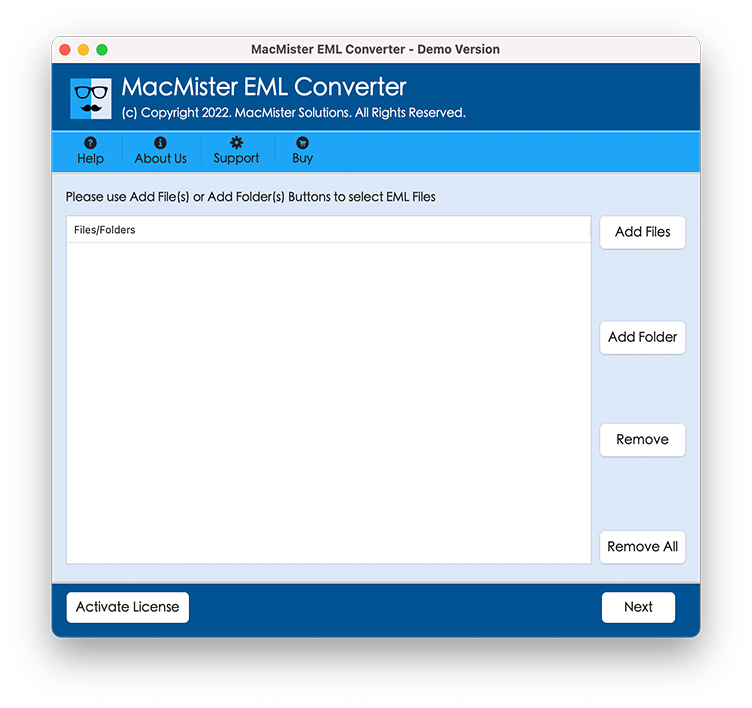
Step 3. After the complete loading process, checkboxes are available to select required files after that click on the “Next” button and proceed further.
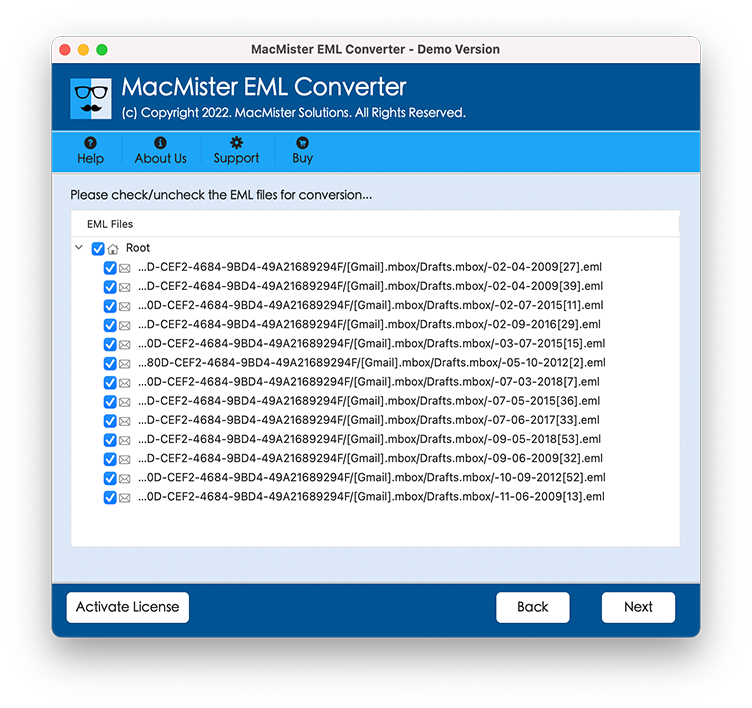
Step 4. Select the TXT file type from the available Select File Saving options.
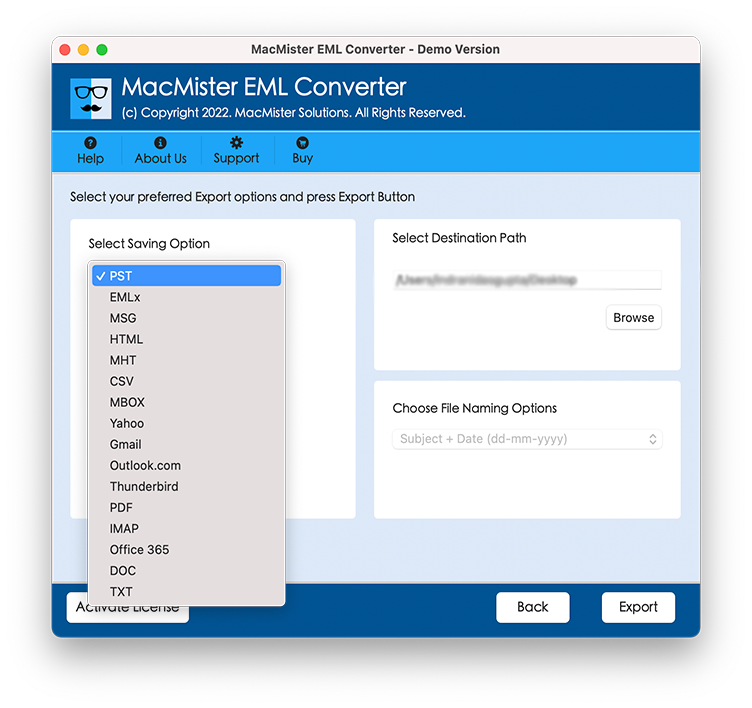
Step 5. Time to use the sub-options of the Txt file as per your necessities. Browse and select the file saving location and to start the EML file conversion click the “Export” button.
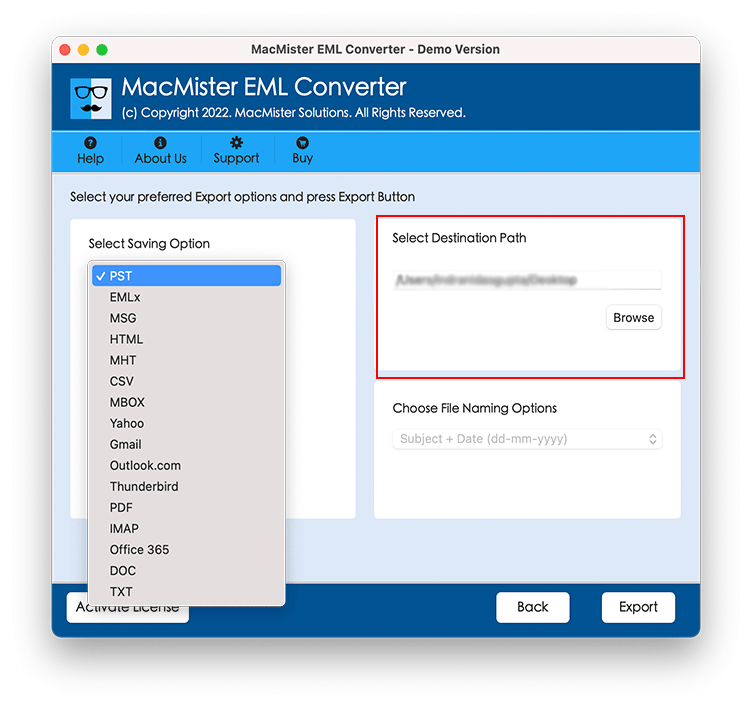
Step 6. Now “Live Conversion” software screen is available so that users can use it to track the ongoing file conversion procedure easily, shown below.
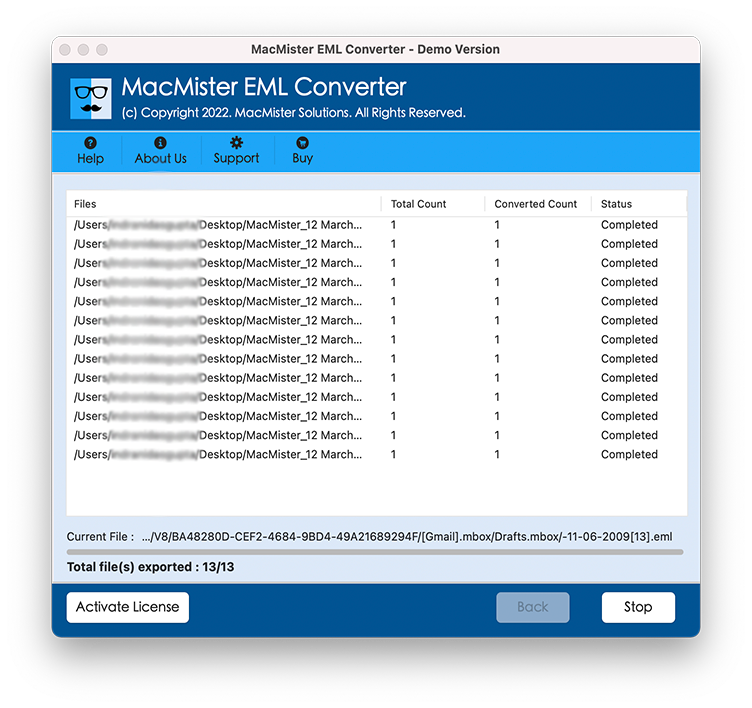
After the complete procedure, users will get a complete conversion message just like; the “Conversion Complete” pop-up message, simply click “OK” and then go to the Txt file saving location to check your all converted data. Here you will get all converted data with accurate file properties and formatting easily.
Why Choose EML to Txt Converter Application Over Others?
There any many key benefits are available, that help you to complete the conversion task more easily and safely, so just take look.
Batch / Bulk Convert EML files to .txt extension: This available program is designed to help users to batch convert EML files to Plain Text format by using the available options such as; add files/folder option. This batch EML file conversion method saves the user’s time and effort to convert tons of .eml files to TXT file format at once without losing any data.
Save Plain Text (*.txt) File at Preferred Location: You can easily set your converted file saving location according to ease whether you can save all TXT files on a macOS machine or any external devices too. It provides a file “Browse” button, just click and save your .txt file according to your preferred location with no data loss or any data alteration at all.
Use Dual Options to Upload EML Files/Folders: The automated program offers you two different options to select and upload significant EML files/folders – Add File(s) button and Add Folder button. The first option will benefit users to add essential EML files whereas Add Folder allows adding an entire folder having a large number of EML files on the application.
Designed with User-Friendly Interface: This third-party tool is completely designed and developed with Easy to Use graphical interface with simple and easy clicks so that any Technical or Non-Technical user can use this tool to complete the EML to Txt file conversion on Mac OS easily and safely. Software is completely capable to handle the large file conversion method safely, and it is useful for any User or Organization too.
Supports all Mac OS / Mac OS X Versions: Users and download and use this application on any installed Mac OS / Mac OS X version to convert EML files to Txt in a hassle-free manner. Mac OS versions such as Ventura, Catalina Monterey, Big Sur, High Sierra, Yosemite, Mountain, etc.
Monologue
The thorough article has stated an advanced and innovative way to convert EML to TXT on Mac OS. The automated application is 100% real and safe to use. Not only .txt file type, but the software also provide 15+ file output options to ease your conversion job. Download the Free EML to TXT Converter Mac program to test its working procedure and amazing in-built features. For any further query contact MacMister Tech Support Team.