How to Copy Thunderbird Profile from Mac to Windows?

Are you moving on a Windows platform from Mac and want to copy Thunderbird profile from Mac to Windows? If yes, then stick with the blog because MacMister Solutions is here to help you out!
Thunderbird is a free, open-source email application introduced by Mozilla Corp. It is a cross-platform program that easily manages email, chat and newsgroups and news feeds. However, features such as quick search, advanced message filtering, saved search folders, message grouping, and tags help in finding and managing messages in an application.
Thunderbird is a platform-independent program as it has the ability to work on Linux, Windows, and Mac OS. Undoubtedly, Thunderbird is an amazing email client offering powerful features to users. Some advantages of Thunderbird are listed below:
- Allows to open multiple tabs for navigation.
- Accommodate different email applications that supports different protocols like IMAP, POP3 and SMTP.
- Clicking “A” help in fast and simple email archive.
- Fast search, tags, filter and view of emails helps in easy email management.
- Several extensions can be used with extended usability.
- Includes different security options for emails like firewall, spam filtering and antivirus.
- Offers reliability with multiple amount of plugins.
Also Read
But, due to some unexpected circumstances they are required to copy Thunderbird profile from Mac to Windows.
How to Copy Thunderbird Profile from Mac to Windows?
The procedure is implementable by using Thunderbird Converter for Mac. All-in-one solution with loads of advanced features that makes the process desirable and simple to use. The software has the ability to copy Thunderbird profile from Mac into multiple Windows-based saving options. It includes PST, PDF, MBOX, MSG, EML, EMLx, Gmail, G Suite, IMAP Server, Office 365, and more.
With the help of the solution, one will be able to copy the Thunderbird profile from Mac to Windows with emails, contacts, and calendars. The remarkable method carries freeware version. It allows to experience the migration procedure more properly by transferring 25 files from each Thunderbird user profile folder free of cost. It will help in the evaluation and analysis of the entire performance of the tool.
Steps to Copy Thunderbird Profile Mac to Windows
Step 1. Download Thunderbird Migrator on Mac OS. Use the desired option as shown and load the required Thunderbird files that are required for conversion into Windows and click Next.
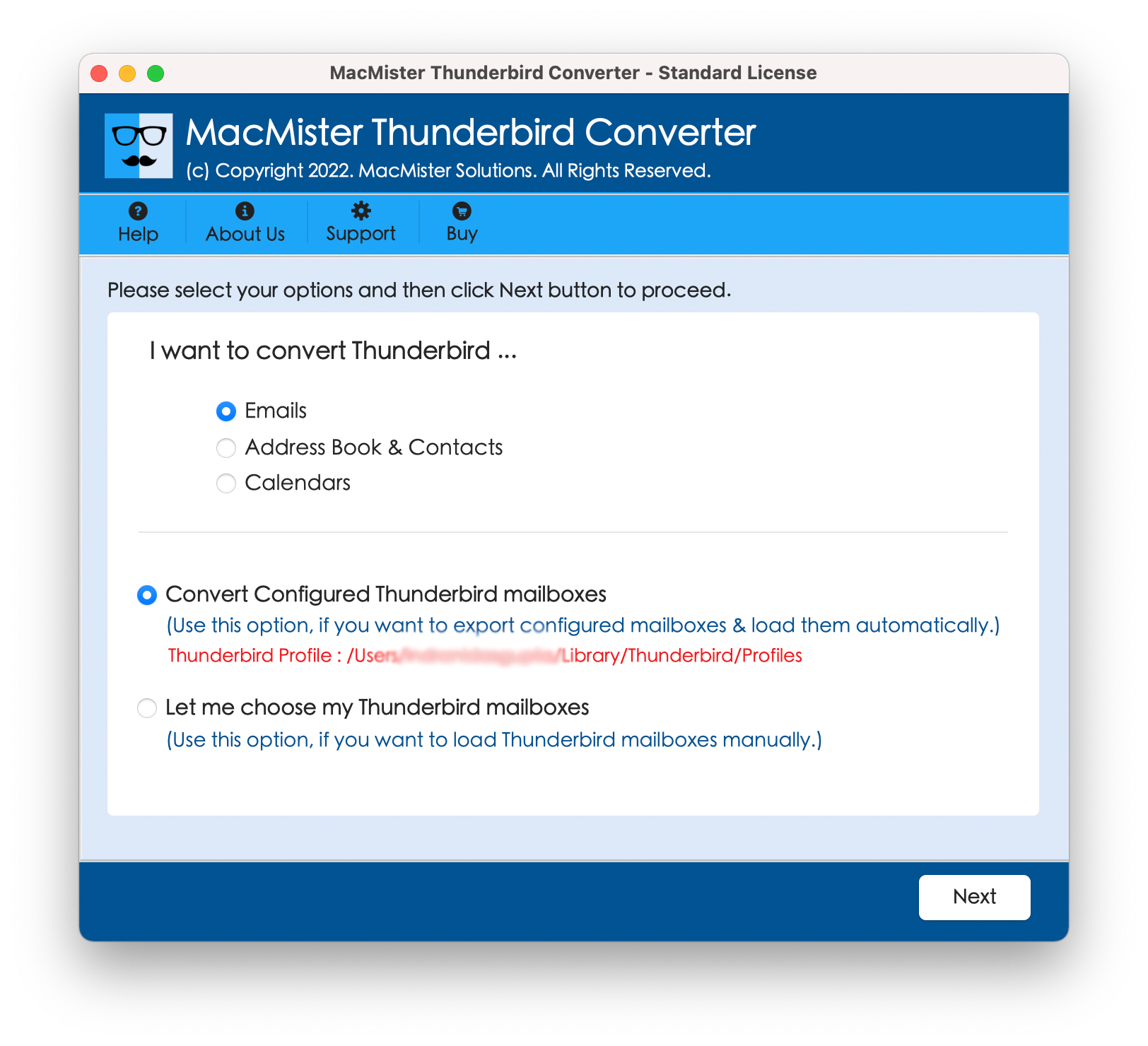
Step 3. List of file will be displayed with checkboxes. By using the checkbox, users can select/deselect the files and perform selective Thunderbird profile migration. Click Next.
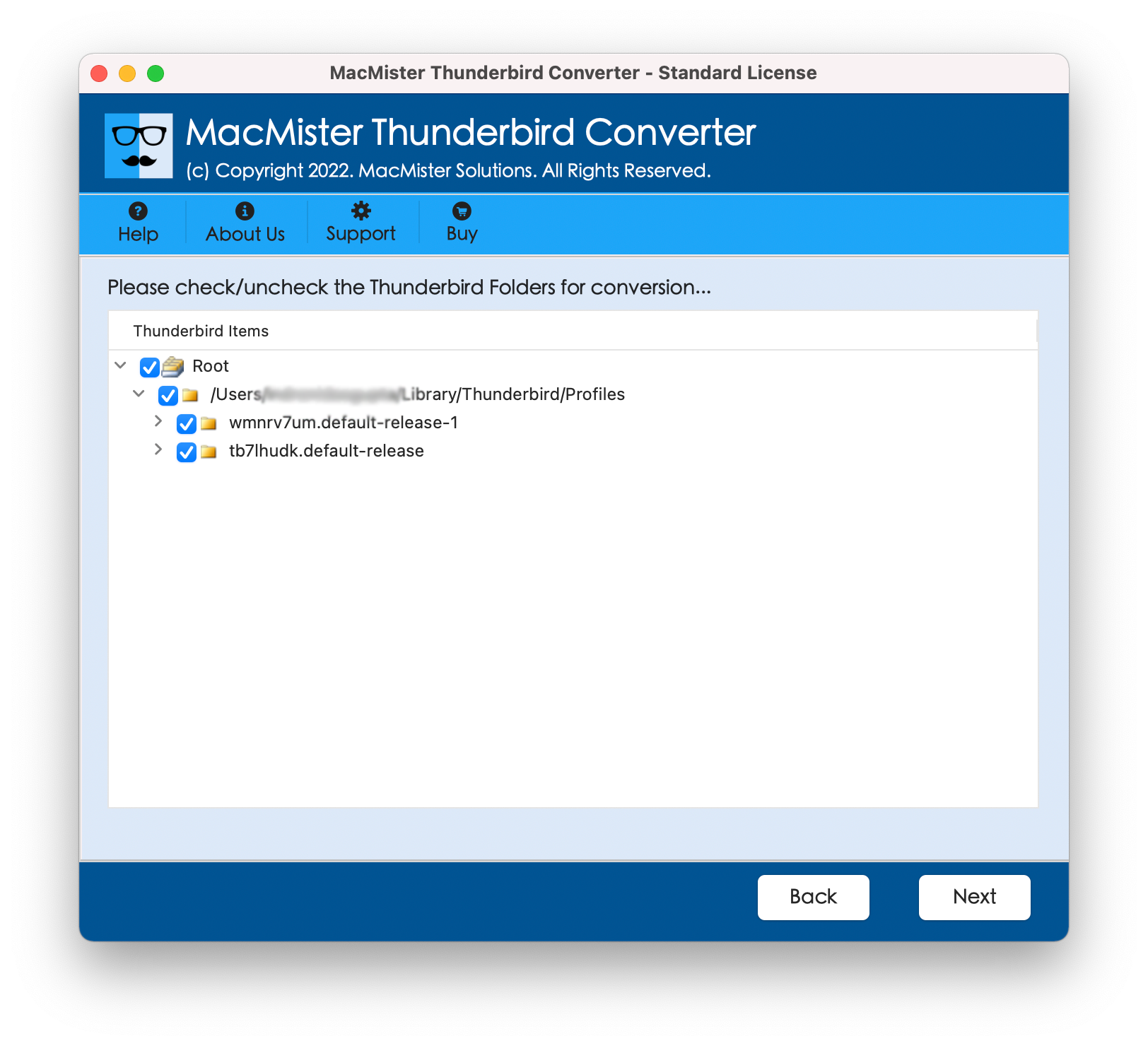
Step 4. Choose the Windows-supported saving option from the Select Saving Option menu.
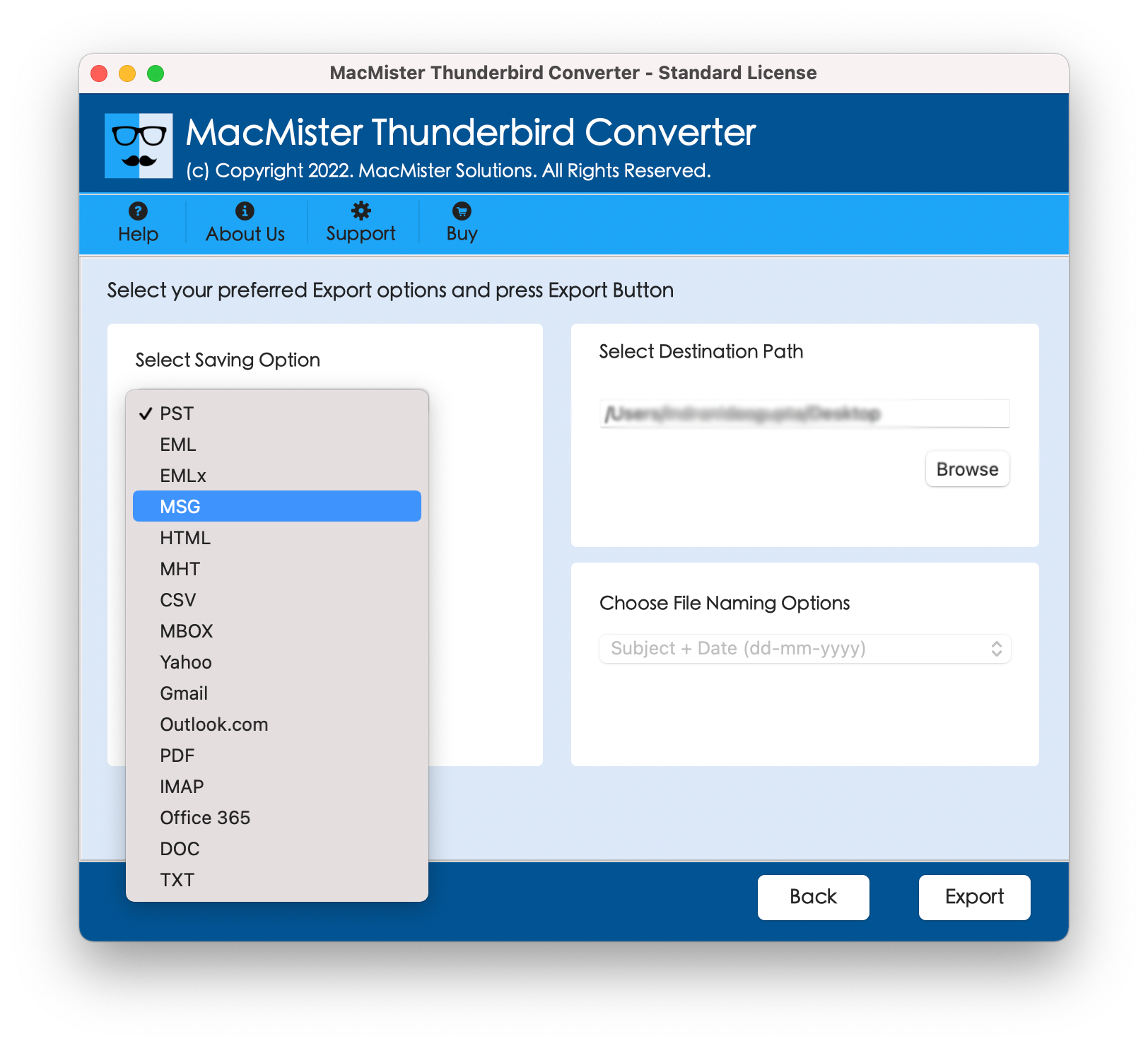
Step 5. Apply the sub-options accordingly of a selected saving option and hit the Export button to continue the migration of Thunderbird profile Mac to Windows.
After this, users can transfer your file on Windows platform and check the resultant output. Moreover, the originality of the outcome will be accurate and takes care of email formatting properties such as images, hyperlinks, content, header etc. during the process.
Strong Built-in Features of the Tool
Migrate Thunderbird with all Folders
The application has a feature which allow users to copy Thunderbird profile with mails, contacts and calendar. Users can use the same as per need and copy Thunderbird profile from Mac to Windows accordingly.
Include Friendly and Easy Step Process
The software possesses friendly environment for the migration of Thunderbird profile. By executing three simple steps, users will be able to copy Thunderbird data into Windows-supported saving option.
Offers Multiple Windows Saving Options
The utility include multiple saving options to copy Thunderbird profile Mac to Windows. The app allows to migrate Thunderbird profile to popular Windows saving options such as PST, EML, PDF, MBOX, MSG, MHT, HTML, CSV etc.
Batch Thunderbird Profile Migration
The application makes your migration work easier by exporting multiple Thunderbird mailboxes in batch at once. By choosing “Add Folder” option, users will be able to export entire folder of Thunderbird mailboxes and perform migration in a single time.
Different Naming Options Available
The software includes different naming options that one can apply to manage the resultant file for easy accessibility. Options such as subject+date, from+subject+date, date+from+subject, from+date etc. help users organize the output data after conversion.
Works on Entire Mac OS Versions
The tool has the ability to copy Thunderbird profile from Mac to Windows on entire Mac OS versions. Users can perform the migration effectively on Mac Monterey, Big Sur, Catalina, High Sierra etc.
Note. Know more about the application by downloading the free demo version of the software. The free demo allows to copy 25 files from each Thunderbird folder free of cost. However, in case you need any help, contact our support team anytime. They will provide appropriate guidance on how to copy Thunderbird profile from Mac to Windows.
Conclusion
The complete write-up has highlighted an advance method which will help in carrying out the process of how to copy Thunderbird profile from Mac to Windows. The solution is easy and cost-effective and securely performs the entire method without data loss. Grab free demo now!
