How do I Add GoDaddy Email to Mac Mail?
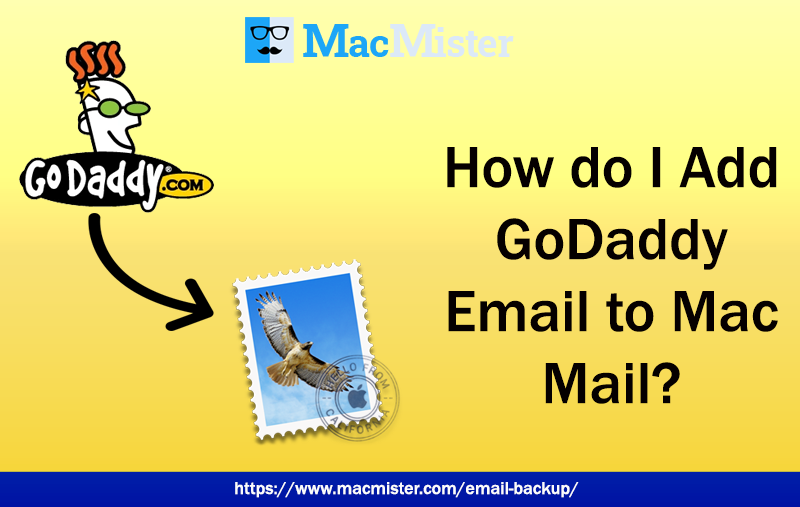
Wanting a precise solution for how do I add GoDaddy email to Mac Mail. Then continue with the article as here we are providing an appropriate methodology to export GoDaddy email to Apple Mail on Mac with attachments in the easiest and safest way. However, there is no manual technique present for implementing the process manually. Thus, users need to make use of a reliable and secure approach to achieve the direct migration of GoDaddy emails to Mac Mail email client. But first, let us first understand in detail about GoDaddy and Apple Mail.
Overview – GoDaddy & Apple Mail
GoDaddy Webmail is used for creating professional accounts. It is a cloud-based server. Mostly used by entrepreneurs who want to manage emails in a large number on a daily basis. The email server is not free and so many individuals do not use it for personal use. On the other hand, Mac Mail or Apple Mail is a desktop-based email client for Mac. It is a default email application of Mac OS X. And, it is suitable for both corporate and personal usage. However, there are many reasons why these days’ users are moving to Mac Mail email client. Some of them are listed here:
- A separate Apple Mail email address is not needed. One can use any Email ID to create an account in Apple Mail.
- If a user is having an account in Gmail, Verizon.net, AOL, or Optonline, then that can be added to Mac Mail.
- Easily adds personal domain email address and work email address.
- Allow users to create multiple email addresses in Apple Mail.
- Apple Mail can work with many programs as compared to Outlook.
- The email client contains an intuitive and easier-to-use interface.
- Well-integrated with Mac OS X and other Apple-supported applications.
Apple Mail includes many exceptional features. And, they are the major reasons why users these days need to add GoDaddy emails in the same. Now, the question is how to add GoDaddy email to Apple Mail. No worries just go through the next section providing an incomparable method to access GoDaddy emails in Mac Mail application.
How to Export GoDaddy Email to Mac Mail on Mac?
GoDaddy Email Backup Software Mac is a solution that directly moves all GoDaddy emails to Mac Mail on Mac with attachments. The software supports MBOX file format as a saving file format. After choosing it, users can transfer email files from GoDaddy into the same and then import the resultant MBOX file into the Apple Mail account. The tool only requires the login details of GoDaddy account and after this, it will ask to select the saving option and then press Start Backup. The procedure will complete in a few seconds and carries out 100% accurate results in a minimum time.
Moreover, the features in the application will help users in acquiring the desired output. Also, users can test each and every software option by downloading the trial edition of the tool.
Steps to Add GoDaddy Emails to Mac Mail
Step 1. Launch and run GoDaddy to Apple Mail Converter Tool on Mac OS.
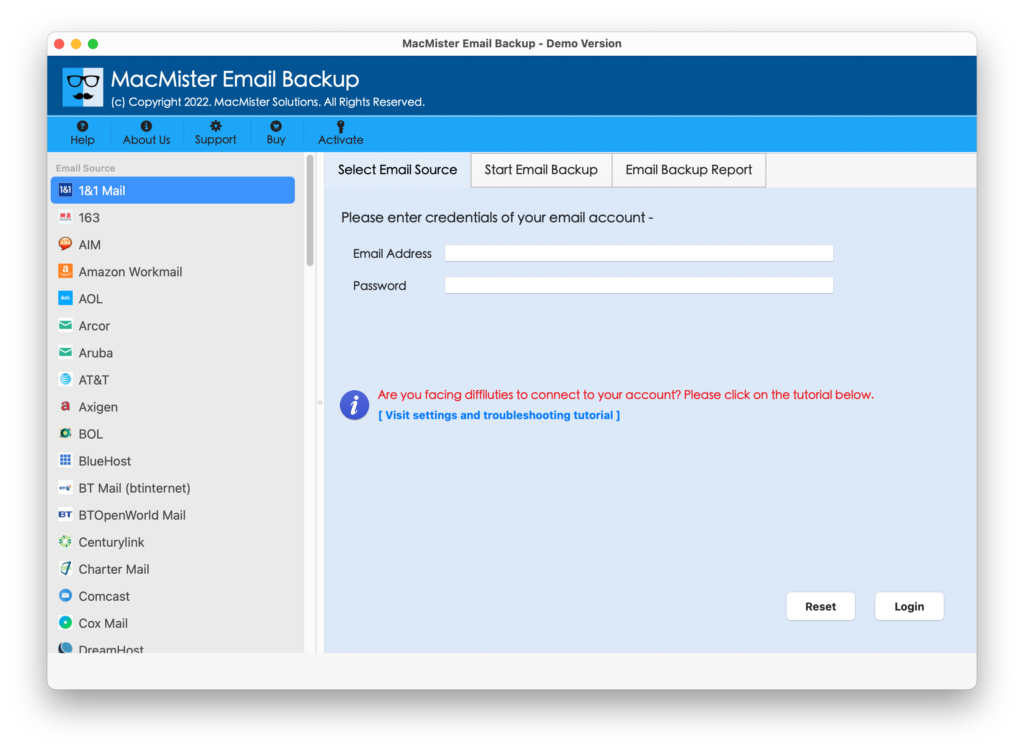
Step 2. Select the GoDaddy option from the left webmail list and enter GoDaddy credentials in the Email ID and Password field. Click Login.
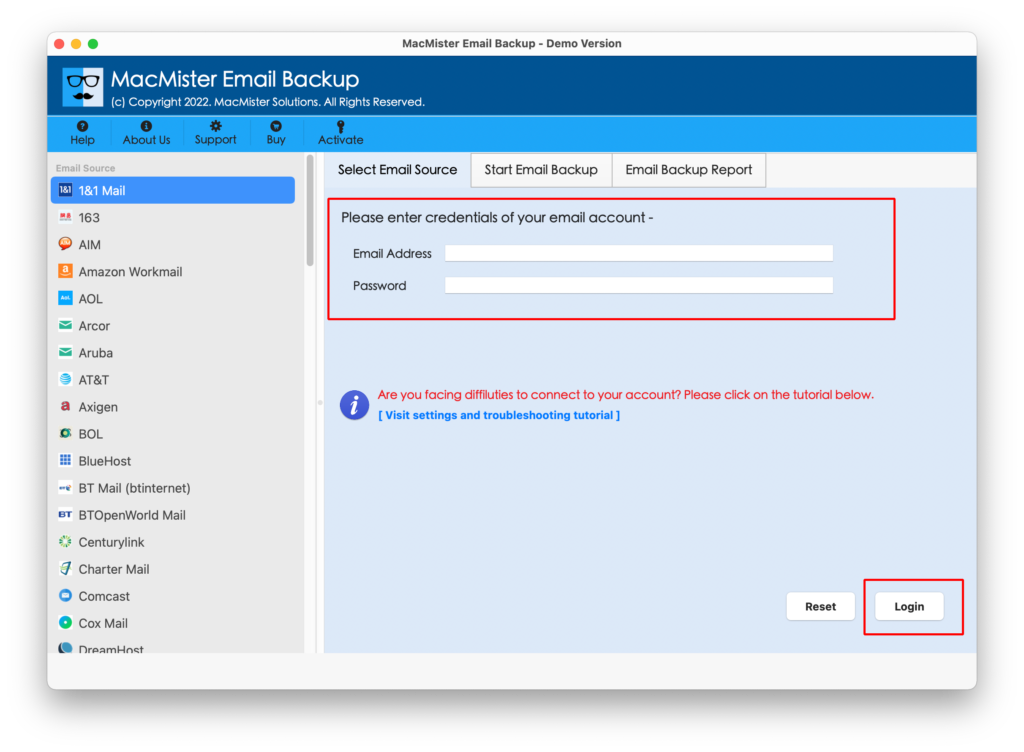
Step 3. GoDaddy account will successfully create a connection with the tool. And, the tool starts listing all GoDaddy mailbox items on the software.

Step 4. Select MBOX format after going to the Select Saving Option tab.

Step 5. Users will find multiple options under MBOX. One can set them as per need and start the process by clicking on the Start Backup button.

Step 6. GoDaddy to Apple Mail process is live now and users can track the migration status using Email Backup Report as shown-

The process will end in a few seconds. After this, the tool will deliver a notification on the user’s screen. The message will show “Process Completed”. It will appear when files are transferred to MBOX successfully. Click OK and go to the destination path where the MBOX file is saved. Now import MBOX file into Mac Mail.
The data will not be affected after the process. Its formatting properties and the way it is written will remain preserved during the process.
Why I Should Choose GoDaddy to Apple Mail App?
There are different reasons for choosing GoDaddy to Mac Mail and some of them are:
Directly Export GoDaddy Emails to Mac Apple Mail
GoDaddy to Mac Mail Tool supports direct migration of GoDaddy emails to Apple Mail. The users need to add a GoDaddy account to the software and then the app will directly convert all GoDaddy email files into Apple Mail-supported MBOX format.
Easier and Trouble-Free GUI for Simpler Working
GoDaddy to Apple Mail Tool possesses easier GUI and simpler steps. Any user can utilize the application and add GoDaddy emails to Mac Mail with attachments on macOS. Even, users do not require any help executing the process using the solution.
Option to Save MBOX file at Desired Destination Path
GoDaddy to Mac Mail Tool offers a Set Destination Path option with Browse button under MBOX format. By clicking the Browse button, users can choose the desired location and save the resultant MBOX files accordingly.
Performs the Migration without Affecting Originality
The complete migration will take place without any errors. Users can add GoDaddy to Apple Mail without facing any type of alteration in their content. The data integrity of migrated files such as header, hyperlinks, images, fonts, etc. will appear with 100% accuracy.
Download and Utilize the Solution on all Mac OS
Users can use GoDaddy to Mac Mail application on any macOS version. The tool supports macOS Ventura, Monterey, Big Sur, Catalina, High Sierra and earlier versions. In other words, there are no limitations in using the tool as it will give a required result on any macOS.
Final Thoughts
The article has provided an unmatched solution that allows to export GoDaddy emails to Apple Mail on Mac. The GoDaddy to MBOX Converter for Mac includes a facility that allows you to directly move all GoDaddy emails to Mac Mail supported MBOX format with attachments. Moreover, the app will use a few seconds to add GoDaddy to Apple Mail in batch. Utilize the free download edition of the tool and export 25 GoDaddy emails to Mac Mail with attachments for free.

