How to Create a PST in Outlook 365 for Mac?

Are you a Mac user with PST files and finding a way out to create a PST in Outlook 365 for Mac? If yes, then MacMister Solution is here to help you out!!!
PST stands for Personal Storage Table and a supported file format of Windows Outlook. But, it is only compatible with Outlook Windows. If a Mac user tries to open it, then the incompatible error will be shown to users by Mac. Thus, it creates a challenge for most of the Mac users.
Moreover, at times, Mac users receive important PST files from a colleague which needs to be viewed instantly. Now, the challenge in front of users is how to view PST database on Mac OS. Also, nowadays lot of organizations and users utilize cloud server application for managing day to day tasks due to which Office 365 is becoming popular day by day for the same.
Also Read
And the most common advantage of using Outlook 365 is independency and flexibility. Microsoft 365 does not require any installation, users can access its data from any location at any time. Therefore, lot of users seek to create a PST in Outlook 365.
Thus, numerous Mac users are also migrating from Desktop-supported app to cloud-server application.
Mac is a secure and most used OS. So, users need a technique which can perform the process securely without performing the modification to the original content. So, in the blog MacMister highlighted a recommended utility which will directly create a PST in Outlook 365 with mails, contacts, calendar and other items.
Robust Solution to Create a PST in Outlook 365 for Mac
Mac PST Converter is a cost-effective, secure and reliable solution which quickly create a PST in Outlook 365 for Mac without altering the content of mail, contacts, calendar etc. The tool allow all technical as well as non-technical users to use the software and create a PST in Outlook 365 without taking guidance from specialised people.
The software has a simple GUI with powerful features that enable users and organization to create a PST in Office 365 as per need. To understand the process completely, use free demo now of the app and check out the complete working and options of the application free of cost.
Step-by-Step Process to Create a PST in Office 365 on Mac
Step 1. Download and start the software on Mac.
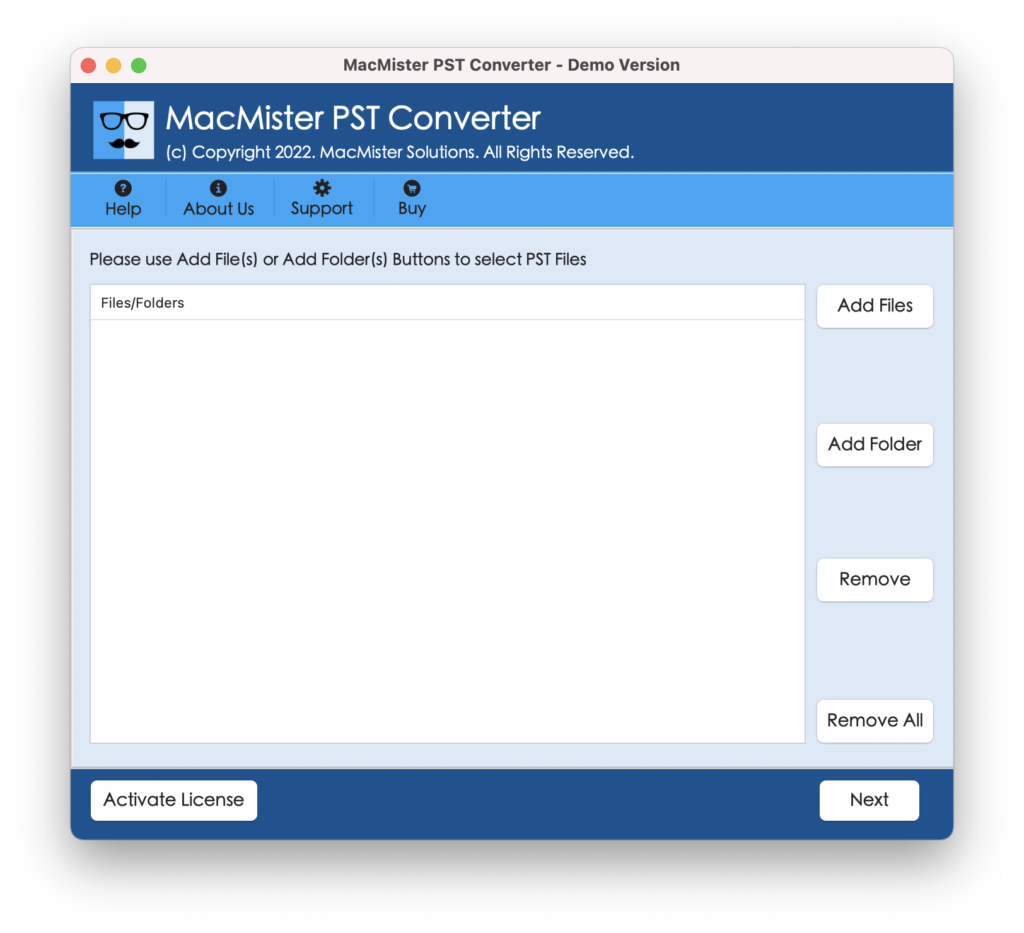
Step 2. Load PST file using Add Files and Add Folder on the software and click Next.
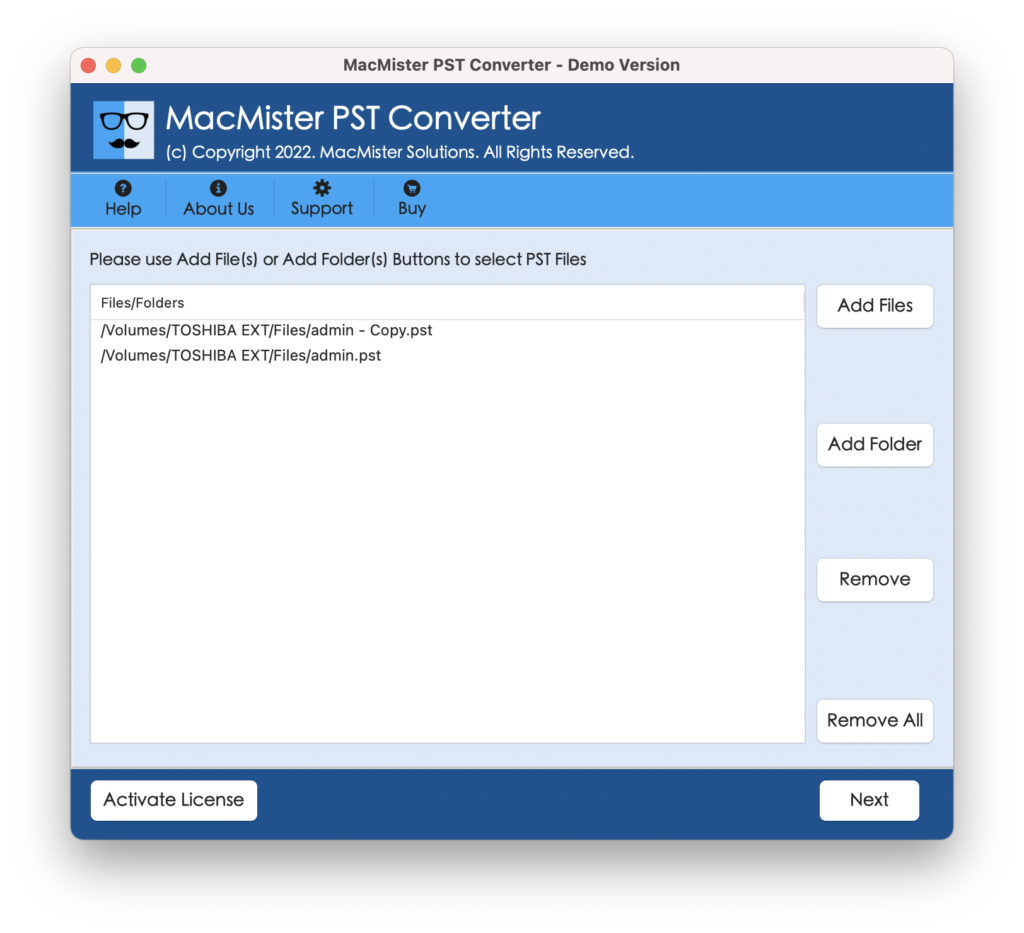
Step 3. PST files will list with checkboxes. The checkboxes can be selected accordingly if a user wants to create selected PST file in Outlook 365. Click Next.
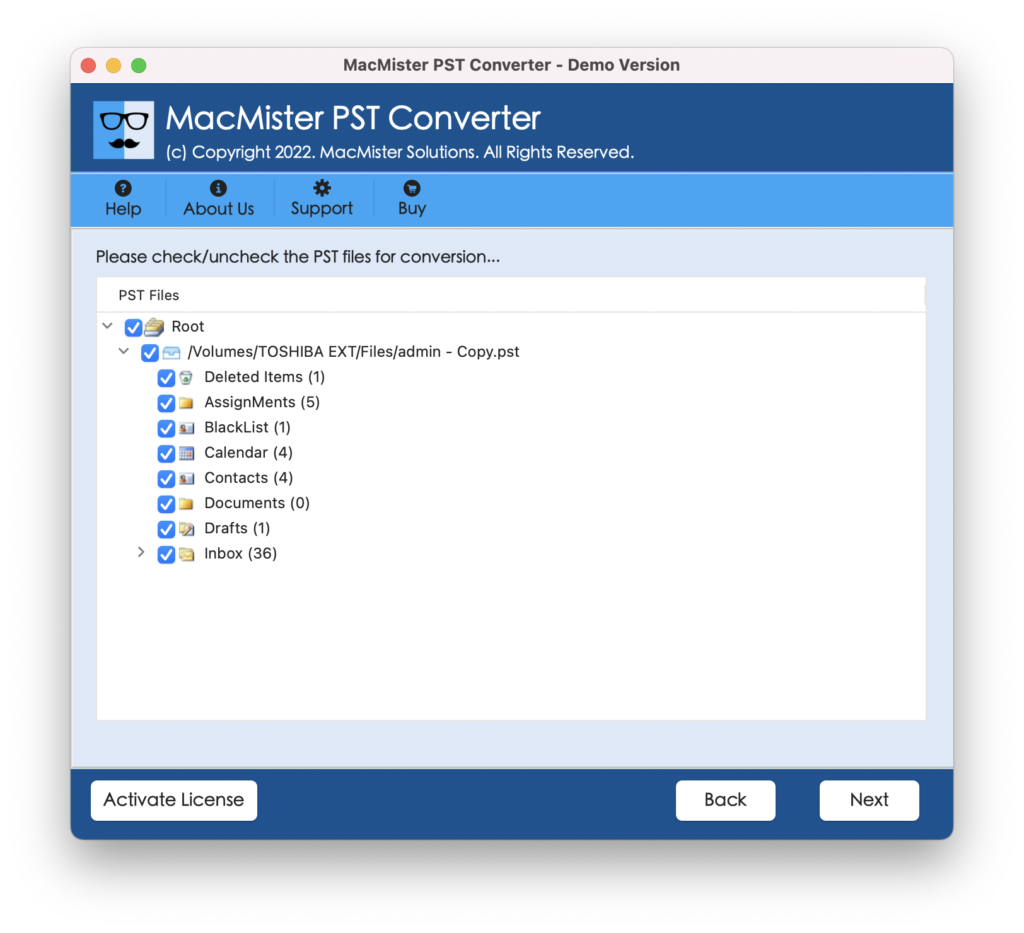
Step 4. Now, you will come across of the option ‘Select Saving Option’. Choose Office 365 from the list.
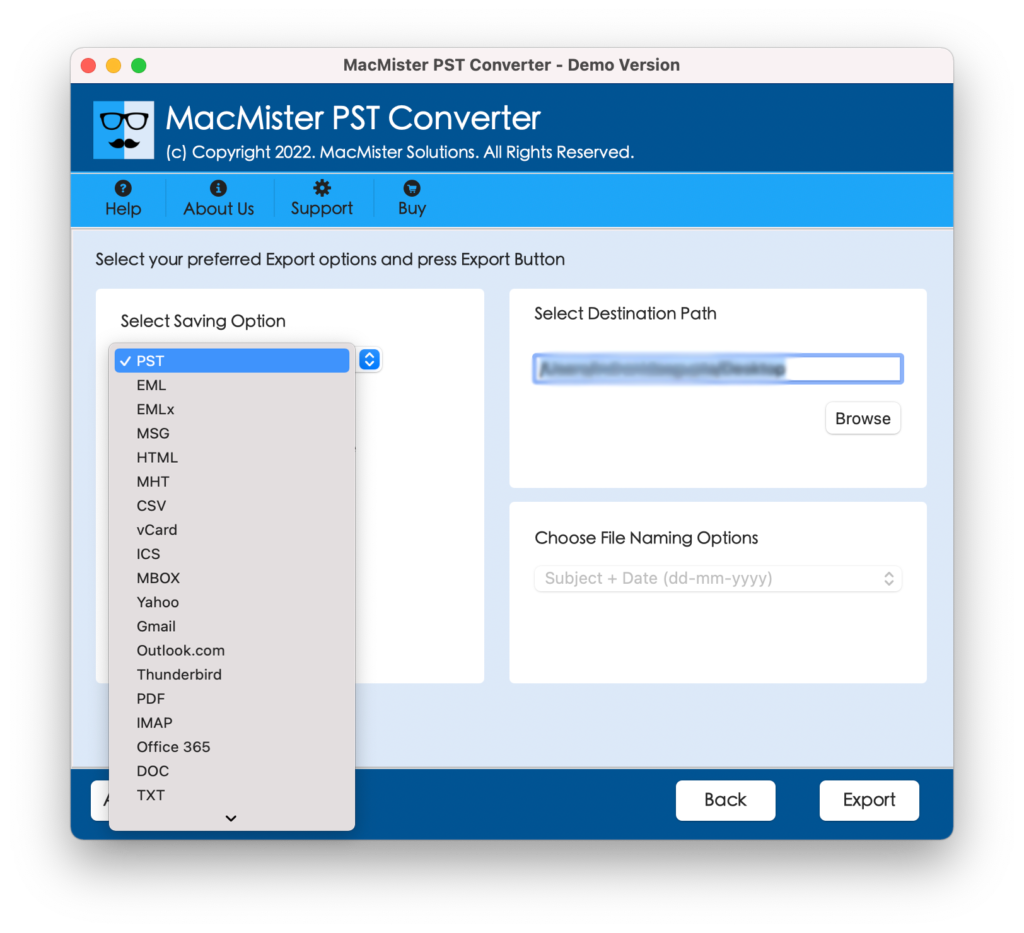
Step 5. Provide login details in which you want to create PST file and click Export.
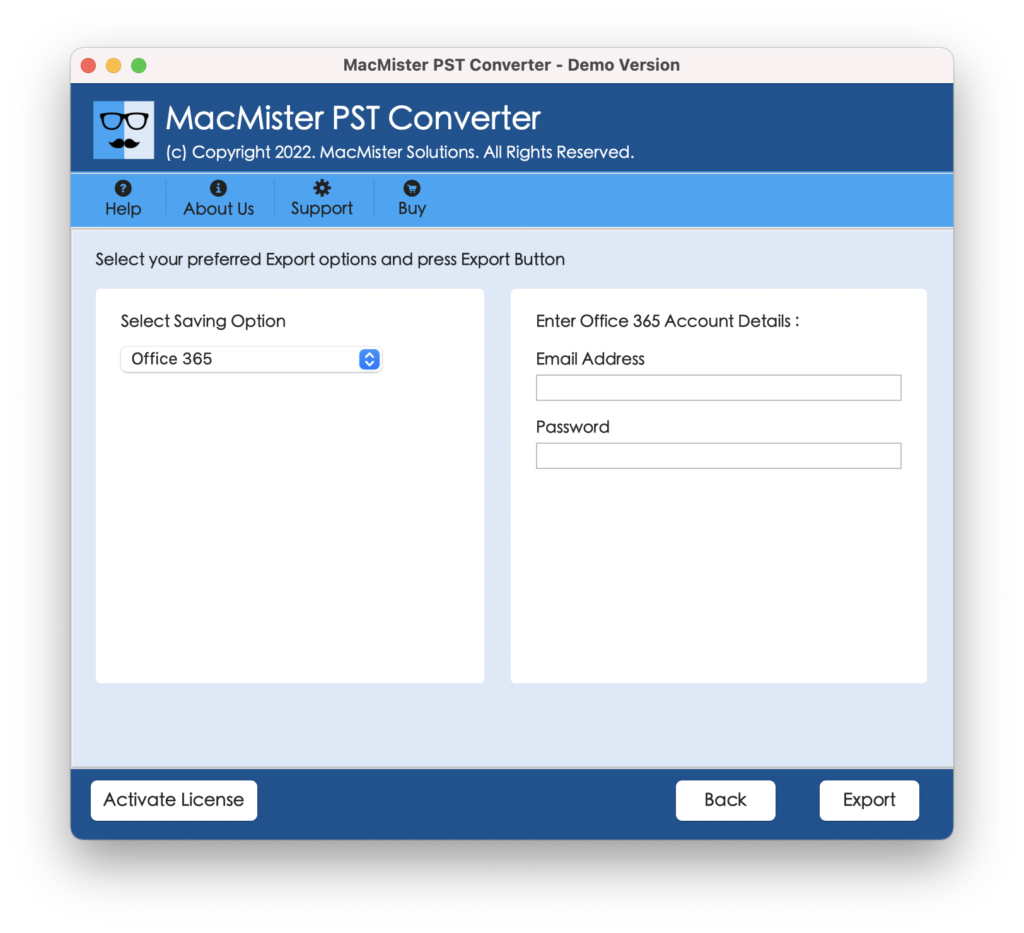
Step 6. Process will shortly start and displays ‘Live Conversion’ on the screen. After the whole process completes, ‘Conversion Completed’ pop-up will appear. Click OK to exit.
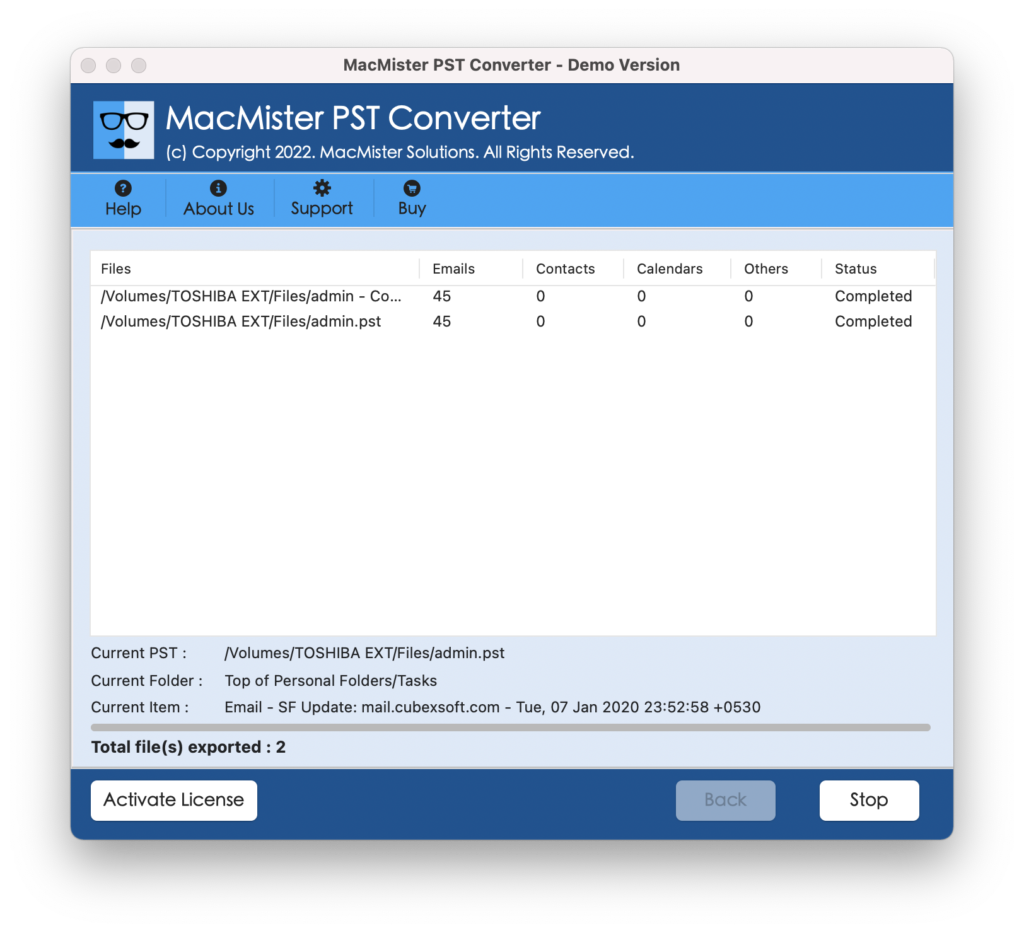
Now, navigate to provided Office 365 account and cross-check the converted database. You will find that the originality of data is not affected by the tool.
Advance and Powerful Features of the Application
Supports Mac Platform
Users can utilize and take the benefit of a software on all Mac OS editions – Mac Monterey, Big Sur, Catalina, Mojave, High Sierra and etc.
Options to Load PST File
The application offers multiple options by using which users can load PST files accordingly. The Add Files and Add Folder options can be used to add required PST data that is needed to perform the desired process.
Selective PST File Export
The software provides many methods for creating selected PST file in Outlook 365. Users can either take help of Add Files and Add Folder or make use of checkboxes which will be shown when a user adds PST file on the software. The checkbox allow users to choose desired PST file.
Direct Migration Facility
The utility offers direct creation of PST file in Outlook 365 environment. When a user select Office 365 from the list, then the tool will ask to provide login details of the same and click Export. After this, the tool will directly transfer PST data in Office 365 effortlessly.
Do not Affect Originality
With so much migration, you will think how the tool will handle the originality. But, there is nothing to worry about. No matter how much file you have for migration, the tool will take care of the data accuracy during and after process implementation.
Batch PST File Creation
The application is known for creating PST file in Outlook 365 in batch. Users can keep multiple PST files in a single folder and add the same using Add Folder button. The tool will instantly move associated PST files in Outlook 365 at once.
Note. Grab the free demo now and test the entire procedural steps as well as related options without any charges. The trial edition enable users to create first 25 PST file in Outlook 365 completely free of cost.
Final Verdict
The entire post has discussed a powerful method to create PST file in Outlook 365 environment. The software carries ultimate features and simplified interface that all type of users can use to get the desired output. Apart from this users can use the app to create a PST file into 15+ other options as well other than Outlook 365.
