How to Import Windows Outlook PST File to Mac Outlook?
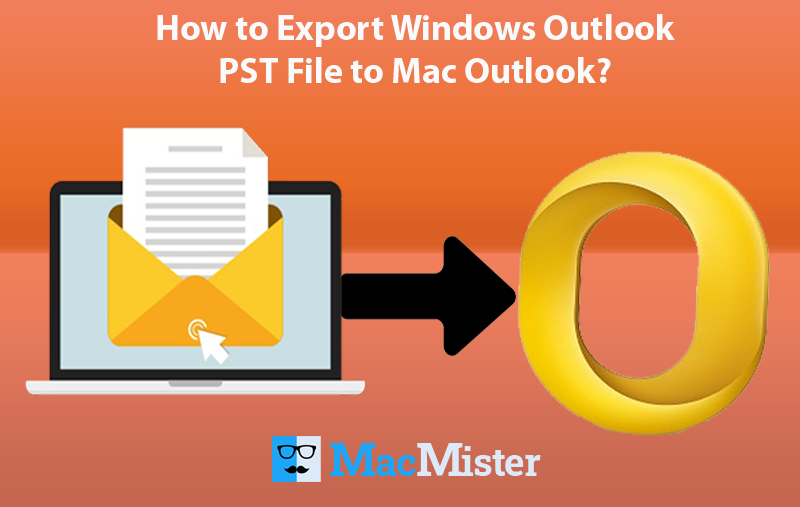
There are many users with the same queries ‘how to import Windows Outlook PST file to Mac’. If you are one of them, then MacMister blog is here to help you out…
Outlook for Mac is an email client for Mac users, designed by Microsoft Corp. The working of Outlook for Mac is completely same as Outlook for Windows. The only difference is the file formats. Outlook for Mac saves all the user items in OLM whereas Outlook for Windows make use of PST. Thus, it becomes challenging for users to access PST data on Mac. Even, if user tries to, then an error will be encountered.
How to Import Windows Outlook PST File to Mac Outlook
The following article has discussed two methods to import Windows Outlook PST file to Mac. Let’s take a look on them one by one –
Manual Way to Import Windows Outlook PST File to Mac Outlook
Users can use Outlook for Mac import feature to import PST messages and items from Windows Outlook.
Note. UNICODE .pst files are supported and can be import to Outlook for Mac email client.
Step 1. Transfer PST file to Mac through external device or by saving them as a draft on your mail.
Step 2. Open Outlook for Mac, go to File and select Import.
Step 3. Choose Outlook for Windows data file option and click right arrow shown at the bottom of the screen.
Step 4. Navigate to location where you have save the file and click Import.
Step 5. Once the process completes, click Done. The imported files will be shown in the navigation pane appearing under On My Computer.
Easiest Way to Import Windows Outlook PST File to Mac Outlook
Mac PST Converter is one such application designed by MacMister that allows to batch import PST file to Mac Outlook directly. With the help of the tool, users can instantly perform the process without wasting their time and energy. The application is equipped with a simplified operable clicks that enable both professional and non-professional users to access the software without asking expertise help.
With the help of the utility, users can access advance features and apply them as per need to get the desired output. In order to understand the application properly, download the free demo and check the process.
Steps to Import Windows Outlook PST File to Mac Outlook
Step 1. Download, launch and start the software on Mac.
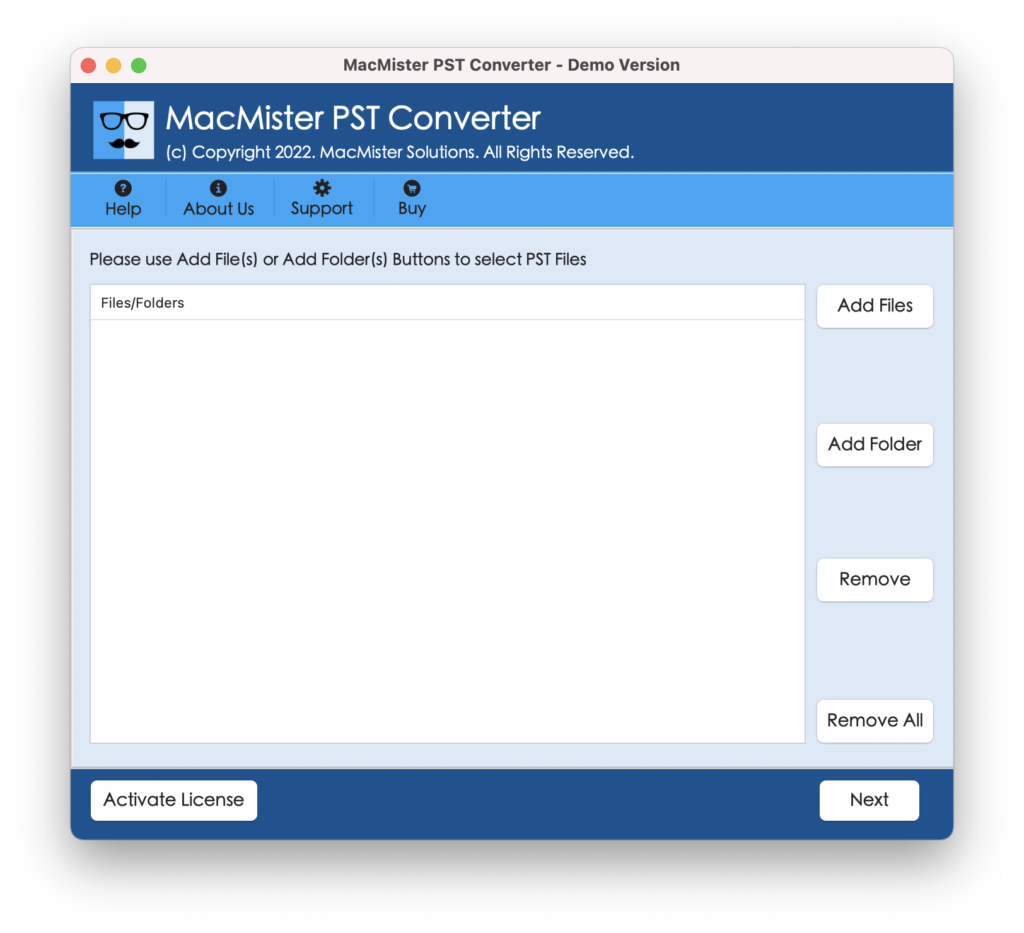
Step 2. Use options Add Files and Add Folder to load required PST files or folder and click Next.
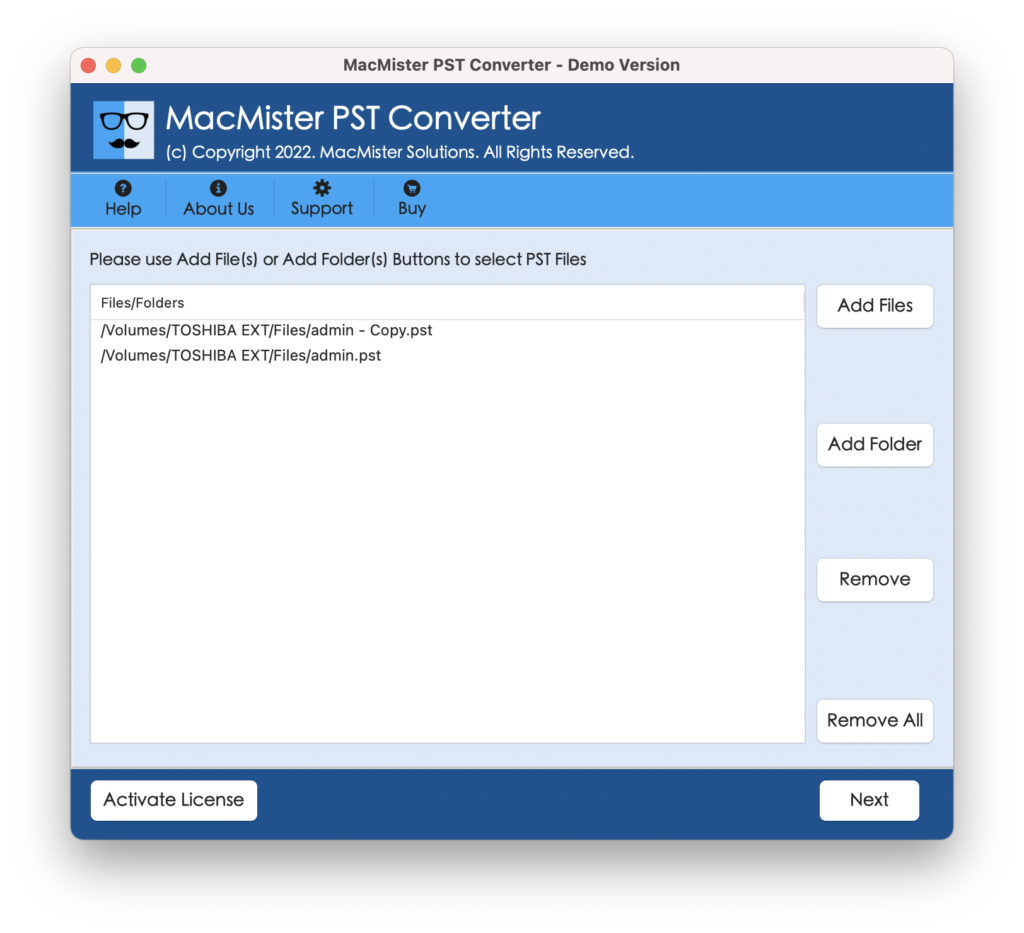
Step 3. PST items will list with checkboxes. Users can access the checkbox for selective conversion. Click Next.
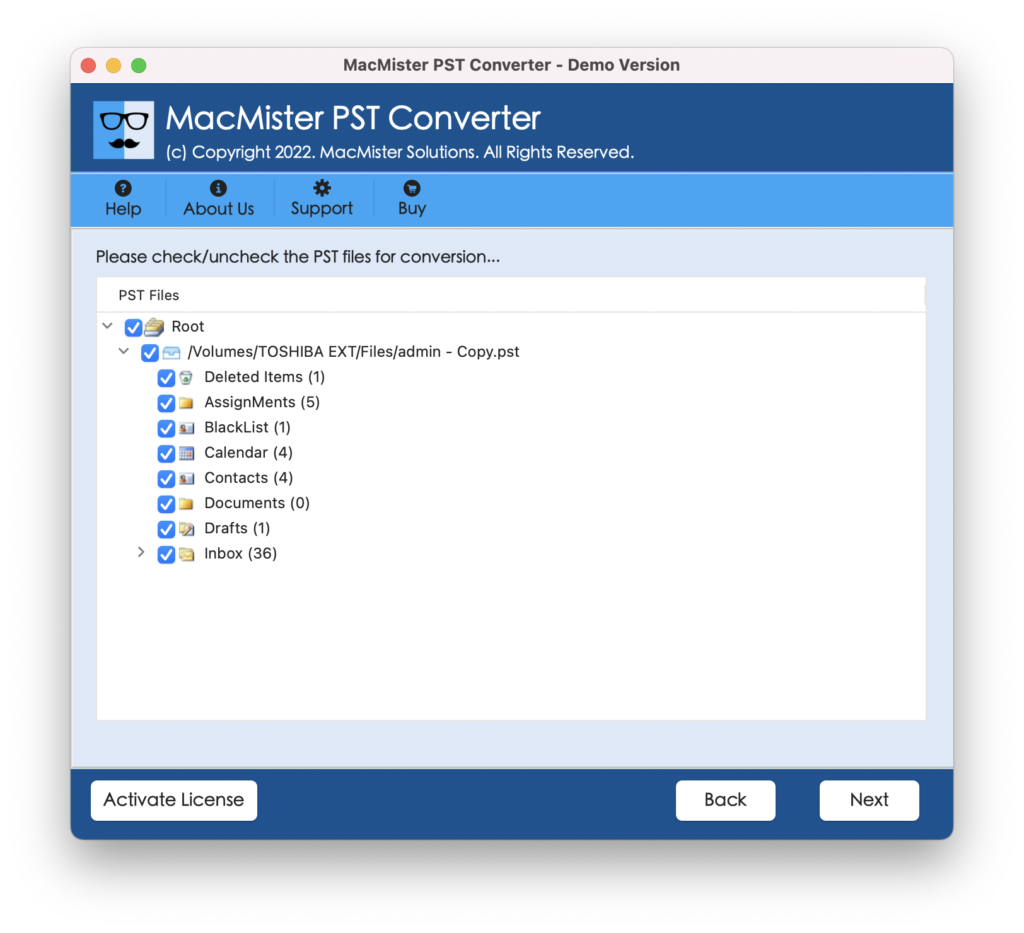
Step 4. Choose IMAP by navigating to Select Saving Option list.
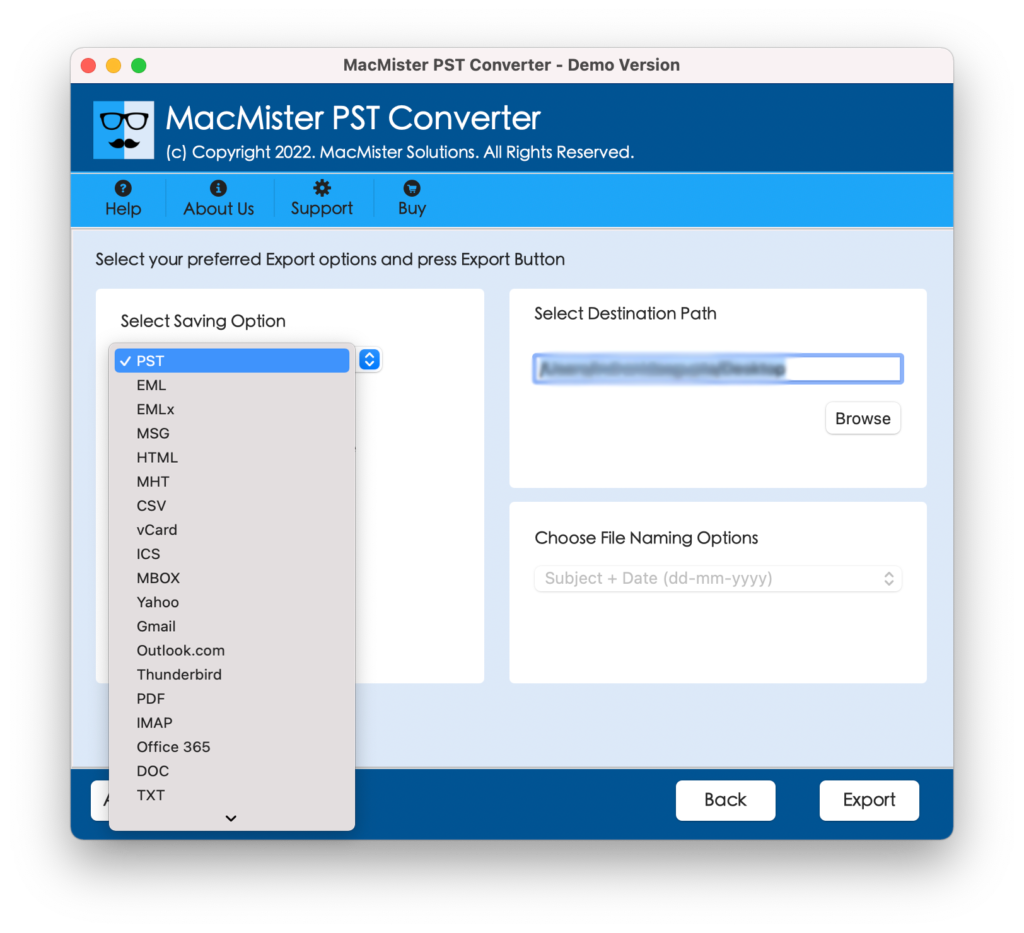
Step 5. Provide Outlook for Mac email ID, password, IMAP Host and Port Number and click Export.
Step 6. Now, the tool shows Live Conversion progress on the screen.
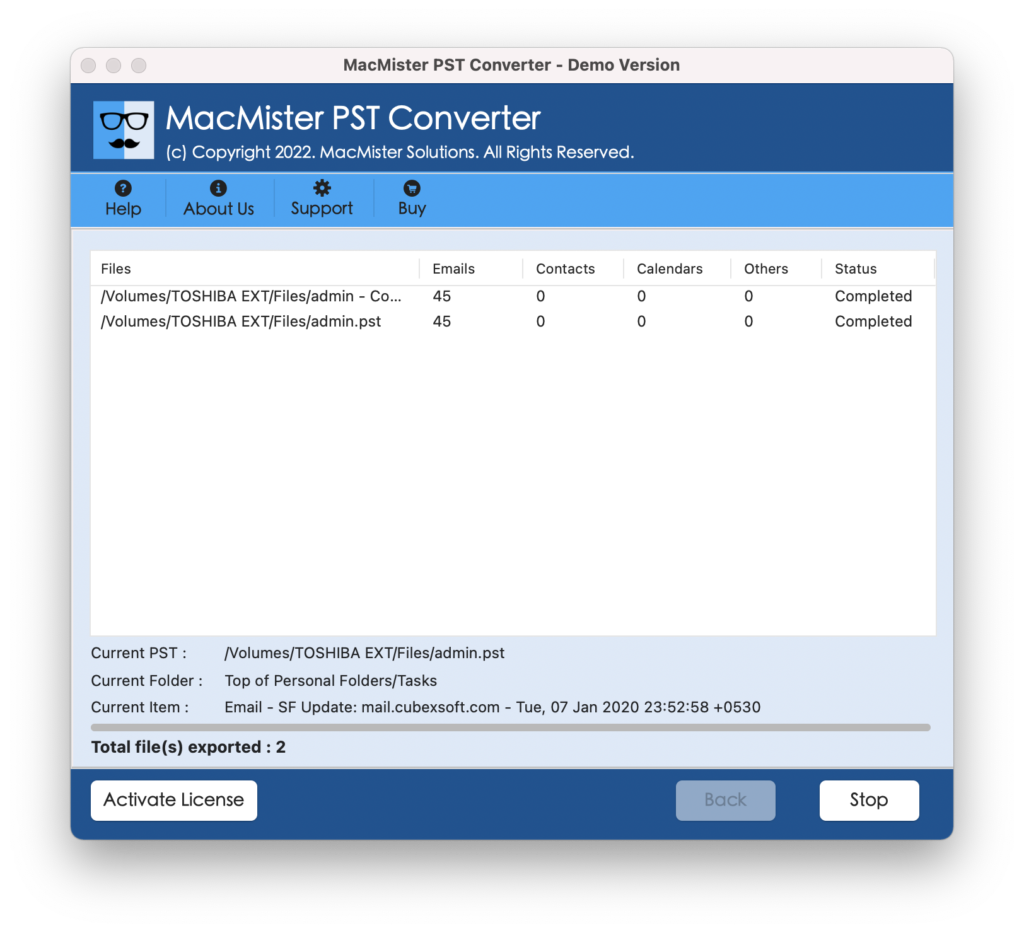
Step 7. When the process finishes, a message will appear on user window ‘Conversion Completed’. Click OK to exit.
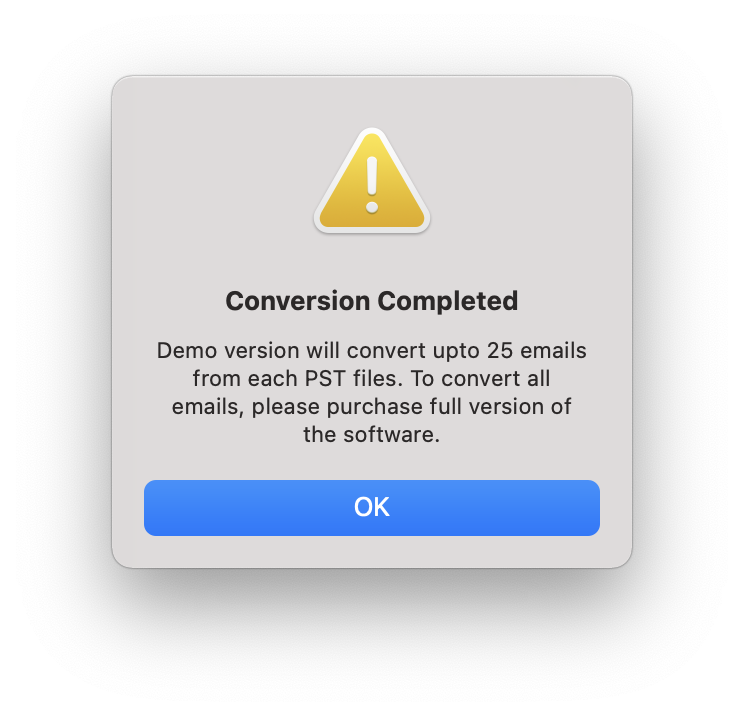
Now, you can go to the specified Outlook for Mac account and check the resultant output. You will see that entire data is accurate and in an exactly the same way as before.
Note. In case in between you find any issue, then you can contact our technical support team. They are available 24*7 for resolving all your software related queries.
Reliable Features of the Tool
Supports Direct Migration
The application only requires the IMAP details of Outlook for Mac account and the tool will directly export all the required PST file in a specified profile without data loss.
Batch Import PST Files
The utility allows to import multiple Windows Outlook files at once. Users can save multiple PST files in a single folder and add the same on the software by using Add Folder. The tool will then migrate the entire folder to Mac Outlook in seconds.
Easily runs on all Mac OS
The software can be installed and run easily on all Mac OS versions such as Mac Monterey, Big Sur, Catalina, Mojave etc.
Offers Simplified Interface
The GUI of the tool is very easy and simple to use. By navigating few easy clicks, users can effortlessly complete the whole task within seconds.
All Outlook Editions Supported
The software is capable to export any Windows Outlook edition PST file to any Mac Outlook edition without an error.
Keeps the Data Accurate
The application implements the complete process without altering the originality of PST items. The metadata properties and the PST file structure remain in an exact form after the migration process.
Log Report of Migration
Once the software completes the process, it will generate a log report on the screen that will show the migration details such as saving option, item count, start and end time etc. You can save it at desired location if you want for future reference.
Conclusion
The complete article has provided advance technique to import Windows Outlook PST file to Mac Outlook. Any technical and non-technical can use this advance application and perform the desired task. Try out the demo edition of the software which is especially available to test the working and features of the application. It enable users to import Windows Outlook first 25 files from PST folder free of cost.
