How to Export & Backup Office 365 Email to PST on Mac OS?
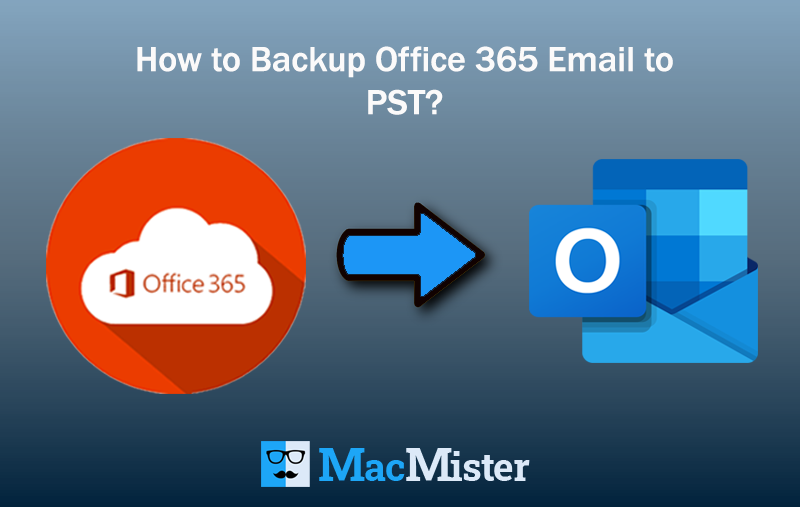
Want a suitable method for how to backup Office 365 email to PST on Mac? Unable to get secure and appropriate technique for the same! Not to worry, just keep reading further as here MacMister Solutions has offered wonderful solution that will resolve “how do I export my email from Office 365 to PST” easily.
Microsoft 365 is a cloud-based platform. It delivers the freedom to access its mailboxes from any location anytime. Moreover, everyone is quite aware of the fact that Office 365 program really stands out from other applications because of its reliability and strong security measures. However, due to some unexpected changes, users need to take backup of their Office 365 emails. But why Microsoft Office 365 migration in is required in PST on Mac.
Related Posts
There are selective reasons behind this scene. Many times users switch their operating systems and PST is a file format that only Windows Outlook users can open. So, if a Mac user changed their operating system and installed Windows Outlook on Win OS, then it is necessary to export Office 365 emails into PST. Another reason could be change in an organization. For e.g. if a Mac user joined a different company who is making use of Windows Outlook for managing personal database, then in that case also users need to backup Office 365 email to PST.
Therefore, in the following blog we are discussing two different approaches to export emails from Office 365 to PST. The first approach here provided a direct approach that easily, securely, precisely, effortlessly and directly move all Office 365 emails to PST on Mac with attachments at once. The second approach will deliver manual steps. Here, users need to use Office 365 admin centre to perform the process.
Approach 1. How Backup Office 365 Email to PST using Direct Solution?
Office 365 Backup Tool for Mac is an application that allow users to backup Office 365 email to PST on macOS at once. The software possesses friendly and trouble-free steps with easy GUI. Users with technical and non-technical skills can understand the application with ease and control the process to backup Office 365 email to PST without any stress.
The instant working steps and powerful features help users to export emails from Office 365 to PST on Mac according to requirements. And, the whole procedure of the application can be tested by downloading the trial edition.
Steps to Export Emails from Office 365 to PST
Step 1. Run Office 365 to PST Converter on macOS.
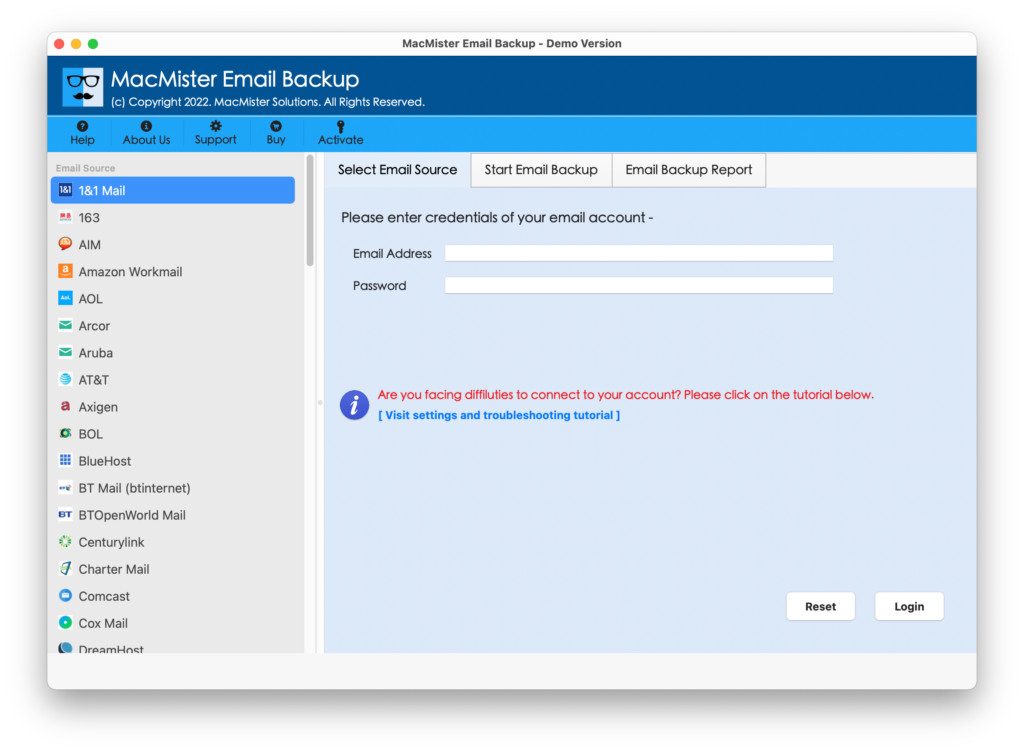
Step 2. Select Office 365 from list of webmails appearing on left. Enter Office 365 credentials and click on Login button.
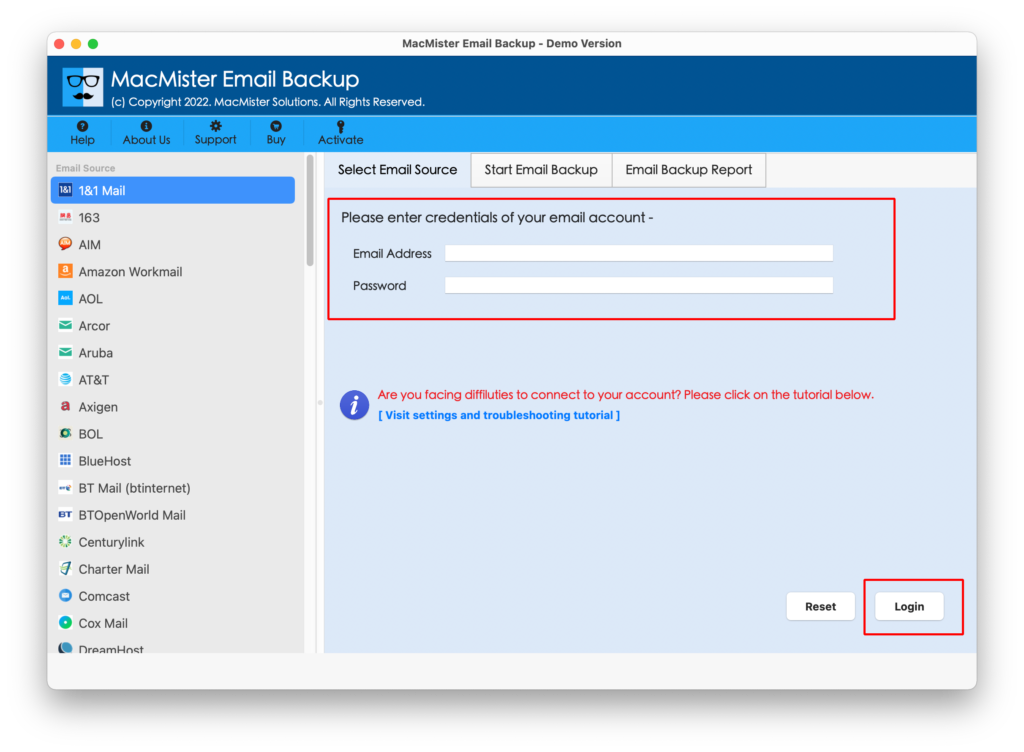
Step 3. After Office 365 connects with the tool, its entire mailbox items list will start showing on the software.
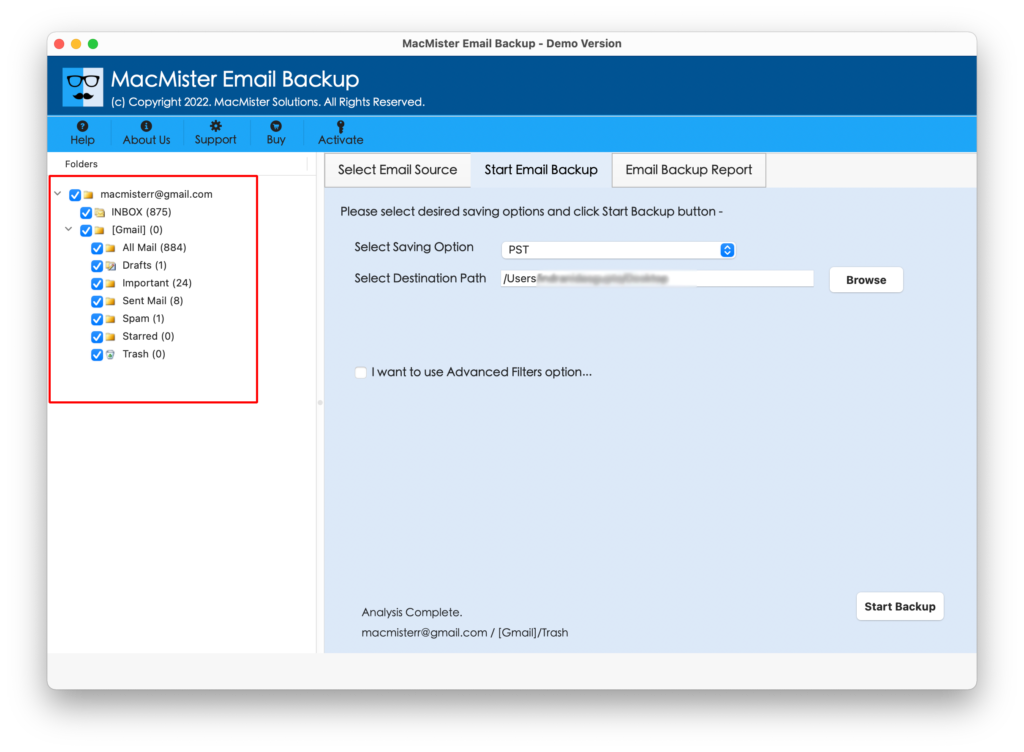
Step 4. Select PST option when clicking on Select Saving Option.
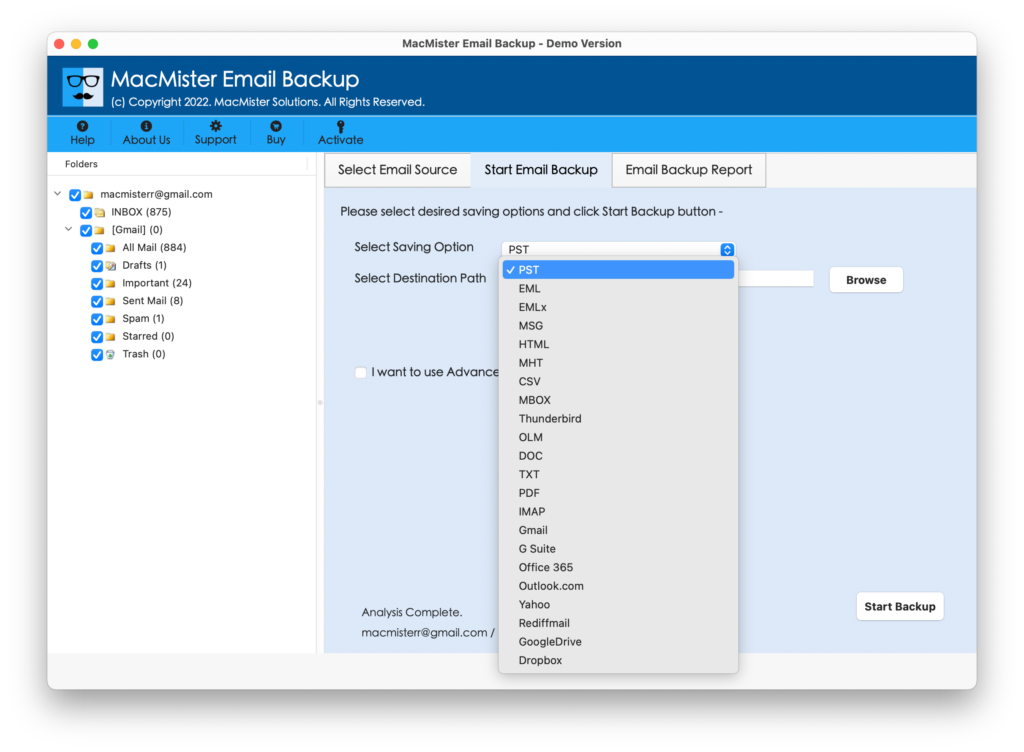
Step 5. Apply PST options according to your needs and save Office 365 emails to PST accordingly. Now, click on Start Backup button.
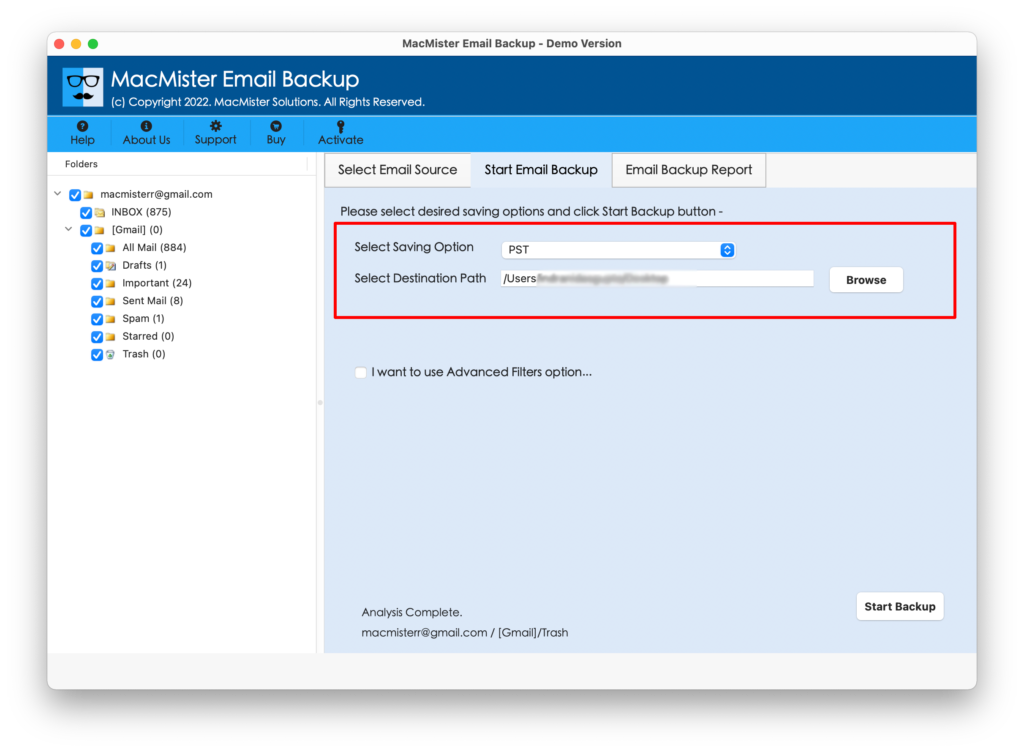
Step 6. Check the live migration of Office 365 emails to PST and track the status.
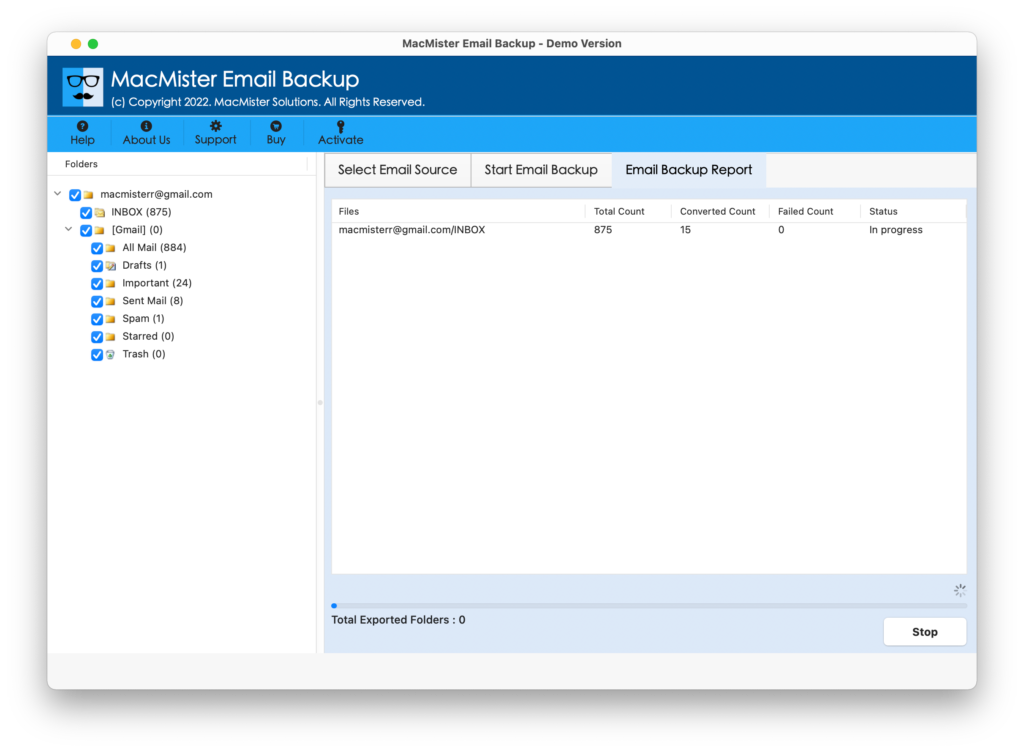
Migration will end with a message on the screen “Process Completed”. Click on OK and go to the saved location of PST file. Now, you can save PST on a cloud and access it on Windows. Or, you can even transfer PST file to external storage drive. After this, you can easily import it to any Microsoft Outlook edition. You will also see that file data integrity will be 100% accurate.
Approach 2. Export Emails from Office 365 to PST using Admin Center
Step 1. Go to Microsoft 365 admin center and login with Microsoft credentials.
Step 2. Choose Outlook option. The Outlook screen will appear. Now, go to Settings (Gear icon) appearing on the right and choose View all Outlook Settings.
Step 3. Navigate to General and select Privacy and Data.
Step 4. Click Export Mailbox for creating PST files of Office 365 mailboxes.
Step 5. The process will start now. But, you need to wait for few hours or days to get a complete Office 365 data.
Step 6. Once process ends, PST download link will be sent to specified email address.
However, the steps will take a lot of time. Therefore, it will be better to choose a solution wisely.
What are the Advantages of using Direct Solution?
There are several advantages of using direct solution. However, some of the main advantages of using the app are:
Batch Export Emails from Office 365 to PST
The Office 365 to PST application has an in-built batch mode feature that allow users to export the complete list of Office 365 emails to PST on Mac at once.
Directly Backup Microsoft Office 365 Email to PST
The Microsoft 365 to PST allow users to directly backup Office 365 email to PST with attachments. The tool will ask to enter Microsoft 365 credentials and then it will perform the process directly.
Keep Office 365 Data Original during the Process
Office 365 to PST software has the potential of keeping the original data accurate and safe during the process. So, it does not matter how many files the tool is migrating as each and every property included in files will remain precise.
Advance Filters Present for Specific Email Conversion
Microsoft 365 to PST Tool include Advance Filters property. It has options of date range, email address, subject, etc. Users can use them as per need and backup selective Office 365 email to PST on Mac.
Straight and Trouble Free Steps with Easy GUI
The GUI of Office 365 to PST Tool is easy and allow all type of users to handle the process efficiently. Even users working steps are time-saving. By implementing few simplified steps, users can instantly export emails from Office 365 mailbox to PST.
Supports Office 365 to PST Conversion on all Mac OS
Microsoft 365 to PST Tool supports conversion of Office 365 mailbox to PST on all macOS versions. The tool is downloadable on macOS Ventura, Monterey, Big Sur, Catalina, etc.
Final Thoughts
In the section here we have provided multiple techniques to backup Office 365 email to PST on Mac. Users can opt a suitable approach and save Office 365 emails to PST with attachments. The first method i.e. Office 365 Email Backup Software Mac is time-saving, secure and reliable. Also, it has a free demo that allow users to export 25 emails from Office 365 to PST for free. The second method needs to be performed under expert’s assistance. So, make sure you are using a guaranteed approach for the desired process. For any help, contact MacMister Support.
