How Do I Add & Transfer Office 365 Email to Gmail on Mac?
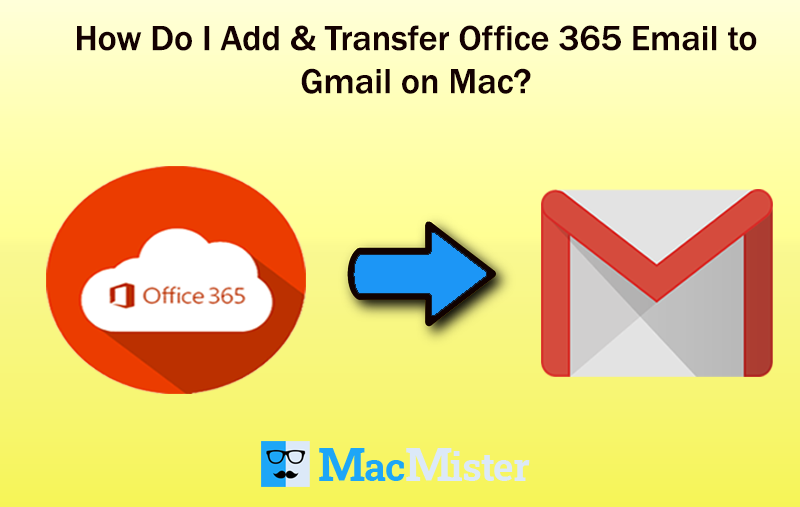
Are you stuck with how do I transfer my Office 365 email to Gmail on Mac? Not able to get the perfect and direct solution to add Office 365 email to Gmail account! If yes, continue reading the article as MacMister Solutions has offered an amazing technique that will surely transfer Office 365 email to Gmail directly on macOS.
Office 365 and Gmail are highly known for delivering quality services and productivity tools to users and organizations. Both are browser-supported email clients so users with any operating system can directly access the related account and manage their data.
Office 365 is a subscription-based program and in order to continue accessing its services, users need to pay for a subscription monthly or annually. The basic plan in Office 365 includes the accessibility of Microsoft Office apps with the addition of free one-drive storage. Whereas, the Business and Enterprise license with MS Office Suite includes advance cloud-supported SAAS products like hosted Exchange, Yammer, SharePoint, Skype for Business, SharePoint, etc.
Gmail, on the other hand is also a web-based email client which is known for managing emails, calendar, contacts, tasks, etc. on cloud. Moreover, it is integrated with IMAP and POP3 Protocols so that users can access the Gmail account on any Network.
Why to Add Office 365 Email to Gmail Account?
However, there are lot of reasons why users need to add Office 365 email to Gmail account. And, some are discussed below-
- Organization needs are changed.
- Microsoft 365 users wants to experience a different GUI and services.
- Gmail can be synchronized with most of the email client applications.
- With Google Meet and Hangouts, people from all over the world can connect with each other in a real time at once.
- Google Drive will help users and organizations to safely upload confidential data on cloud.
- By using Calendar and Contacts, users can manage their contact information and calendar details properly.
- Google Mail basically has everything for every type of users.
How to Transfer Office 365 Email to Gmail on Mac?
Office 365 Backup Tool for Mac is a solution that will directly transfer the entire list of Office 365 to Gmail account at once. The software will simply ask to enter the credentials of both Office 365 and Gmail account and then it will add all Office 365 emails to Google Mail in a single time with attachments without affecting the original data properties and file structure.
The application has simple but smart working steps and equipped with beneficial features that technical and novice users will find easy to operate and use. If in case, users want to check the complete software processing, then free demo is available with the help of which users will be able to test each and every function of the tool for free.
Steps to Transfer Office 365 Email to Gmail on Mac
Step 1. Run Office 365 to Gmail Backup for Mac Tool.
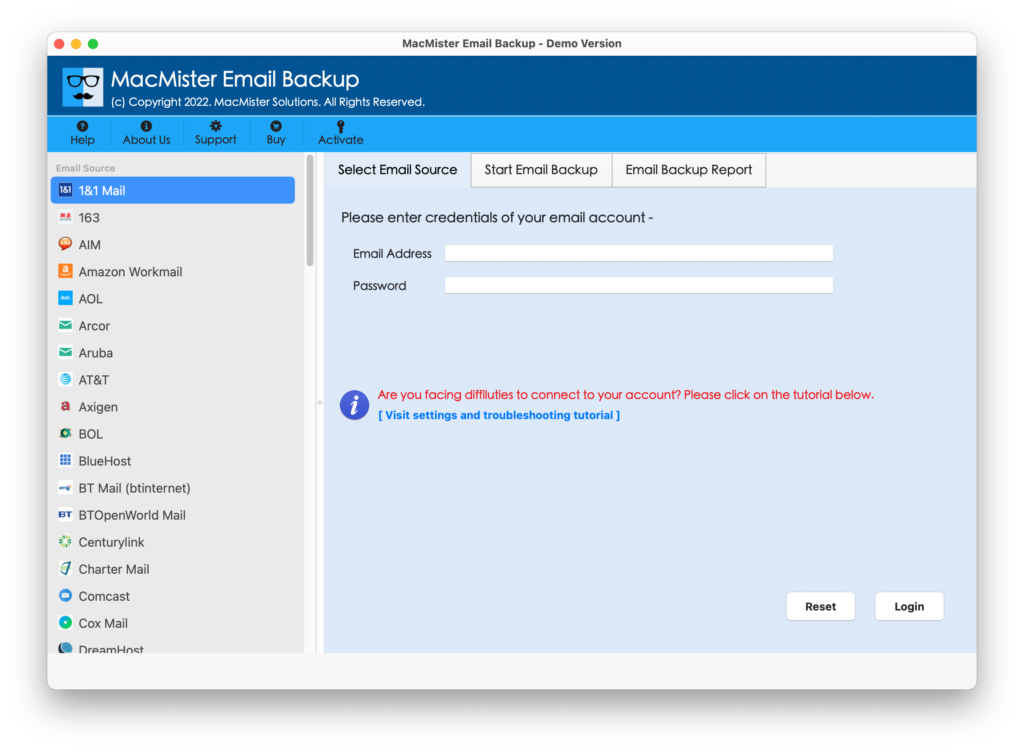
Step 2. Select Office 365 option from the left and enter the login details. After this, click on Login button.
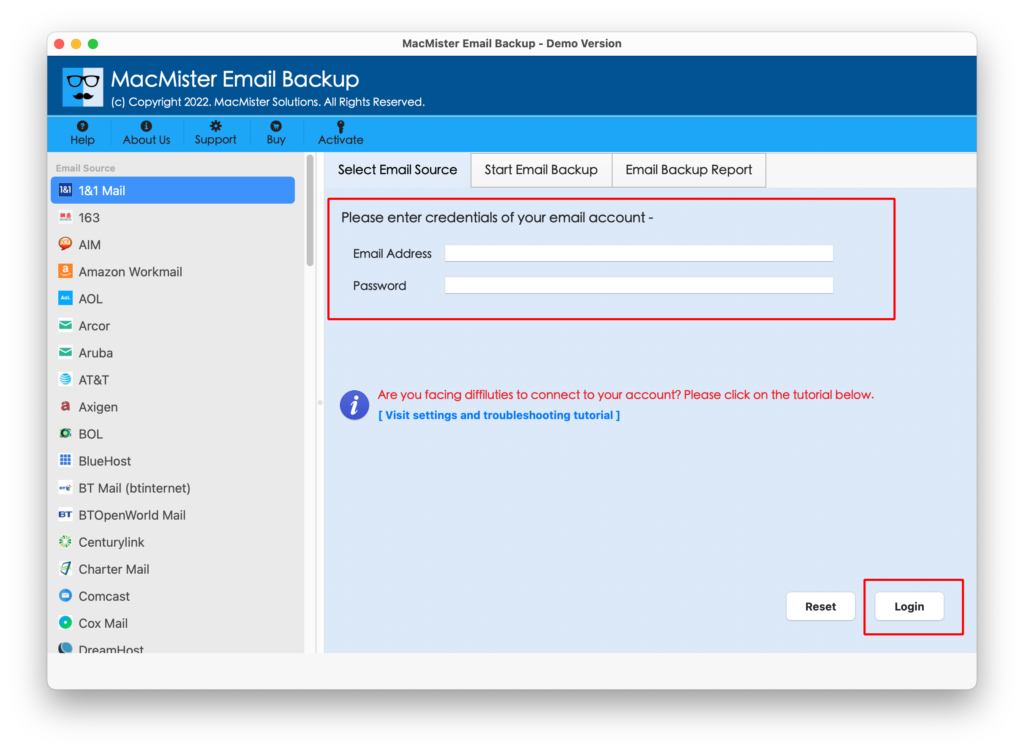
Step 3. Tool will authorize Office 365 account and start listing all the Office 365 account mailboxes on the software.
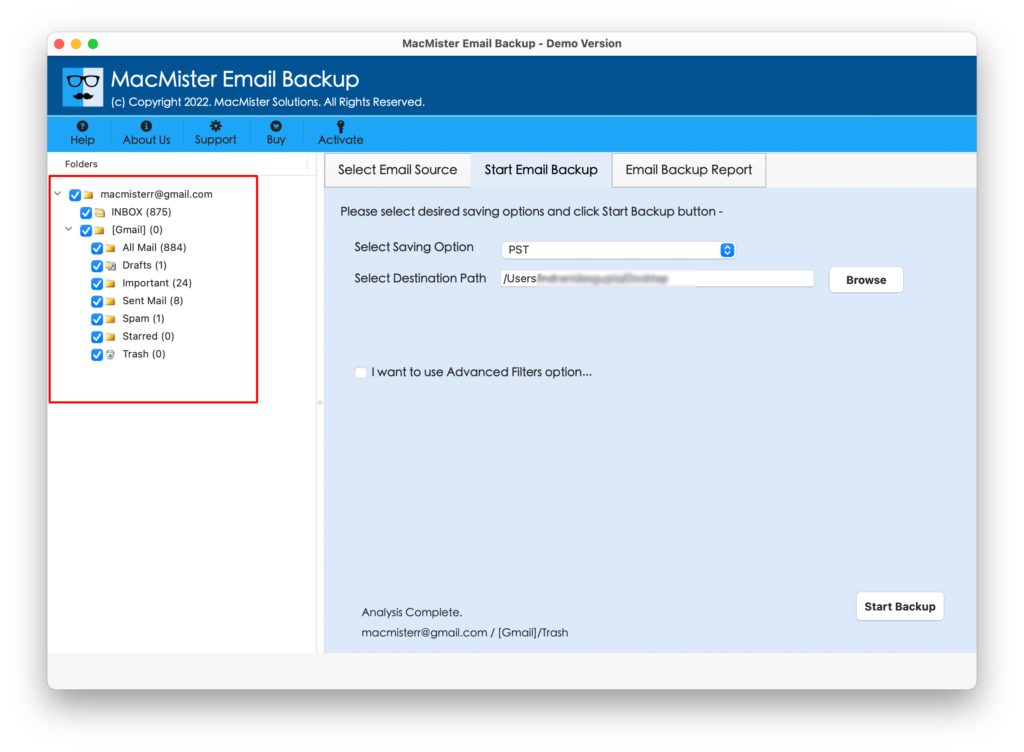
Step 4. Select Gmail/Google Mail by navigating to Select Saving Option.
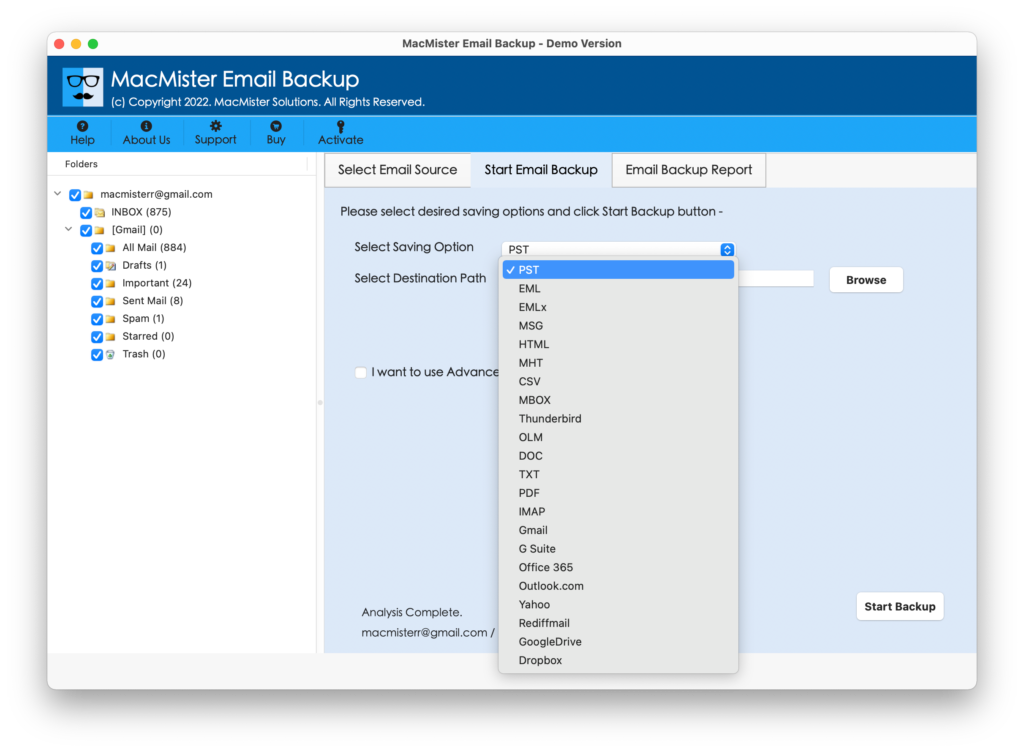
Step 5. Enter the Gmail account details in which one wants to transfer Office 365 emails with attachments. Also, apply filters to add specific Office 365 emails to Gmail. After this, click Start Backup button.
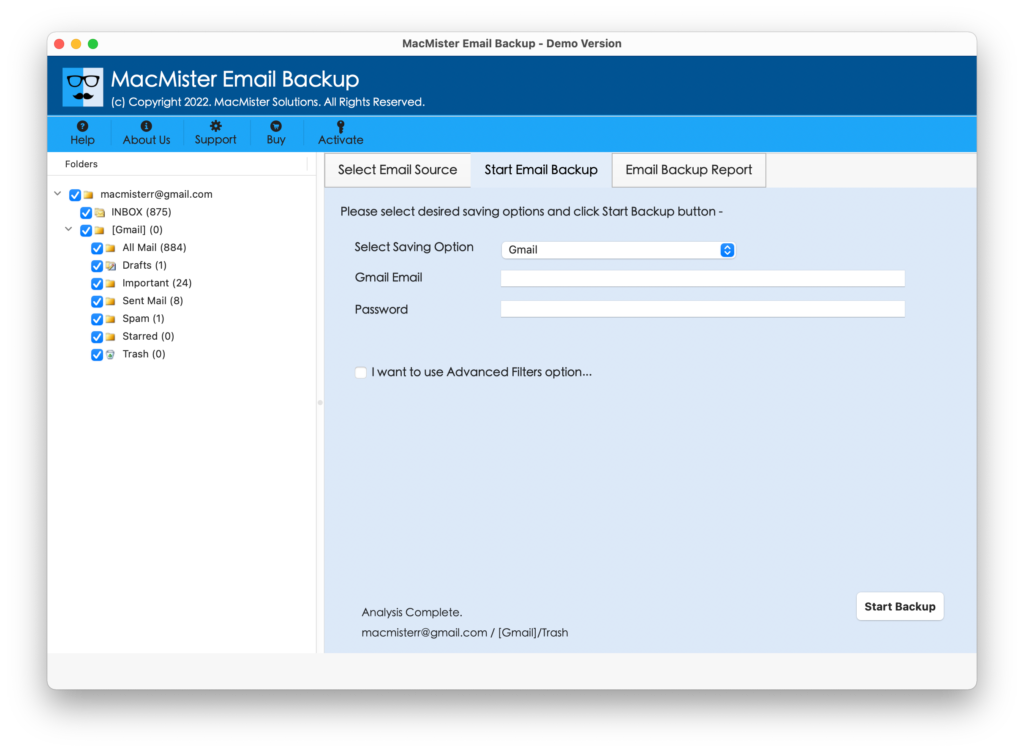
Step 6. Office 365 to Gmail will start quickly and shows Email Backup Report screen that will show the live status of the process.
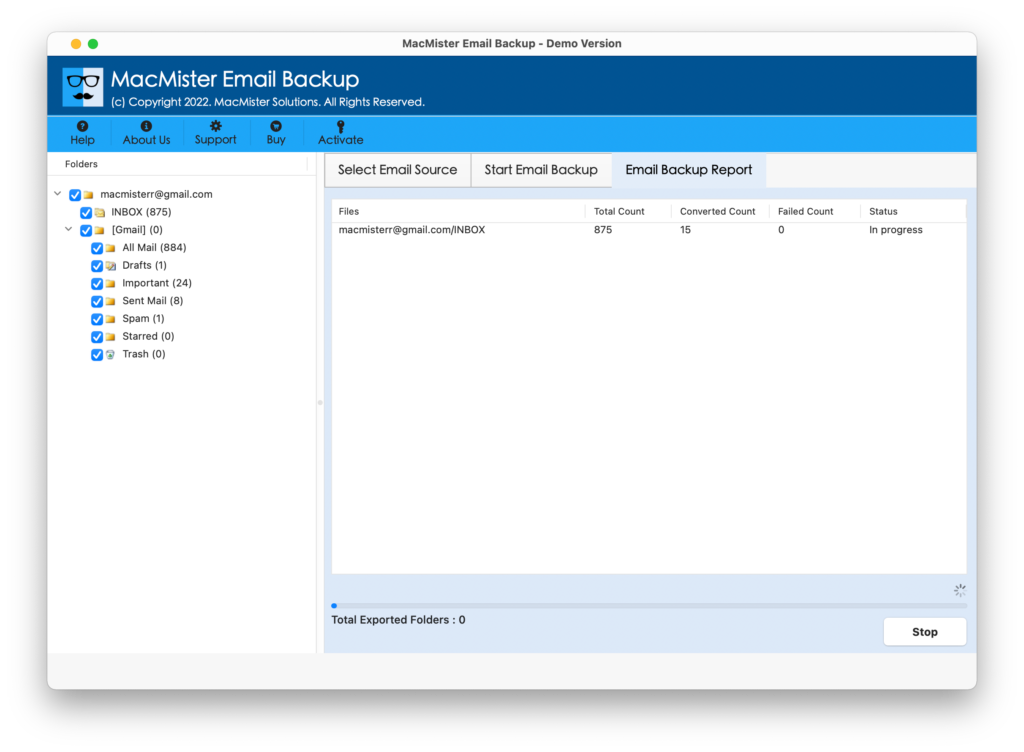
The complete migration will take place and displays “Process Completed” message on the screen. Now, go to Gmail account that you have specified during the process and check the received migrated files. The tool makes sure that the data integrity of the Office 365 emails will remain 100% accurate after the migration as well.
Strong Aspects of Office 365 to Gmail Application
There are many strong aspects of Office 365 to Gmail Tool but here we have discussed some of them:
Office 365 Email to Google Mail with Attachments
The Office 365 to Gmail tool also keeps the attached files safe when transferring Office 365 emails to Gmail account profile. The software task is not only to add mails from Office 365 to Google Mail but also helps to move the attached files of Office 365 emails to required email client accurately.
Utilize Filters to Add Specific O365 Emails to Gmail
The different and smart filters included in the software will help users to save only the specific emails from Office 365 account to Gmail. So, by applying the required filter option such as date range, from, to, subject, etc. users can perform the migration of desired files without performing the complete process.
Retains Data Integrity of M365 Mails during Process
The Office 365 to Google Mail Tool makes sure that data integrity of Office 365 emails remain maintained when processing the backup process. The complete header details of Office 365 emails such as bcc, to, subject, from, to, hyperlinks & etc. will be totally preserved and remain intact by the tool throughout the process.
Simple & Easy Graphical User-Interface
Office 365 to Gmail application carries simple and understandable GUI. Both technical and non-technical users can make use of the remarkable utility. Also, they can access working clicks instantly for adding Office 365 emails to Gmail with attachments. No expert skills are necessary to implement the required same.
Supports Migration on all Mac OS Versions
Office 365 to Google Mail software supports accurate migration on all Mac OS versions. Users who are working on any macOS edition can access the tool effortlessly and transfer Office 365 emails to Gmail on macOS Monterey, Big Sur, Catalina, High Sierra etc.
Final Thoughts
The mentioned article has focused on the solution of most common query of users i.e. “how do I transfer my Office 365 email to Gmail”. The process is secure and reliable and save users time by offering the facility of direct migration. However, users can make use of the trial edition of Office 365 Email Backup Software Mac. It will help them to check the complete working procedure for free. By downloading the free demo, users can add 25 emails from Office 365 to Gmail free of cost.
