How to Export Outlook for Mac to PDF on Mac Platform?
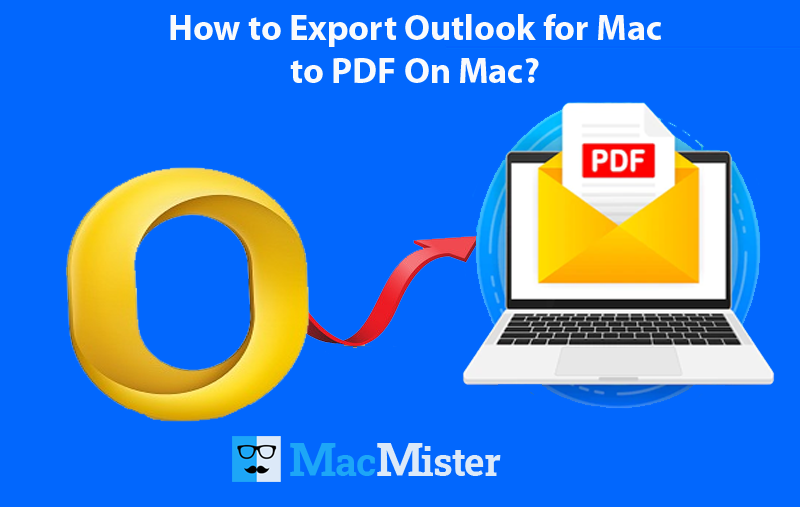
There are many Mac users who are continuously finding a solution to export Outlook for Mac to PDF document format. If you are dealing with the same, then no worries, the blog is here to help you out…
Outlook for Mac is an email client developed by Microsoft for Mac users. It is completely similar to Outlook for Windows application. The only difference is that Outlook for Mac creates OLM folder for storing user’s data but Outlook for Windows uses PST file type. However, at times Mac users uses other email applications for data management such as Apple Mail or no email client at all. This creates a challenge for most of the users. Let us understand it in a more appropriate manner through a scenario.
My client has sent me many OLM folders but I am not using Outlook for Mac email client on my Mac but it is important for me to view the data as soon as possible. I don’t have much time to search and test the solution. With this I cannot take chance with the security of my Mac system because there are many programs who are containing viruses as well. If anyone has a safe and time-saving application, please let me know, it is very urgent.
Related Posts
So, many users with similar queries are searching some techniques here and there to access and read Outlook for Mac folder data on Mac. Therefore, in the post we have highlighted both manual and automated solution. Users can try and use the suitable solution and perform the required task without efforts.
Some more Reasons behind Outlook for Mac to PDF Conversion
- PDF i.e. Portable Document Format, a universal supported file type which can be viewed and opened without the support of any program.
- It is easily accessible on any platform from any location at any time.
- Different options available to secure PDF document such as watermark, digital password, and user and owner level password.
- PDF file security settings do not remain constant so users can give permission to users to edit, print etc.
- The layout shown by PDF file is exactly the same on any operating system, software app or device.
- Allows file size compression without damaging the image quality.
Now, let’s take a look at advance solution available which will directly export Outlook for Mac folder to PDF.
Powerful Method to Export Outlook for Mac Folder to PDF
Mac OLM Converter is a strong and effective way to batch export Outlook for Mac folder to PDF without Outlook for Mac installation. The application possesses simple steps and friendly GUI. Any technical and non-technical instantly access it and perform the process precisely without putting lot of efforts. In few easily clicks all OLM mails will successfully copied to PDF.
The software provides strong features that can be applied according to user requirements to receive the desired output. However, users can take the benefit of freeware version and check the whole procedure by exporting first 25 OLM mails to PDF with attachments.
Steps to Export Outlook for Mac OLM Folder to PDF
Step 1. Download and run Outlook for Mac to PDF on Mac machine.
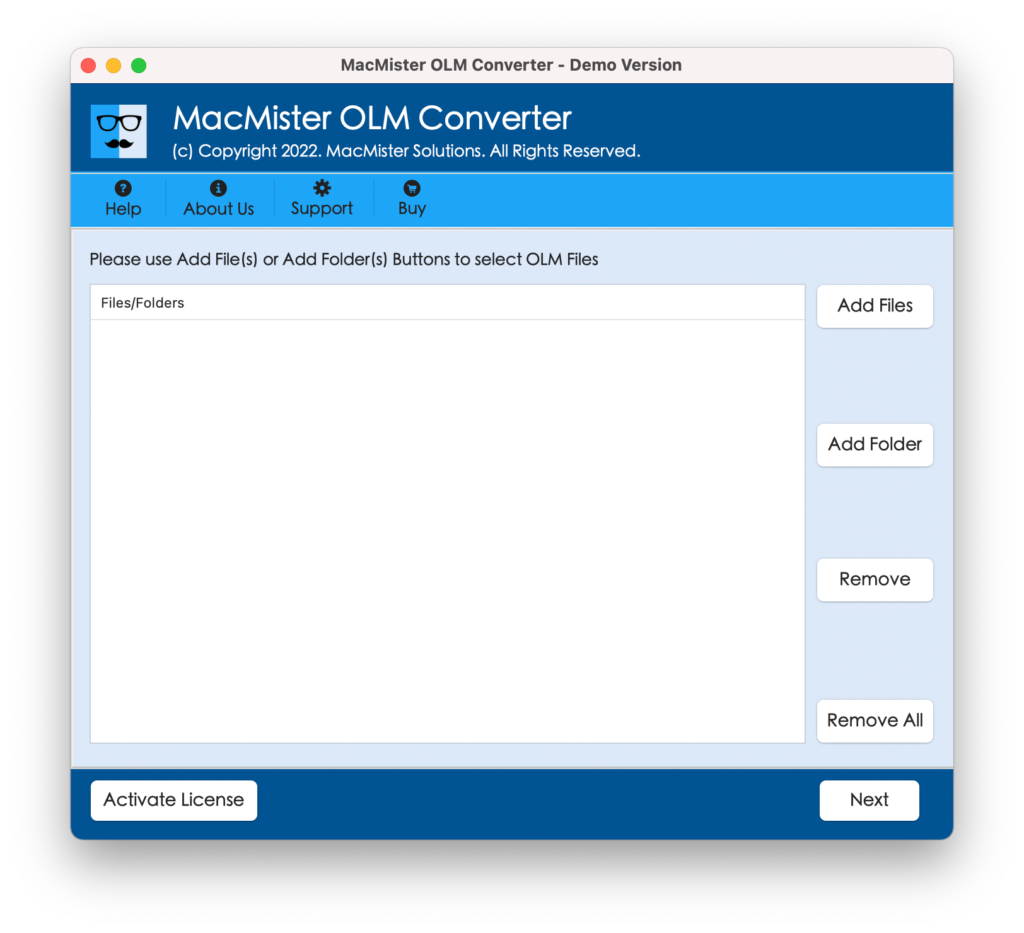
Step 2. Load required Outlook for Mac files/folder by using Add Files and Add Folder button. Click Next.
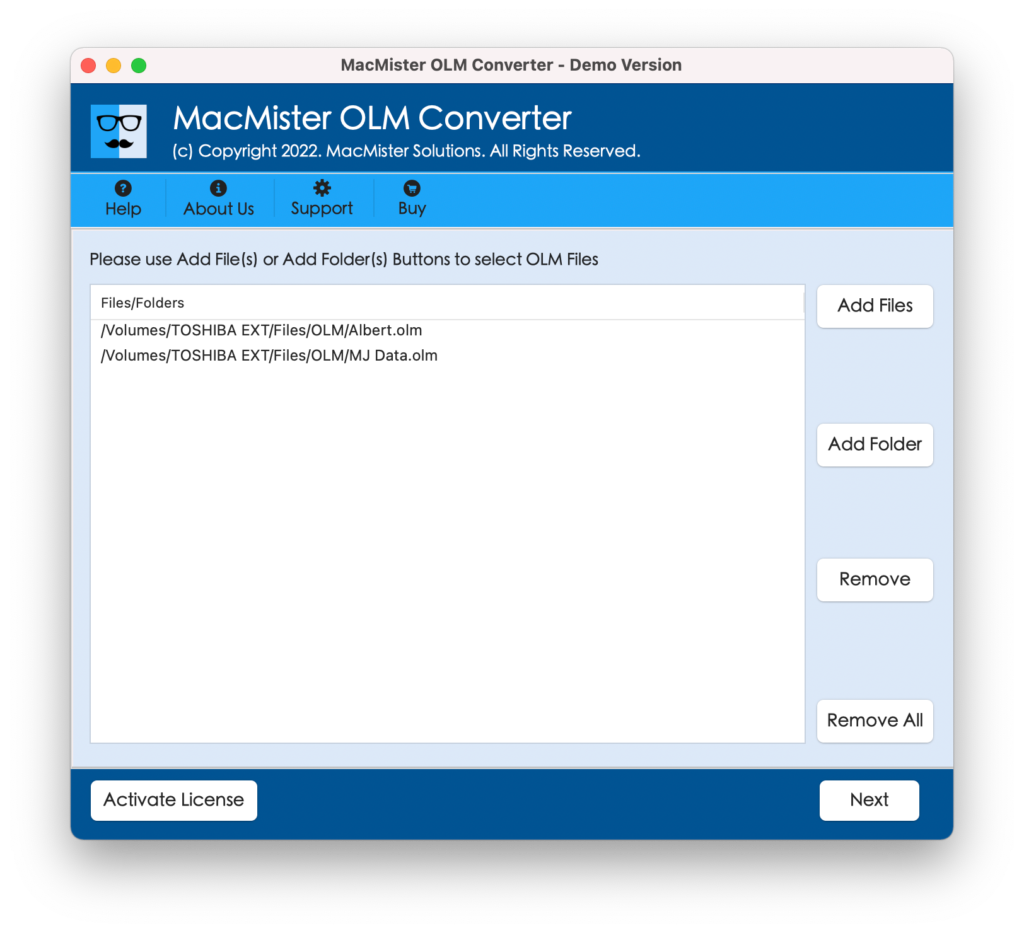
Step 3. Outlook for Mac file will be listed with checkboxes. The checkboxes could be used for selective conversion, if necessary. Click Next.
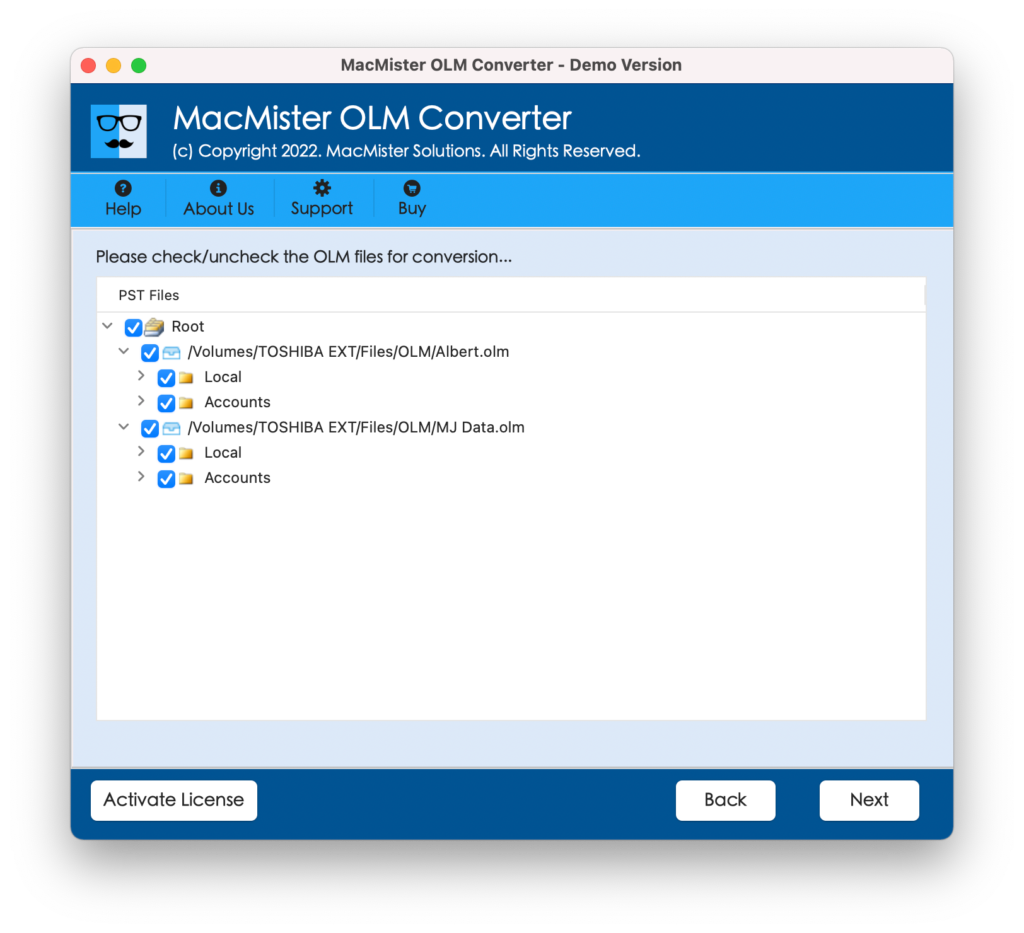
Step 4. Choose PDF by navigating to Select Saving Option list.
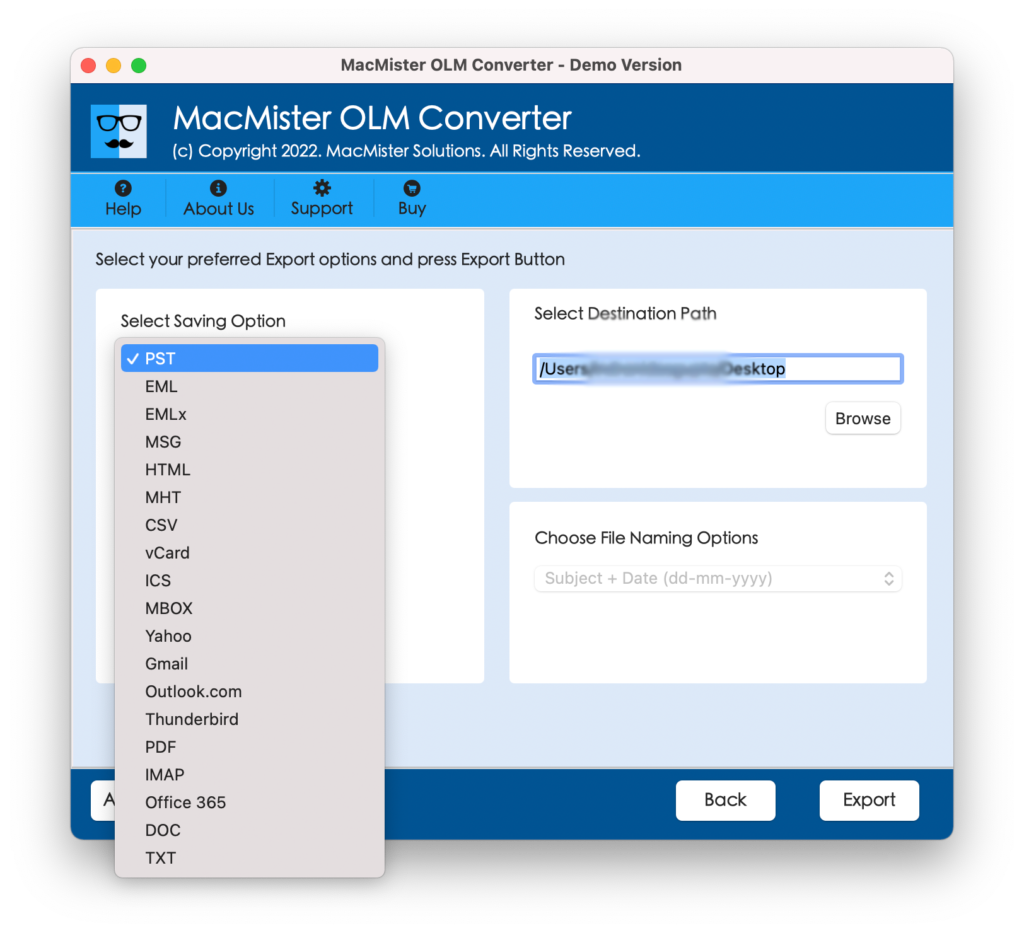
Step 5. Apply PDF options accordingly such as embed attachments to PDF, extract attachments to PDF, file naming option and destination path. Once done, click Export.
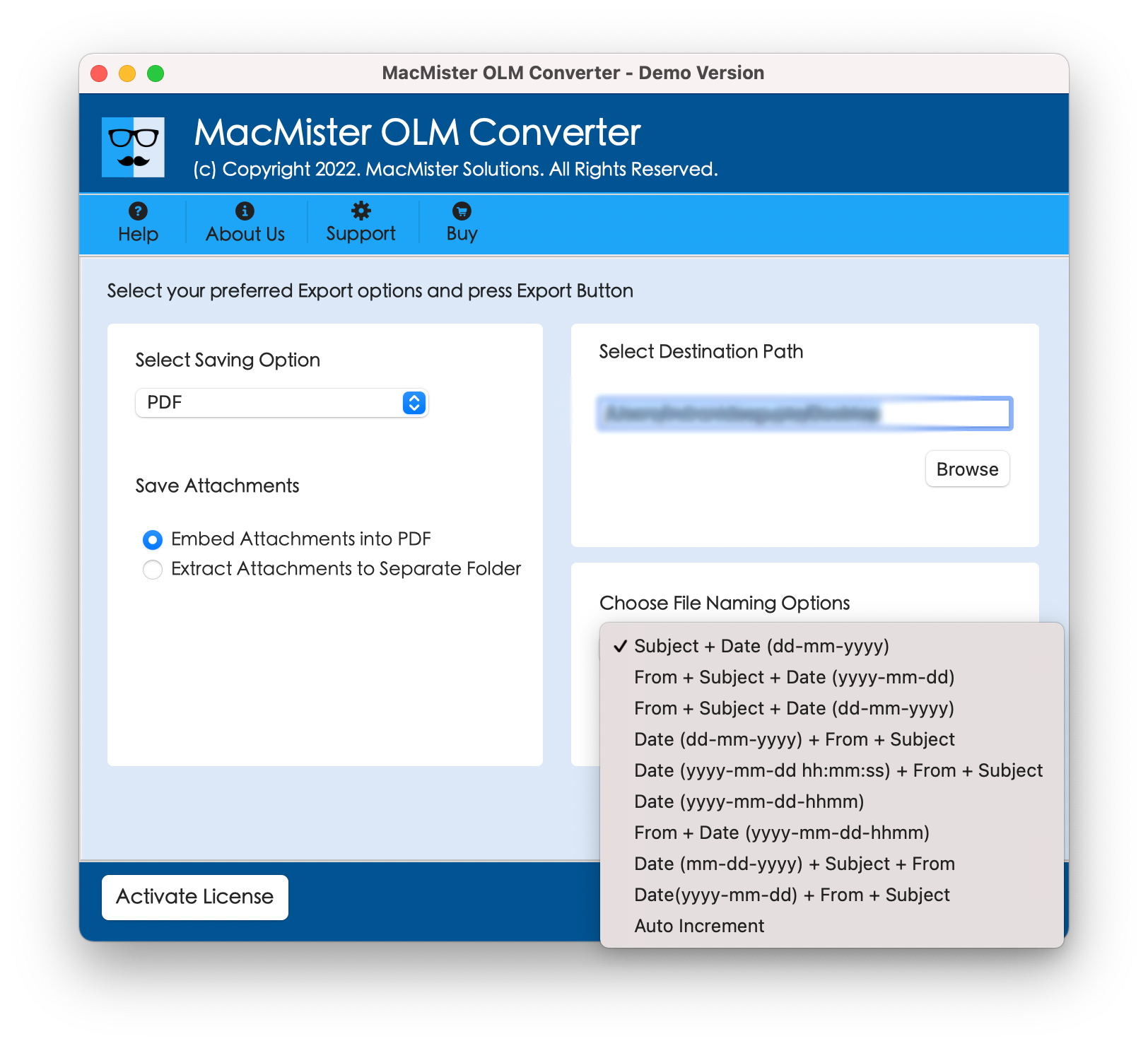
Step 6. Now, software will show Live Conversion progress and when it completes, Conversion Completed message will appear on the screen. Click OK to exit.
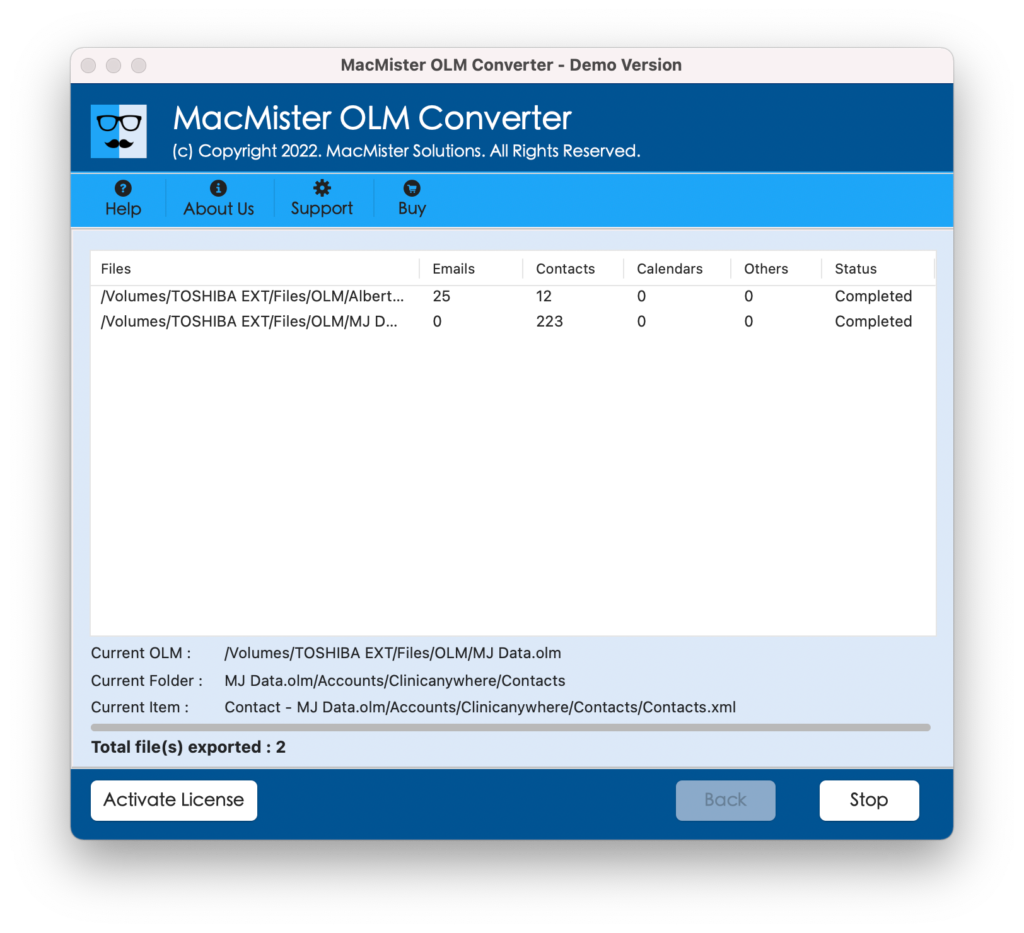
Now, go to the specified location where you have save PDF file, you will see the entire content is completely accurate and exactly the same as before.
Ultimate Features of Outlook for Mac to PDF Tool
Runnable on all Mac OS
The application is downloadable and easily accessible on Mac Monterey, Big Sur, Catalina, Mojave and earlier versions.
Utilize PDF advance Options
When a user chooses PDF option, the tool will show multiple options such as embed attachments to PDF, extract attachments to PDF, file naming option and destination path.
Dual Options to Load OLM
Outlook for Mac to PDF application includes Add Files and Add Folder button that allow users to load required Outlook for Mac files/folder as per need.
Supports all Outlook for Mac
The application supports all Outlook for Mac editions including Outlook for Mac 2019 and earlier versions.
Installation is not needed
It is not necessary to have the installation of Outlook for Mac on Mac to export Outlook for Mac folders to PDF.
Maintains Accuracy of Data
Outlook for Mac to PDF application handles the complete processing with care. It will maintain the accuracy of original data throughout conversion of Outlook for Mac to PDF.
Provides Export Log Report
The software built-up with the facility of log report. Once the process finishes, the application automatically create a log report that displays the entire conversion details such as item count, start/end time, saving option, destination path etc.
Note. Use the free Outlook for Mac to PDF application and test the whole conversion procedure free of cost. The freeware version allow users to export first 25 mails from Outlook for Mac folder to PDF with no charges. Apart from this, if you find any issue while using a software, you can contact our support team immediately.
Conclusion
The complete blog has discussed a precise and direct method to export Outlook for Mac folder to PDF with mails and attachments. The advance options offered by the tool will help users to get the desired output. In case you are looking to convert Outlook for Mac folder into a different saving option, then you can easily do that as well as the app offers 15+ popular saving options to export Outlook for Mac file.
