How to Save a Yahoo Email as a Word Document (.doc) on Mac & Windows?
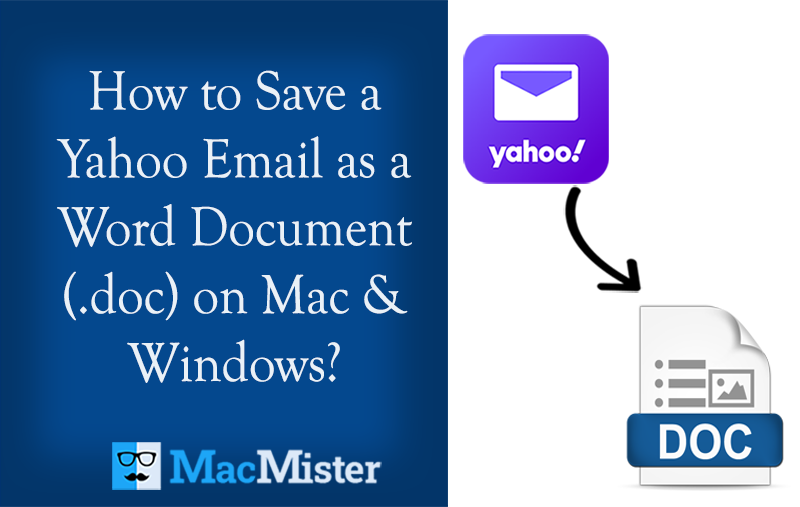
Are you having a Yahoo Mail account and want to save some of its essential emails in a Word document? Confused about how to save a Yahoo email as a .doc file? Looking for the best and easy technique to implement the required task? If yes, then no need to go anywhere. Keep reading the article mentioned here in which you will find a solution that will help you to directly save a Yahoo email as a Word document on Mac & Windows with 100% accuracy.
Yahoo Mail was officially launched in 1995 by two Stanford University graduate students – David Filo and Jerry Yang. It is one of the popular and oldest free webmail services that help users in managing the day-to-day tasks of sending/receiving emails from one place to another. One will get easy access to manage mailboxes using a webmail interface via a web browser. Even, plenty of wonderful features takes care of users’ account as well as the files stored in them.
But, at times, users need to take the backup of their important emails on a local system for many official reasons. Because a lot of users have a job of traveling so it might be difficult for them to open Yahoo emails anytime as it is internet dependent. Therefore, they think of saving Yahoo emails in a format that is easy to open, view and manage.
Reasons to Save a Yahoo Email as a Word Document
However, Yahoo Mail has been a popular email service for many years. But, it does have a few drawbacks due to which users need to save Yahoo email as a Word document.
- Yahoo Mail has limited storage space for free accounts. And, if the limit exceeds, then you need to either upgrade the plan or delete unnecessary emails.
- Displays advertisements within the email interface that can be distracting as well as intrusive for some. At times, unintentional click on unwanted ads can hack your Yahoo account.
- Yahoo Mail requires an internet connection and so users without internet connectivity will find a problem in opening Yahoo emails when urgently needed.
- Saving Yahoo emails in a Word document will safeguard users’ critical data from unrecognized malware attacks that frequently happens on a cloud platform.
- The customer support of Yahoo Mail sometimes becomes slow and unresponsive. This will create a problem when a user has to immediately connect with the account and is unable to do that because of the unexpected shutdown of the server.
How to Save a Yahoo Email as a Word Document (DOC/DOCx)?
With the help of MacMister Yahoo Backup Tool for Mac & Windows, users can save a Yahoo email as a Word document-supported file format i.e. .doc. The application contains a friendly interface, simple non-typical steps, and a secure platform. Anyone can operate the utility independently and save unlimited Yahoo emails into Word document format at once without affecting the data of original files.
Moreover, the features in the software is highly advanced and helps in delivering the required results to users. Not only this, one can take help of a freeware version and test the process to save a Yahoo email as a Word document for free.
Working Steps to Save a Yahoo Email as Word Document on macOS
Step 1. Download, and open MacMister Yahoo to Word Converter on the macOS.
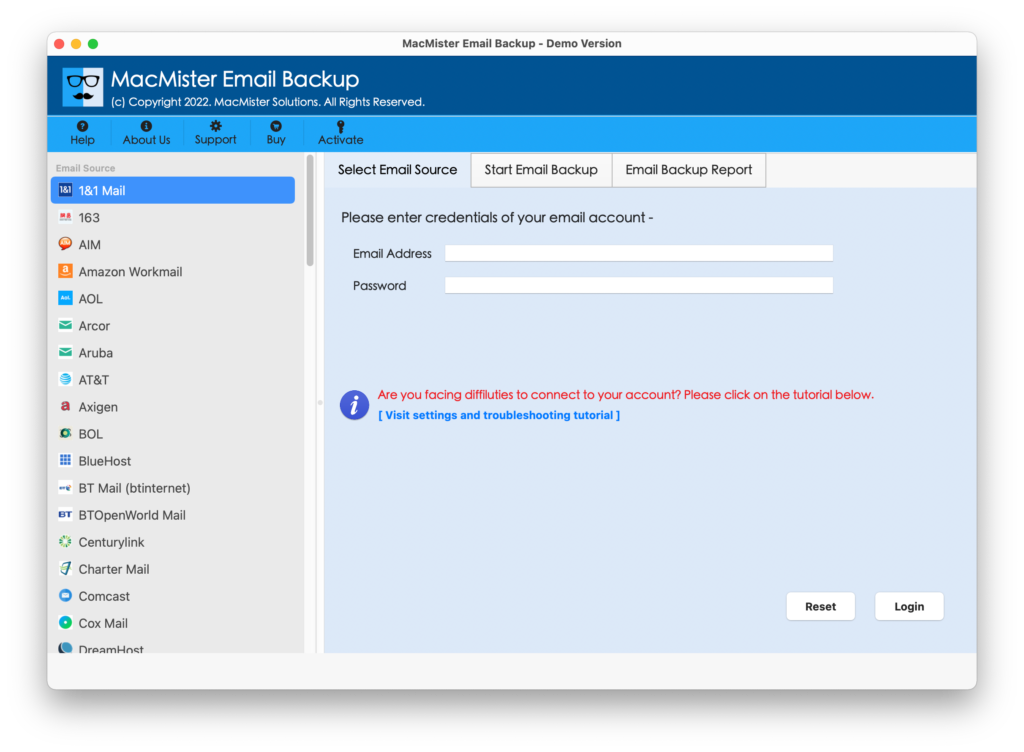
Step 2. Select the Yahoo option from the left. Add Yahoo credentials in the required fields and then click on the Login button.
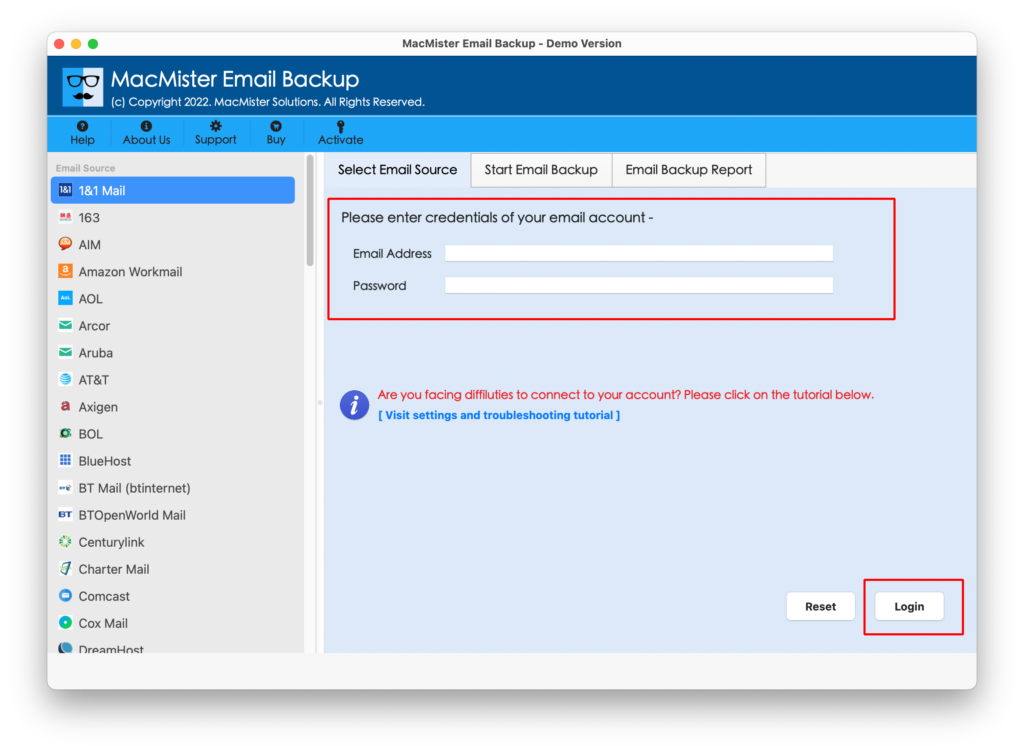
Step 3. The Yahoo account will connect with the application and then its mailboxes will start to list on the software pane.
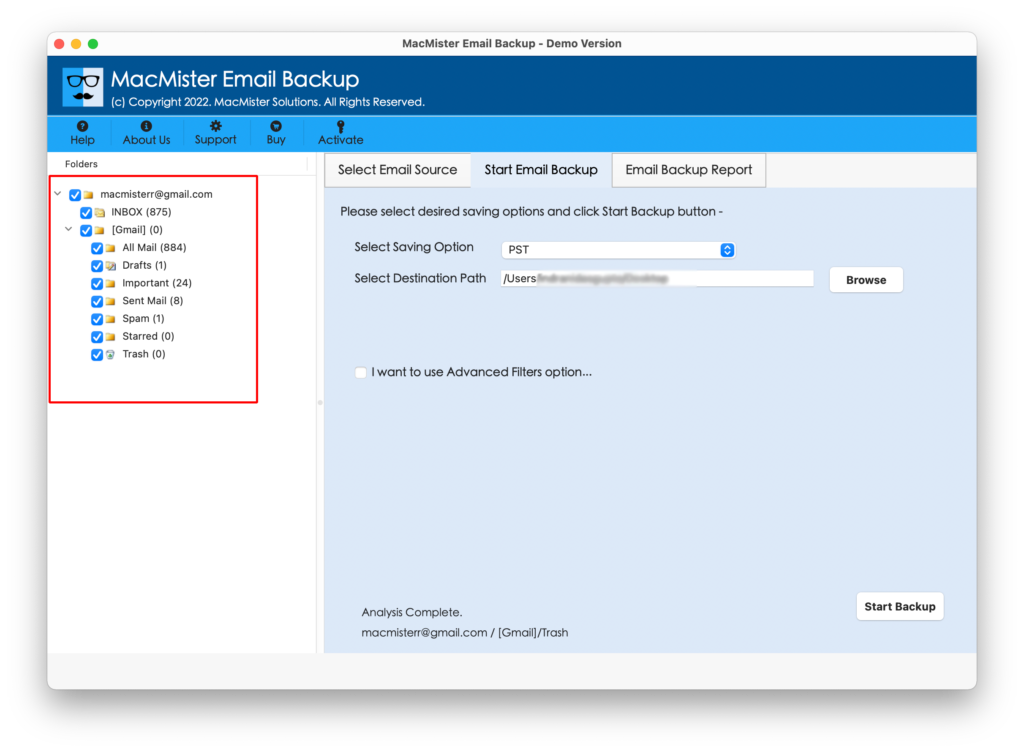
Step 4. Click Select Saving Options and select DOC format from the menu.
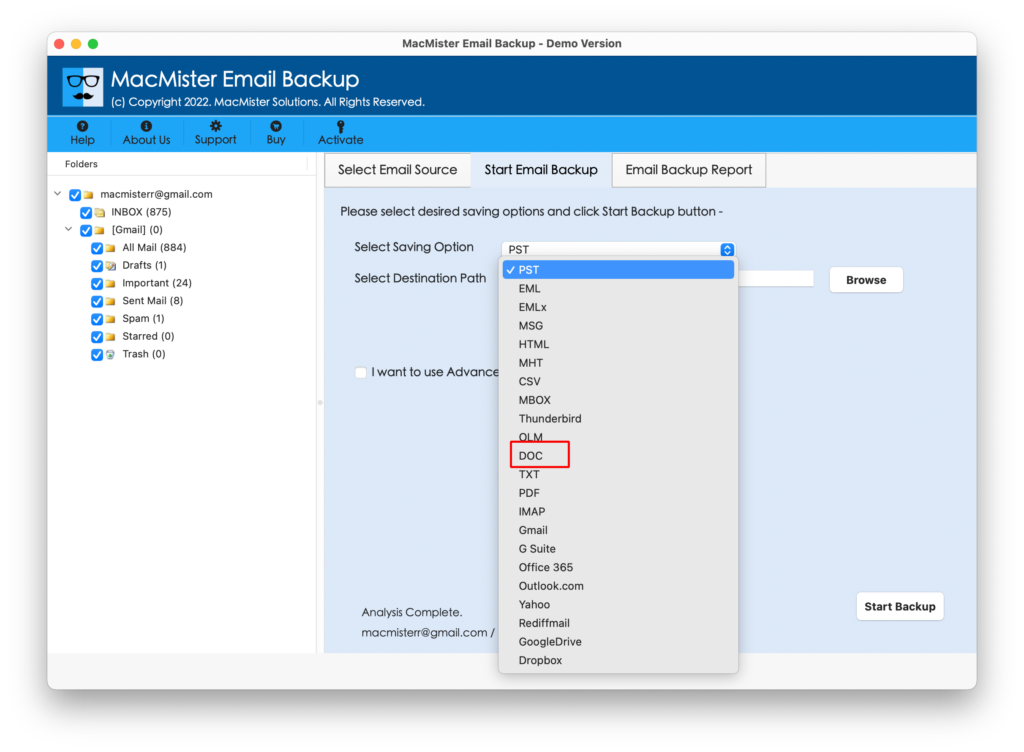
Step 5. Set the sub-options of a selected file format as per requirements and click on Start Backup to start the process.
Step 6. The process of Yahoo to DOC is now live and their ongoing export status will appear on Email Backup Report as shown below-
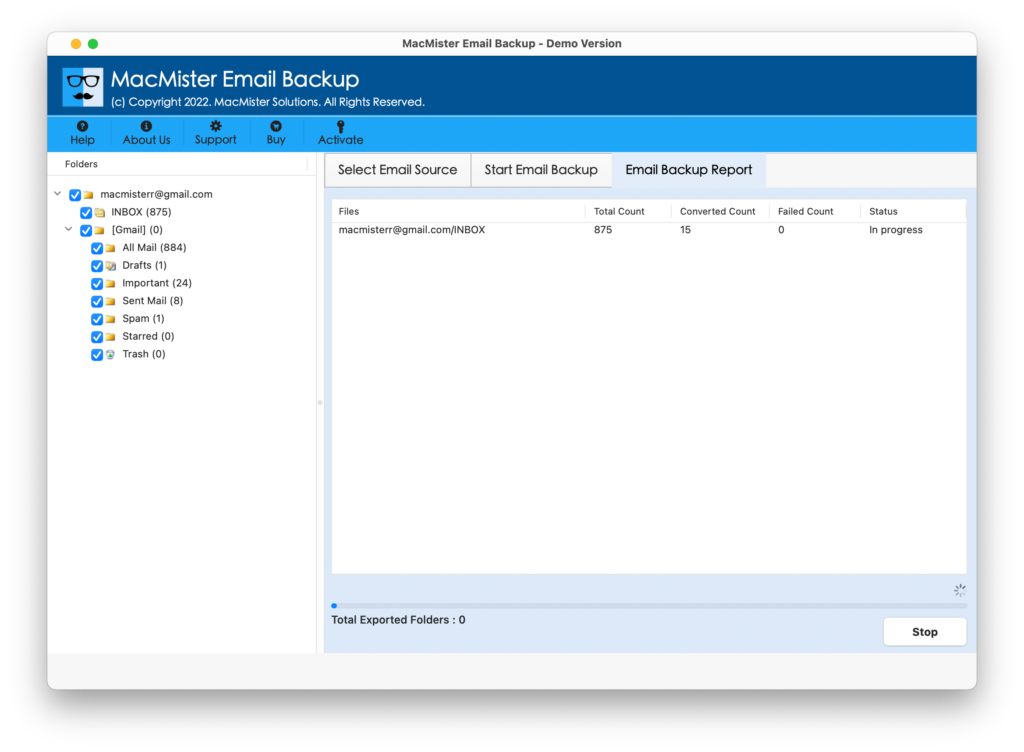
The entire conversion will happen within seconds and then users will get Process Completed message on the screen. Click OK and then go to the location where DOC files are saved. You can open the required DOC file and check the result. However, you will see that the content of each and every DOC file is accurate and the formatting properties will also appear without any alteration.
Why MacMister Yahoo to Word Converter is Preferable?
There are several reasons why people should choose Yahoo to Word application for conversion. Some of them are:
Direct Conversion of Yahoo Emails to Word
MacMister Yahoo to Word application provides direct conversion utility to users. And, to do the task, one needs to select a Yahoo account first and provide Yahoo credentials. After this, choose DOC file format from the menu, set its sub-options as per need, and then click Start Backup. The process will quickly start and successfully convert all Yahoo emails into Word-supported DOC format with attachments accurately.
Advanced Filters to Save Specific YMail Emails
The software has a separate section of Advanced Filters which will enable after the user selects the required saving type. It has multiple options such as date range, to, from, subject, etc. Users can apply these options as per necessities and then save required Yahoo Mail emails into .doc/.docx document format with attachments accordingly.
Simplified Interface with Easy Operational Steps
The MacMister Yahoo to Word Converter application contains a simple interface as well as easy operational steps. Anyone can operate and handle the software functioning without dealing with any trouble. Moreover, no expert support is required to save a Yahoo email to a Word document with the help of the application.
Track Live Conversion on Email Backup Report
The application has built up an Email Backup Report window for process tracking. It will appear when a user will click the Start Backup button to start the migration process. It will show the count of total files converted, files left for conversion, and export status.
Download Versions Available for Both Mac & Win
The MacMister Yahoo to Word Converter utility provides download versions for both Mac & Windows OS. Mac users can download and use the app on all versions of Mac OS including Mac OS Ventura and Windows users can use the software on any Windows OS including Windows 11.
Quick Note. To know more, download the FREE DEMO now.
Epilogue
The entire article has discussed the direct approach to save a Yahoo email to Word document-supported file formats i.e. .doc/.docx. The Yahoo Email Backup Software Mac is a trusted and safe application to use. It guarantees quick conversion with accurate output. Download the trial edition of the tool and check the conversion steps for free. It will allow you to save the first 25 Yahoo emails to DOC format free of cost.