How to Save Multiple Yahoo Emails as PDF on Mac?
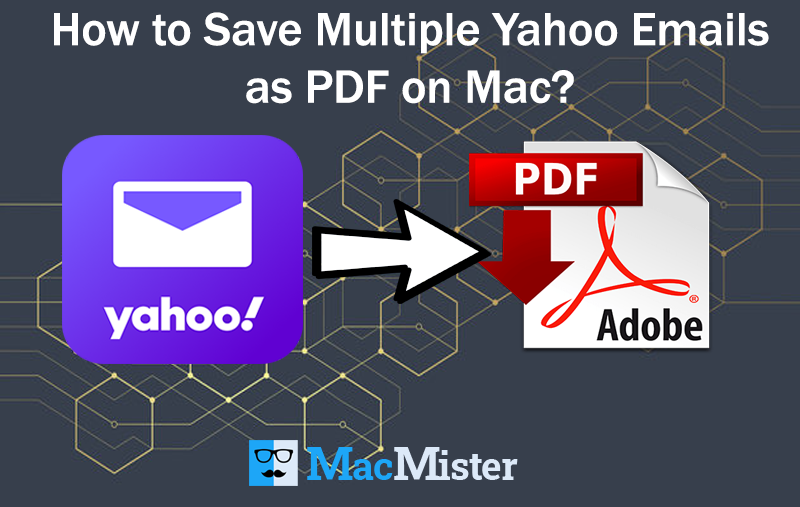
Are you unable to get the apt solution to save multiple Yahoo emails as PDF on Mac? No worries, MacMister guide is here to help you out! Here, we have provided the remarkable technique that will instantly save all Yahoo emails as PDF on all versions of Mac OS.
Email Servers are the best source for exchanging information from one side of the world to another. Each user and organization adapt an email client according to their suitability. However, Yahoo Mail is one of the leading email clients these days. Students to Legal Advocates and Large businesses are using the email server for managing their day-to-day personal and official work.
Related Blog
But, due to the occurrence of unexpected circumstances, many users wants to save emails from Yahoo account into PDF. There are users and organizations whose confidential files and documents are stored in the webmail server. However, webmail servers are quite susceptible of hacking, malware and virus attacks, sudden server shutdown and more. And, to avoid the unavoidable situations, plethora of users are making a choice of saving the entire stored emails into most secure file format i.e. PDF.
Therefore, in the article we have highlighted two different methods. The first method will show the steps to print Yahoo emails as PDF manually. And, in the second we will be discussing the direct approach which directly download all Yahoo emails and save the same into PDF at once. This way, users will be able to save themselves from web attacks, hacking, technical error etc.
However, first let us understand some reasons behind saving emails from Yahoo Mail into PDF on Mac.
Why to Save Yahoo Emails as PDF on Mac?
There are numerous reasons of saving Yahoo emails as PDF on Mac and some are listed below –
- PDF offers multiple protection features that will make the document highly secure from unreliable third parties sources.
- It is a universal supported file format that will run independently without the support of any application and from any device at any time.
- A multi-dimensional format that allow integration with different content types such as animation, hyperlinks, videos, texts, animations, etc.
- Includes the file compression feature that help users compressing the file of large size. Thus, making file convenient to use.
How to Save Multiple Yahoo Emails as PDF on Mac?
In the section, we are discussing two methods –
- Manual Method
- Direct and Reliable Approach
Method 1. Saving Yahoo Emails as PDF on Mac Manually
Follow the steps to save Yahoo emails as PDF –
- Go to https://mail.yahoo.com and login with the required credentials. Click the necessary email message that needs to be saved in PDF format.
- The screen will open showing the entire email content. Navigate to More and click on Print.
- In the new window, set the Destination, then Save as PDF and then click Save option.
- Browse the location to save file and press Save button.
The above mentioned steps help users to save few important Yahoo Mail emails into PDF format.
However, the process is manual and looks easy but has some loopholes as well. If you are using it, then make sure that you have plenty of time for this. As, the steps are only suitable for few Yahoo Mail emails. In case you need to save the entire email folder, then it will be better you choose third party secure solution for the same.
Method 2. Save Multiple Yahoo Mails as PDF on Mac in Secure Manner
Yahoo Backup for Mac is a reliable, safe and powerful solution to save multiple emails from Yahoo Mail account in bulk as PDF at once. The software is introduced with a friendly steps and understandable interface that technical and novice users fully use effortlessly. Moreover, the facility of saving Yahoo emails as PDF on Mac directly will save precious time of users as the process will complete in few seconds.
The features of the application are very advance that help users in saving Yahoo Mail emails as PDF as per requirement. And, if a user wants to test the process, then it can be easily done through trial edition.
Step 1. Run Yahoo Backup for Mac Tool on macOS.

Step 2. Choose Yahoo option appearing on the left. Enter Yahoo Mail Email ID & App Password and click on Login button.
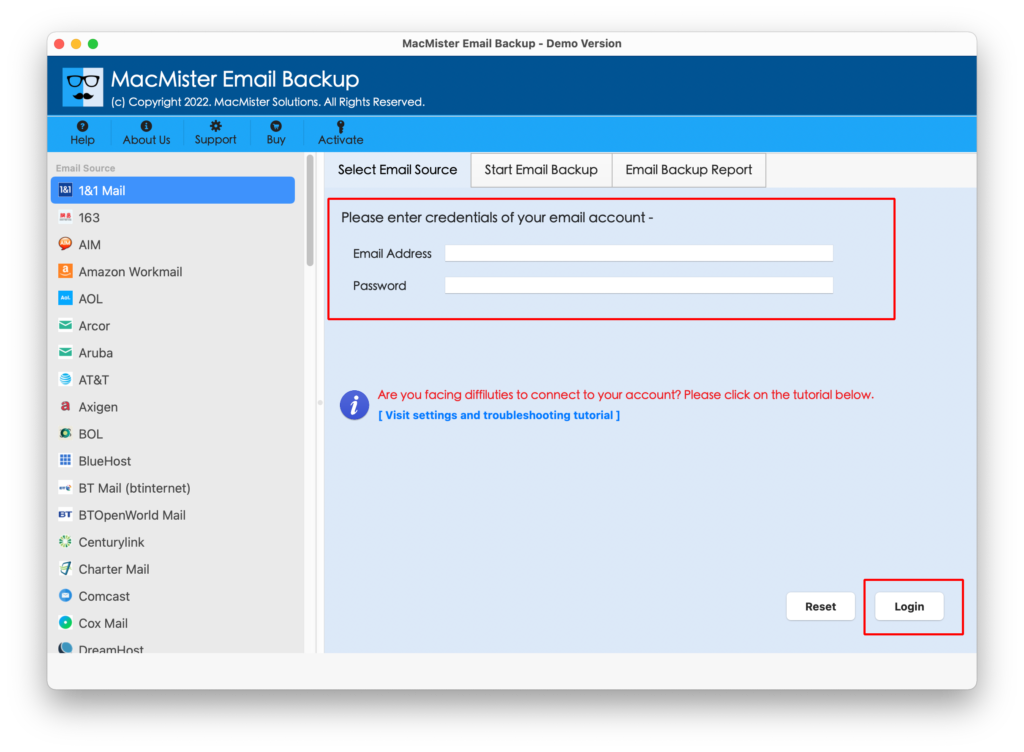
Step 3. Yahoo Mail account is successfully connected with the software now. Its items are start listing one-by-one.
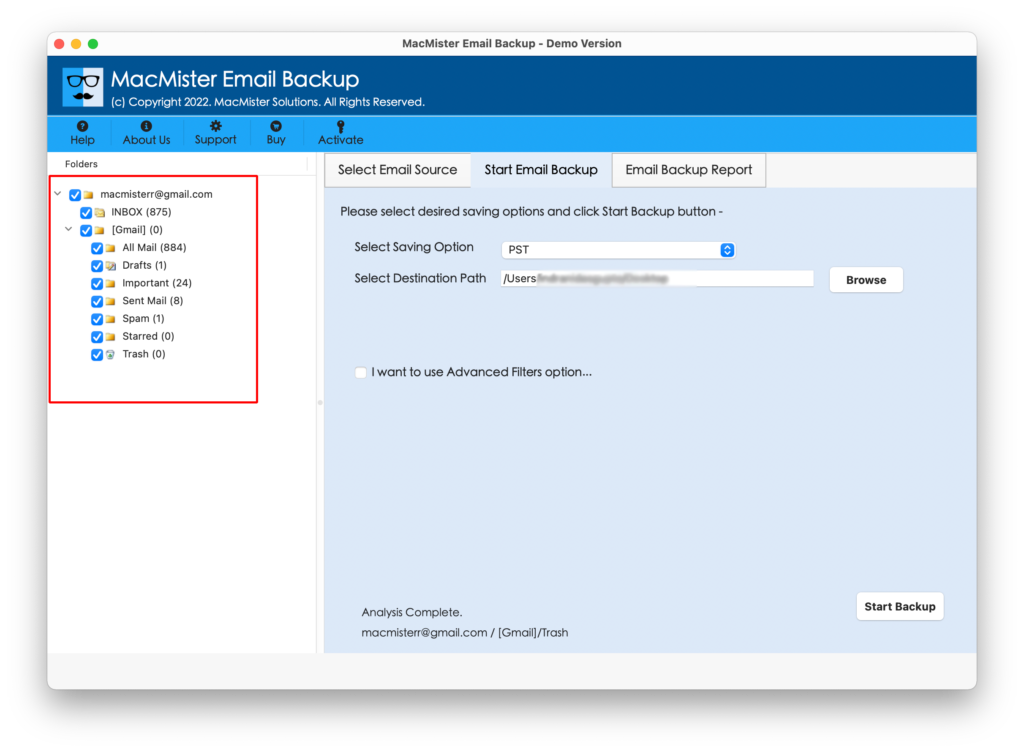
Step 4. Choose PDF file type from Select Saving Option.

Step 5. Set PDF sub-options and filters to save resultant PDF as per need and click on Start Backup.
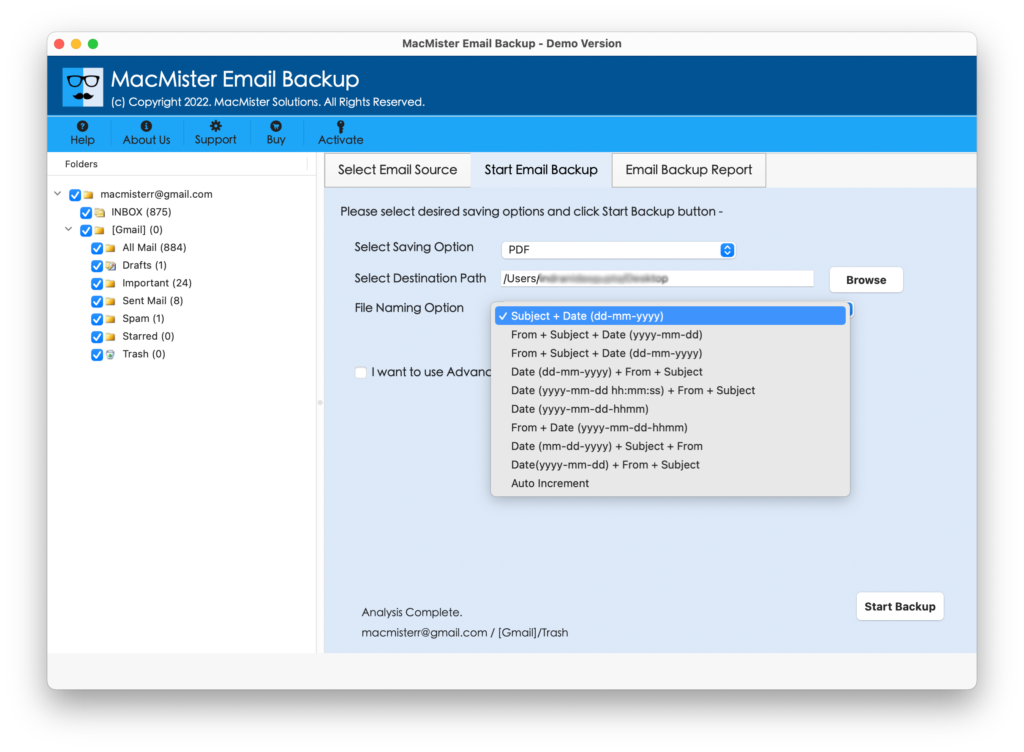
Step 6. Yahoo Mail to PDF conversion will start and you can check the same through Email Backup Report as shown-
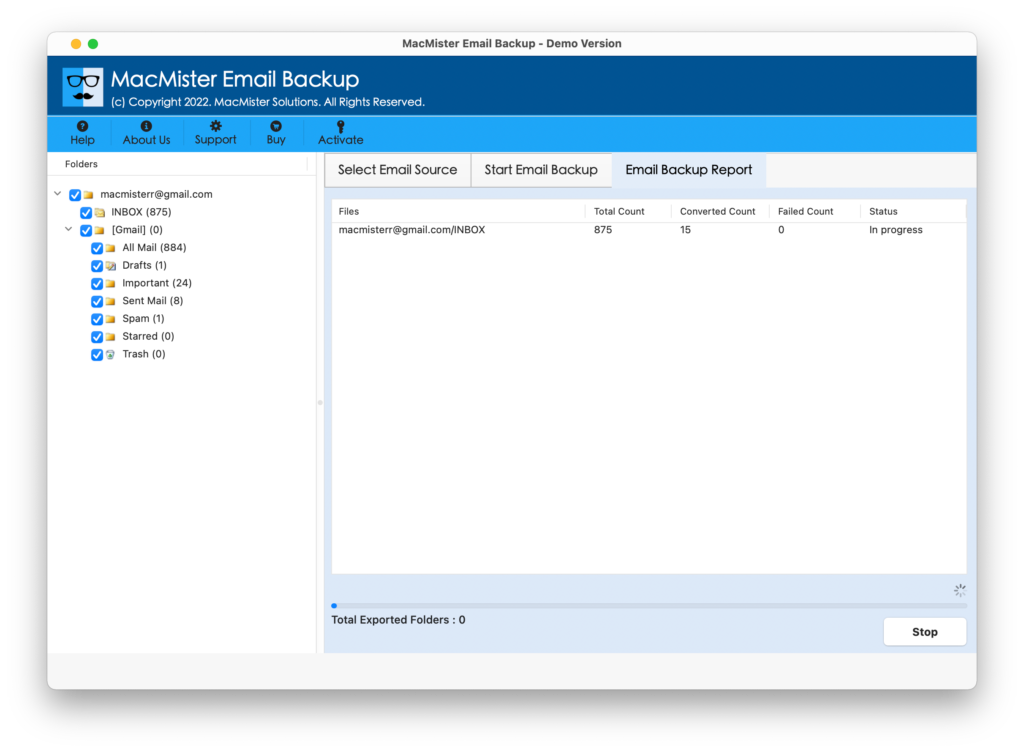
Process will takes few seconds and completes by displaying the pop-up on the users screen showing “Conversion Completed”. Click on OK and the auto-generated log report will open that will display the entire conversion details of Yahoo Mail emails to PDF i.e. count of items converted, saving path, saving option and etc.
Why to Make use of Direct and Professional Solution?
There are numerous reasons of choosing the direct solution and some important are listed below –
- Save Yahoo Mail emails as PDF on Mac with attachments directly.
- Bulk conversion of Yahoo emails to PDF at once without data loss.
- Multiple Advance Filters help users to save specified Yahoo Mail emails as PDF.
- The data integrity and the content originality will remain preserved after conversion.
- Advance File Naming options available that help users accessing the required file instantly after the conversion.
- Includes the option of embedding the attachments into PDF and extract the attachments into a separate folder.
- Allow users to save the resultant PDF file at the required destination path without hassle.
- Simple GUI and smart structure of the software will prove easy for all type of users.
- Able to run on the entire earlier and latest versions of Mac OS X.
Conclusion
The blog has discussed two different ways to save multiple Yahoo Webmail emails as PDF with attachments on Mac. Both methods can be implemented. But, the manual method will be time-consuming if a user wants to save multiple emails from Yahoo Mail to PDF. Whereas, the direct solution help users to save unlimited Yahoo Mail emails as PDF in a single time. Moreover, the professional approach offers the free download edition as well that allows to save 25 emails from Yahoo Mail account to PDF free of cost.

