How to Upload MBOX File to Gmail Directly?

Summary: In this blog, we are helping you to come out the commonly asked query i.e. how to upload MBOX file to Gmail with the help of an amazing and alternate way like MBOX to Gmail, a direct Way to upload & save MBOX files in Gmail account with attachments on all Windows (32bit & 64-bit) Operating Systems.
Query:
I have a few MBOX files that are exported from the Thunderbird application and I want to upload them into my Gmail account. But the problem is I don’t know how to upload MBOX file to Gmail. I have read many blogs, and articles on Google related to this query, but unable to find the better one. If you have any idea or suggestion to resolve the query of how to upload MBOX file to Gmail, then please recommend to me.
Solution:
Do you want to upload MBOX files into your Gmail account? If yes, then here you are at the correct place. Here you will get the best solution like MBOX to Gmail Tool. It helps all types of technical and non-technical users to save their MBOX emails into Gmail account. Because the software has very simple and easy-to-use interface, which can be easily understood by any user.
The software supports not only MBOX files even it is compatible to upload all MBOX files including extension and without extension, MBX files, and MBS files. The MBOX to Gmail supports MBOX files of all supported applications such as Thunderbird, Opera Mail, Apple Mail, Pocomail, SeaMonkey, Eudora, Entourage, etc. Using this tool, you can also upload multiple MBOX files at a time and move them into Gmail account without facing any type of error. Before understanding its working process, let’s first be aware about its features and benefits that help to make the whole MBOX mailbox to Gmail migration very easy.
Features & Benefits of Converter Tool:
- Dual options to add MBOX files: It is available with dual options for loading MBOX files – Add File(s) and Add Folder button. Add File option allows choosing multiple MBOX files by using Ctrl key. And Add Folder option allows choosing folder containing bulk MBOX files.
- Supports batch migration: It is a well-designed utility with batch mode facility. It allows conversion of multiple MBOX mailboxes to Gmail account in a single-time process without investing extra efforts.
- Applicable for all variants of MBOX files: The MBOX to Gmail Tool is also applicable for all kind of MBOX files – with and without extension mailbox, MBOX files, MBS files, and MBX files. So, you can upload any type of MBOX file in Gmail account having no issue.
- Provides option for Saving MBOX file in Various Formats: The tool gives multiple options for saving MBOX emails with attachments like; MBOX to PDF, PST, EML, EMLX, MHT, HTML, and many more.
- Avail Date-Filters for selective conversion: It also provides Date-Filters facility, using which you can set a date-range in “From” and “To” field as per your requirement. And then you can perform a specified conversion from MBOX to Gmail without any difficulty.
- Option to save entire migration details: The software also provide Save Report option after finishing the process. Using this option, you can save the whole migration details of MBOX mailbox to Gmail with correct information in TXT file.
How to Upload MBOX File to Gmail? – Step-by-Step Guide

Step 1. Launch software on your Mac OS.

Step 2. Click on the Add File(s) or Add Folder option to upload MBOX files into the tool. And then hit on the Next.
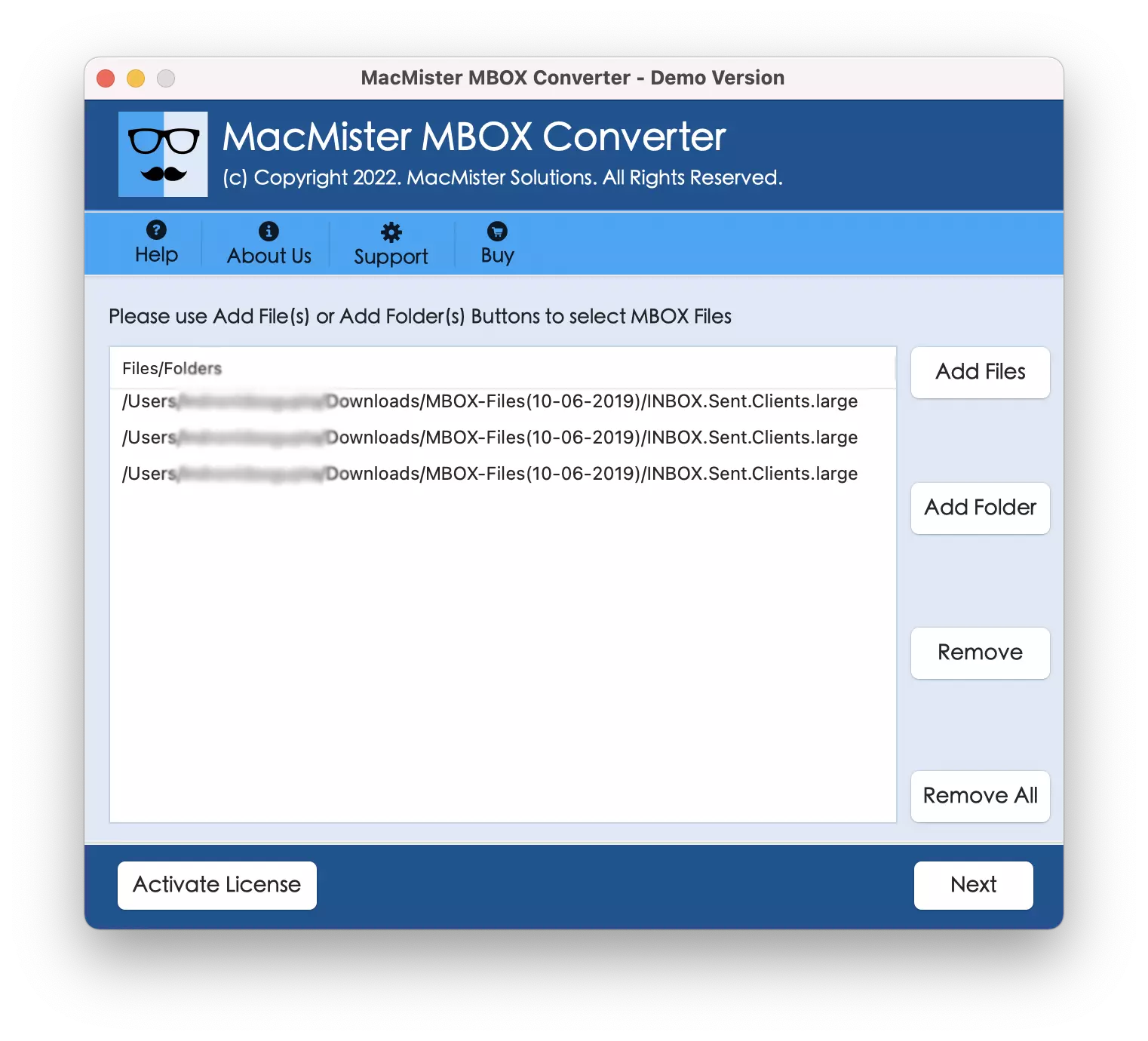
Step 3. After adding MBOX files, select the desired file. Then, click on Next.
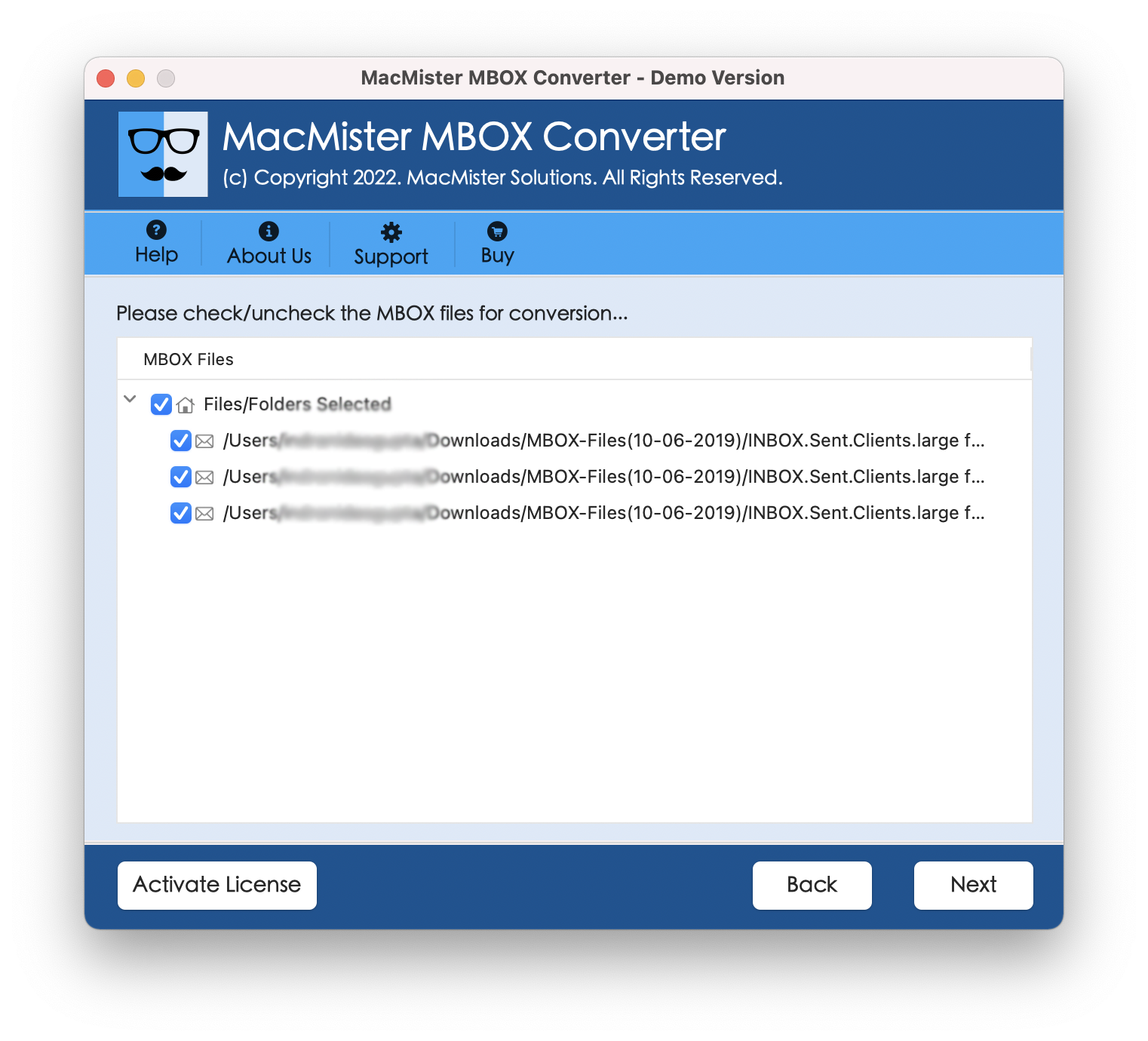
Step 4. Now, enter the login details of your Gmail account, and then press on the Export to start the procedure of MBOX data file to Gmail account.
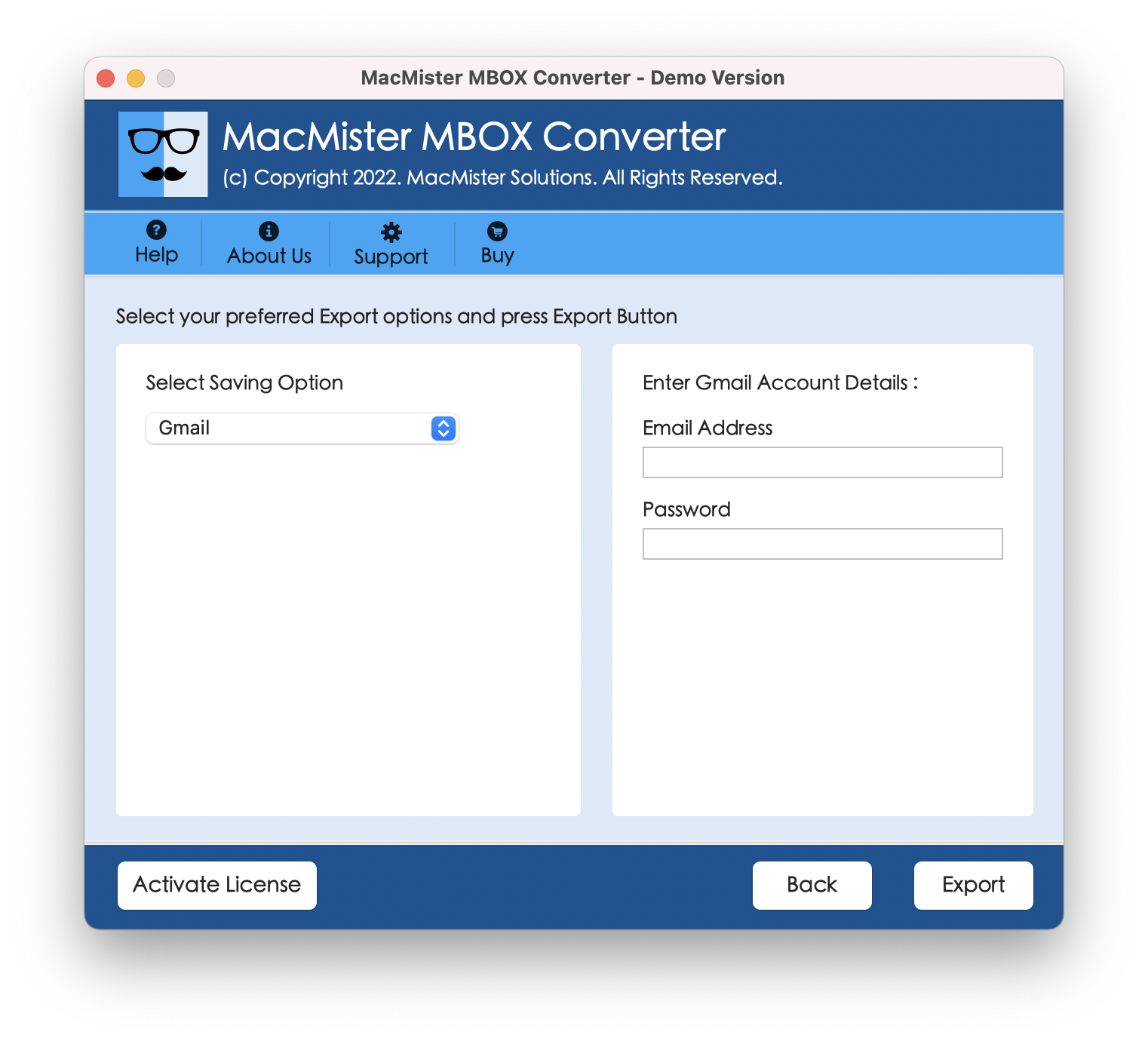
Step 5. After clicking on the Export, you can view the live process of MBOX files conversion to Gmail during the process.

Step 6. Once the migration is finished, hit on the OK to accomplish the procedure.
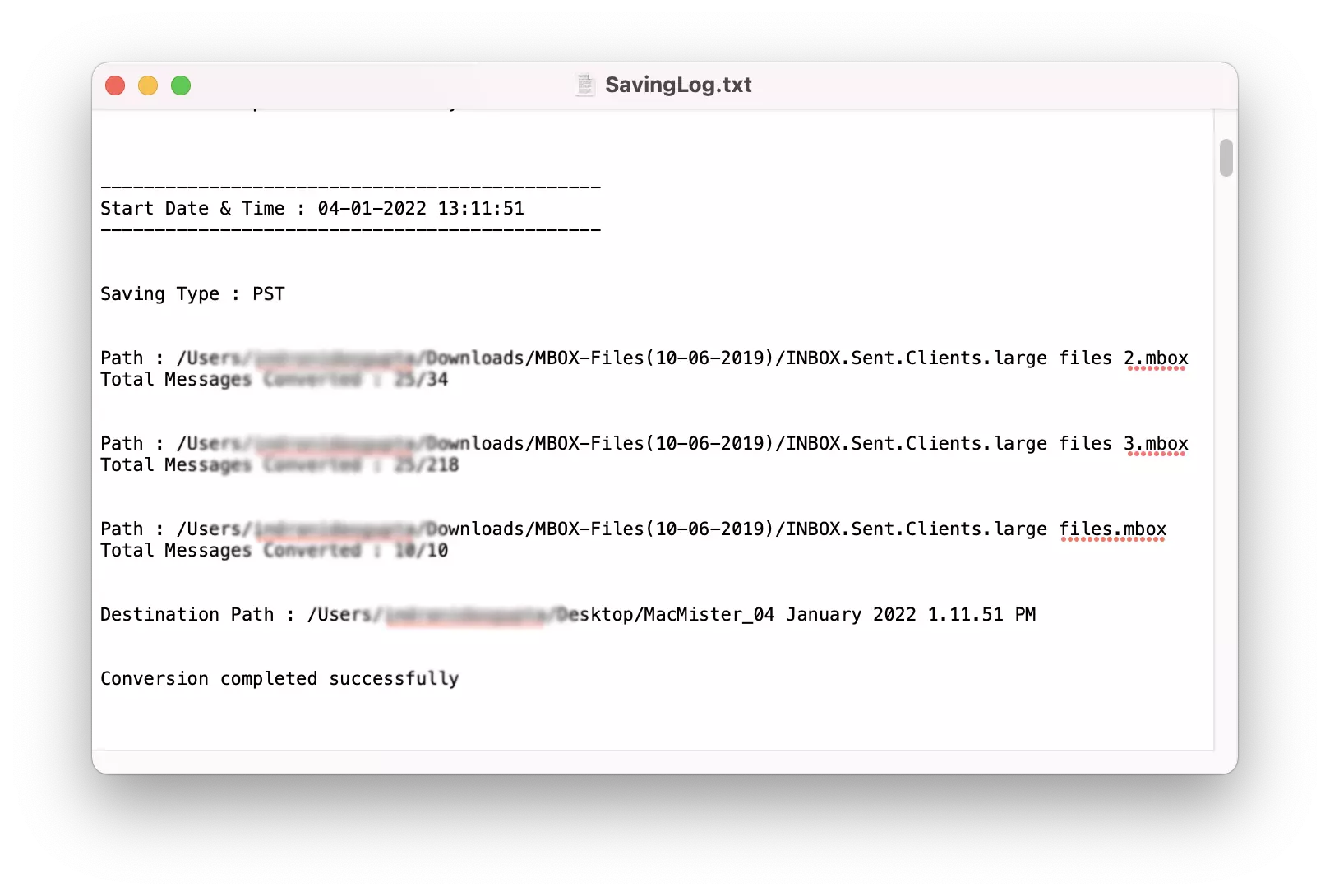
The Final Words
Finally, you uploaded MBOX emails in Gmail account without any error by using this MBOX Converter for Mac software. If you want to try it before purchasing a licensed key, then first you can download and utilize its Free Demo Version that allows uploading 25 emails per MBOX mailbox to Gmail account without any cost. So, you can easily learn the process of how to upload MBOX file to Gmail with this software without facing any trouble. For more conversion of MBOX files in Gmail, you need to buy the licensed key of the tool.
Related Post: