How do I Export PST File from a Mac Mail?

If you are using Mac OS and searching a way to export PST file from a Mac Mail, then no need to go anywhere, go through the article for precise guidance. The only thing you need to do is to export MBOX files from Mac Mail and convert the same into PST format.
Mail app comes as a default email application for Mac OS users. Currently, it includes IMAP, SMTP, POP3, S/MIME and Exchange Protocols. Thus, allowing to easily configure accounts of Yahoo, Gmail, iCloud etc. It can also be connected to Exchange account. Apple Mail saves all its emails in MBOX format.
Similarly, MS Outlook is another popular email application for Windows and Mac. It is equipped with different powerful features and options. For Windows, it uses PST format to save all the user items and for Mac, it uses OLM for the same.
But still, we are not aware of the exact reason why users wants to export PST file from a Mac Mail.
Why to Export PST File from a Mac Mail?
The one powerful reason why this email migration is necessary is the complicated incompatible database files of Apple Mail and MS Outlook. However, the Mac Mail uses .mbox to keep email files and Outlook use PST to keep all email account items. Moreover, none of these email clients offers the option to export PST file from Mac Mail. Thus, the migration from Mac to Windows is quite a risky process.
Now, follow the link to see where MBOX files are stored on Mac –
On the other hand, you can also go with the alternative solution which will help you out to export the Apple Mail mailbox. Follow the steps as mentioned –
- Go to Mail and choose the desired folder to export.
- Right-click on the same and select Export Mailbox.
- Choose desired location to save mails.
- Repeat steps for all the folder that you want to export.
- Copy saved .mbox files and transfer them to Windows. Take help of cloud storage or USB devices for the task.
How to Export PST File from a Mac Mail?
After Apple Mail messages are transferred to Windows system, use professional application for the precise conversion. Mac MBOX Converter is a powerful reliable solution that migrate unlimited MBOX mailboxes of Mac into PST format. It has introduced dual options i.e. Add Files and Add Folders to add required MBOX files directly on the software for dedicated conversion. Also, the batch migration facility will save lot of time and efforts of a user. Besides this, there are lot more other features as well which will help you getting the desired outcome.
The conversion software is complete Mac supported. Users can download and the app on all Mac OS versions i.e. Monterey, Big Sur, Catalina etc. Get free demo now and understand the few easy working steps to export PST from a Mac Mail on Mac.
Steps to Export PST File from a Mac Mail
Implement below easy steps to export PST file from Mail on Mac –
Step 1. Download, install and open MBOX Migration Tool for Mac.

Step 2. Use Add Files and Add Folders to add MBOX mailboxes files or folders. Click Next.
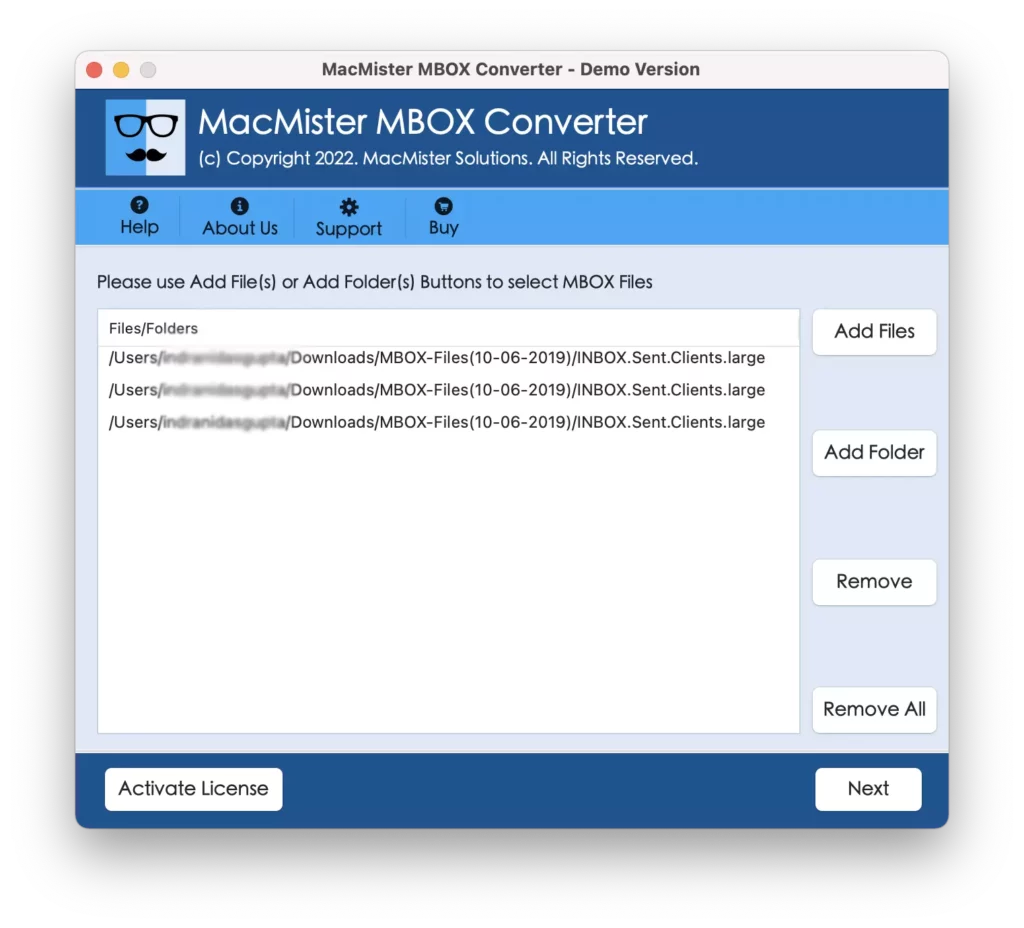
Step 3. All files will be shown with checkboxes in case user wants to perform selective conversion. Click Next to continue.
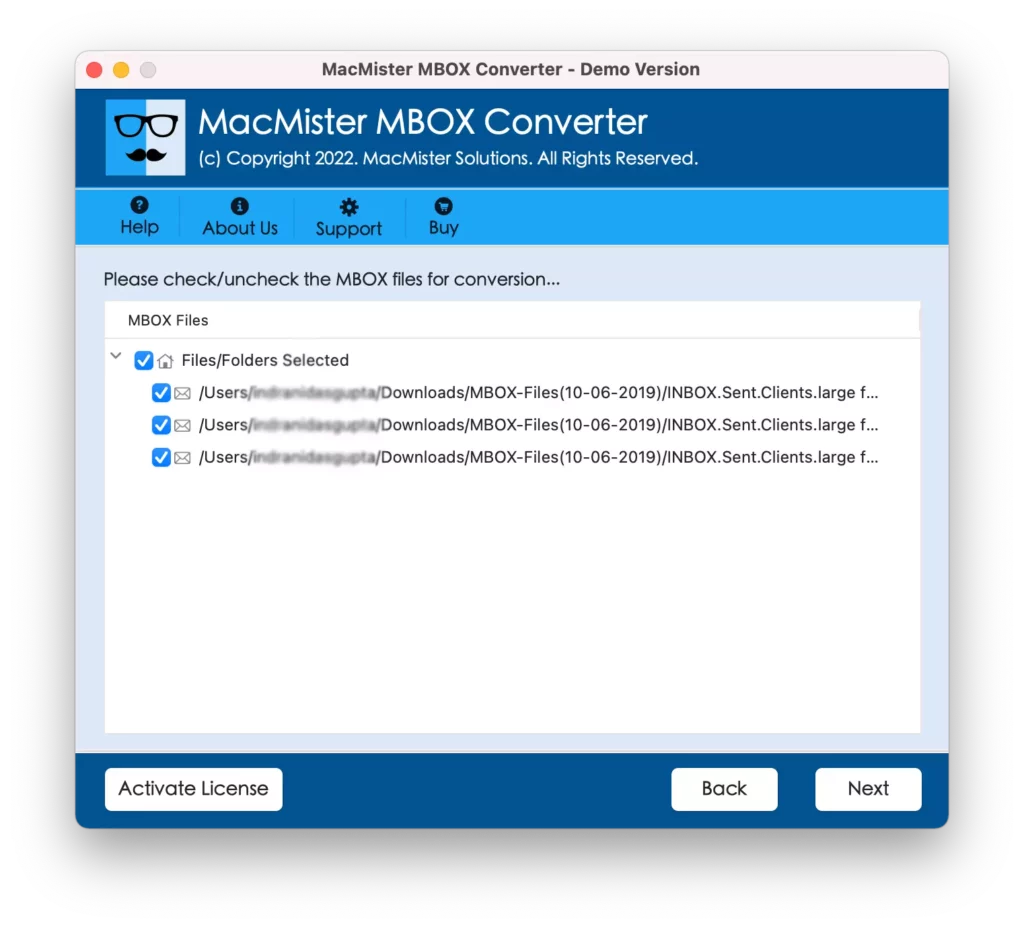
Step 4. Choose PST option from Select Saving option menu list.
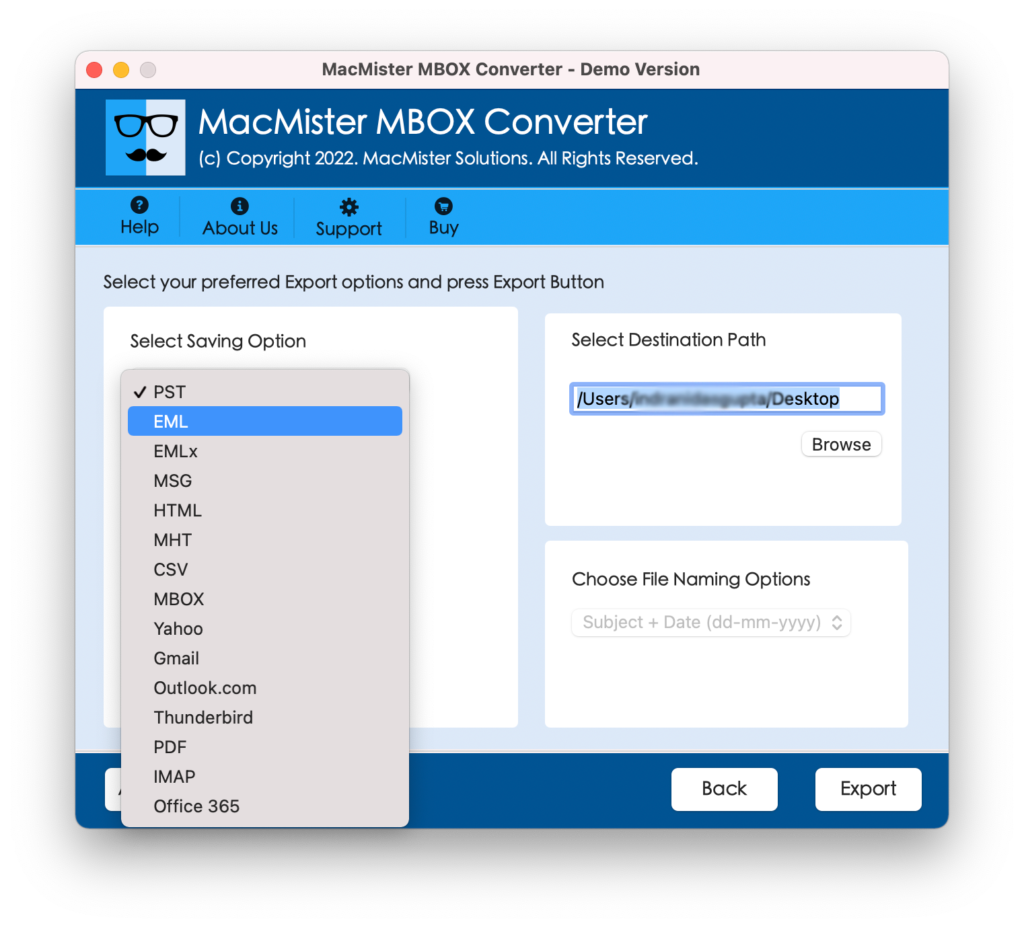
Step 5. Select create separate PST file if you want to create separate PST for each MBOX file destination path to save PST file and click Export.
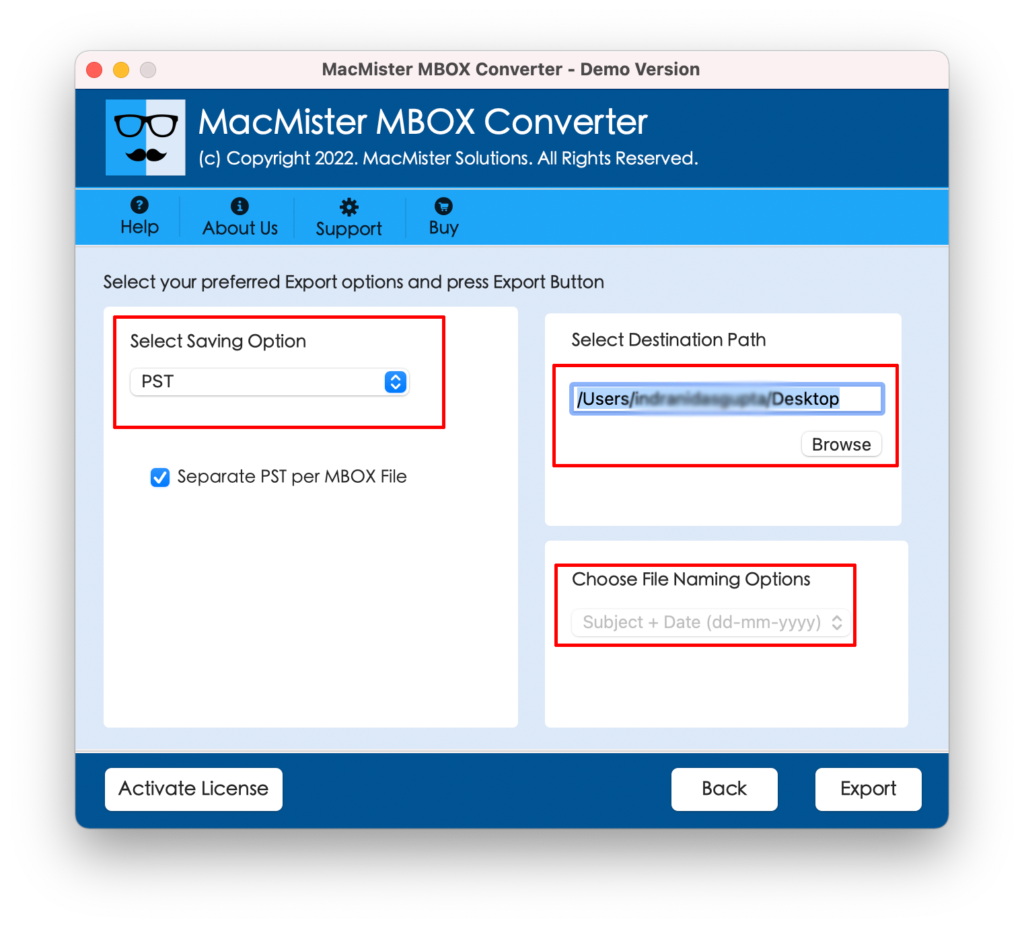
Step 6. Tool will show Live Conversion process to help you track the conversion information.
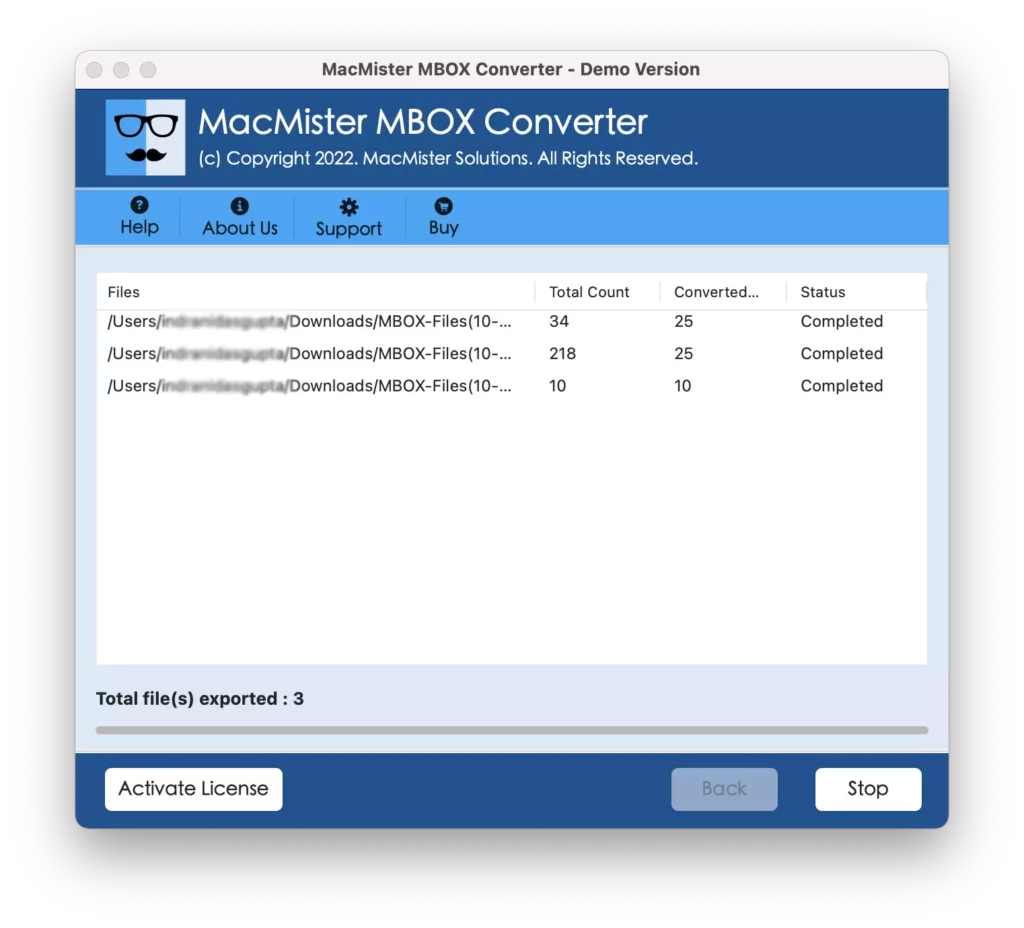
Now, visit the specified location to check the resultant file. You can use cloud drive or any external drive to transfer resultant PST folder.
Users can import PST file in any Windows Outlook edition including Outlook 2019, 2016, 2013 and other editions. Get help of Outlook Import/Export option to import PST file in Outlook.
Conclusion
The reliable and accurate professional MBOX to PST Converter solution eases the entire migration process. The resultant output will remain accurate throughout the process. Grab the free software version now and check out the whole process by transferring first 25 MBOX files from Mac Mail free of cost.