How to Convert OST to TXT File on Mac? – The Ultimate Guide
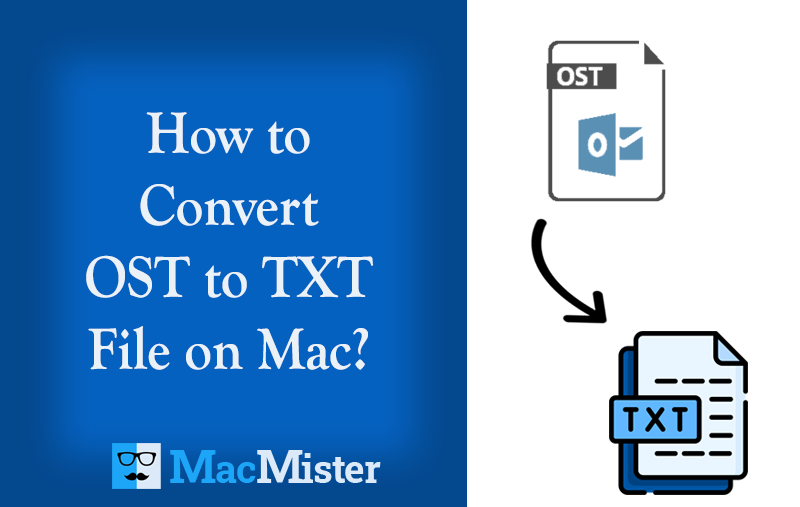
If you’re a Mac user looking to convert OST to TXT file, you may be wondering where to start. Fortunately, there are several easy-to-follow steps you can take to convert your files and access your data in a new format. In this guide, we’ll walk you through the procedure step-by-step.
Benefits of Using TXT File
- TXT is a plain text format that holds unformatted and human-readable text.
- TXT files are versatile and widely supported across different platforms and applications.
- It can be created and edited using simple text editors like Notepad or TextEdit, or programmatically with various programming languages.
- TXT files can store any type of textual information, such as notes, configuration data, code, logs, and more.
- TXT files do not support complex formatting, rich media, or structured data. They focus solely on storing plain text content.
- They can be opened and edited on various operating systems, such as Windows, macOS, and Linux.
Astute Solution to Convert OST File to TXT File on Mac OS
At present, there is no manual way to convert OST to TXT on Mac OS. MacMister OST Converter for Mac Tool is the best tool for OST to TEXT conversion on macOS. The tool provides dual different options to upload the OST files to the program interface. The app operates according to user preferences.
Mac OST to TEXT Converter is user-friendly that allows users even with non-backgrounds to operate on it effortlessly. Your database will never be troubled during or after the migration process. Your data is maintained and preserved in its original form by the tool. It also provides you with the free demo version which permits you to export the first 25 items/folder for free.
You May Also, Like-
- Convert OST to PST without Outlook on Mac
- Move OST File to Office 365 for Mac
- Convert OST to MBOX for Mac OS
- Save OST File to PDF on macOS
The Process to Export OST to TEXT or TXT on Mac
#1- Download the Mac OST to TXT Converter from here and install it to any version of Mac OS or Win OS.
#2- Click the Add Button after launching the program to upload OST Files or Folder to the interface. Then, press the Next tab.
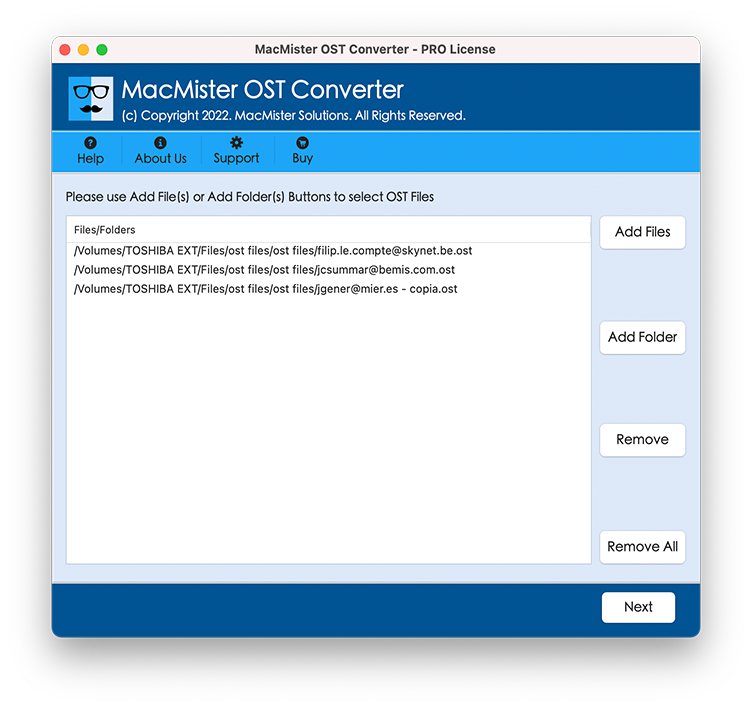
#3- Thus, the utility will scan and load each of the loaded Files/Folders. Select the desired Files or Folders from the list at this point. To continue, click Next one more.
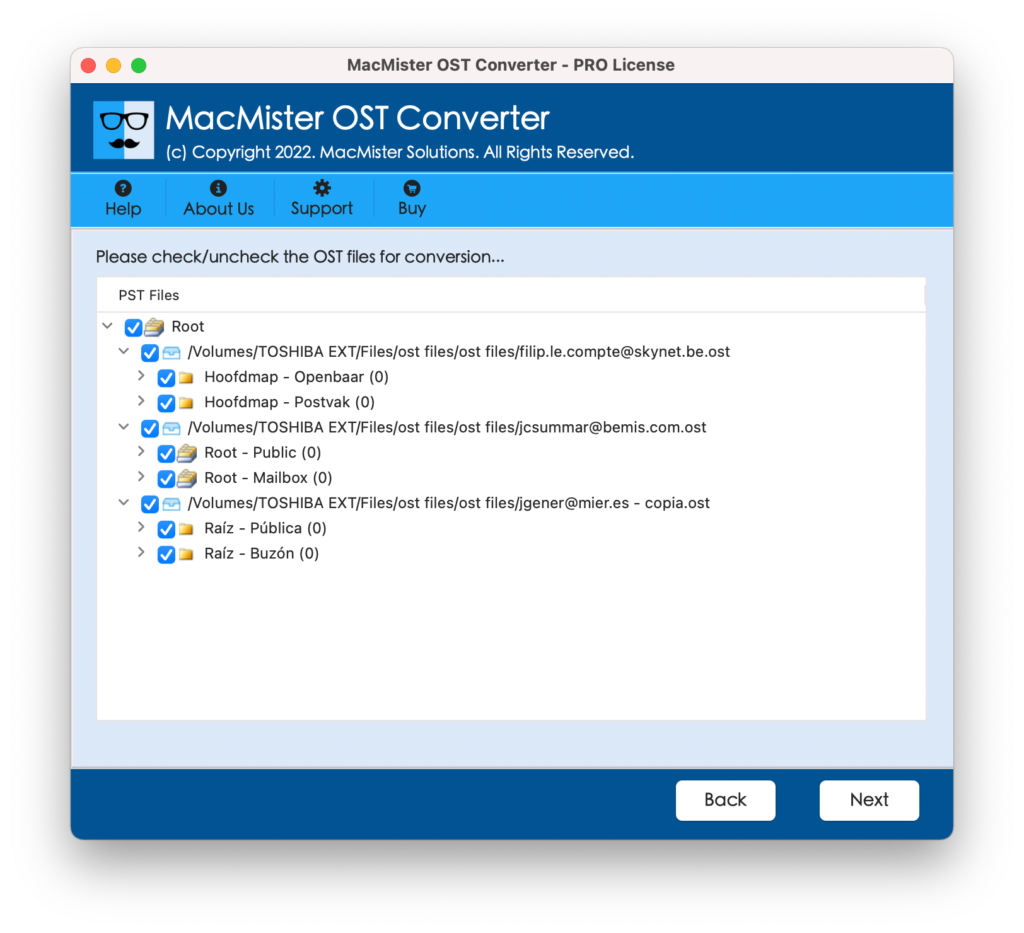
#4- After that, pick the TXT from the drop-down list.

#5- Browse the Destination Location Path and choose a File Naming Option for the output data.
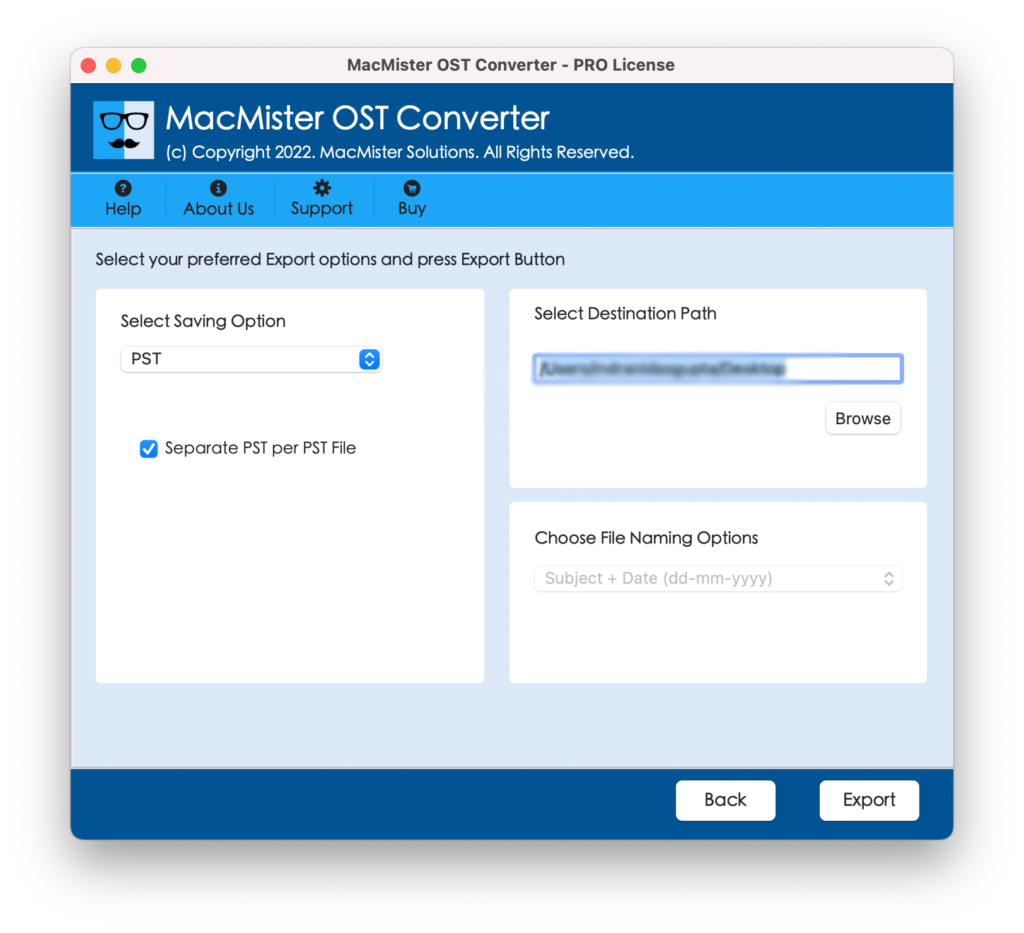
#6- Once all the fields have been filled out, click Export to start the OST to TXT Conversion.

Features of the Tool to Convert OST to TEXT for Mac OS
Convert OST to TXT in Batch: The procedure won’t take longer than a few minutes, regardless of how many folders you need to export. This application allows batch conversion of offline OST emails.
Easy GUI Interface: The tool’s user interface is among its best features. It has no issues at all and is quite simple.
Making a Migration Decision: When utilizing the software, it is not necessary to move all folders. As you move folders, it is simple to pick and deselect them.
Secure & Safe: The Mac OST to TXT Converter keeps all data’s integrity intact while being 100% secure and safe. You can be sure that throughout the conversion, nothing will happen to your data.
Browse Desired Location: Rather than asking you to save your created files in a specific path, the utility gives you the option to choose where to do so.
Operating System Capabilities: The OST to TXT Converter for Mac is compatible with all editions of macOS (Mac OS like 10.9 Mavericks, 10.8 Mountain Lion, 10.13 High Sierra, 10.12 Sierra, etc.) and Win OS (Win 11, 10, 8.1, 8, 7, XP, etc.).
Demo Version
OST to TEXT Converter for Mac Tool is available with a free trial version that helps users for understanding the functions of the application without spending money. Free OST to Notepad Converter for Mac Tool is capable to convert the first 25 items from each selected folder. If you need to export multiple OST files, then buy its license key.
Conclusion
You may learn how to convert OST to TXT file on Mac from the article. You must use a third-party tool because there is no manual technique for it available online. In our opinion, there is a trustworthy and advanced solution, which not only exports your bulk OST emails safely but also keeps the data. The utility performs flawlessly and delivers an accurate result.