How to Convert OST to PST without Outlook on Mac?
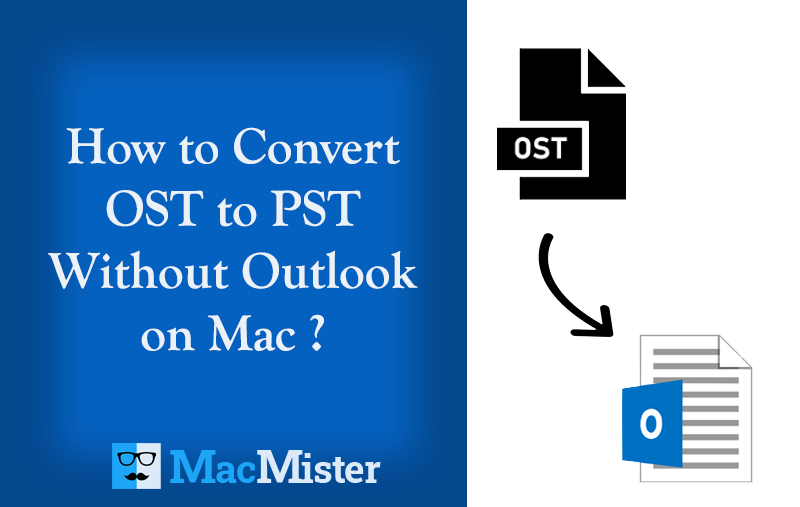
There are a number of users who are continuously asking how to convert OST to PST without Outlook on Mac. People also ask when and why it is important to perform the process of OST file to PST conversion. If you are not synchronizing your Outlook with Exchange Server, then you have no idea how it is an important task to convert OST to PST.
Usually, both OST and PST files are completely similar to each other. Still, you cannot just open OST in the Microsoft Outlook application without moving its data to PST format. In addition, Outlook 2013 and Outlook 2016 use OST files as default file formats for saving the database of Outlook. So, in case if you are using any of these Outlook editions, then you can easily open your OST file. However, if you are utilizing Outlook 2010 or any previous version, you will unable to open the OST file without migrating it to PST format.
Overview – OST & PST
Both OST files and PST files are completely similar. Both are used for storing the data folders of MS Outlook that includes contacts, calendar, notes, tasks, inbox, journals, attachments, etc. The only difference b/w them is their nature. OST is Offline Storage Table, which is created on the local system by the Outlook app. If Outlook is configured with MS Exchange Server, it will generate a local copy of mailbox content on the system. The file can be used offline without the connection of the Exchange Server. As it is Offline Storage Table, you can retrieve OST files easily, make required changes, and then synchronize the same when connected with Exchange Server.
PST is Personal Storage Table, which is created by Outlook client on the local system. It is different from OST file because Outlook creates it without the connection of the Exchange Server. If you are making use of Outlook as a stand-alone email application, Outlook data file is then created in PST format. In addition, unlike OST, you will not be able to access PST or make any changes without an internet connection.
Directly Convert OST to PST without Outlook on Mac- Professional & Powerful Solution
There is no direct solution to convert OST mailbox data to PST on Mac OS. You’ve to utilize a powerful and professional method like MacMister Mac OST Converter in order to open OST file in Outlook PST file format. It is a smart and cost-effective way for converting multiple OST files to PST in a secure and precise way. All the information will remain intact and preserved throughout the process. All users ranging from novices to professionals can easily operate it. You can use the demo version of the tool which allows converting the first 25 OST files to PST free of cost.
Step-by-step Guide to Open OST File in Outlook PST on Mac
Download and install the OST to PST Converter for Mac Tool on your Mac machine.
Click on the Add Files (s) or Add Folder (s) button to upload single/multiple OST files and convert them to PST.
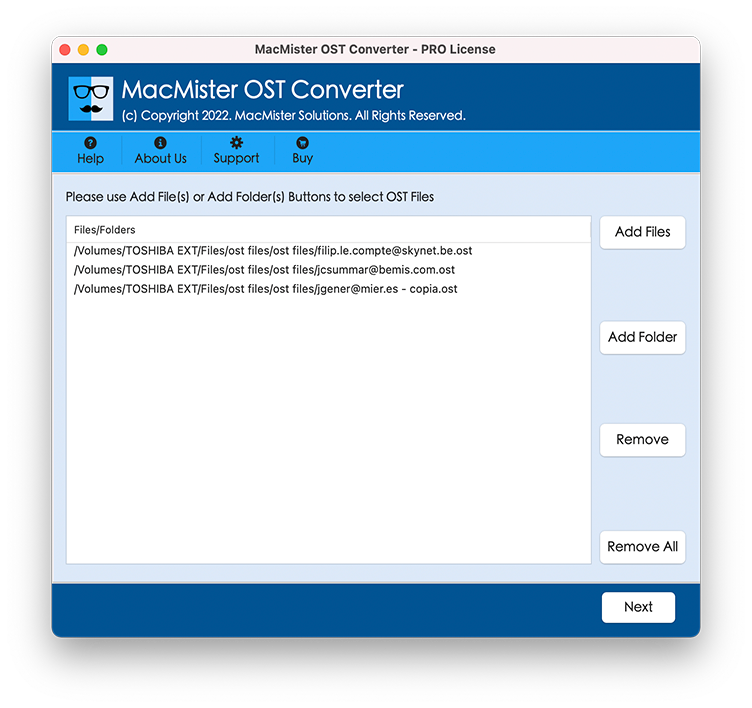
After uploading the OST Data, you can view all the files that are available in the program on the left panel of the software. Choose the Emails of the OST mailbox that you need to open into PST format and then press on the Next tab.
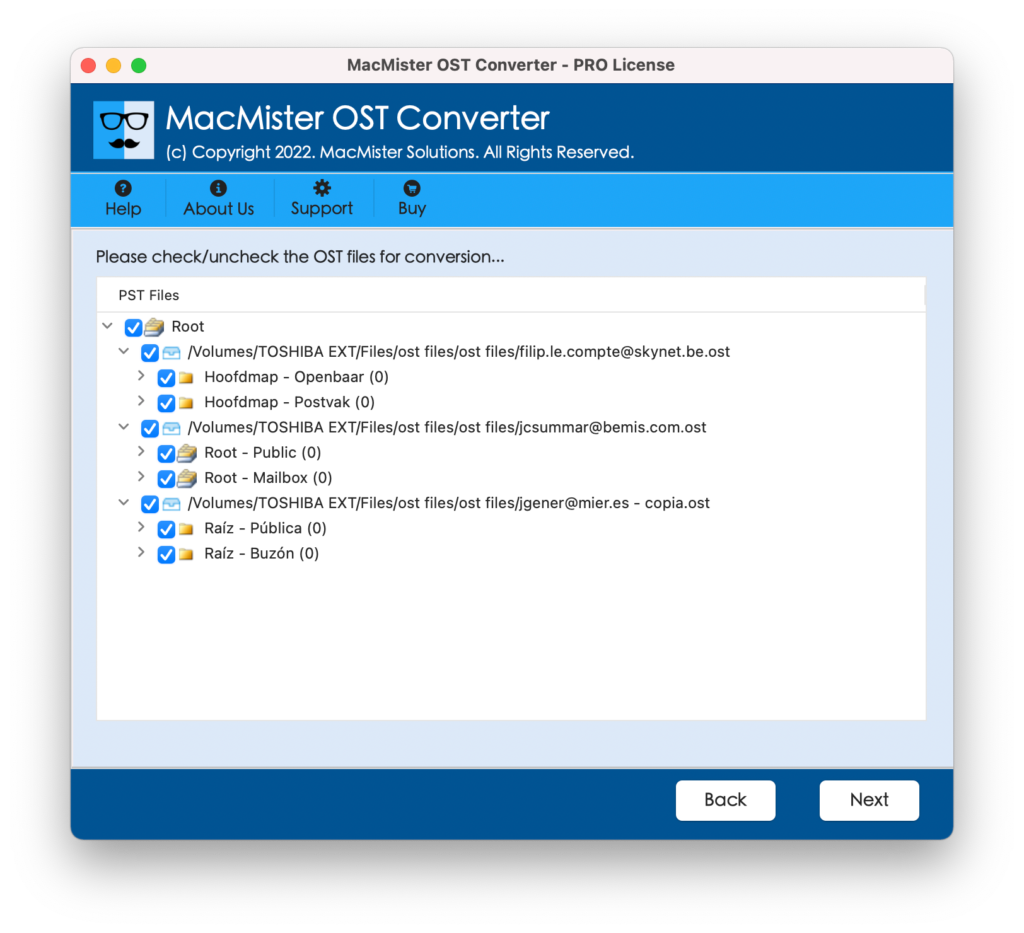
Now, pick the PST option from the list of 15+ File formats & Email Clients. Then, enter the Destination Location Path where you want to save your output data.
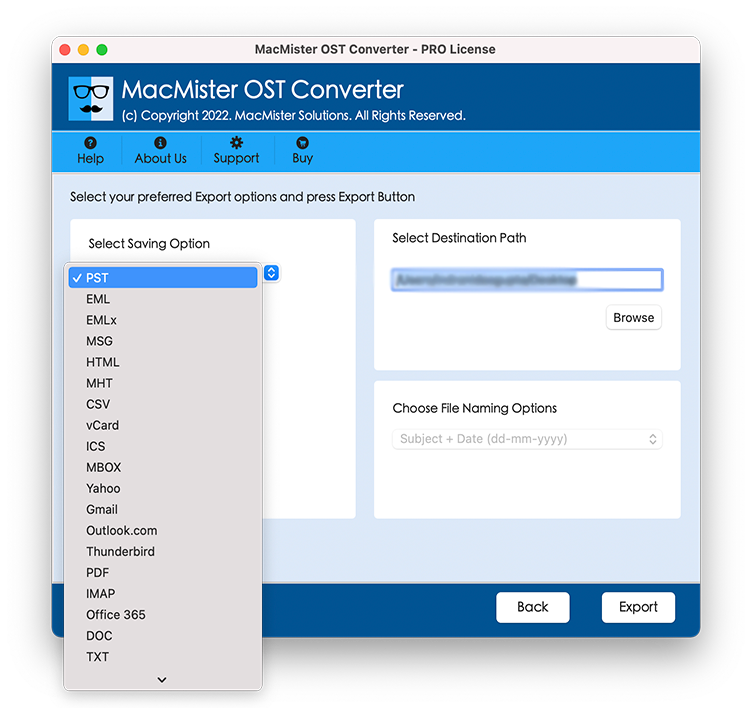
Finally, hit on the Export tab and your OST Mailbox Data will be converted into PST file format on your Mac device.
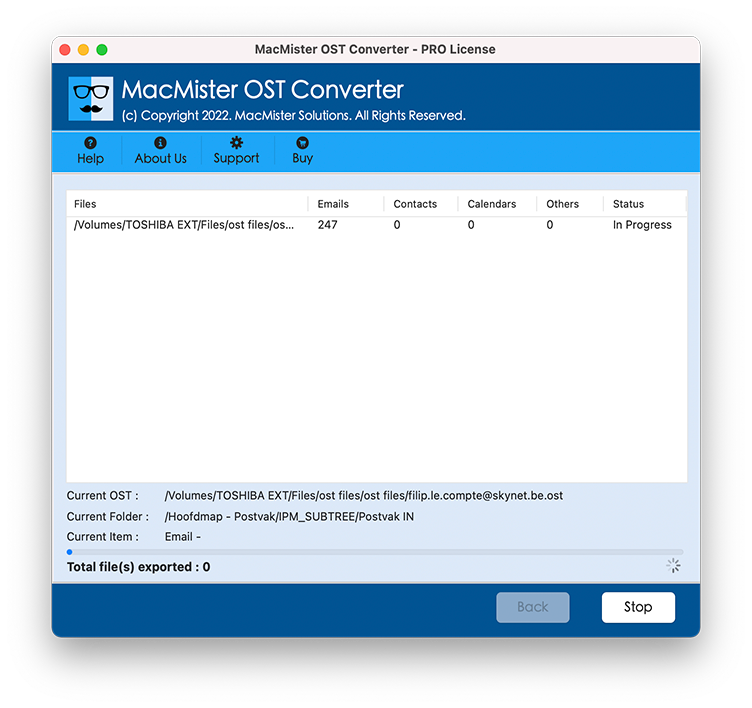
You May Also, Like
- Convert OST to MBOX on Mac
- Download OST File to Office 365 On Mac
- Backup OST File to IMAP Server on Mac
- Convert OST to PDF on Mac
Prominent Features of the Software
The below-listed are the most essential benefits we provide through the program. Have a look at the benefits before buying.
- Mass OST to PST Conversion: With the Mac OST to PST Converter, one can instantly convert OST mailbox to Outlook PST format in bulk. As a result, you can select as numerous folders as you want from the system. With which batch conversion of files is possible.
- 100% Correctness: Mac OST to PST Tool allows you to convert email headers and all email properties. The email data will be the same even after the migration process. Moreover, the program works independently without the help of any external app.
- Explore Destination Location: The tool to open OST file in Outlook PST format enables you to browse and select where to save the resultant files. Your converted data will not be saved in the download folders or the pre-determined path given by the program.
- Device Compatibility: This utility is compatible with all Mac OS devices like 13 Ventura, 12 Monterey, 11 Big Sur, 10.15 Catalina, 10.14 Mojave, 10.13 High Sierra, 10.12 Sierra, OS X 10.11 El Capitan, 10.10 Yosemite, 10.9 Mavericks, 10.8 Mountain Lion, etc. Also, it works with all Windows OS and Outlook.
Bottom Lines!
In conclusion, the blog post described the best and most direct method to import OST file to Outlook PST on Mac OS. This utility is ultimate with a user-friendly environment that operates effortlessly on all the newest Mac OS X 10.8 and above versions. With seconds you can convert all the OST files into PST file format without any difficulty.