Secure and Easy Method to Convert OST to PDF on Mac OS
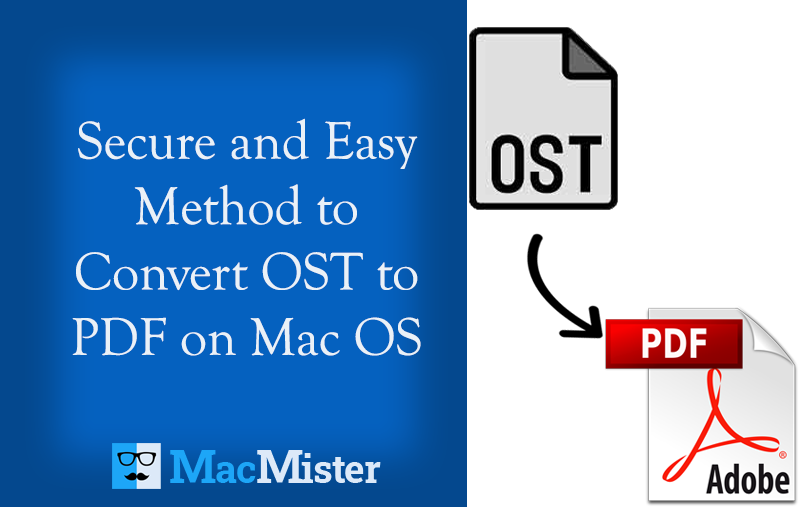
Are you a Mac user who received OST files on Mac OS X? Want to open and read data from OST files? Looking for a technique to convert OST to PDF on Mac! If yes, then today MacMister will resolve the conversion-related issue and provide a powerful approach to securely convert unlimited OST emails and attachments into PDFs on Mac.
OST is an offline storage data file that is created on Windows and only supports Windows operating system. However, if Mac users receive an OST file on a Mac platform, then no matter how much they try to open an OST file on the same, it will never open. Because Mac has different email clients that support different file formats. Some file formats will be compatible and some are not. And, at the end of the day, users need to convert OST to PDF. Why PDF?
PDF is an abbreviation of Portable Document Format that is independent, secure, and flexible. It is easy to open, share and exchange. Anyone can exchange electronic documents, images, forms, and web pages. Moreover, the data contained in PDFs are precisely displayable on any device including tablets and smartphones. PDF is a format that users can share with their friends and colleagues on any platform. Because it is easily readable and does not require the installation of third-party software.
More Reasons behind Why to Convert OST to PDF on Mac
There are numerous advantages of choosing the PDF file type and some of them are:
- Portable Document Format captures complete elements of a printed document as an electronic image that one can use to view, print, navigate or forward to another person.
- The file is platform-independent. Users can open and view PDF data on any platform i.e. Windows, Macintosh, Solaris, and Linux.
- PDF is a highly secure document format. In other words, it uses encryption techniques that protect confidential data and allow authorized users to access the information of the file.
- Provides the option to protect PDF documents by applying a strong password.
- Includes electronic sign facility that provides a way for authenticity verification of a document & sender.
How to Convert OST to PDF on Mac with Mails & Attachments
Mac OST Converter is a perfect way to convert OST files to PDF in a bulk on Mac at once. The conversion will be performed smoothly and deliver 100% accurate results. The GUI of the tool is friendly as well as intuitive. Anyone can quickly adapt the software for converting the essential OST files to PDF on Mac. However, the batch mode facility of the tool is quite wonderful because it will save the time of users by allowing them to convert unlimited OST files to PDF in a single time without facing data alteration trouble.

The software has many amazing options that will help users to attain the desired result. And, one can experience each and every software feature for free by downloading the trial edition.
Step-by-Step Procedure to Convert OST Files to PDF on Mac
Step 1. Run OST to PDF Converter on Mac OS.
Step 2. Make use of the software’s Add File(s) and Add Folder options to add important OST files to convert into PDF. Click Next.
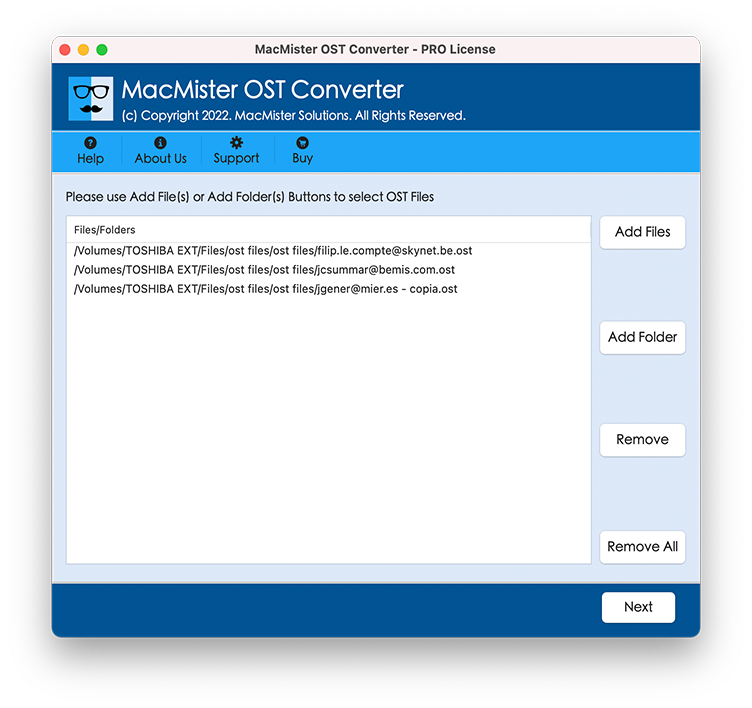
Step 3. The tool will scan the selected OST files and list them with checkboxes on the software. The checkbox is useful to convert selective OST files to PDF. Click Next.
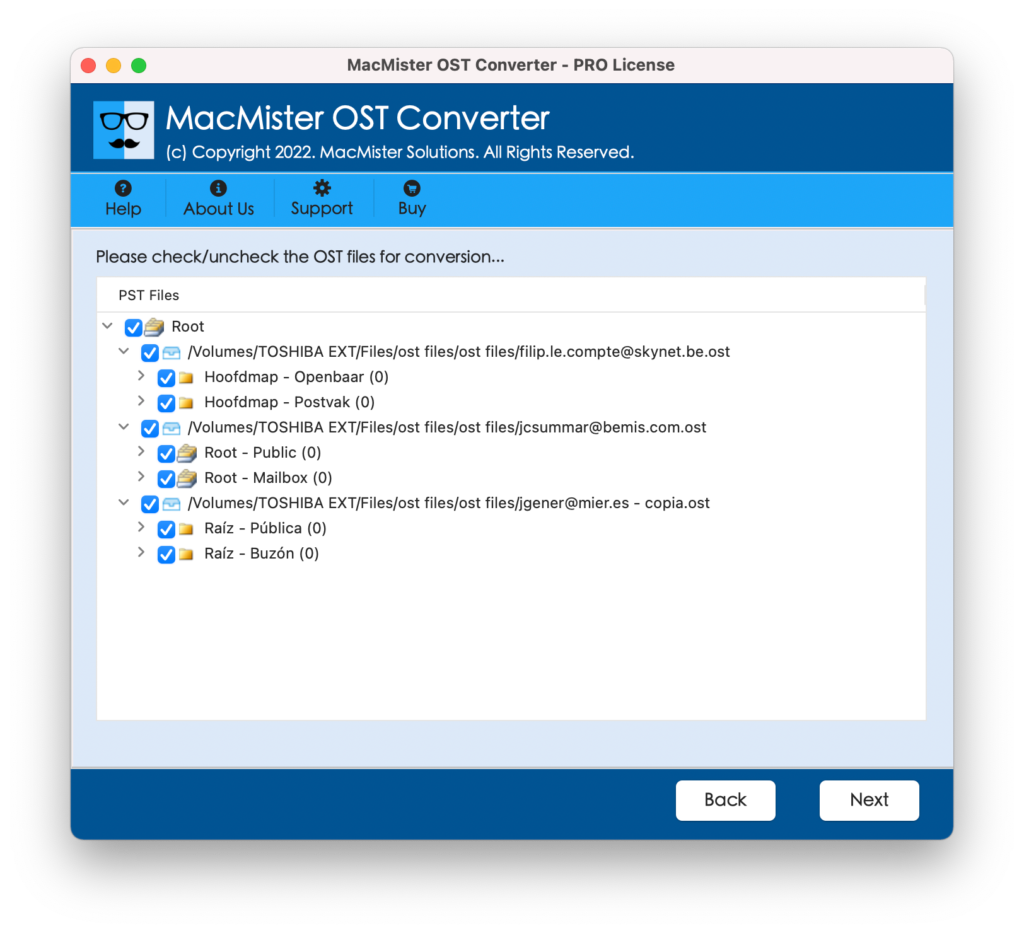
Step 4. Click Select Saving Option and choose PDF format.
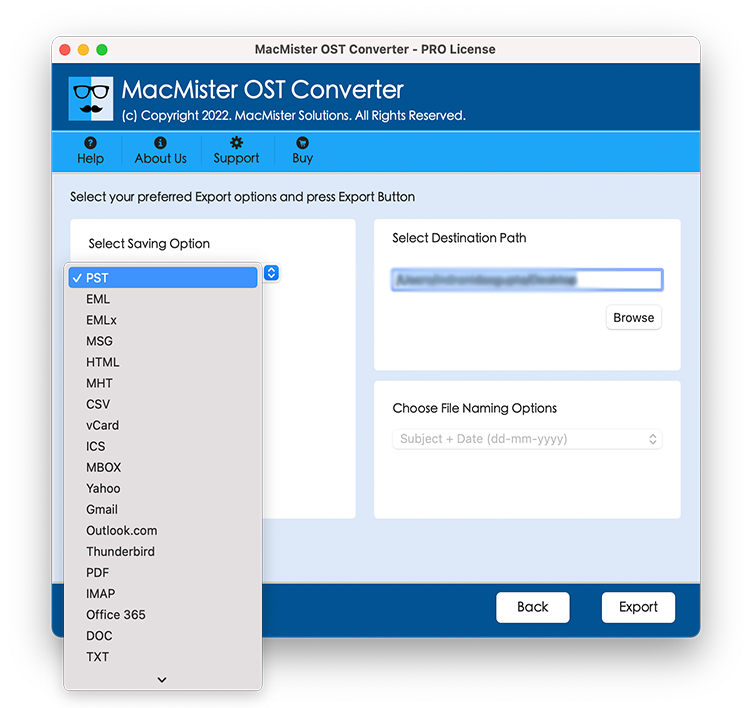
Step 5. PDF will have multiple sub-options to save attachments. You can use the desired option, provide the destination path and click Export.
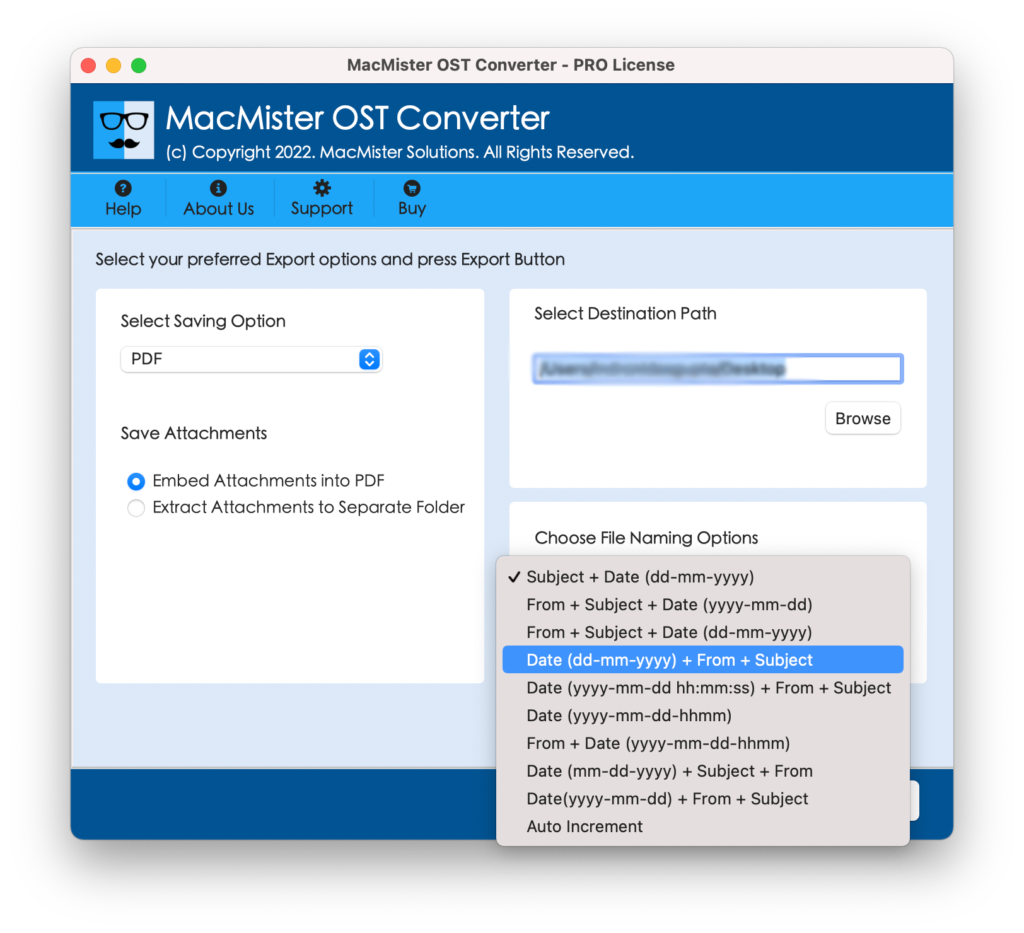
Step 6. OST to PDF Conversion will be Live and users can track the process from Live Conversion Screen as shown-
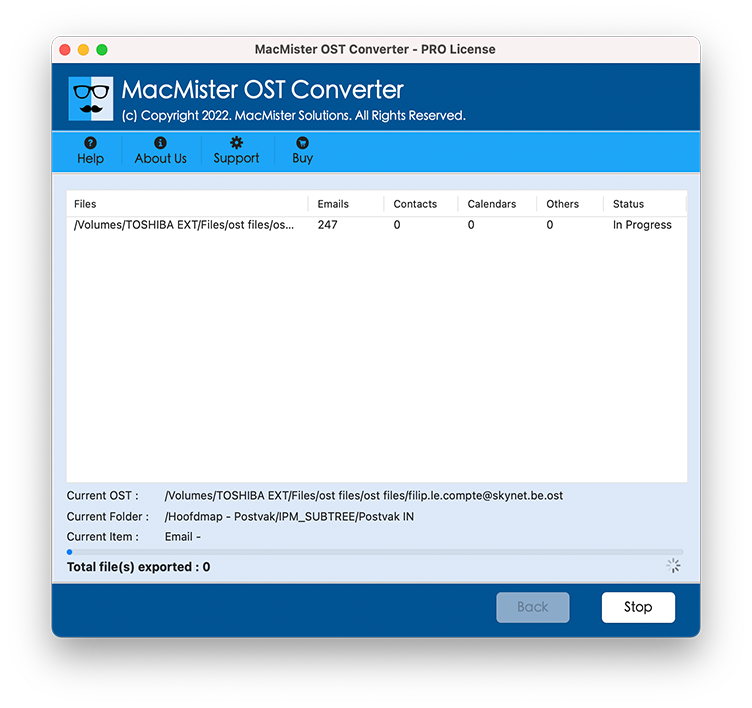
The process will successfully end with a notification “Conversion Completed”. Users can click on OK and go to the location that was chosen earlier to save the resultant files. Now, open the desired PDF file to check the content accuracy. The output will be exact and shows the content with precise metadata properties such as formatting, hyperlinks, font style, images, etc.
Why Choosing OST to PDF Converter Mac is Beneficial?
Users will get innumerable benefits for choosing the solution and some of them are:
Batch Convert OST Files to PDF
The OST to PDF Converter Mac is launched with the facility that will help to convert OST files to PDF in batch. By making use of Add Folder option, users can save time & convert unlimited OST files to PDF at once. Just add the necessary OST files in a single folder and upload the same with the help of Add Folder property. All the associated OST files will list on the software and now you will be able to convert all of them to PDF at once.
Precise OST File to PDF Conversion
OST to PDF Converter has the ability to export multiple OST emails to PDF with the exact attached files and formatting. The application is designed with a simple GUI so that both technical and non-technical users can use the tool effortlessly to convert OST files to PDF.
Naming Options to Save Resultant File
OST to PDF Converter Mac provides a lot of options with saving formats that help in saving the resultant file in a more advanced way. And, the different naming option is one of them. Users can select the naming convention as per need which is available in the combination of Subject + Date, From + Subject + Date, Date + From + Subject, etc. It has been added so that one will get the organized output file after conversion.
Save Email Components in an Exact Way
If on one side you want to convert OST files to PDF in a batch and on the other side you are worrying about your data, then not to worry about it anymore. Because OST to PDF Converter is the application that will not only move mail from one location to another but, also maintains the entire mail content of OST emails and its related formatting properties during the process.
Provide the Required Destination Path
OST to PDF Converter Mac provides the option of Destination Path with the Browse button. By clicking on the same, the user can either choose the desired system location or create a new folder to save the resultant Live Mail email file. By setting the path location as per need, users can easily access the converted file without facing any trouble.
Generate Conversion Summary Report in TXT File
OST to PDF Converter completes the process by displaying the completion dialogue box on the screen “Conversion Completed Successfully”. Once you click on the OK button to close the pop-up, the software will immediately show the TXT file displaying the conversion details. Save the same by clicking on File >> Save As, if required.
Perform OST to PDF Conversion on all Mac OS
The OST to PDF Converter Mac provides the flexibility of converting OST files to PDF on any Mac OS version. With the help of the tool, users can convert their files on macOS Ventura, Monterey, Big Sur, Catalina, High Sierra, etc.
Note. To know the entire software options, download the free demo edition now.
Epilogue
The entire blog post has described an incomparable method to convert OST to PDF on Mac. The solution is fast and provides 100% accurate results in the minimum time. It is cost-effective, secure, and reliable to use. Anyone can utilize the application and operate it for implementing the precise conversion of OST files. Download the trial edition and convert the first 25 OST files to PDF for free. You can contact MacMister Support directly if you have queries regarding the conversion process.