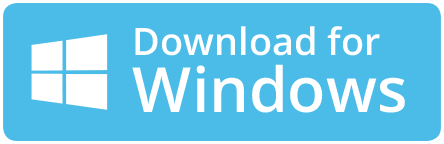How to Convert OST to MBOX on Mac and Windows? – Know How!
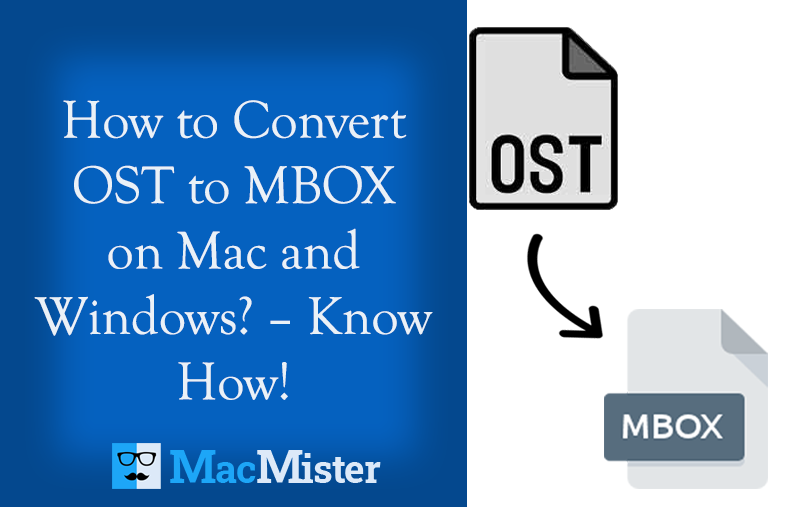
Are you having OST files on Mac that you want to transform into MBOX format? Looking for a secure methodology to convert OST to MBOX? If yes, then MacMister blog will help you resolving the process to convert OST to MBOX with accuracy and exactness.
OST is a popular offline file format of Windows Outlook. It is created when the email account is not connected with the Exchange Server. However, these files are susceptible to corruption. They are very subtle and can be corrupted easily. Moreover, OST is accessible only on Windows Outlook platform. It is a biggest challenge for Mac users if they have received OST files in a number. Because managing them is very complicated as they are not safe and the incompatibility will make situation more difficult for users who are using Mac OS. So, at the time of urgency, Mac users will not be able to open OST file on Mac OS. Thus, they seek for a utility that could help them to convert OST to MBOX. Now, why MBOX?
Why to Convert OST to MBOX?
MBOX is a file extension that most of the Mac-supported email clients make use of to store the crucial emails of users. Some of them are Thunderbird, Apple Mail, The Bat, Eudora, Entourage, and many more. So, here we have discussed common reasons that are the main causes behind the conversion process:
- MBOX is a format that is reliable as it contains 7-bit ASCII text.
- Users can save large amount of files in MBOX format.
- It is supported by 15+ email applications.
- The attachments in MBOX are separately saved in encoded form.
How to Convert OST to MBOX Effortlessly?
MacMister OST Converter for Mac is a perfect utility that allows users to convert multiple OST files to MBOX at once. The software is equipped with a user-friendly and simplified environment that anyone can use without any difficulty. Also, Mac users do not require the support of well-skilled professionals to convert OST files to MBOX. Because the steps are short and save users time by allowing the conversion of multiple OST folders to MBOX in minimum time.
What to Expect from OST to MBOX?
- Batch Convert OST Files to MBOX at Once.
- Precisely Export Offline Outlook Data File (.ost) to MBOX.
- Supports unlimited conversion of OST files to MBOX.
- Windows Outlook is not necessary to convert OST to MBOX.
- Load required OST files/folders on the software using dual options.
- Keeps the data integrity of OST files intact during conversion.
- All Outlook editions OST file is supported by the tool.
- Offers simple and user-friendly interface.
- Includes Live Conversion window to track the export status.
Moreover, the application possesses several benefits that is also a plus point for those who want to save OST data in MBOX as per their specific requirements. However, one can check the practical procedure of the software by downloading the free demo.
Working Steps to Convert OST to MBOX on Mac
Step 1. Download and run OST to MBOX Converter on macOS.
Step 2. Add required OST files/folder on the software pane by utilizing Add File(s)/Add Folders options. Click Next.
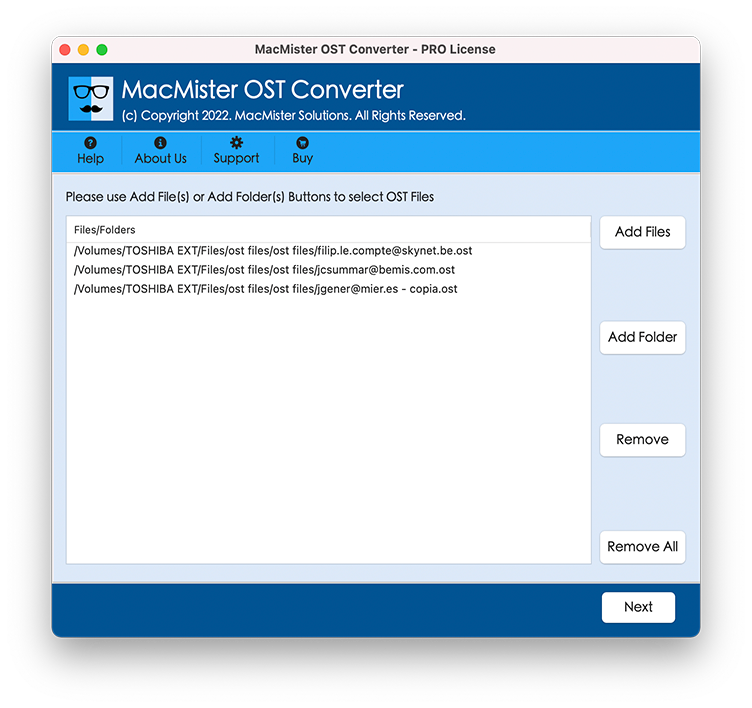
Step 3. Verify the OST mailboxes that are listed on the application. Click Next.
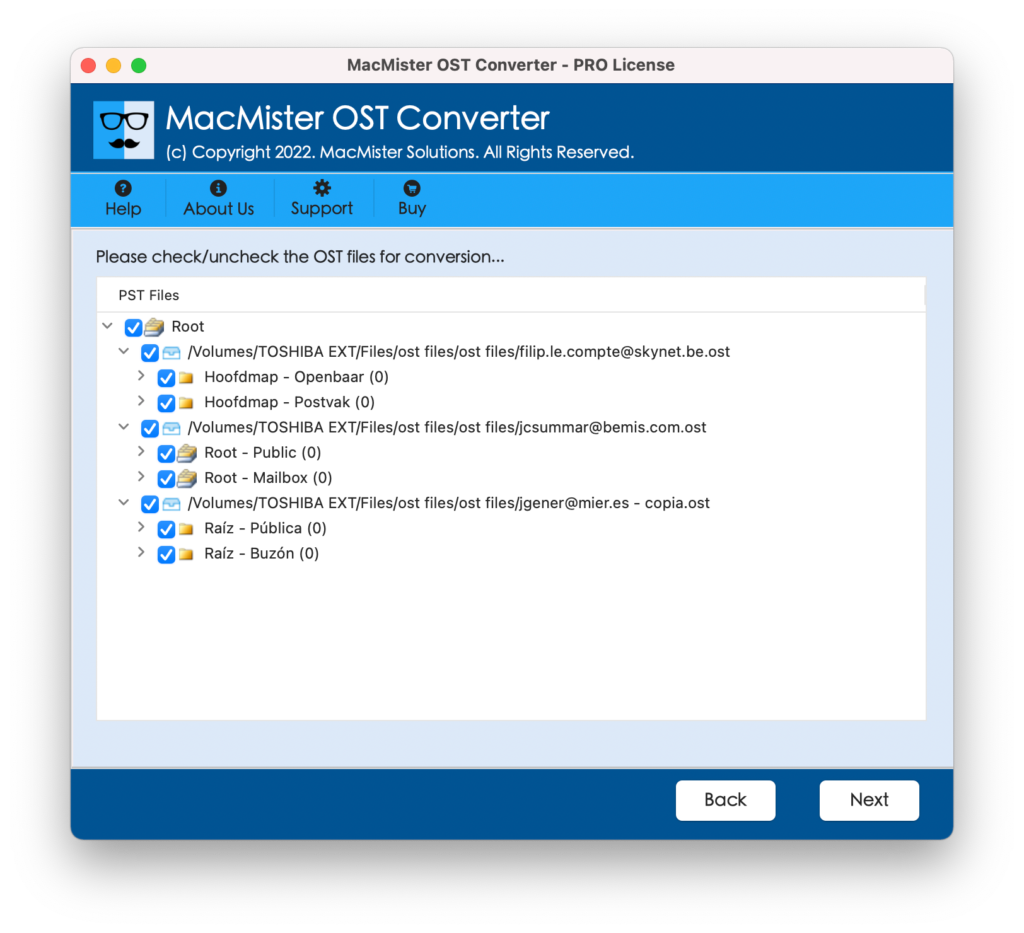
Step 4. Choose MBOX format after clicking Select Saving Options property.
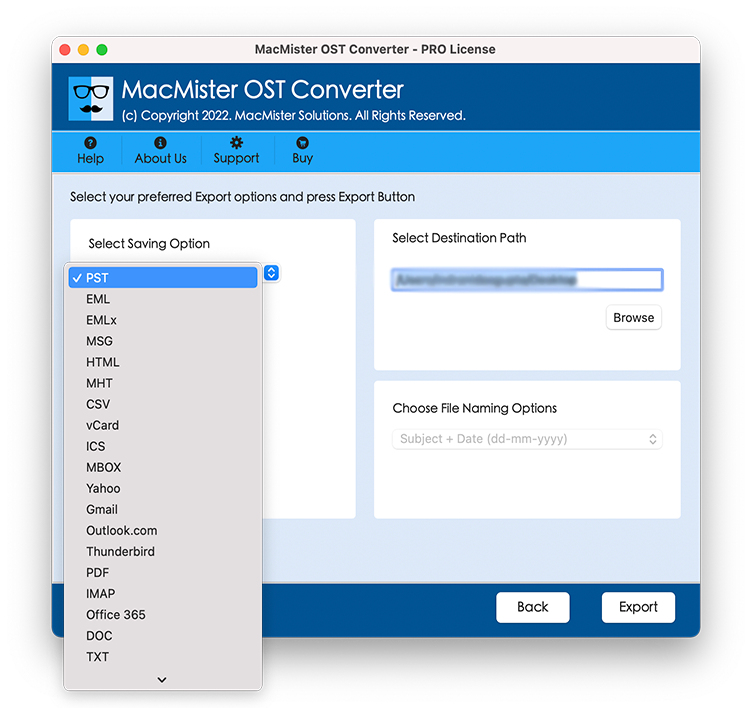
Step 5. Apply the sub-options of MBOX format and start the process by clicking Export.
Step 6. The procedure is now live and the current export status will appear on Live Conversion Window as shown below-
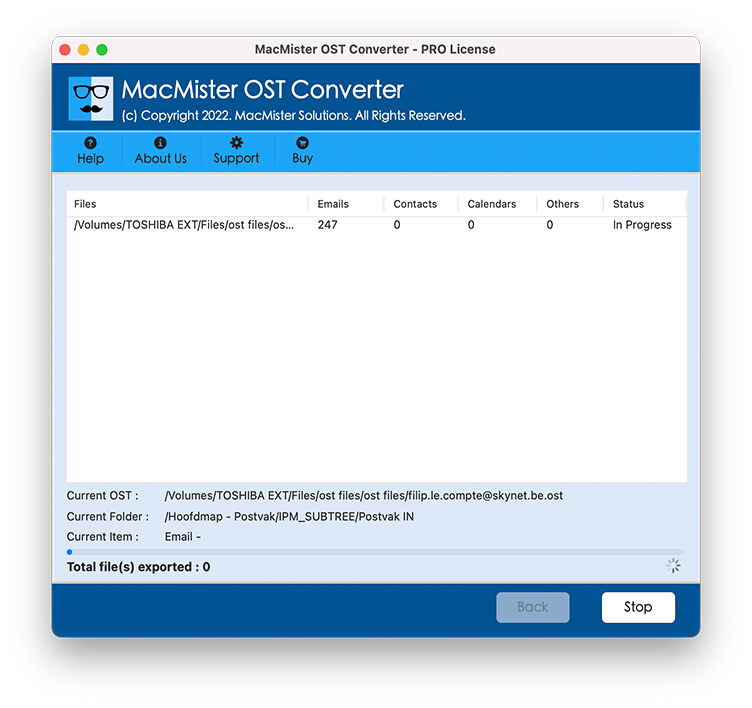
The entire process will complete in few seconds and show the confirmation of the procedure termination will appear as “Conversion Completed”. Click OK and go to MBOX file location. Now, you can import the resultant MBOX files in the required MBOX-supported email account. Once the files are transferred successfully, you can open the required file to view its data. And, you will see that the conversion has been performed without alteration and the content with metadata properties are appearing accurately.
Why to Choose OST to MBOX Converter?
MacMister OST to MBOX Tool provides useful features and advance functionality so that users can accurately export OST files to MBOX without facing any trouble. Some of the main standout features of the app are listed below:
Supports all MBOX Email Clients
The OST to MBOX Tool supports all MBOX-supported email applications. So, once the conversion is done, users can then view Offline Outlook Data File (OST) in Apple Mail, Thunderbird, Entourage, Eudora, Claws Mail, The Bat!, Pocomail, SeaMonkey, and many more.
Move OST Files to MBOX with Attachments
The application is capable to extract the attachments from OST files and then save them accurately with MBOX after conversion. Thus, you do not need to worry about anything because the OST attachments will automatically save with OST emails during the process.
Batch Export OST Files to MBOX in Seconds
OST to MBOX is a powerful application which enable users to import multiple OST files to MBOX in single conversion round. The software allows to load the entire folder containing multiple OST files and convert all of them at one time without any data loss trouble. This will save the crucial time and efforts of a user.
Preserves Data Integrity and Folder Structure
The software is reliable and safe to use. Also, it executes the desired task more than user’s expectation. Once the conversion is completed, then the users will see that the resultant file is appearing with complete exactness. The properties such as subject, from, to, cc, bcc, etc. are preserved. Also, the folder structure will be maintained as before.
Complete & Instant OST to MBOX Process
The application will maintain the originality of OST email files when exporting OST files to MBOX in a bulk. The application includes in-built functionality that will save OST emails with email content, attached documents, formatting properties etc. into MBOX format. It guarantees 100% accuracy to users when migrating OST (Offline Outlook Data File) to MBOX.
Supports all Outlook and Mac OS
OST to MBOX software supports OST files of all Outlook editions, including Outlook 2019, 2016, 2013, 2010, 2007 etc. Moreover, the software is completely Mac-based and is suitable for all Mac OS versions including macOS Ventura.
Epilogue
The write-up has provided a technique that is helpful in converting OST files to MBOX on Mac and Windows. The software is tested and reliable. Moreover, it is specially programmed for Mac users who are conscious about their data. However, you can download the free demo of the tool which is added so that one can evaluate and analyse the whole conversion process of the tool for free. It allows to migrate first 25 OST files to MBOX free of cost. If you have any query regarding conversion, you can contact MacMister Support.