How to Save Outlook 365 Emails to Desktop Mac?
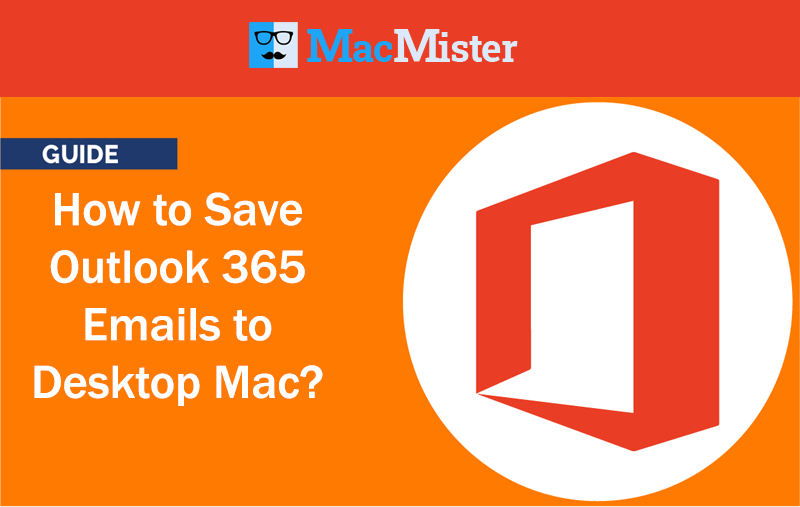
If you are here reading the article, then definitely you are Outlook 365 user who are searching for a method of how to save Outlook 365 emails to desktop Mac. So, no need to go anywhere else because in the following section we have discussed some techniques that will help in catering the needs and demands associated with the backup of Outlook 365 emails on Mac.
Efficiency is key point to manage a specific business. Frequent creating, collaborating and communicating make the organization seamlessly effective. Having the access to productivity apps allow users to manage the data easily from any location. Outlook 365 has many benefits to offer and one of them is its cloud-supported apps such as Exchange, Word, PowerPoint, SharePoint, Team and more. And, the subscription-based facility will help small to medium and large size businesses to access the suitable license for managing their day to day activities.
However, without any doubt, Outlook 365 is an amazing platform for data management. But, there are some restrictions as well that force users to backup Outlook 365 emails locally.
Why to Backup Outlook 365 Emails on Mac?
There is basically three main important reasons due to which users need to save all emails from Outlook 365 on Mac.
Internet Reliability
Outlook 365 is totally a cloud-based service. But, at times, users will struggle when there is no internet accessibility or when they frequently face downtime in Outlook 365. However, the in-built desktop version will cover this as it allows users to work offline or use the services for a time period.
Security Concerns
Lot of people highly concerned about their data when stored off-premises on cloud. The centralized services are easy target for hackers. The data stored on cloud are susceptible to dangerous viruses that lead to data loss and data corruption easily.
Compatibility Issues
Whenever there is a launch of new software in the market, many organizations and individuals get excited. But, there are some software which does not go with their laptop or computer versions. Microsoft has developed operating systems but compatibility issues still arise. The only option users left with is changing to a different Microsoft Office version or use a different operating system or replacing the computer.
How to Backup Outlook 365 Emails on Mac Directly?
Office 365 Backup for Mac is a right solution for those who want to save Outlook 365 emails to desktop Mac directly. The software has an intuitive and uncomplicated working structure which technical and novice users can access instantly. The steps are quick to implement and able to carries out the accurate output in less time. The direct migration will save users lot of time and help them in acquiring the desired result.
With the help of the tool, users will be able to save Outlook 365 emails to PDF, PST, OLM, MBOX, MSG, EML, EMLx, MHT, HTML, CSV, DOC and more.
The features contained by the application will prove beneficial who needs to perform the process as per their needs and desires. However, the whole process can be experienced by users through a free demo version.
Steps to Save Outlook 365 Emails to desktop Mac using Top-Level Solution
Step 1. Run Outlook 365 Backup Tool for Mac on macOS.
Step 2. Select Office 365 option from left webmail source list and enter the login details from which the backup is needed. Click Login.
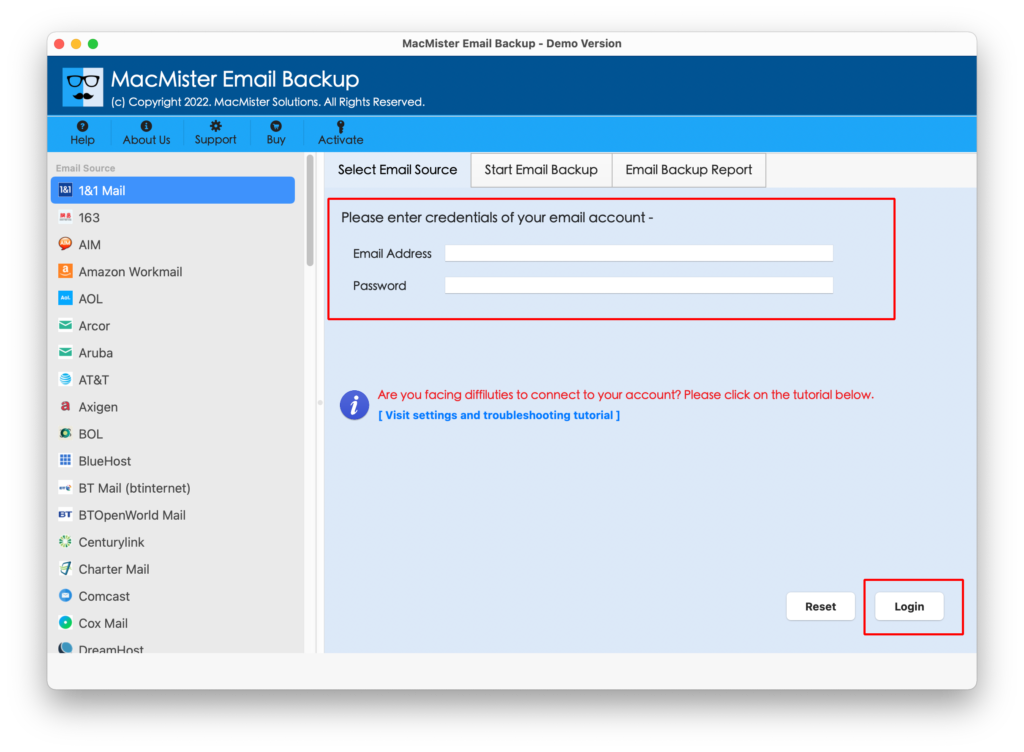
Step 3. Outlook 365 account will successfully connect with the tool and its entire mailbox list start showing up with checkboxes. The checkbox will help users to save elective Outlook 365 mailbox locally.
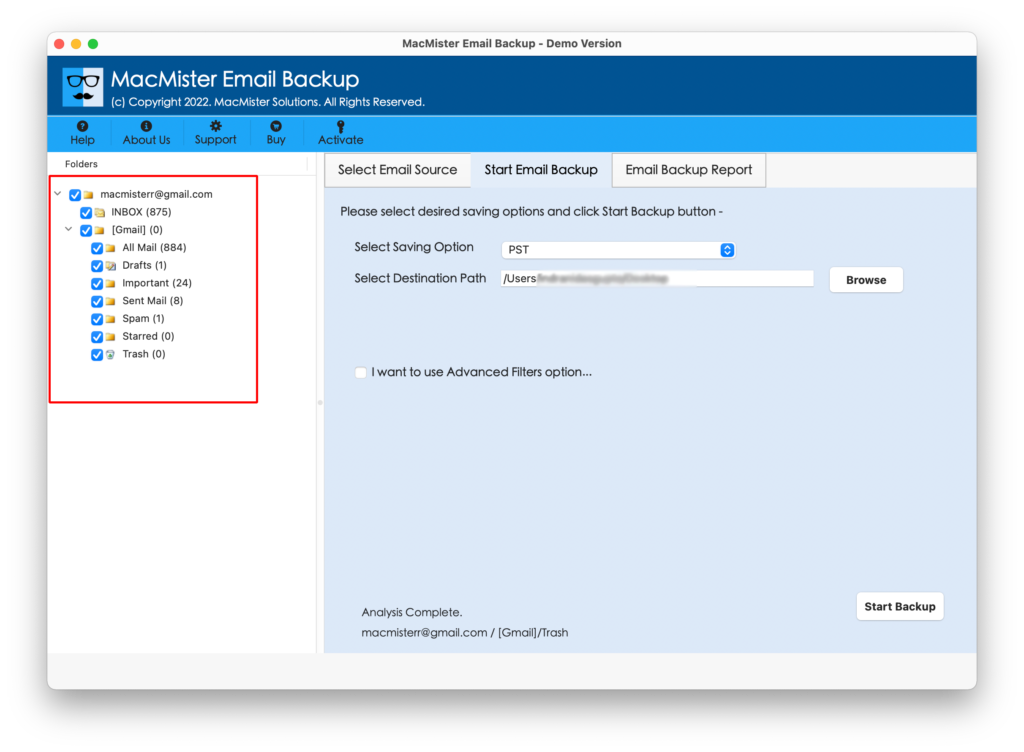
Step 4. Choose required saving type from list of Select Saving Option.
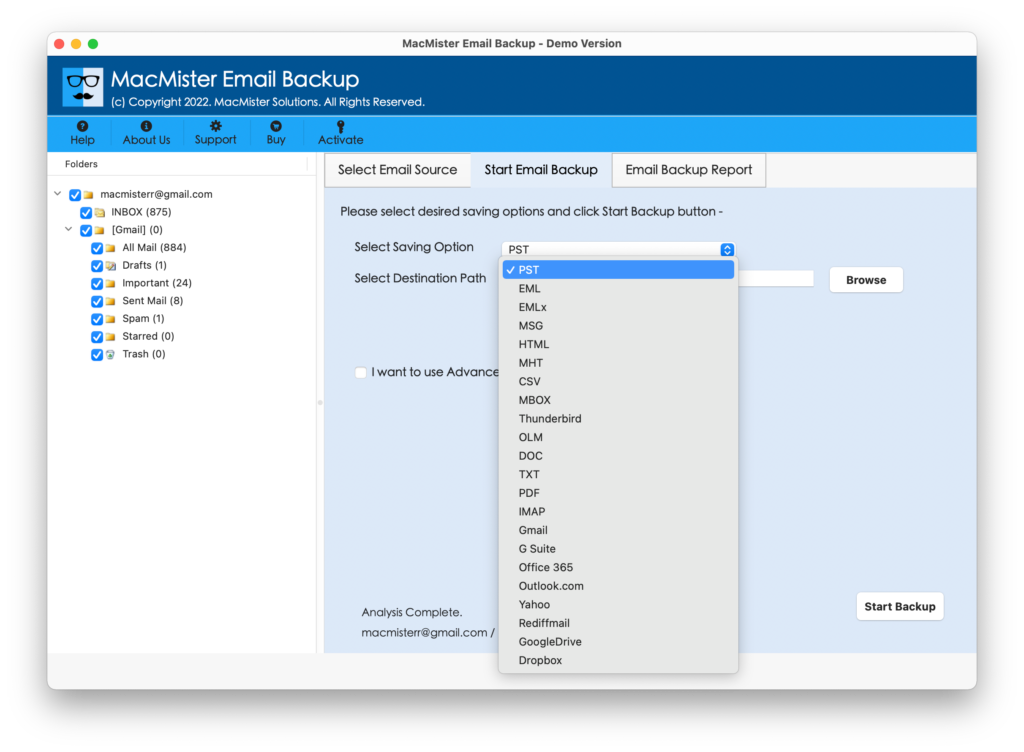
Step 5. Each saving option is programmed with specific sub-options which will help users to save the resultant data according to requirements. After this, click on Start Backup button.
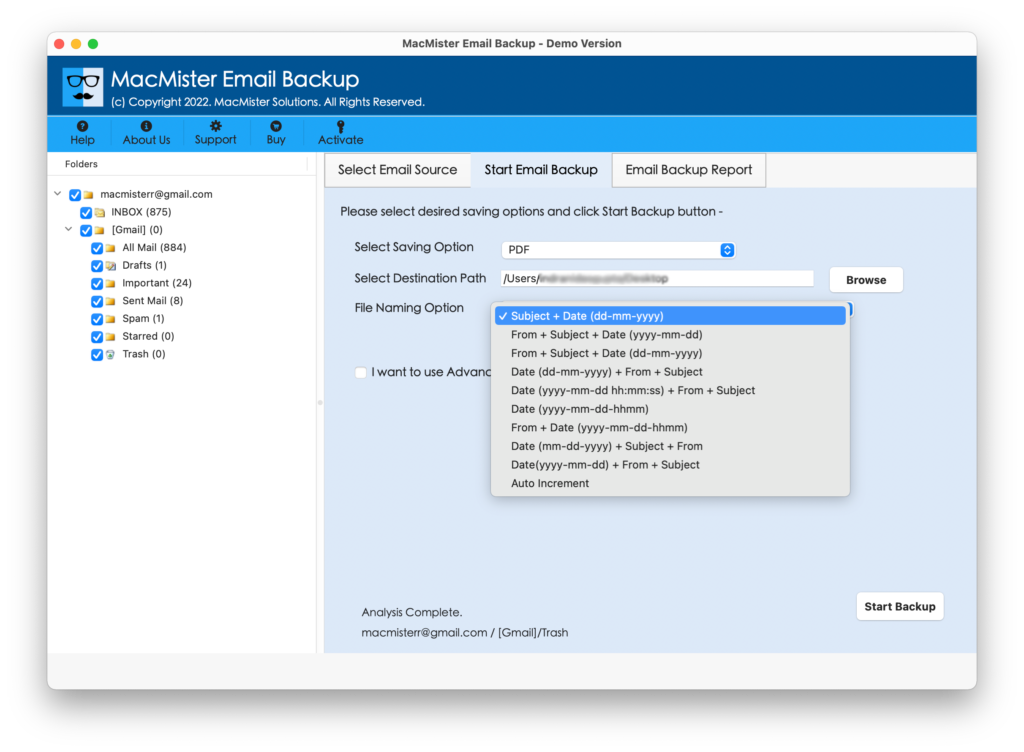
Step 6. Email Backup Report screen will immediately appear and from the same, users will be able to track the backup process.
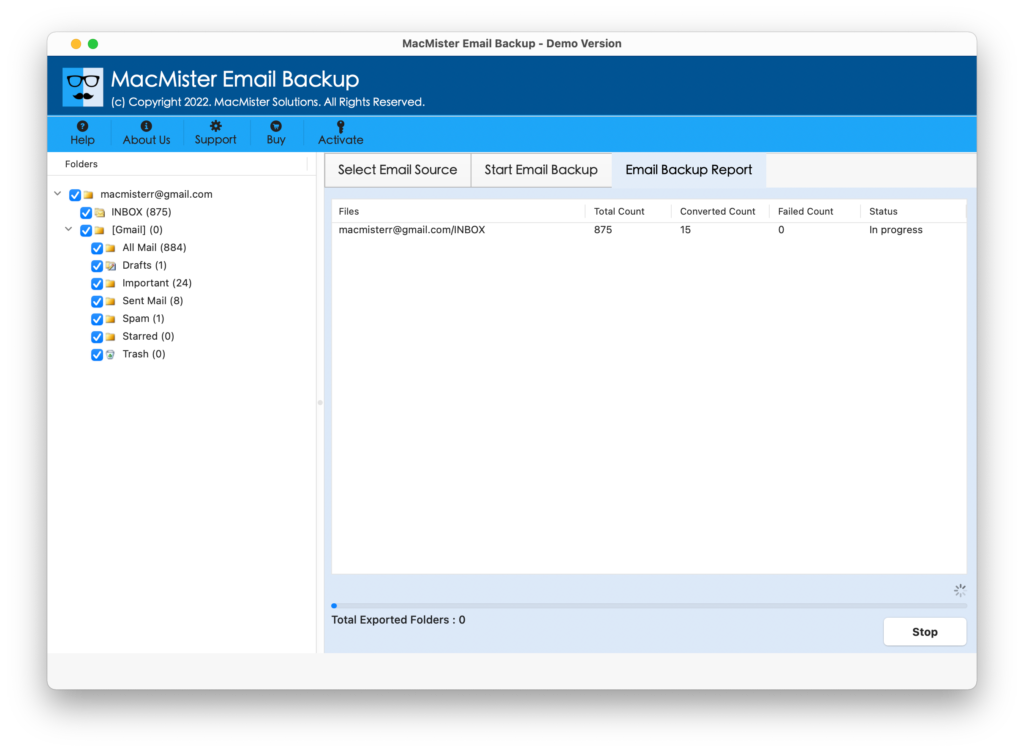
The process will get terminated with a message “Process Completed”. Click on OK and the log report will open. It will tell about the count of items migrated, saving option, start time and end time of the process, saving path, etc.
Why to Choose Outlook 365 Backup Tool for Mac?
There are many reasons to opt the solution and some of them are listed below –
Option to Directly Backup Outlook 365 Emails on Mac
Outlook 365 Backup Tool provides the in-built facility that will help users to save Outlook 365 emails directly to desktop macOS. The software only requires the login details of Outlook 365 account. After this, users only need to select the saving option in which one wants to save outlook 365 emails. Once it is done, the app will directly download Outlook 365 emails in a specified format or email account.
Backup Outlook 365 Emails in Mac-Supported Formats
The software includes numerous saving options that allow users to save Outlook 365 emails to desktop Mac. With the help of the application, users will be able to save outlook 365 emails on Mac PST, PDF, MBOX, OLM, MSG, EML, EMLx, MHT, HTML, DOC, CSV, Thunderbird and more.
Different Filters to Backup Specific Outlook 365 Emails
Outlook 365 Backup Tool has different filters through which users can save specific Outlook 365 emails with attachments. The filters allow users to save Outlook 365 emails according to particular day, month, email address, subject, sender ID and more. Also, users can exclude items as well that are not needed to be backed up.
Outlook 365 Emails Remain Accurate during Process
The software has A1 backup facility and with that it has an amazing functionality of preserving the data originality. So, users can drop their worries and use the solution without any issue because the application has the ability to maintain the data integrity of Outlook 365 emails and attachments during the backup process.
Supports Simplified Steps and Complex-Free Interface
Outlook 365 Backup Tool provides simplified steps and uncomplicated structure. The software steps are very easy to implement. The novice and professional users can utilize the application effortlessly and perform the migration of Outlook 365 emails without any trouble. Moreover, the application easily operates on all Mac OS versions.
Last Words
The article has offered the mind-blowing solution to backup Outlook 365 emails on Mac. The Outlook 365 Email Backup for Mac application is safe to use and compatible with all macOS versions. It is specially programmed for Mac users who feel scared in using the third party solution as Mac delivers highly secure operating system. Thus, it is important for Mac users to use the application which guarantees the data safety. So, the mentioned solution is 100% reliable and safely performs the whole process in minimal time. Users can use its trial edition and explore the operational steps. It allows to save first 25 Outlook emails free of cost.
