Best Strategy for How to Convert OST to DOC on Mac OS?
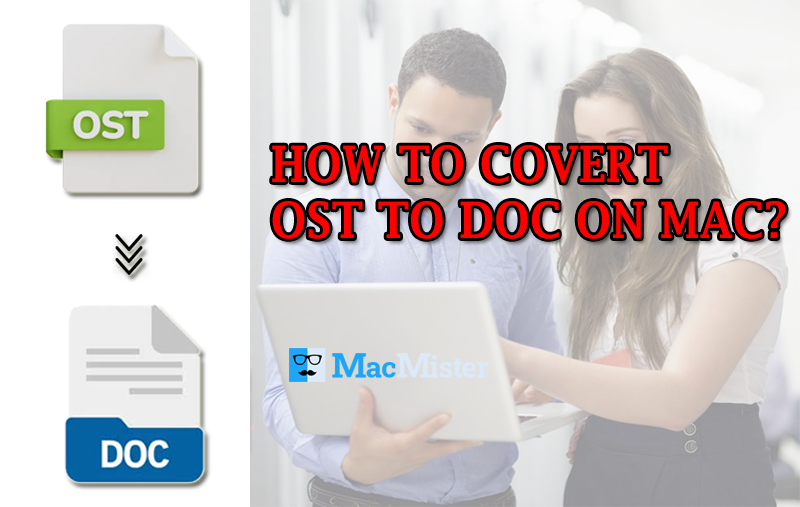
Are you trying to find a way to convert OST to DOC on Mac OS? If the answer is “yes,” you’ve come to the right page. The following article offers users detailed information on exporting OST files to Word. Later, we’ll cover some important details, but for now, focus on learning the step-by-step techniques necessary to complete this task.
Easy Steps to Convert OST File to Word or DOC
First, download the MacMister Mac OST Converter Tool, which allows users to convert only 25 OST items per folder to Microsoft Outlook documents for free of cost. Let’s see how the software for importing Offline OST files to DOC works now
First of all, download and launch the Mac OST to DOC Converter on your operating machine.
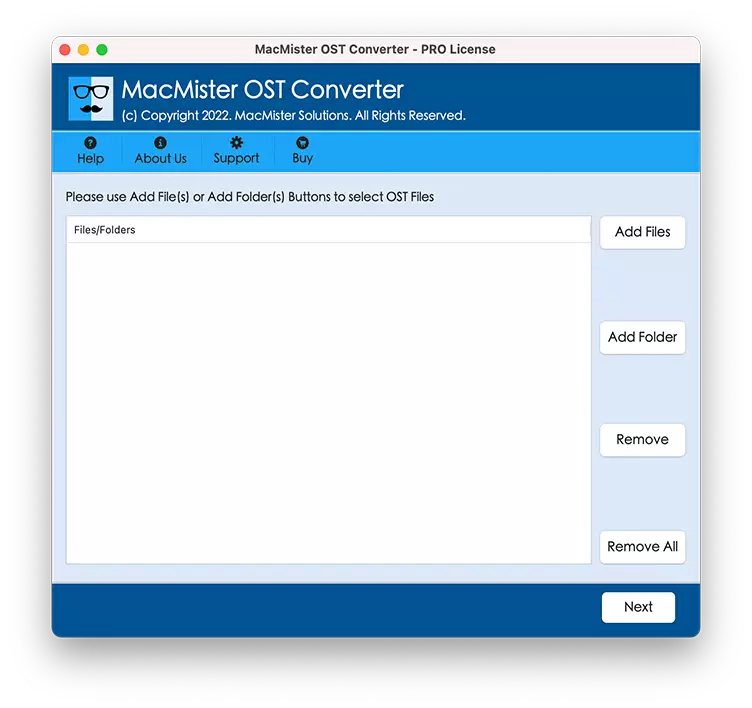
Press on the Add Files or Add Folder button to add OST mailbox data.
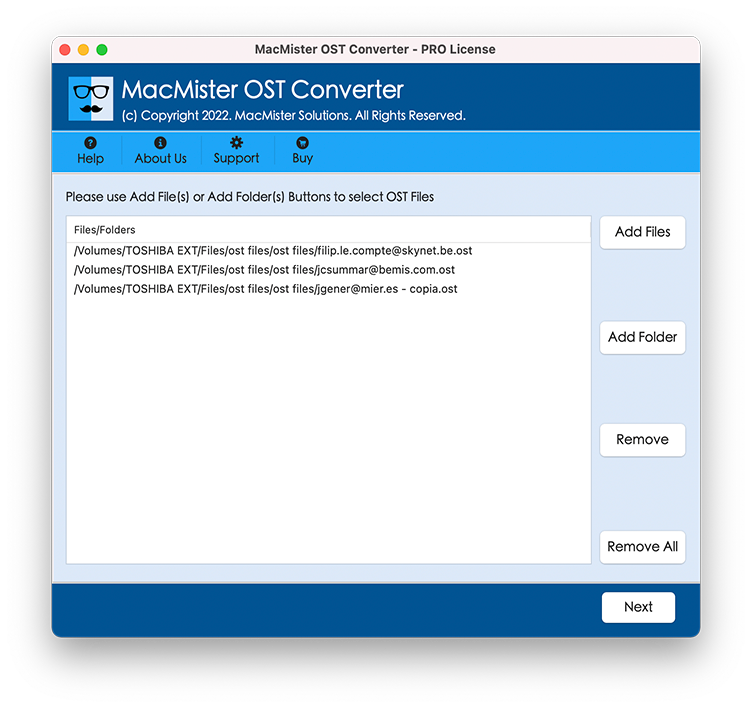
Click on the Folders from the tree-structure and press the Next tab.
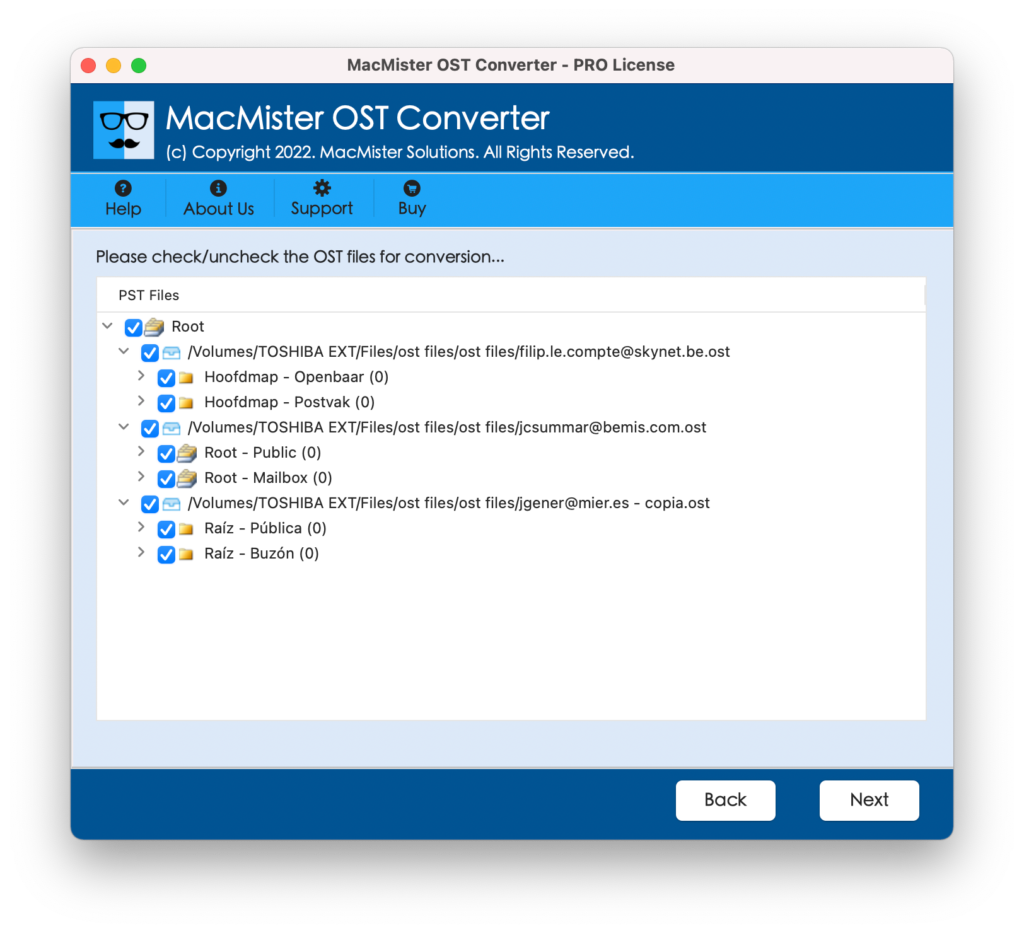
Select the DOC as the saving file format from the drop-down list.
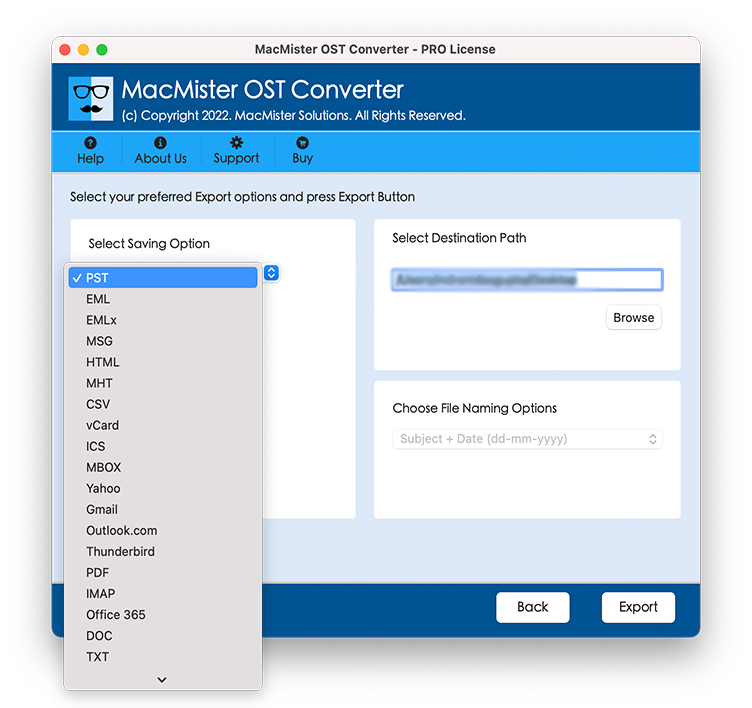
Choose the Destination Location and click the Export tab to OST to Word (DOC) process.
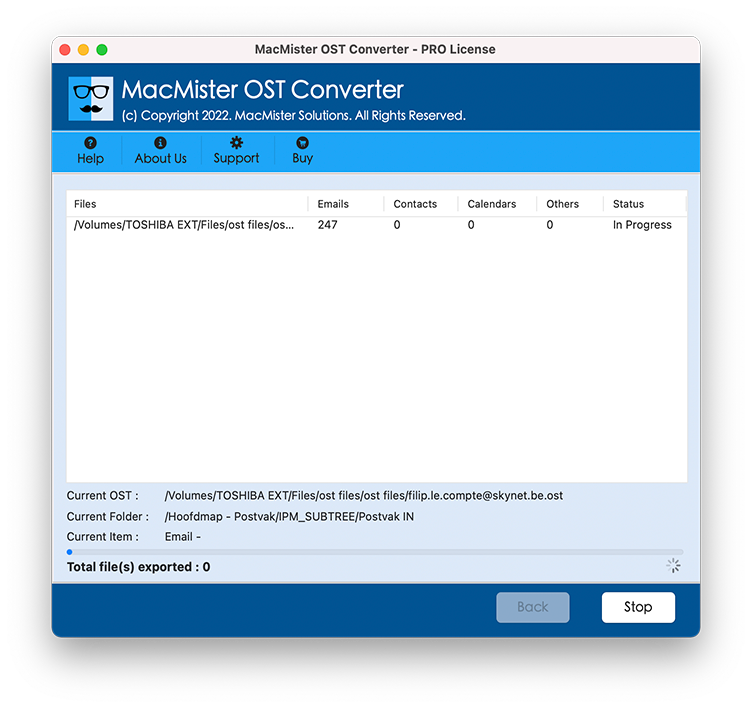
Overview- OST & DOC File Formats
When a user is not online, MS Outlook uses an OST (Offline Storage Table) file to store and manage their calendar, contacts, emails, notes, and other mailbox items. It functions as a cache for the user’s Exchange mailbox, enabling offline access and modification of their database. When an internet connection is re-established, changes are synchronized back to the server.
The document file format known as “DOC” is mainly associated with Microsoft Word, a well-known word processing application. Text, formatting, graphics, and other components that make up a document are usually included. Letters, reports, essays, and other kinds of documents can all be created, edited, and shared using DOC files.
Reasons to Convert OST to DOC for Mac OS
- Any old word processor may be used to open word files with ease.
- DOC files work well on Mac OS, Win OS, iOS, and Android systems.
- Smaller, lighter files that are simple to read and transport are created using this file format.
- Images, charts, tables, graphs, and other eye-catching features are included in DOC files to add interest to the content.
A Quick Solution to Convert OST File to Word Document
Use the MacMister Mac OST to DOC Tool to export or import OST emails into DOC file format in bulk. This application has been designed with wonderful and unique features that makes it the ideal choice of users. The OST to Word Tool enables users to convert multiple emails from Offline OST to Word document at once without having any file size restrictions. One can download this utility on both Mac & Win OS platforms. Complete information about the program are mentioned below:-
Key Traits of OST to DOC Converter for Mac Tool
Dual Mode Options– This app comes with dual mode options to load single and multiple OST data files using Add Files or Add Folder options.
Selective Migration– Also, one can check and convert the desired or selective folders/subfolders.
User-Friendly Program– The software has an easy-to-use and simple graphical user interface, which makes it simple for users to export Exchange OST files.
Quick Processing– It has a fast and quick processing speed which allows users to process and import their complete OST mailbox data instantly.
Keep Data Integrity– This Mac OST to DOC Conversion Tool keeps the data integrity as well as folder structure while transferring OST mails into DOC/Word format.
No File Size Restriction– The program doesn’t have any file size restriction, and one can easily access large Outlook OST files quickly without any problems.
Choose Desired Location– After using the Mac DOC to Word Converter, users can save the resulting data at a location of their choice. One can also make a new saving folder simply through the software.
Wrapping Up
We’ve discussed the most efficient method for converting OST files to DOC (Word) in the post above. This solution, however, has been comprehensively examined and is highly suggested by professionals. Users can move OST emails, journals, attachments, contacts, tasks, etc. to PST, PDF, MBOX, HTML, EML, MSG, Thunderbird, Office 365, Gmail, Yahoo, vCard, and other by using our OST Converter for Mac. Furthermore, this utility comes with a 100% guarantee to offer safety and functions with all the up-to-date editions of Win OS & Mac OS.