How to Export Apple Mail to Outlook on Mac? – Try this Method
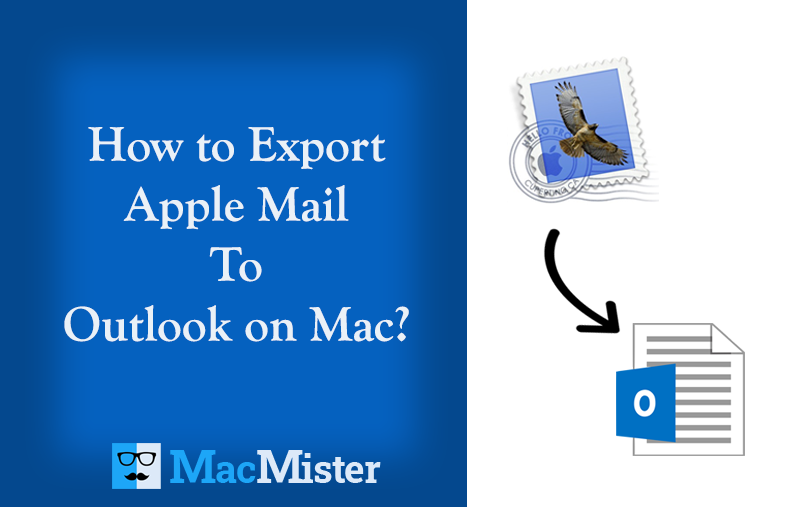
“I want to move my Apple Mail-supported MBOX files to PST file format because I am shifting my email client from Apple Mail to Outlook PST but I don’t know how to export Apple Mail to Outlook on Mac. Please suggest me a tool through which I can understand how to transfer email from Mac Mail to Outlook.”
Solution
To give you the answer to your query I tried many software for the conversion of Apple Mail MBOX file data to MS Outlook PST files but some of them cannot save all data and some of them erase my all data files and at last, I found that automated tool through which you can easily learn how to how to export Apple Mail to Outlook PST format in much lesser time.
This is the time of email clients and only those email applications can make their market which updates itself according to the user’s need if the email client fails to comply with the user’s need then the user will change its email application.
With this blog, you can find the solutions to the above question and know how to transfer email from Mac Mail to Outlook PST file without facing any trouble. I will disclose all facts regarding the manual process of conversion and the steps of the software through which you can move your data.
Facts about the Free Manual Process to Resolve Apple Mail to Outlook Conversion Procedure
As per the research, I found that the manual process has many technical aspects and is hard to work with it as it has many technical issues only a professional can handle circumstances even a technical person also gets confused because this process is lengthy and hard to remember. I detect some of the major problems of this process like
- There is a huge probability of data loss and if you don’t have a backup then this procedure contains heavy risks or your important data may be erased.
- All steps of the process can only be possible with Outlook 2007 or other below versions of MS Outlook which means if you have updated versions of MS Outlook then you cannot move your data.
- This process is time taken and full of technical steps.
- It’s almost impossible to work with if you’ve a large quantity of data files.
How to Transfer Apple Mail Folders to Outlook? – Using Automated Method
Automated means fully updated and expert way which is possible through Mac Apple Mail Converter software as it is easy to understand and no professional knowledge is required to control this software. I marked some of the amazing features of this software such as
- Large quantities of files can easily transfer from Apple Mail to Outlook PST in a one-time process.
- No technical issues occurred as this tool can move files with its expert ways.
- No issue with the MS Outlook version because it can be worked with all MS Outlook versions including the latest one which is MS Outlook 2021 version.
- The probability of data loss is zero.
- Mac Apple Mail to PST Converter works smoothly without Outlook or Apple Mail apps.
- With some easy and understandable steps, anyone can transfer Apple Mail folders to Outlook 2021, 2019, 2016, 2013, 2010, 2007, 2003, and 2000.
Complete Working Process to Export Apple Mail to Outlook on Mac OS
Download the Mac Apple Mail to Outlook Converter and then Install it.
To upload Apple Mail mailboxes directly through Apple Mail’s set location on a Mac, use the “Convert Configured AppleMail mailboxes data” option.
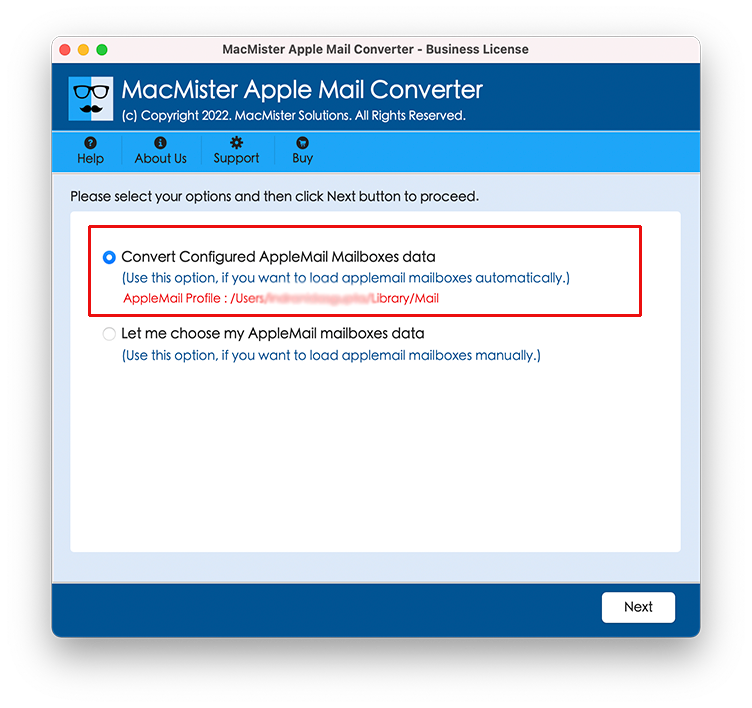
If you want to manually load Apple Mail folders to the program, use the “Let me choose my AppleMail mailboxes data” option. You can upload the desired Mac Mail Files or Folders to the program for conversion using its Add Files and Add Folders options. Click on the Next button.
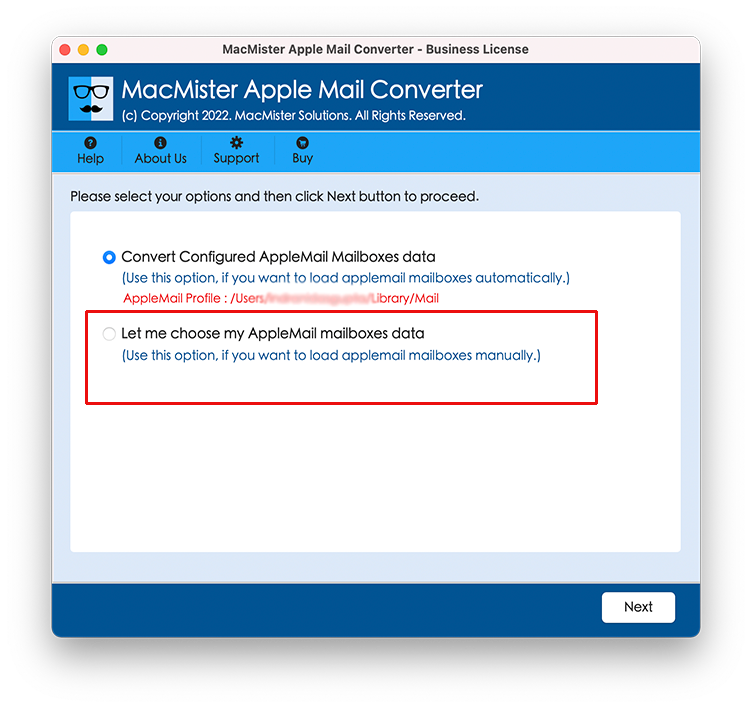
Apple Mail mailboxes list will display with Checkboxes. Use the checkbox to Select or Deselect the file as per requirement, if required. Then, press Next.
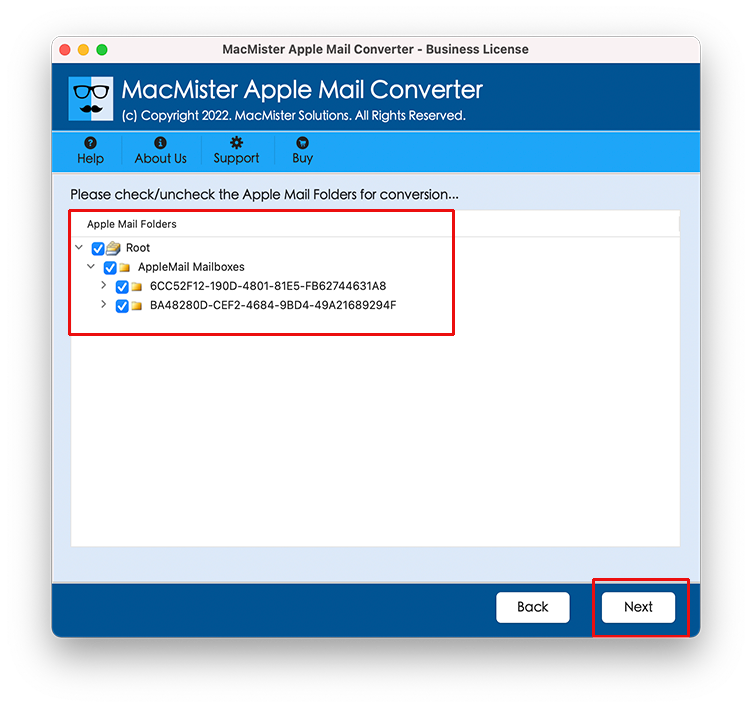
To transfer Mac Mail to Outlook on Mac, choose either PST or OLM as a saving option.
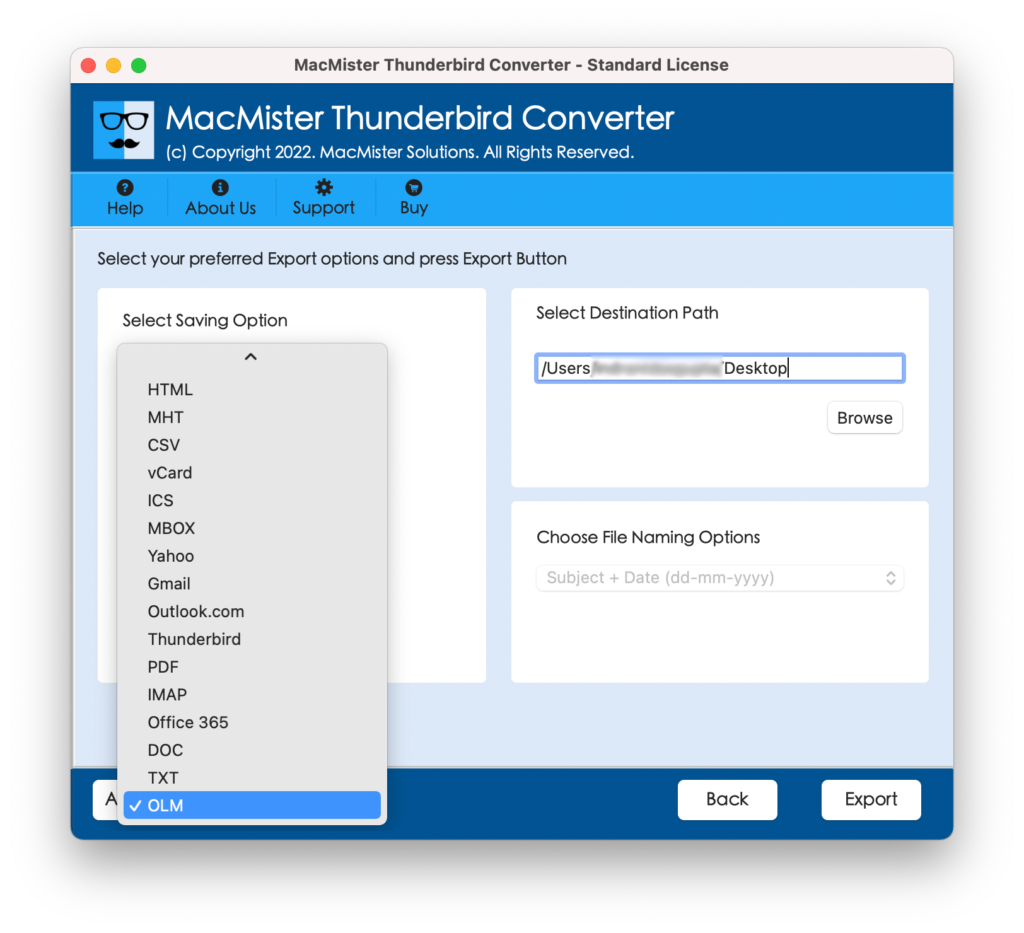
Set the sub-options of the selected file type according to the needs and click on the Export button to start the process.
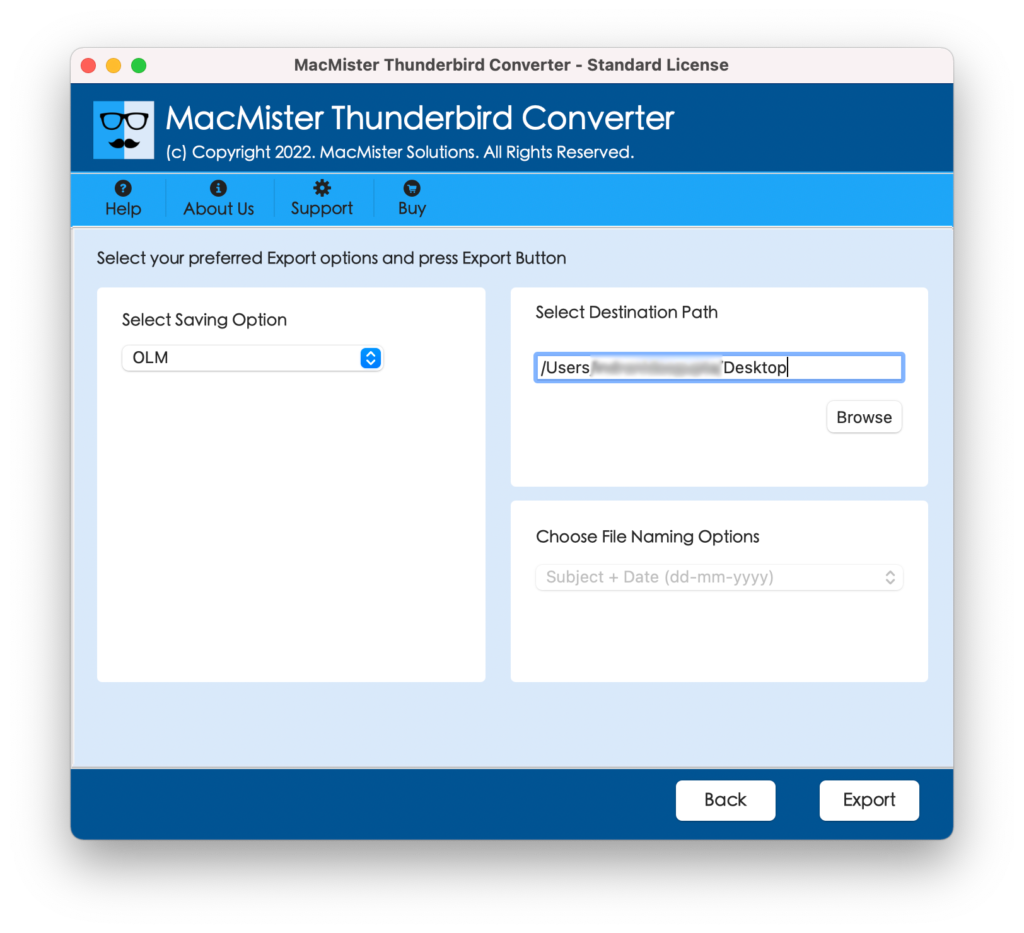
When the entire conversion process is completed, a message will appear on the software screen “Conversion Completed ”. Hit on the OK and exit.
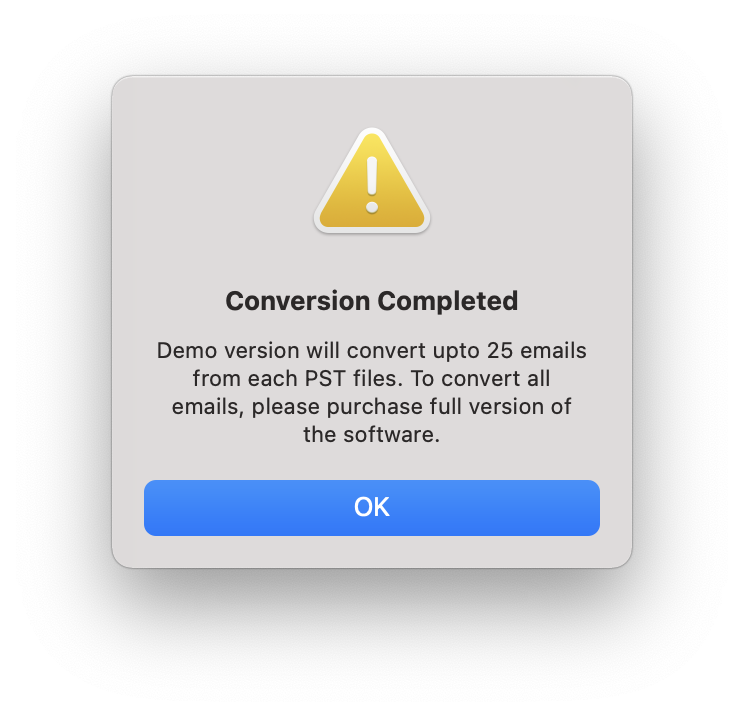
Cover Up
As per the above information, it is concluded that the automated program i.e. MacMister Apple Mail to Outlook for Mac Tool is much better than the manual process and it is suggested to all viewers to try it with its free demo version to resolve the query of how to export Apple Mail to Outlook on Mac OS as above mentioned it is compatible with all editions of MS Outlook, Mac OS, and Windows OS.