How to Convert MSG Files to TXT On Mac? – Easy Conversion Possible
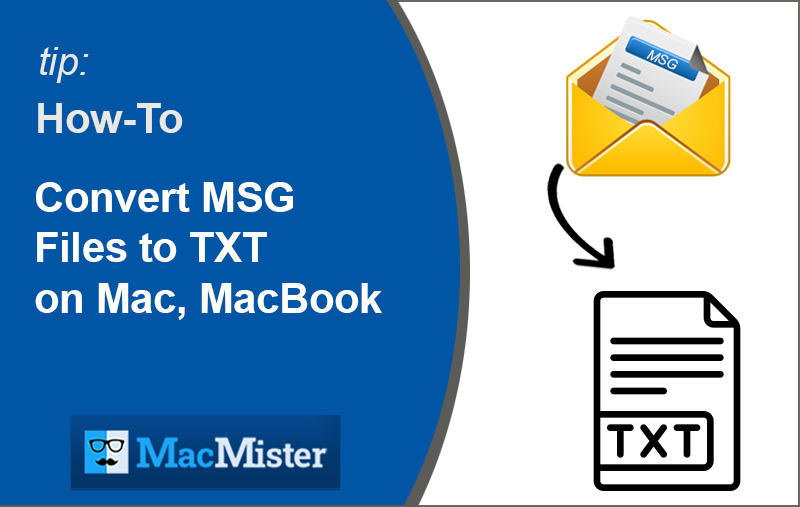
Are you facing challenges while converting MSG files to TXT on Mac? Or in search of a tool that supports converting MSG files to TXT on Mac? To solve this kind of problem, we are here to discuss it. We will provide you with an affordable and reliable third-party program that completely allows you to solve your query like; “how to convert MSG files to TXT on Mac?” So let’s start and know the actual working method.
As we know that you cannot open MSG file types on Mac OS directly, it’s really frustrating but we have a solution that allows you to convert MSG files to TXT on Mac. So, you can use your MSG messages on MacBook Air, MacBook Pro, iMac, and other macOS machines. Use the latest MSG Converter for Mac application, which perfectly works on any Mac OS / Mac OS X version and assists you to convert MSG files to TXT (Plain Text Format) with no trouble at all.
How to Convert MSG Files to TXT On Mac?
Simply grab the benefit of the completely automated MSG to TXT Converter Mac tool, it converts MSG files to Plain Text format by including all *MSG file internal details such as; Message Header items, Attachment files, Images, and more so that you can easily read, view or open MSG files on Mac in a hassle-free approach. This program supports batch/bulk method of conversion which means you can convert multiple MSG files to TXT format on Mac in one go with no data loss at all.
Follow the Working Steps of MSG to TXT Converter for Mac Tool
Step 1. Download MacMister MSG Converter for Mac, install, and run it on your Mac OS / Mac OS X machine.
Step 2. A dual option is available to select or upload “MSG Files” by using the Add Files or Add Folder option, now click the “Next” option.
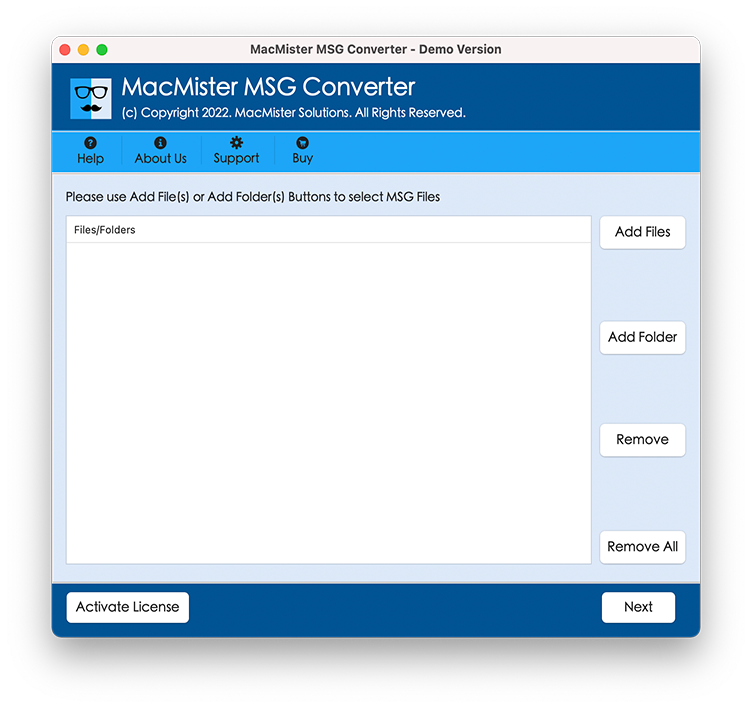
Step 3. The software will start listing your MSG files, Checkboxes are also available to select or unselect your files before starting the conversion procedure. Click the “Next” option.
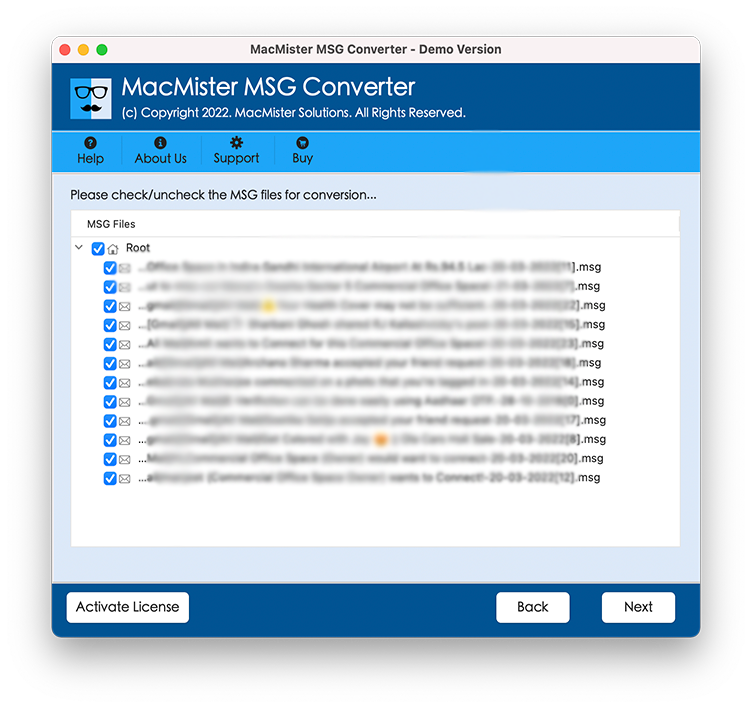
Step 4. Time to select the “TXT” file format from the file saving menu, 15+ file formats are available after that click “Browse” and select your file saving location.
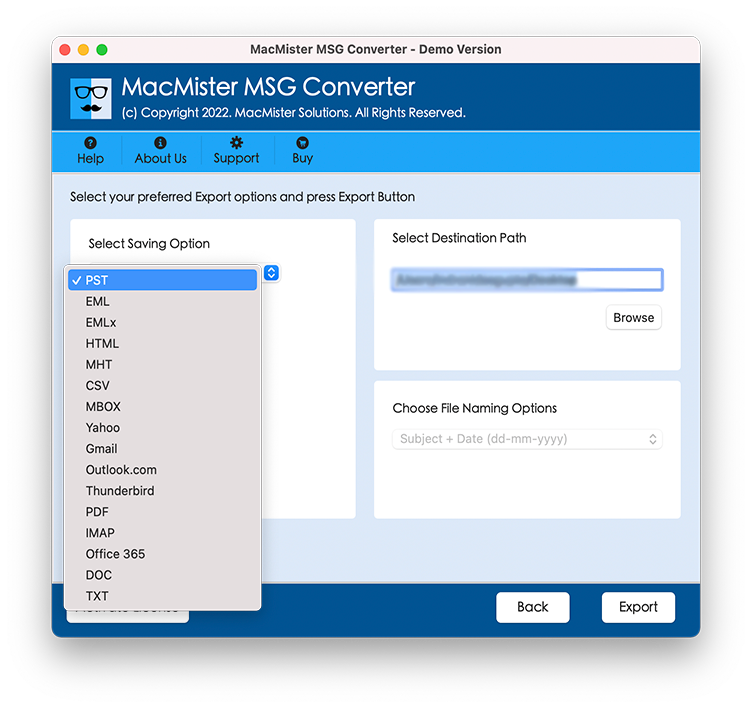
Step 5. Useful “Sub-Options” are available, set them accordingly and proceed further. Click the “Export” option to start the conversion procedure.
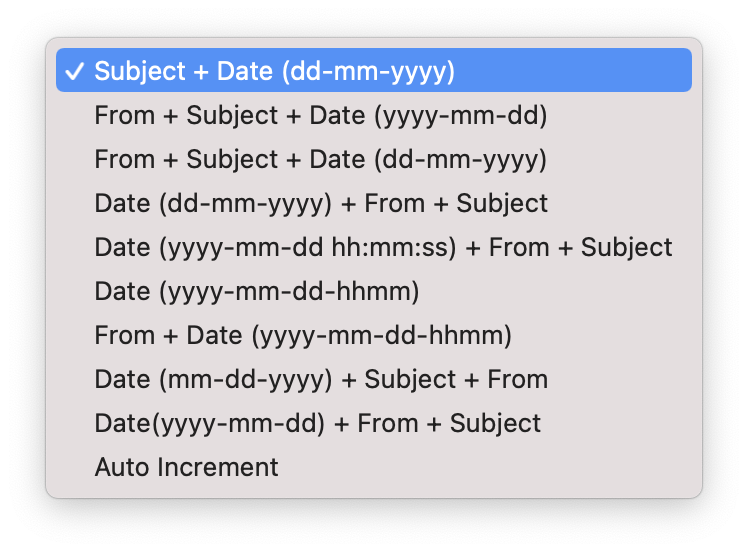
Step 6. The program allows you to view the file conversion process with the “Live Conversion Screen”, which is shown below.
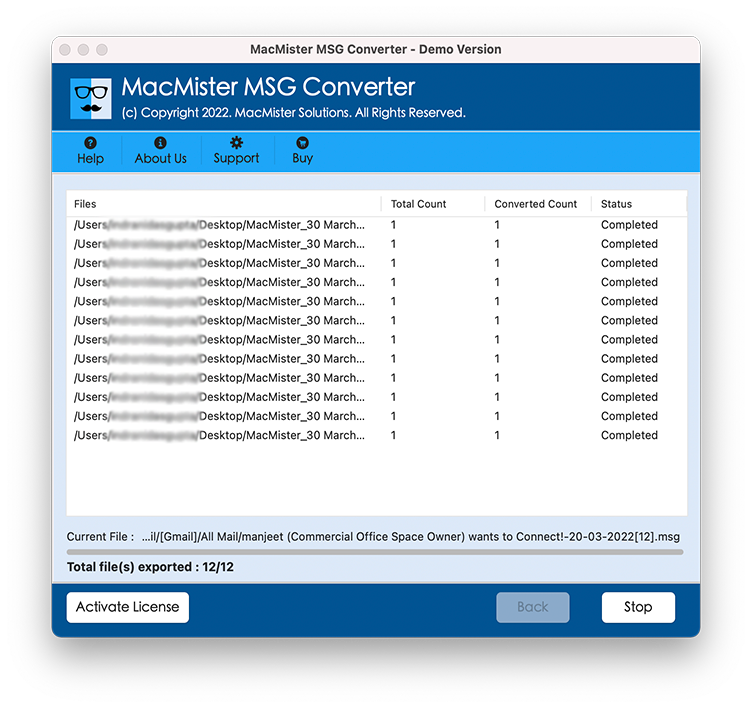
After the complete MSG file conversion process, this application will show you “Complete Conversion” messages, click “OK” to complete the process. Now go to the saving file location to check or view your converted TXT files, we assure you that MSG to TXT Converter for Mac program perfectly works and helps users to convert MSG files to TXT format with no data alteration or any risk of data loss at all.
*Footnote – Free Working DEMO is available, download the freeware MSG Converter Mac tool to test its working efficiency. The free version supports 20+ files at a time. You can download and check the MacMister MSG Converter Mac tool on MacBook Pro, MacBook Air, iMac, or any other macOS-installed machine.
Useful Features of MSG Converter for Mac tool –
Multiple File Conversion – This program supports converting MSG files to TXT format on MacOS in batch/bulk mode to save users valuable time and effort.
User-Friendly Interface – Developed with an easy-to-use interface to assist Technical or Non-Technical users to complete the task of converting MSG files to Plain Text format on macOS.
Different Saving File Options – It offers multiple file saving options for example; PDF, Office 365, IMAP, Gmail, PST, MSG, PST, HTML, Yahoo, and many more.
No File Size Limitations – You are allowed to convert or transfer any file size from MSG files to TXT format on MacBook Pro, MacBook Air, or iMac macOS machines.
Smart Sub-Options Available – It avails useful sub-options to ease the task of MSG to TXT file conversion process such as; Different File Naming Options (Date + Form + Subject), (Form + Subject + Date), Auto Increment and more, Multiple Attachment Saving Option, etc.
Retains Existing Details – All through the MSG to TXT file conversion, the software includes complete MSG files Meta tags, Attachments, Images, Hyperlinks, Signatures, and other details.
Supports All Mac Versions – You can install and run MSG Converter for Mac on any Mac OS / Mac OS X versions such as; 10.15 (Catalina), 10.14 (Mojave), 10.13 (High Sierra), OS X 10.11 (El Capitan) and other.
Save Files on Chosen Location – This third-party tool gives you the option to select or save your converted files according to your choice. It eases the task data access after the complete conversion method.
Safe and Secure Tool – During the conversion of MSG files to TXT Mac OS, the software retains complete data safely and with the risk of data tempering at all. It keeps the user data completely safe and maintains 100% accuracy.
Final Conclusion –
Therefore, use the verified Mac MSG Converter tool. It perfectly helps you to convert MSG files to TXT on Mac in batch mode, it saves users valuable time and effort. Download the free demo of MSG to TXT Converter for Mac tool to test its working ability. An add-on MSG Converter for Windows is also available, so download MSG Converter for Mac or Windows version to convert MSG files to TXT (Plain Text format) on MacBook Air, MacBook Pro, iMac, and macOS machines.