How to Import Email from PST File to Foxmail on Mac & Win?

Did you receive PST files from a Windows client but using Foxmail account and not sure how to access them in the same? Wondering how to import email from PST file to Foxmail effortlessly? Looking for a trouble-free and secure approach for the same? No worries just go through the write-up and you will come across a solution that will precisely import email from PST file to Foxmail with accurate results.
Foxmail is a fast and reliable email client that is free to use and has the ability to manage multiple accounts at once, supporting POP3, IMAP, and Exchange Server. It also includes range of helpful options such as calendar, alarms, mail filter, and more. The interface is friendly which makes Foxmail suitable for all individuals and organizations.
PST, on the other hand is a Microsoft Outlook supported format that stands for Personal Storage Table. It is formed when a user export necessary emails, contacts, calendars, tasks, notes, journals, and other items from Outlook account.
Therefore, importing PST to Foxmail is a complicated process. Because, PST file is only acceptable in Windows Outlook and Foxmail has its own set of formats. In order to import email from PST file to Foxmail, users first need to convert PST into a format that Foxmail supports.
How to Import Email from PST File to Foxmail?
The direct and easy route to import email from PST file to Foxmail is MacMister PST Converter for Mac. The application has the ability to import PST files to EML, IMAP, Gmail, G Suite, Yahoo, Office 365, and many more saving options. Its simplified and friendly environment is easily manageable by all types of users and most important; it possesses only three steps which will save users lot of time and efforts.
Moreover, the software has variety of features and powerful options with the help of users can import email from PST file to Foxmail according to their requirements. A free demo version of the tool is also available that users can download to see the working steps of the same for free.
Working Steps to Import Email from PST File to Foxmail on Mac
Step 1. Download, launch, and run the application on a Mac-supported machine.
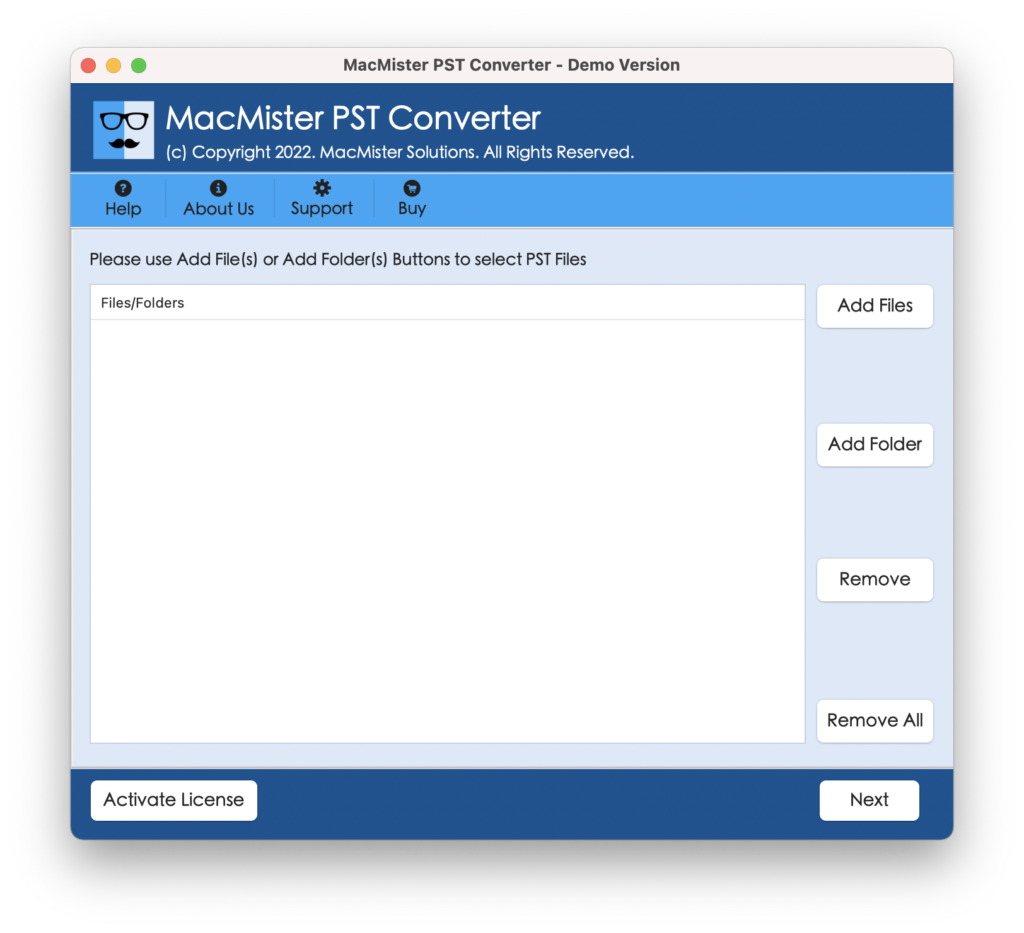
Step 2. Make use of dual options (Add File(s)/Add Folders) to add required PST files folder on the tool. By clicking the Add File(s) option, users can add crucial PST files on the tool or by clicking the Add Folder option, users can upload a folder carrying multiple PST files on the tool. After choosing the required option, click Next button.
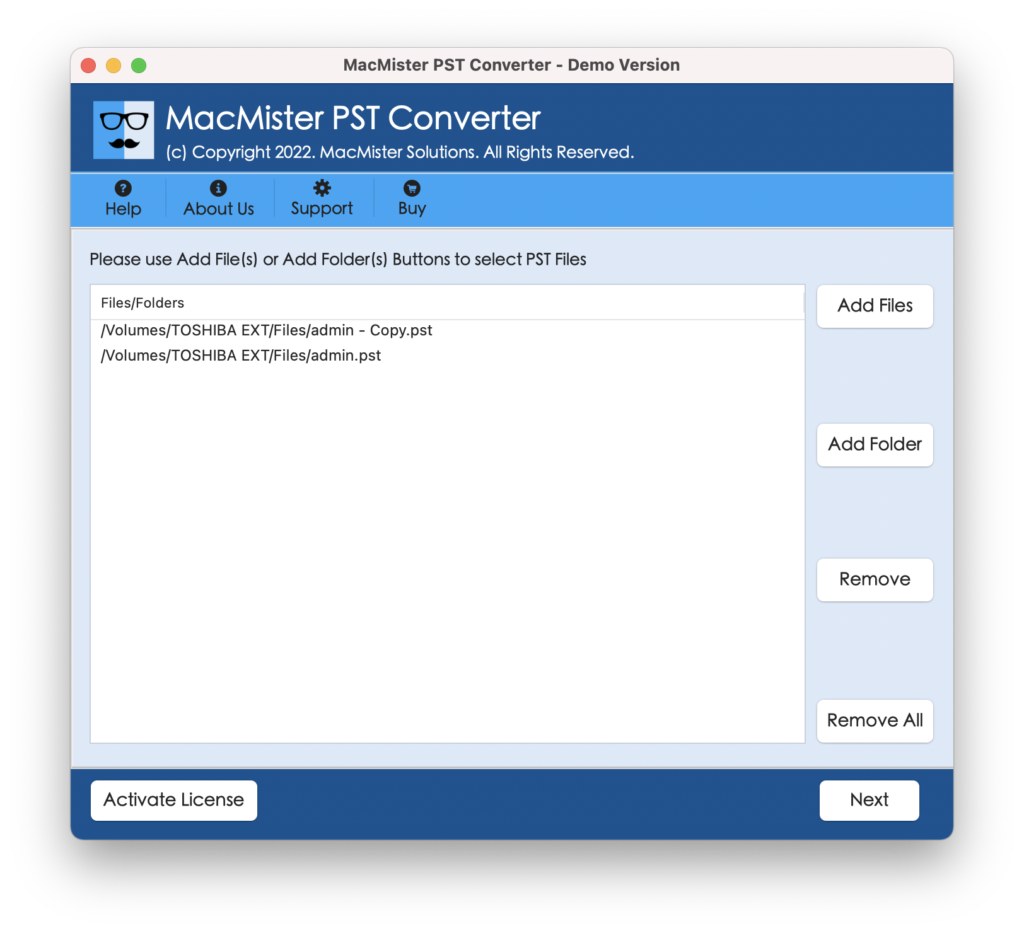
Step 3. The software will instantly start displaying PST files one-by-one on its pane with checkboxes. By default they all will be selected but one can deselect them and select the checkboxes again as per the requirements to import specific PST files to Foxmail, if needed. Click Next to continue.
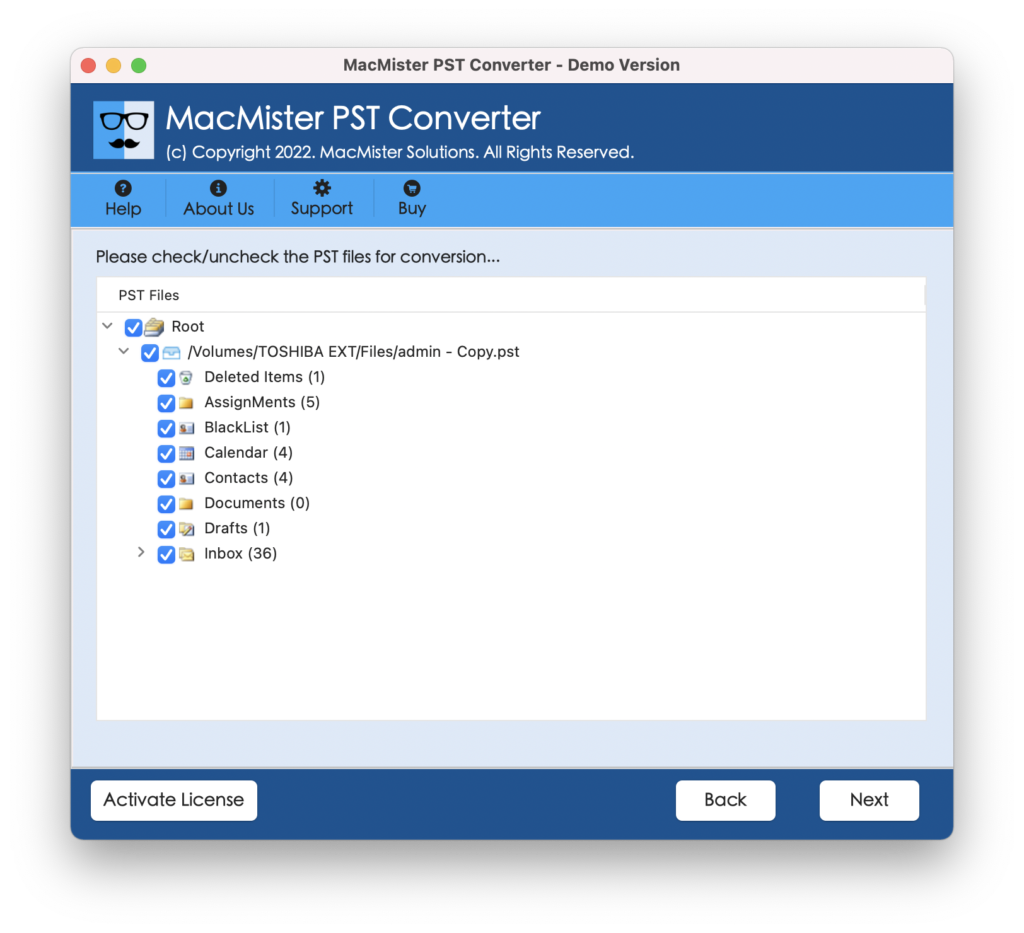
Step 4. On the next screen, tap Select Saving Options and choose either EML/IMAP according to the requirements.
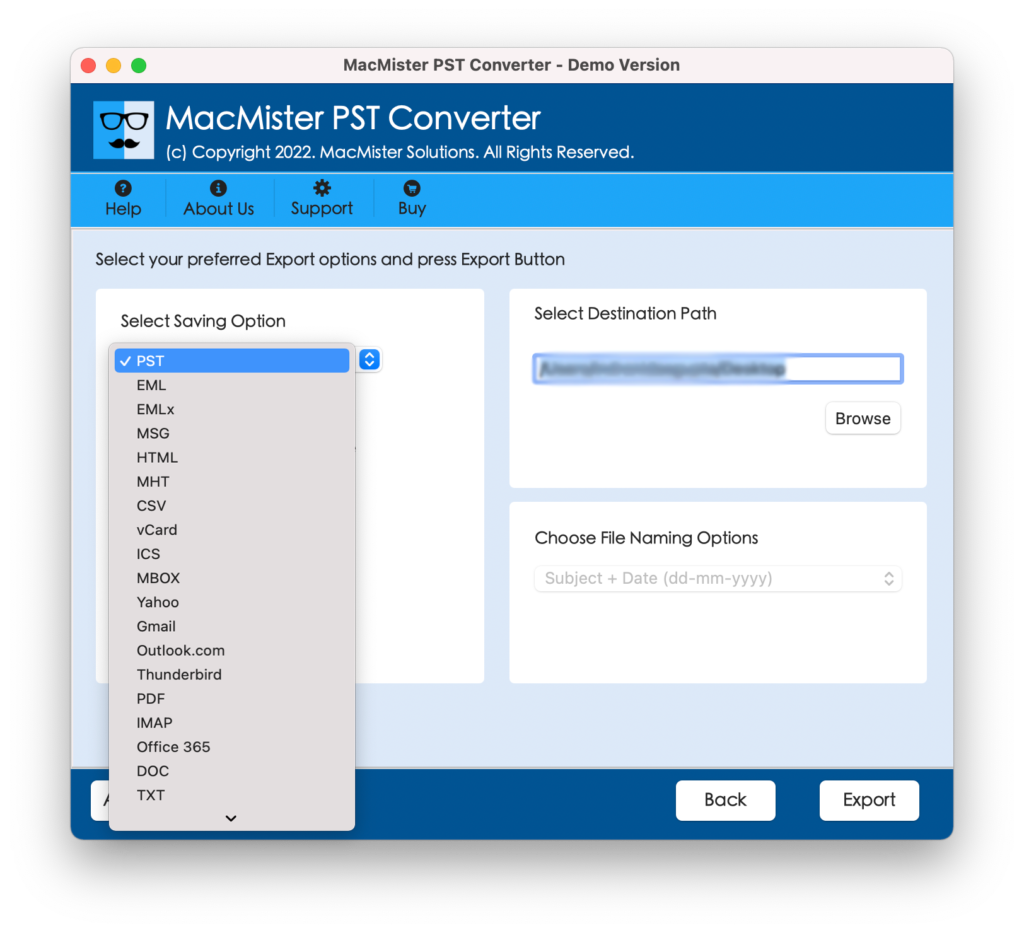
Step 5. If IMAP is selected, then mention the details as per requirements. If EML is selected, then apply the given options according to the preferences and tap Export button.
Step 6. The software will open Live Conversion Report which shows the live conversion progress of PST files.
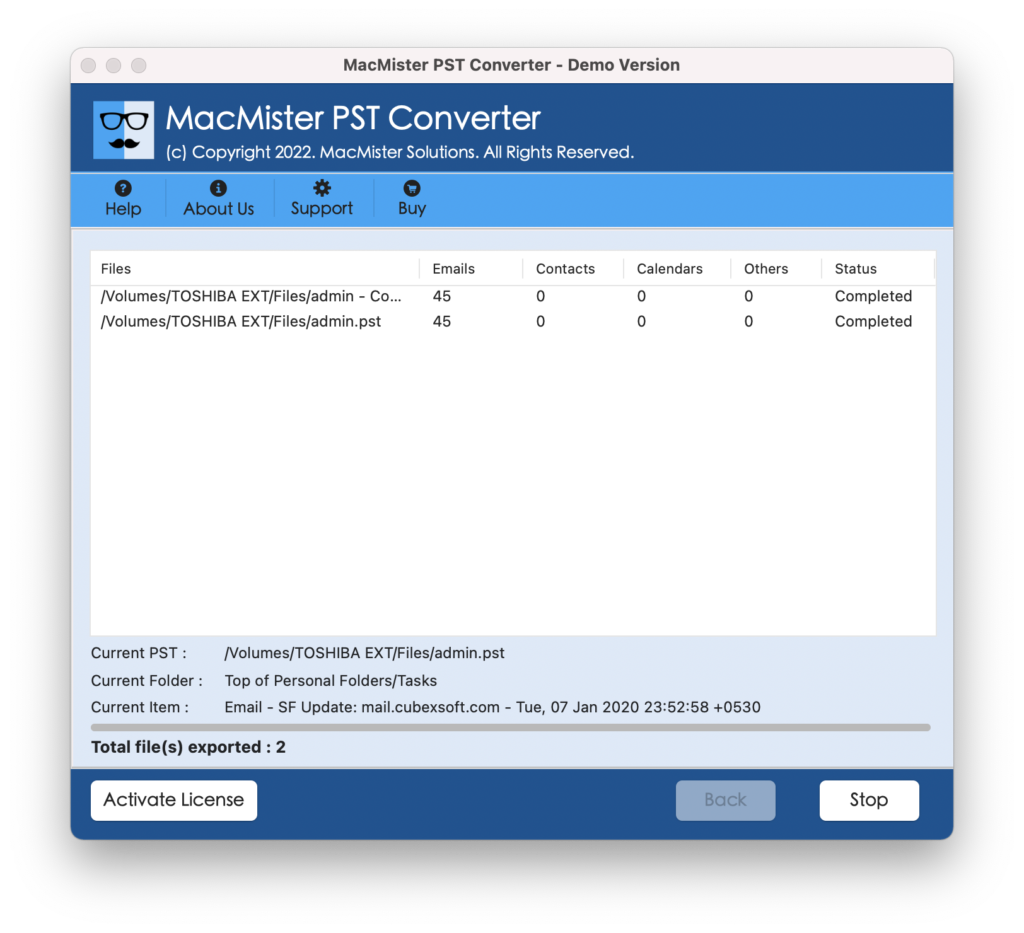
The process will end in few seconds with a message confirming that the conversion is successfully completed. Now, tap OK button to close the notification screen. However, if you have converted the files into EML, then drag and drop the resultant files into Foxmail directly. But, if IMAP option was selected, then go to Foxmail account to verify the files. In both the cases, the data will remain accurate. The application will make sure to execute the process without damaging the original content, layout, and formatting properties of emails stored in PST file.
Some Incomparable Features of the Application
In the following section, we are highlighting some of the impressive and brilliant features of the application. You may take a look at them –
- Directly import email from PST to Foxmail with attachments.
- Supports dual options that are useful in adding required PST files folder on the tool i.e. Add File(s)/Add Folders.
- With EML and IMAP, also includes OLM, EMLx, MHT, HTML, DOC, CSV, G Suite, Gmail, Yahoo, Office 365, and more.
- Keeps the folder structure and data of PST file intact during the process.
- Designed with a batch mode property that allows users to import PST files in bulk to Foxmail at once.
- List PST files with checkboxes that will benefit in performing the selective conversion of PST files instantly.
- Completely safe to use and guarantees 100% accurate results.
- Able to maintain metadata properties of email messages such as sender, receiver, attachments, hyperlinks, inline images, etc.
- Generate Live Conversion Report that allows users to go through the ongoing export status of PST files.
- Compatible with the entire range of Mac OS versions including Mac OS Sonoma.
- Windows users can download and use the app on Windows 11, 10, 8.1, and earlier versions.
Conclusion
In the article, we have provided a matchless solution to resolve “how to import email from PST file to Foxmail” on both Mac & Windows. The application is easy-to-use and built with a platform which users with technical and non-technical skills can independently handle and implement the necessary task effortlessly. It also includes countless features that are useful in obtaining the desired results in minimum time. However, a freeware version of the app can be used to analyze and evaluate the process for free that also allows to import first 25 PST emails and attachments to Foxmail free of cost.