How to Open PST File on Mac without Outlook in Three Simple Steps?
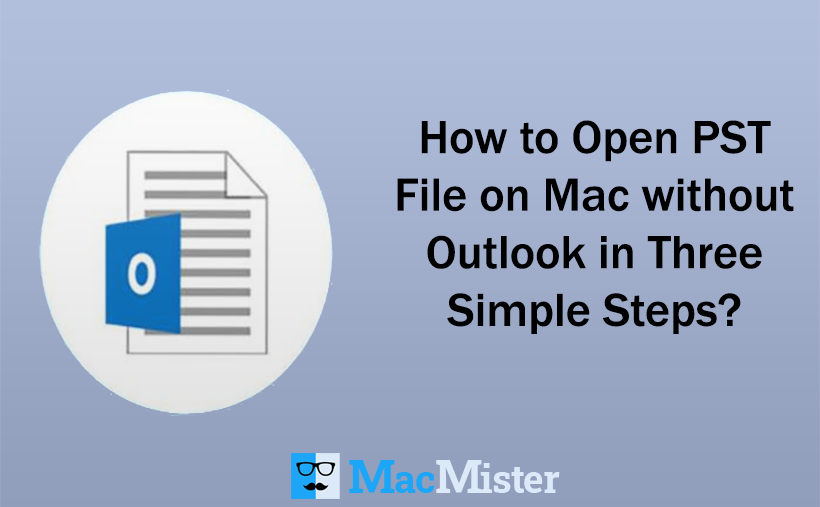
The article here highlighted a precise technique for executing the smooth process of how to open PST file on Mac without Outlook. So, continue reading the post and simplify your issues by implementing the exact approach to quickly access PST file data on Mac without Microsoft Outlook.
Mac OS X is a popular operating system for Apple’s Macintosh computers. It provides support for multiple development technologies including UNIX, carbon runtime environments, the proprietary Cocoa, database applications, scripting, Web, host of open source, and Java.
As the legacy of Mac OS X was losing the competitive edge and lacked some of the important features offered by Windows, Mac OS X was expected to be a most important operating system evolution. Additionally, with major aesthetic upgrades such as the Aqua user interface and the Dock, Apple also launched many native applications like Mail, Address Book, and Text Book.
What is a Need to Open PST File on Mac without Outlook?
Earlier Mac OS X had only the support of a Mail email client. But now, if we count the number of Mac email clients then there are many ranging from Apple Mail to Airmail to GyazMail and more. Each person is utilizing them according to their specific requirements.
Windows and Mac OS X are different from each other and support different configurations. In other words, the applications in Windows cannot work in Mac OS X and vice versa. This could affect the workflow of users who wants to switch their operating systems or looking to move to a different application.
At times, when a Mac user receives some confidential files from Windows users, they won’t be able to find a perfect solution to read the data of a received file, because it will not support that environment. Each application is specially programmed after taking note of the system requirements of a particular operating system.
Therefore, many users face difficulties when they receive PST files from a user who is working on the Windows platform. It is a file format that is only created by Microsoft Outlook for Windows. However, there is an Outlook email client in macOS X as well but it uses a different file type to store user items.
Thus, if a Mac user receives PST files from a Windows user and wants to open it without Outlook on Mac, then there are two ways for doing it – One, either converting the PST data into a platform-independent format like PDF or by transferring its data into a different email client supported formats such as MBOX, EML, HTML, Thunderbird, etc.
But, the question is how to open a PST file on Mac without Outlook. So, let’s just check it out.
How to Open PST File on Mac without Outlook? Get an Easy Solution Now!
Mac PST Converter is an all-in-one solution that allows Mac users to open PST files by converting the same into a desirable file format. The software offers 15+ saving options that users can use and open PST files on Mac without Outlook. It includes PST to OLM, MBOX, OLM, MHT, HTML, EMLx, EML, DOC, Thunderbird, IMAP Server, and more. Moreover, the process is time-saving and able to complete the batch conversion of PST files in three simplified steps.
The GUI of the application is just straight. Its instinctive working steps are effortlessly accessible by technical and novice users. Even, the features offered by the utility will help users to open a PST file on Mac without Outlook as per their own requirements. However, the freeware version is also available which allows users to test the working steps and understand the interface of the tool for free.
Simple Steps to Open PST File on Mac without Outlook
Step 1. Download, Launch, and Run PST Extractor Tool on macOS.
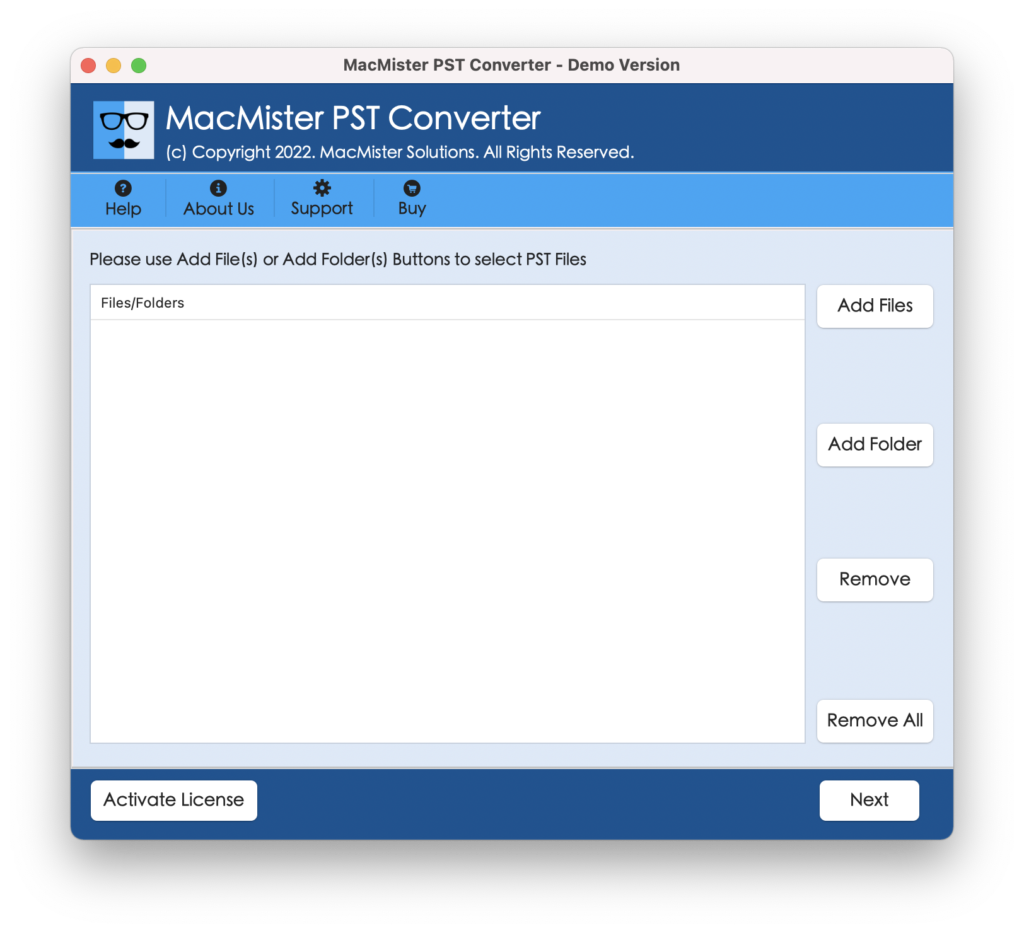
Step 2. Upload and add PST files on the software with the help of Add Files and Add Folder buttons and click on Next.
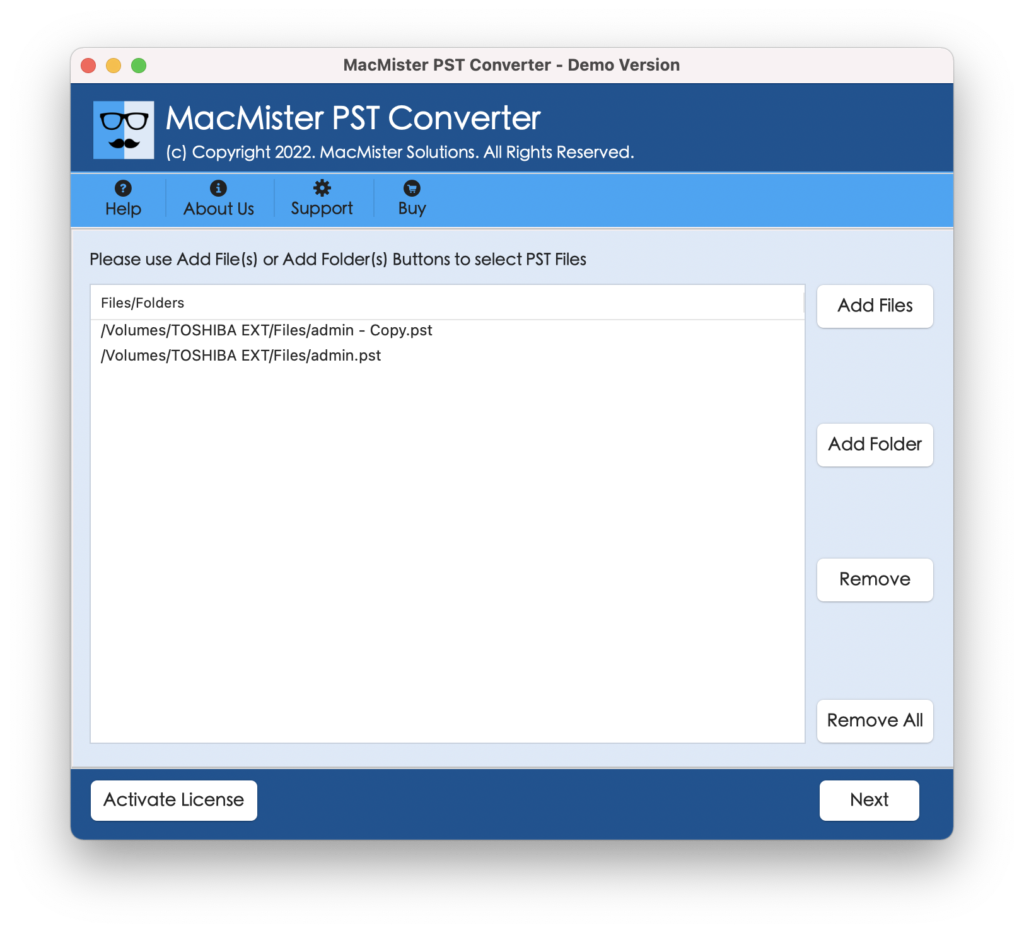
Step 3. View the list of loaded PST files. Each listed file has a checkbox that helps users to transfer selective PST files in a required file format. Click Next.
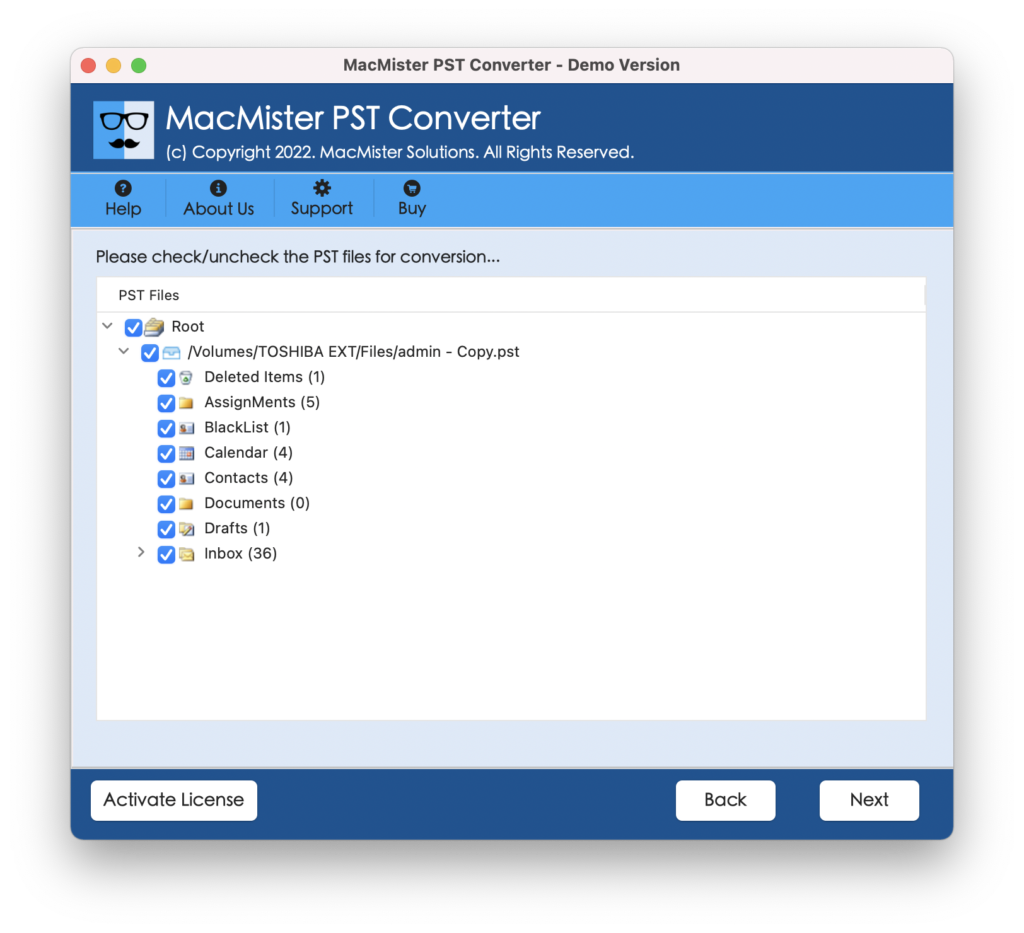
Step 4. Choose the saving type from the Select Saving Options list.
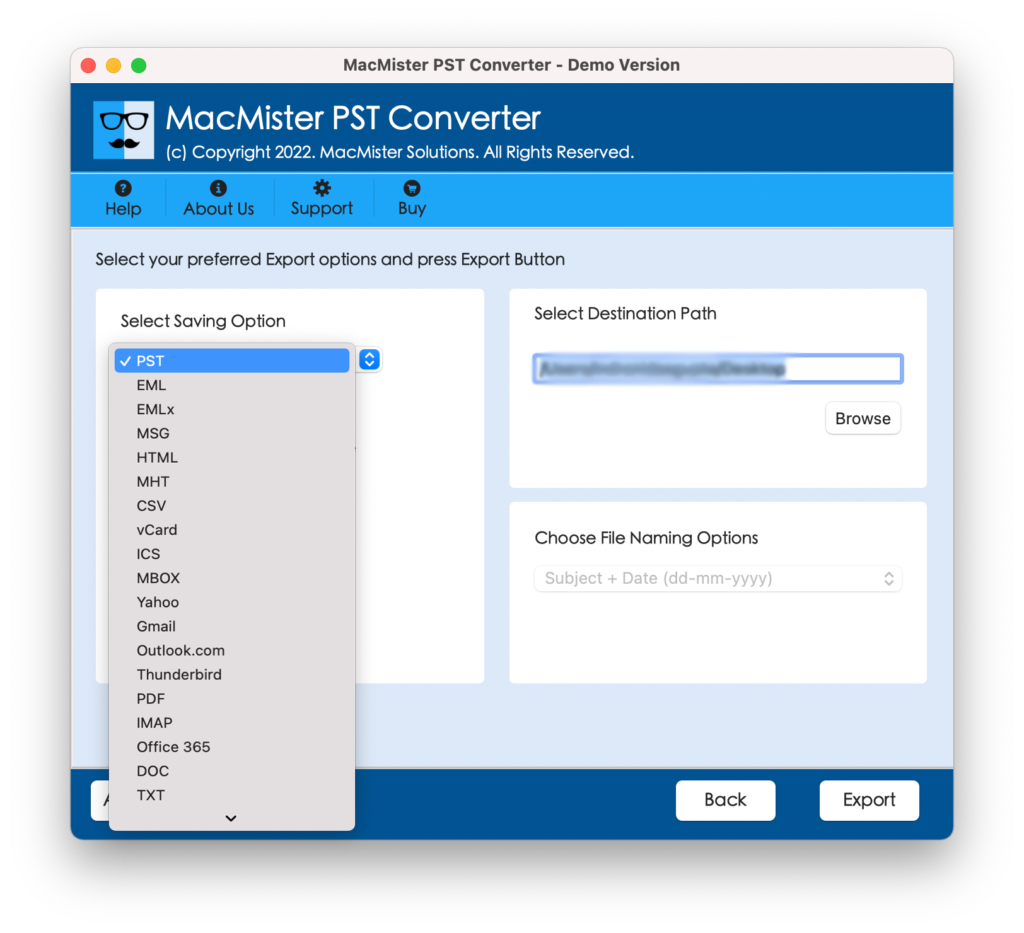
Step 5. Each option has a different and unique set of sub-options so that users can apply them as per need and save PST files in a desirable way. After this, click Export.
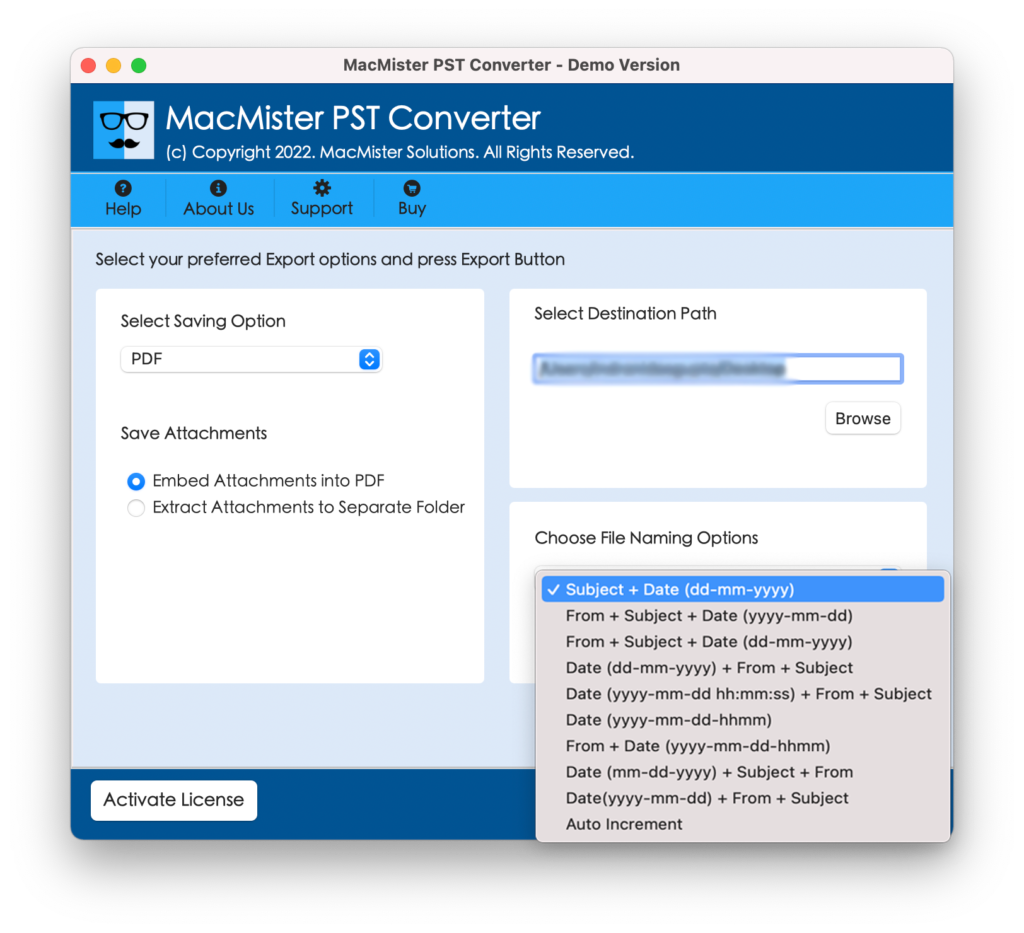
Step 6. Now, check the live PST file conversion process as shown-
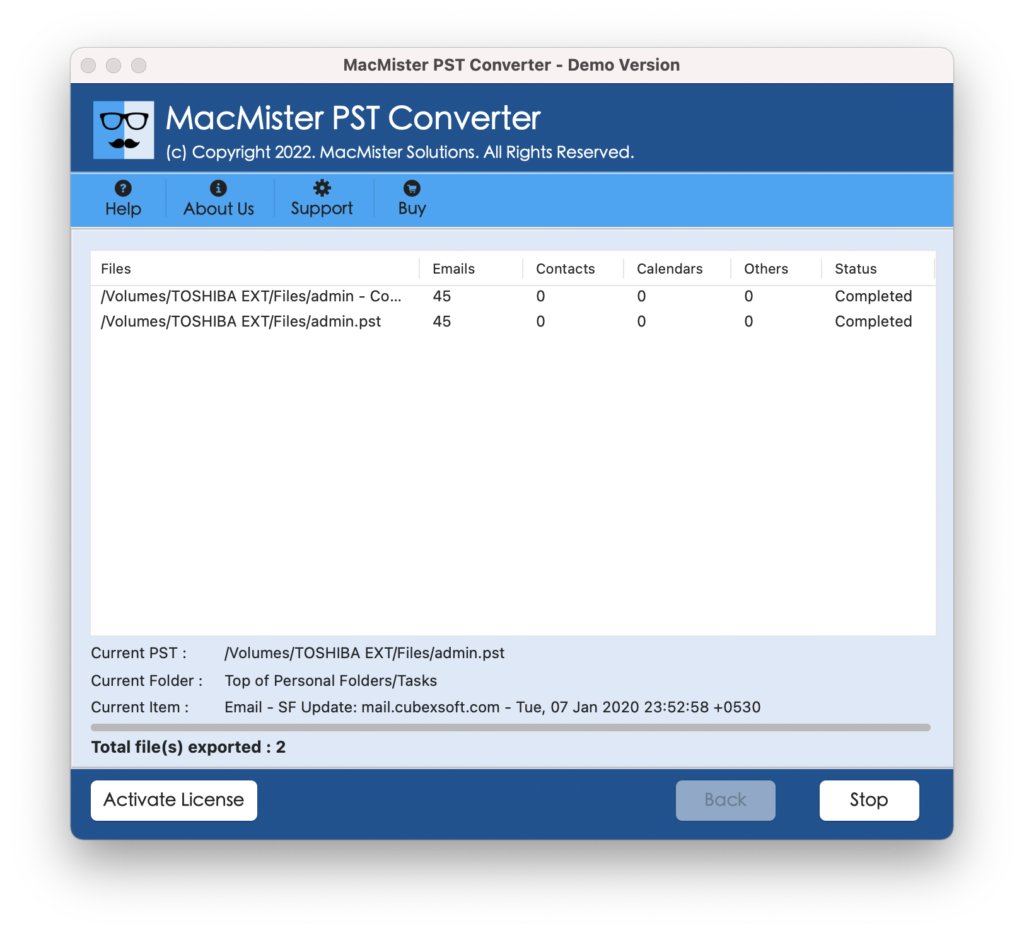
When the tool successfully converted the PST file, it will show a “Conversion Completed” message on the screen. Now, locate the resultant file to check the data. However, the best thing about the application is that it not only takes little time to perform the conversion but also makes sure that the originality of PST files remains intact during the process. Thus, users will get 100% accurate output.
Wonderful Features of the All-in-One Application
There are many ultimate features of the tool and some of them are as listed:
Avail Dual Modes – Includes Add Files and Add Folder buttons to easily upload required PST files or folders on the software.
Batch Mode Option – Allow users to add a folder with multiple PST files and convert all of them at once in a single attempt.
Precise Data Integrity – Keeps the PST file hyperlinks, images, fonts, header, and other properties safe and preserved during the process.
Multiple Saving Options – Equipped with Select Saving Options feature that contains multiple file types, email accounts, and cloud-based apps to save PST files.
Different Naming Types – The utility includes Choose File Naming options feature that is only available in text-supported file types. It helps users to organize the resultant output accordingly.
Save File at Desired Path – Provide Set Destination Path option with desktop-supported file formats so that users can choose the required saving location and save the output.
Run on all Mac OS Versions – Download, install and run the tool on macOS Ventura and earlier macOS versions.
Final Thoughts
The complete blog offered an incomparable solution that allows users to open PST file on Mac without Outlook effortlessly. The application is secure, and proficient and completes the whole process without wasting the user’s lot of time.
Users can check and analyze the procedure of how to open a PST file on Mac without Outlook by downloading the trial edition. It allows you to convert 25 PST files for free. For any queries, contact MacMister Support anytime.
