How to Import OLM File to Spark Mail?
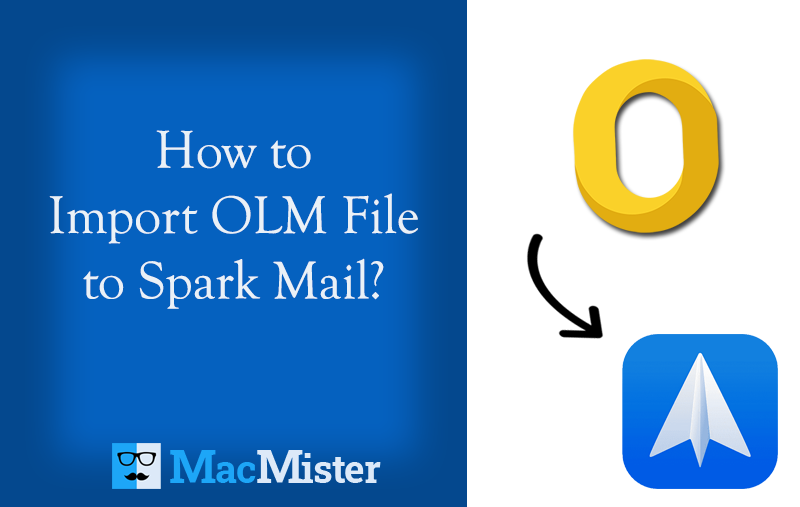
Introduction
Ever wondered how to import OLM file to Spark Mail? If you’ve previously utilized Outlook, your mailbox data is likely stored in an OLM file -a format that Spark Mail does not natively support. This can make the migration process seem confusing for many users. Fortunately, with the right guidance and tool, importing an OLM file into Spark Mail becomes completely achievable. In this guide, we’ll elaborate the precise process to ensure your emails, contacts, and other data move safely and smoothly from Outlook from into Spark Mail.
Hello I am Martha, “I’m trying to migrate my Outlook for Mac OLM file to Spark Mail, but I’m facing several issues. Spark Mail doesn’t seem to support direct OLM import, so I can’t load my emails, contacts, or calendar items into the app. I also tried converting the OLM file to other formats, but some tools fail to preserve folder structure, attachments, and metadata like timestamps and read/unread status. Is there a reliable way to move all my OLM data into Spark Mail without losing information or spending hours manually reconfiguring everything? What’s the best method or tool that can successfully handle this migration?”
OLM to Spark Mail Converter to Directly Move OLM Data to Spark Mail
MacMister OLM Converter for Mac & Windows is a potent and user-friendly application that helps users efficiently convert OLM (Outlook for Mac) files to various other formats, such as IMAP, PST, EML, MBOX, MSG, EML, and more. This tool is also perfect for individuals or organizations who need to migrate data from Outlook for Mac to other email clients or platforms like Gmail, Office 365, Thunderbird and many more. The software allows users to seamlessly transfer emails, contacts, calendars, tasks, and attachments from OLM files without any data loss or corruption.
With a simple and intuitive interface, OLM Converter for Mac ensures that even users with minimal technical experience can execute the conversion process without any hassle. It supports batch conversion, hence you can convert multiple OLM files in one go, saving time and effort. OLM to Spark Mail Conversion Solution provides a fast, reliable, and secure solution for all your OLM file conversion needs. With support for a wide range of formats, this tool is a must-have for anyone looking to manage or migrate Outlook for Mac data on macOS devices.
How to Import OLM File to Spark Mail? – Follow 5 Essential Steps
Step1: Launch the OLM to IMAP Converter for Mac after downloading it.
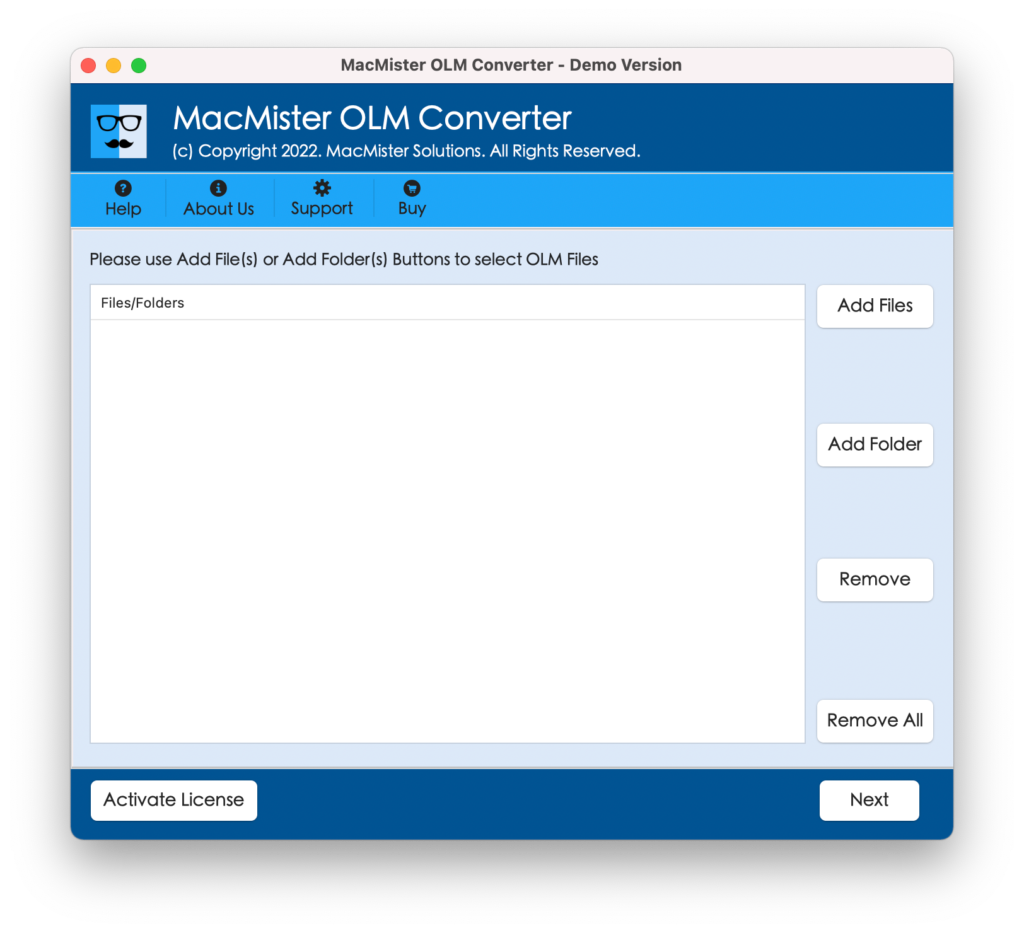
Step2: To upload a single OLM file, click “Add File.” To add a folder with several OLM files, click “Add Folder”.
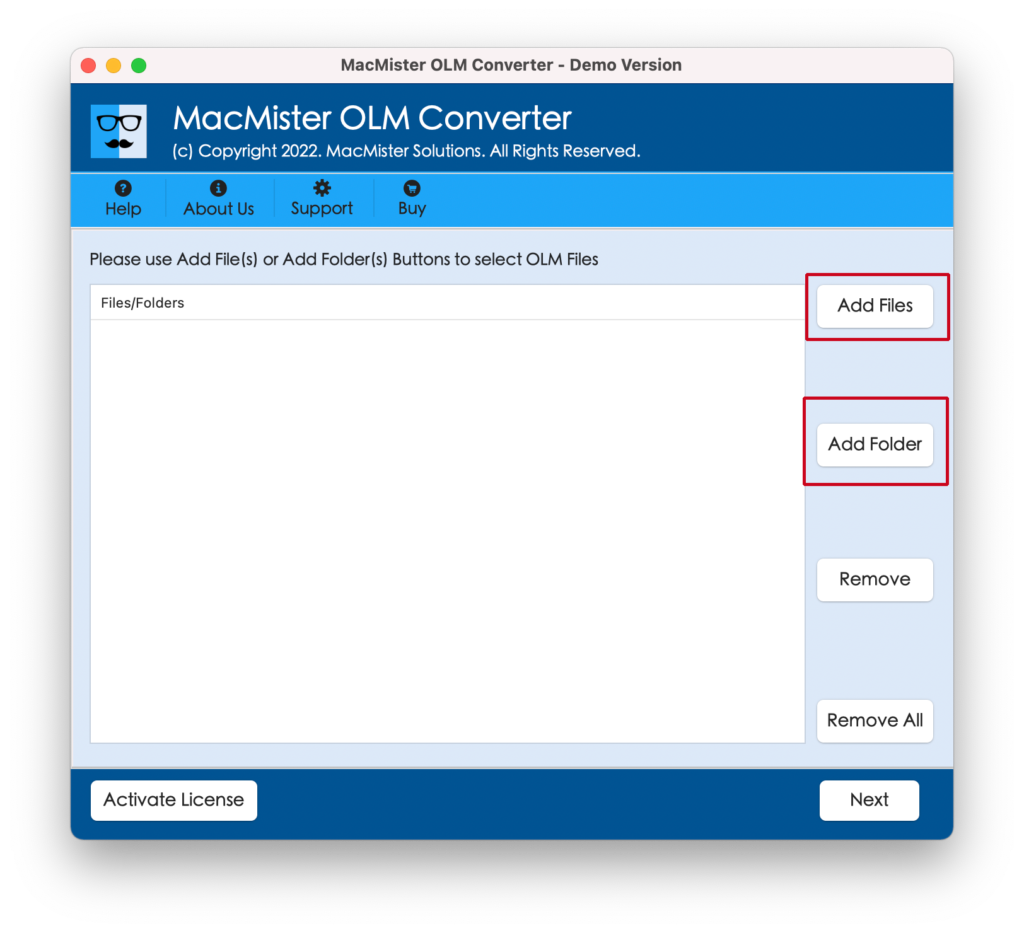
Step3: The utility will scan and show the contents after it has been inserted. To continue, click Next.
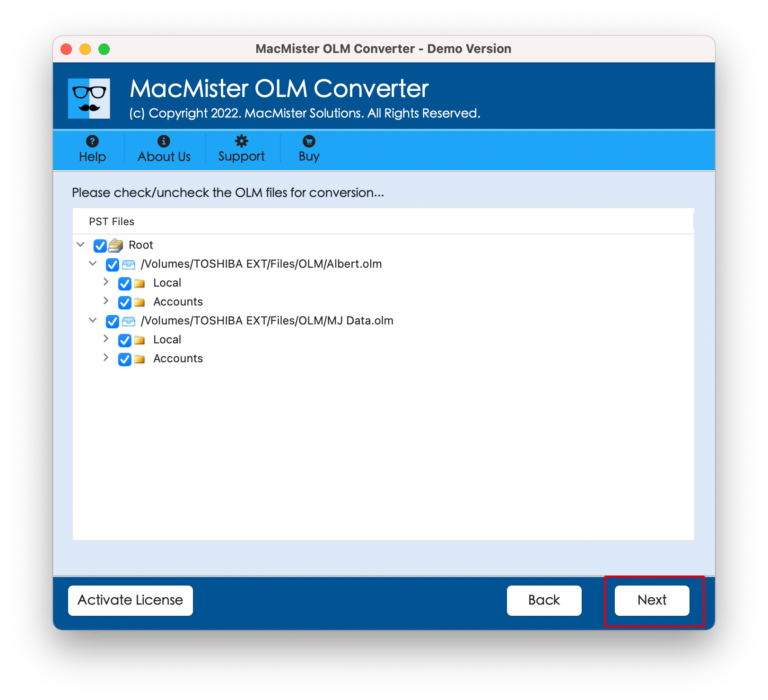
Step4: Choose IMAP from the output format selection (because Spark Mail supports IMAP settings). Enter your password, email address, and IMAP server information (or any pertinent server details according to your account). Also, provide the port number and any other required information.
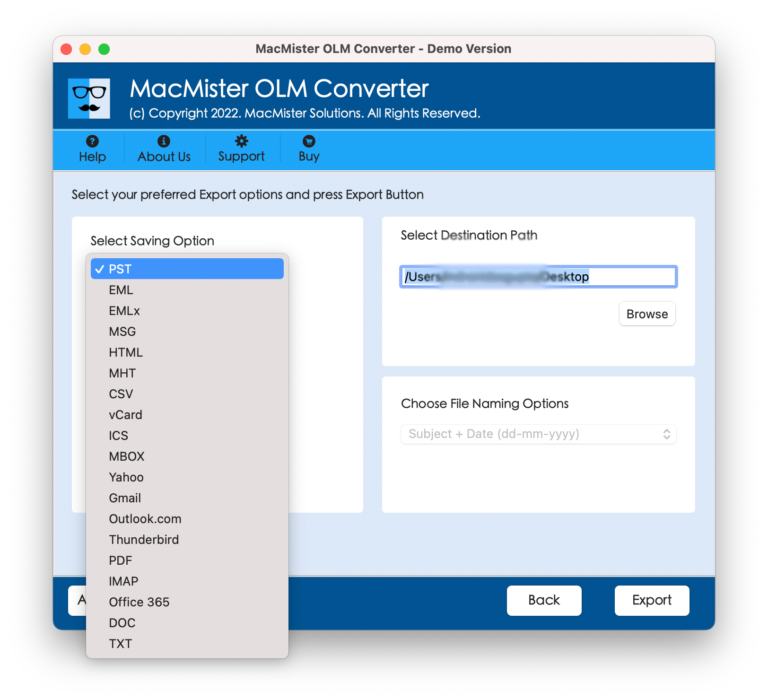
Step5: To begin the process, click on the Export option. The application will use IMAP to upload the contents of your OLM file straight into your Spark Mail account.
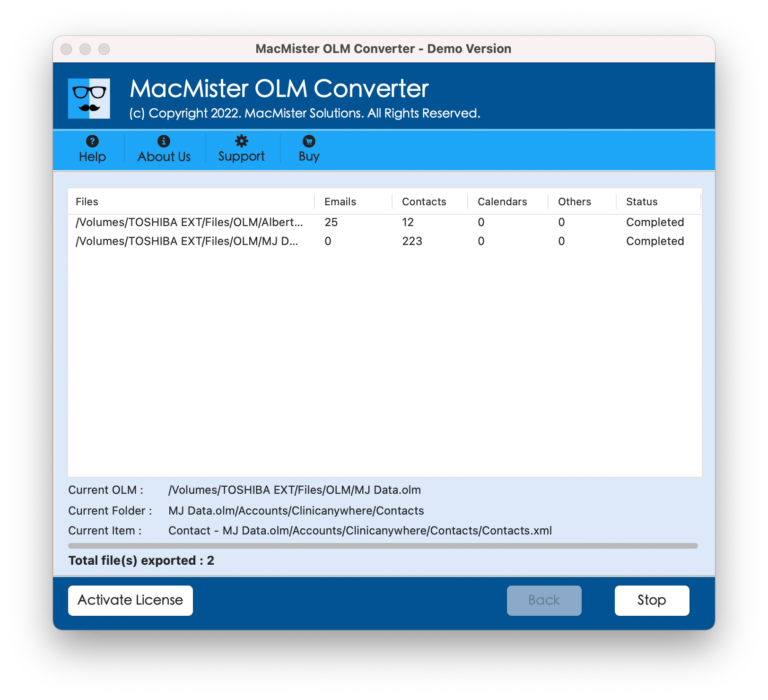
Opt for a Free Demo: There’s a Free Trial Available
Do you want to test it out first? To give it a try, you can download the free demo version. You can convert up to 25 items per folder for free. Before making a purchase, this is a wonderful opportunity to evaluate the features and determine whether it’s the appropriate match.
Benefits of OLM to Spark Mail Converter
Seamless OLM File Import: Easily upload Outlook for Mac (OLM) files of any size without data loss or corruption.
Direct Conversion to Spark-Compatible Formats: Converts OLM data into Spa format, which are directly supported by Spark Mail.
Preserves Original Data Structure: Maintains folder hierarchy, email formatting, inline images, hyperlinks, metadata, and timestamps. Also, it retains all email attachments in their original format during conversion.
Batch Conversion Support: Convert multiple OLM files to Spark Mail at once, saving time and effort.
Selective Conversion: Checkboxes option to export specific folders, mailboxes, or individual emails rather than the entire OLM file.
Fast and Efficient Performance: Optimized for high-speed conversion without slowing your system.
User-Friendly Interface: Simple, intuitive UI suitable for both beginners and professionals.
Supports All OLM Versions: Compatible with all Outlook for Mac versions (2011, 2016, 2019, 2021, and Microsoft 365).
No Data Loss Guarantee: Ensures 100% safe conversion with complete data integrity.
Read more
Wrap Up
Tackling how to import OLM file to Spark Mail may initially seem challenging due to differences in compatibility of file formats, but with the suggested OLM to Spark Mail Converter, the migration can be seamless. By converting your OLM file into a format Spark Mail can sync with typically through an IMAP account you can successfully access all your important emails without losing data. If you encounter issues or need further assistance, don’t hesitate to connect with the live support from MacMister.