How to Import OLM to Hostinger Mail on Mac & Windows?

Did you recently move to a new company where Hostinger Mail is in use? And previously you were working in an environment where the company was using Outlook for Mac? Now having some of its sensitive files that you need to transfer into Hostinger Mail? Wondering how to import OLM to Hostinger Mail safely? Looking for a reliable technique to implement the necessary task? No worries because here we will be discussing a method that will directly import OLM to Hostinger Mail easily.
Hostinger Email is introduced with an intuitive control panel which is useful in managing email accounts. It is a friendly webmail client that allows sending emails, organizing mailboxes and emails and adding new contacts. Hostinger Email Server has a support of IMAP, POP3, and SMTP protocols by default to configure email hosting on a desktop or a mobile device by using third-party email clients such as Thunderbird, Outlook, Apple Mail, etc. Moreover, the email communication has become simpler like never before. It has auto-replies option that send replies to clients automatically when outside office. Even, the email forwarding redirects incoming email messages to multiple email accounts.
Overall, Hostinger Mail is a suitable & budget-friendly platform for every business who wants to appropriately manage their data online.
OLM, is Outlook for Mac archive file. It is a desktop-supported format that stores the data items of users account. However, the file is commonly used by several Mac users but it is a format which is only acceptable in Outlook. Thereby, many users face difficulties when they want to transfer the same into online platform or any other desktop-supported email application. Therefore, it is essential to take help of a trusted method to import OLM to Hostinger Mail.
How to Import OLM to Hostinger Mail on Mac & Windows?
The best and secure way to import OLM to Hostinger Mail is MacMister OLM Converter for Mac & Windows. The application includes IMAP option in Select Saving Options property that a user can choose to directly import OLM files into Hostinger Mail. It also has a batch mode option with the help of users can batch import OLM files at once and save their crucial time & efforts. The GUI is not complicated. It is designed in a way so that any professional and non-professional user could handle the task independently and effortlessly.
Moreover, the application includes many strong features that can be utilized to obtain the desired results. However, it has a freeware version as well which is useful in getting to know more about the entire software working for free.
Working Steps to Import OLM to Hostinger Mail on Mac
Step 1. Download and open MacMister OLM to IMAP Migration Tool on a Mac system.
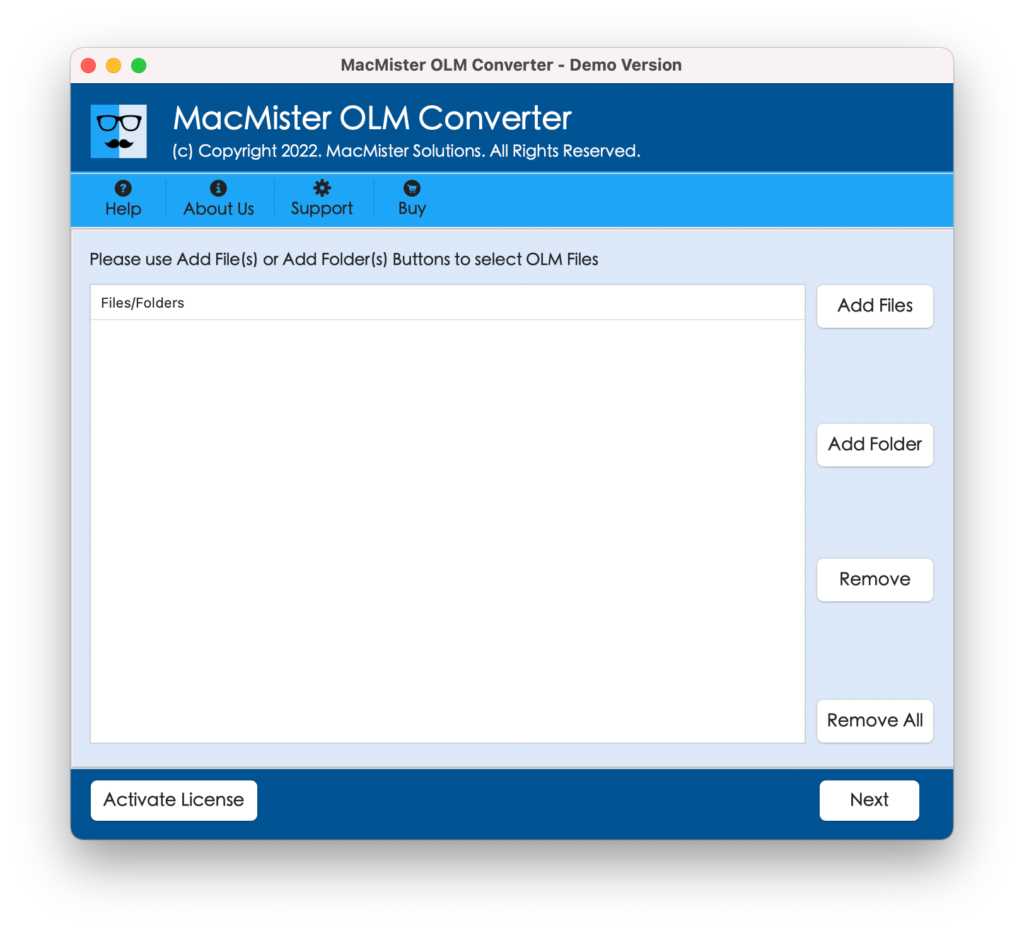
Step 2. Utilize its dual options i.e. Add File(s) & Add Folders. The Add File(s) option will add only the required OLM files on the tool which is less in number where Add Folders will add the entire folder holding unlimited OLM files on the tool. Choose the necessary option and click Next.
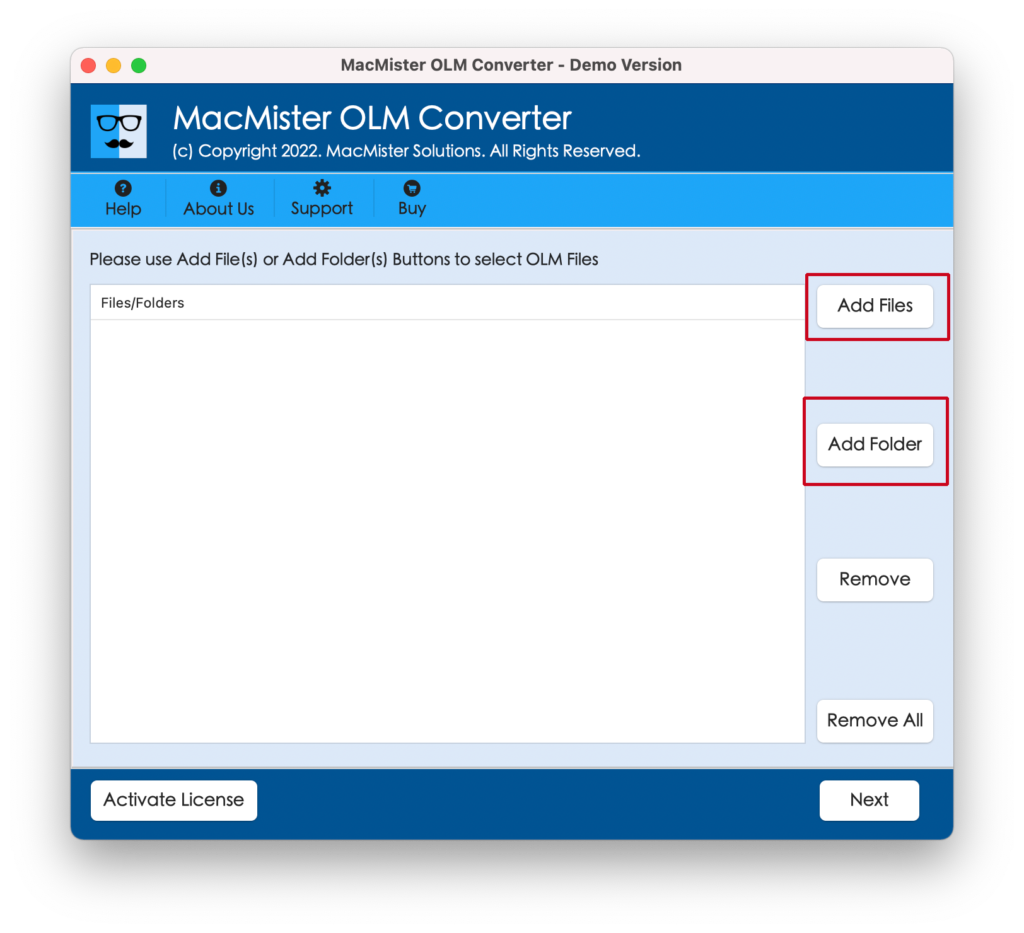
Step 3. The application will display the files with checkboxes on its pane one-by-one. However, the role of the checkbox is to provide the opportunity to select the checkboxes of necessary files and deselect the unnecessary ones to import selected OLM files to Hostinger Mail, if needed. Click Next.
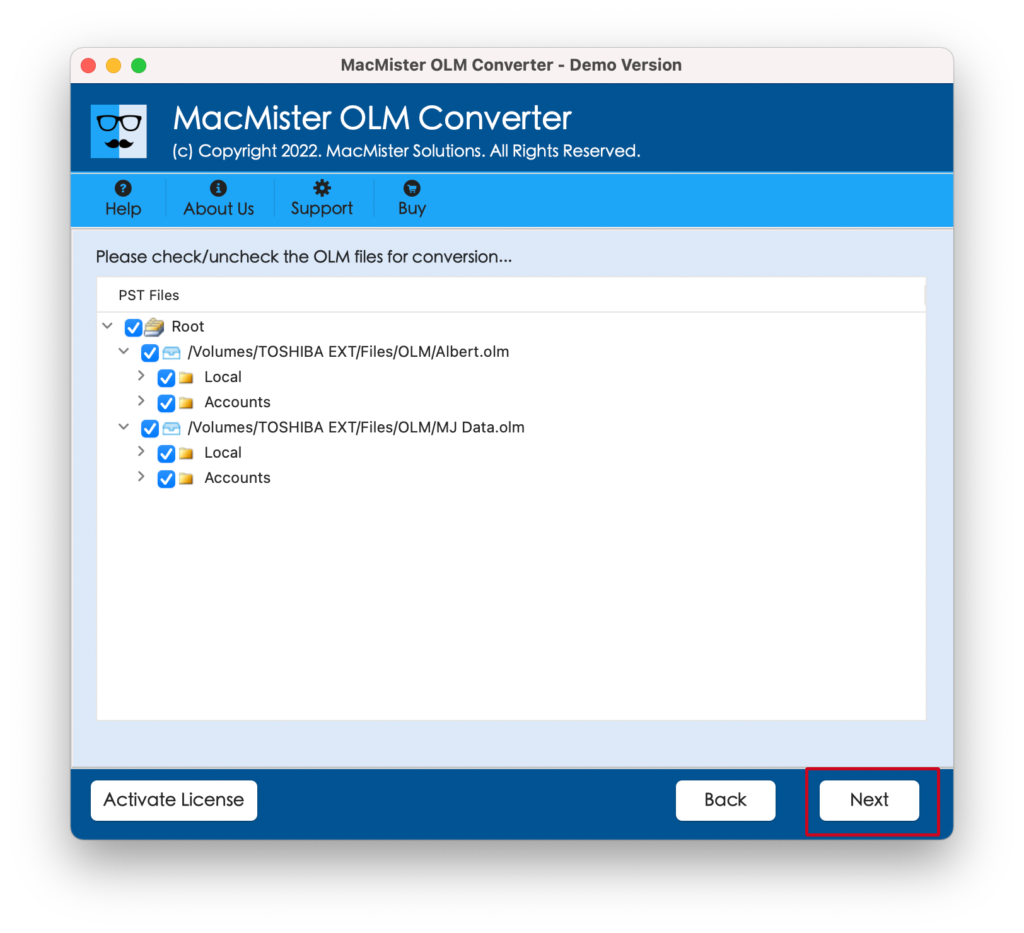
Step 4. From Select Saving Options, select IMAP option from the list.
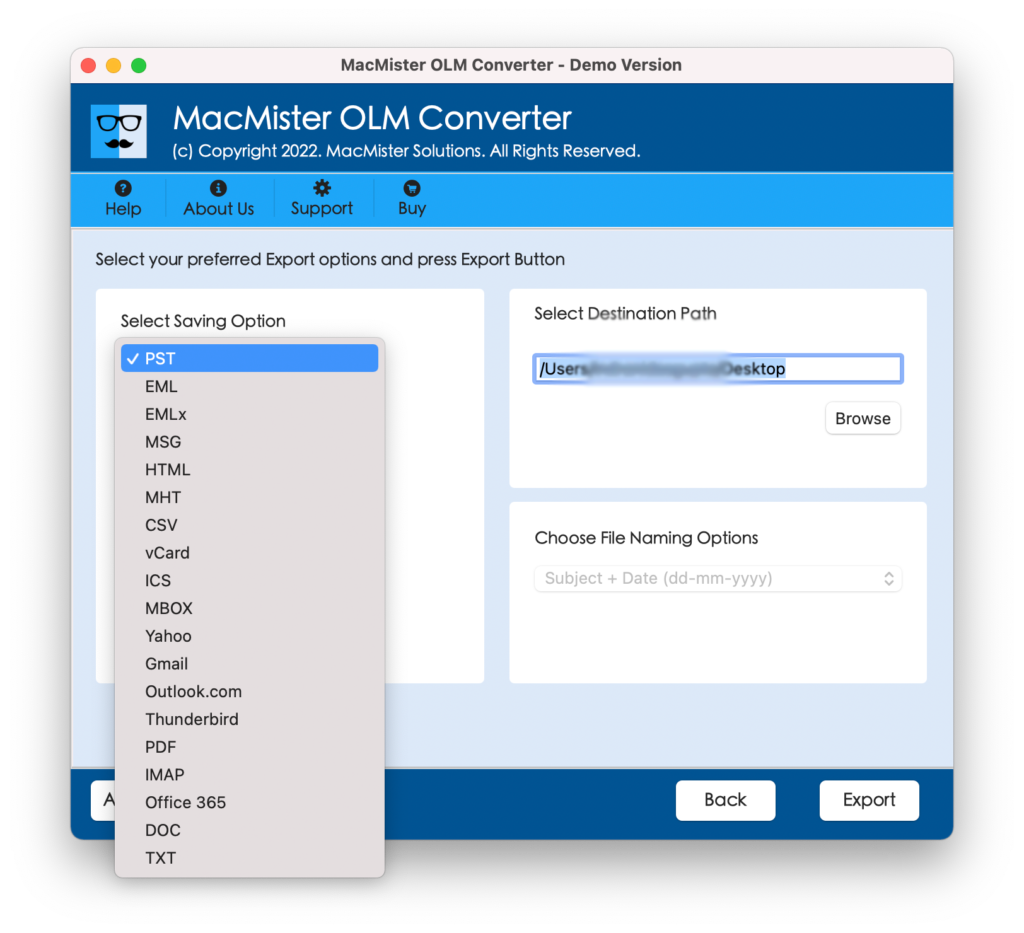
Step 5. Add Hostinger Mail details in email ID and Password with IMAP Host and Port Number. Last, press Export button.
Step 6. The application will show Live Conversion Report that displays the migration status of OLM files.
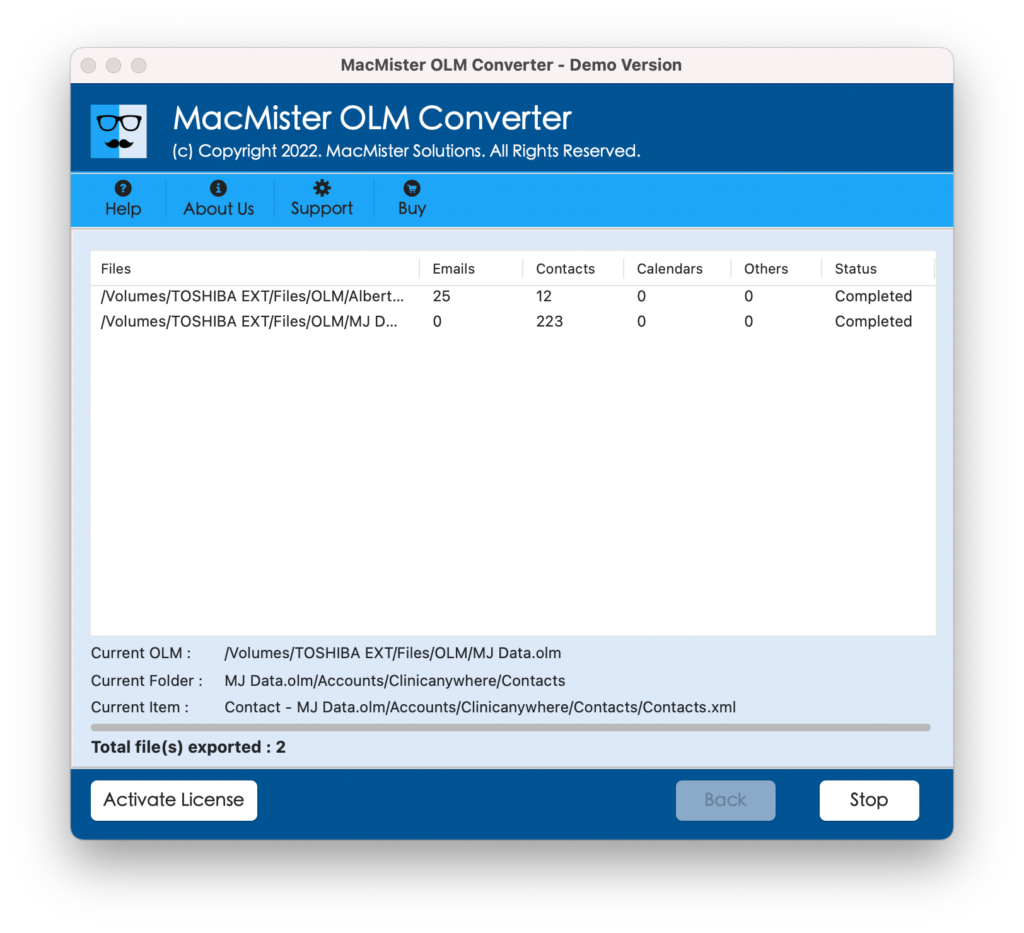
The process will finish in few seconds and then a notification will appear that confirms that the tool has successfully imported all the necessary OLM files into Hostinger Mail. Now, tap OK button and login to Hostinger Mail account to check OLM files. However, the OLM files folder will appear in correct order. Even, the data with layout and formatting properties also remain preserved throughout the process.
What are the Benefits of using the Solution?
The tool is trustworthy, reliable, and highly secure. It will make sure to keep the specified login details protected when implementing the process. Moreover, the application has several features that are helpful in getting the desired results. Some of them are:
- Directly import OLM emails and attachments to Hostinger Mail.
- Provides dual options such as Add File(s)/Add Folders to add required OLM files folder on the tool for migration.
- Able to batch import OLM files into Hostinger Mail at once.
- Load OLM files with checkboxes on a software pane so that users can import selected only OLM files into Hostinger Mail.
- Designed with an intuitive and simple GUI which is easily manageable by all professional and non-professional users.
- Shows the live conversion of OLM files after user tap on Export button. This will help in tracking the ongoing migration details of OLM files.
- Mac users can download the Mac version of the tool to import OLM to Hostinger Mail on all Mac OS versions including Mac OS Sonoma.
- Windows users are free to download Windows software edition to import OLM emails to Hostinger Mail on all Windows OS versions including Windows 11.
Quick Note. Download the Free Demo to Experience more Features of the Tool in Detail.
Epilogue
The write-up has delivered the easy way to import OLM to Hostinger Mail on Mac & Windows. The application will handle the process smartly and provide the results as requested. Any user can operate the software with ease and import OLM emails and attachments to Hostinger Mail in just few seconds with 100% accuracy. Moreover, there are other saving options present in which users can import OLM files such as PST, PDF, MSG, EML, EMLx, MHT, HTML, DOC, G Suite, Gmail, and more. Download its free demo to know the entire process in detail. Also, import first 25 OLM emails and attachments to Hostinger Mail for free.