Directly Import PST file to Hotmail Account on Mac
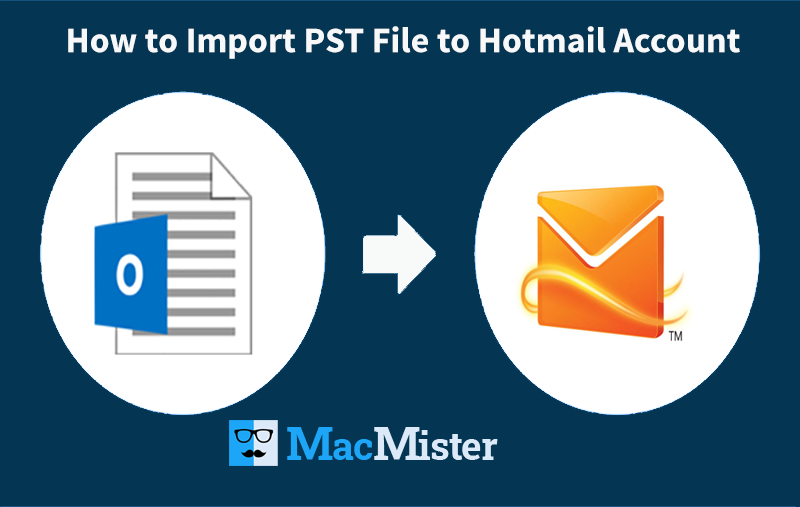
Are you using Hotmail account and want to save desktop-supported PST files in the same on Mac OS? Then no worries, MacMister team is here to help you out! In the following article, you will get the precise solution on how to import PST file to Hotmail account in three easy steps. But let us first understand the advantages of storing PST files in Hotmail profile.
Common Benefits to Import PST File to Hotmail Account
Hotmail is a popular emailing server which is now widely popular as Outlook.com. It does not need to be installed, users can download and access it from anywhere in the world. Moreover, it provides unique experience to users that is unforgettable as compared to other webmail servers.
So, some of the advantages to import PST file to Hotmail account are as follows –
Personal Folders:
Hotmail includes private directories. The option help users to group emails as per type which ease the file search process for users.
Filtering Spam Capabilities:
Hotmail nowadays quite popular as Outlook.com which has become favourite email client for most of the users. It offers web-based accounts facilities to its users. Also, users can get the benefit of filter spam to detect virus-infected emails.
Instant Accessibility
Hotmail provides fast data accessibility to its users. One of the biggest advantage of using Hotmail account. Users can access their essential PST files from any location at any time without any worries. Even with the use of Hotmail, friends and family can easily connect with each other.
Now, without wasting more time, let us understand the method available to import Outlook PST to Hotmail account.
Direct and Quick Solution to Import PST File to Hotmail Account
The Mac PST Converter is a powerful all-in-one migration utility for Mac users to export PST files into Hotmail directly. This time saving application comes with friendly GUI and clicks so that technical and non-technical users quickly access the app entirely without taking any external guidance. In three easy steps, users will be able to import unlimited PST folders into Hotmail account. The data integrity as well as folder structure remain precise and accurate throughout the conversion process. Apart from this, the software equipped with loads of wonderful features that help users in carrying out the desired process.
Let us understand more about the software through its working and see how it instantly import PST to Hotmail account effortlessly.
Steps to Import PST File to Hotmail Account on Mac within Seconds
Follow mentioned steps and directly export PST folders to Hotmail on Mac system.
Step 1. Download, install and run Mac PST to Hotmail Migration Tool on Mac machine.

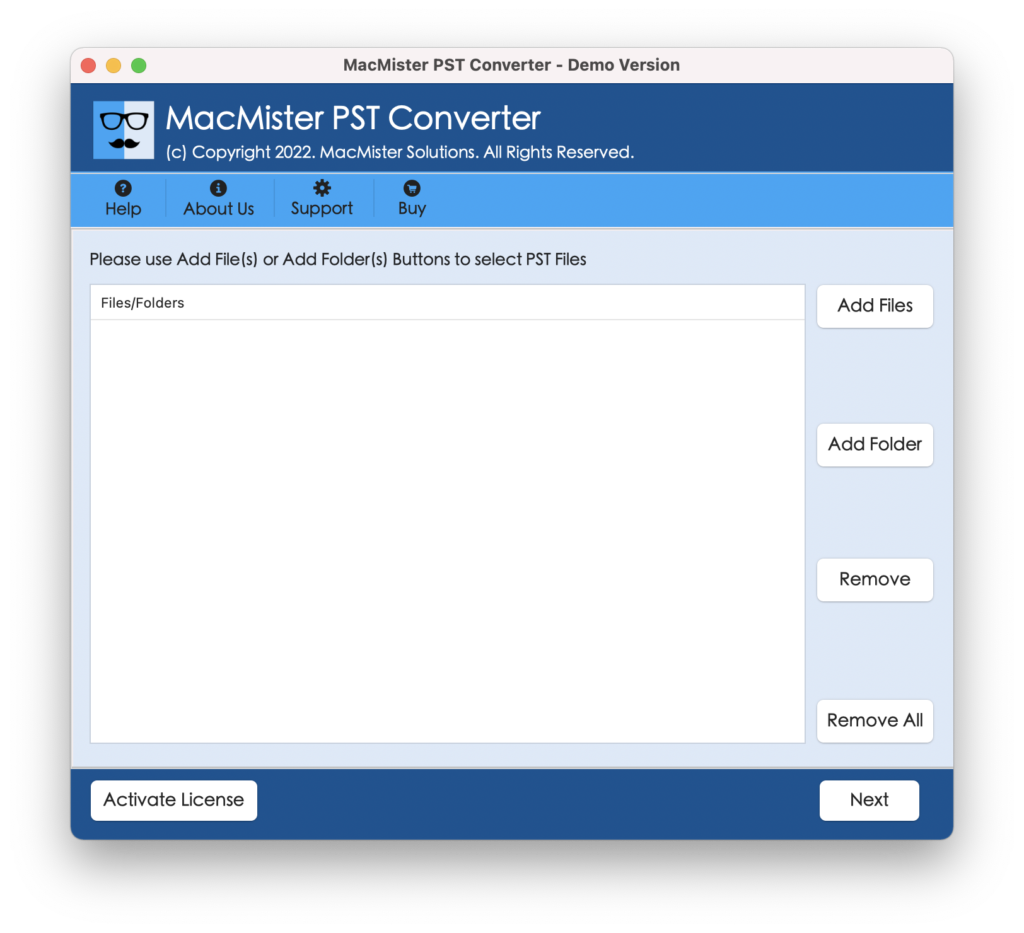
Step 2. Load required PST files/folders using Add Files and Add Folders button. Click Next.
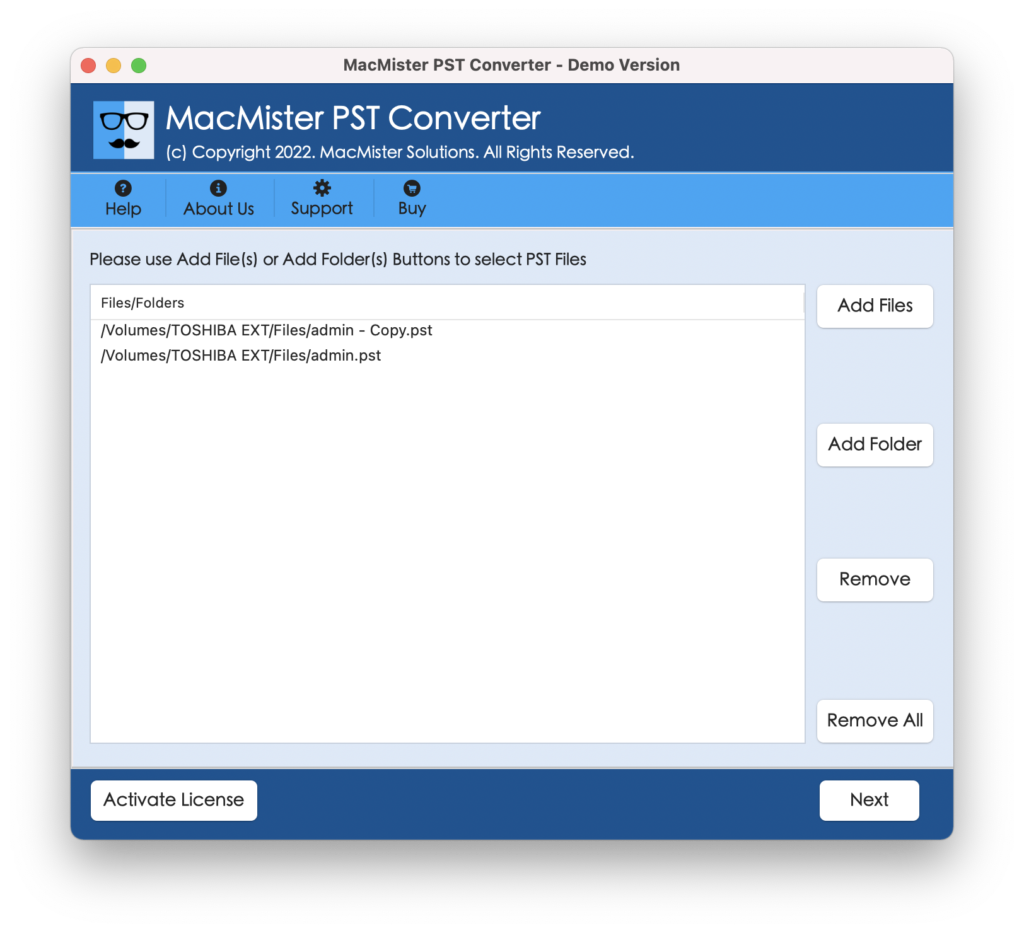
Step 3. PST files will successfully listed with checkboxes. Users can use these checkbox for selective migration. Click Next.
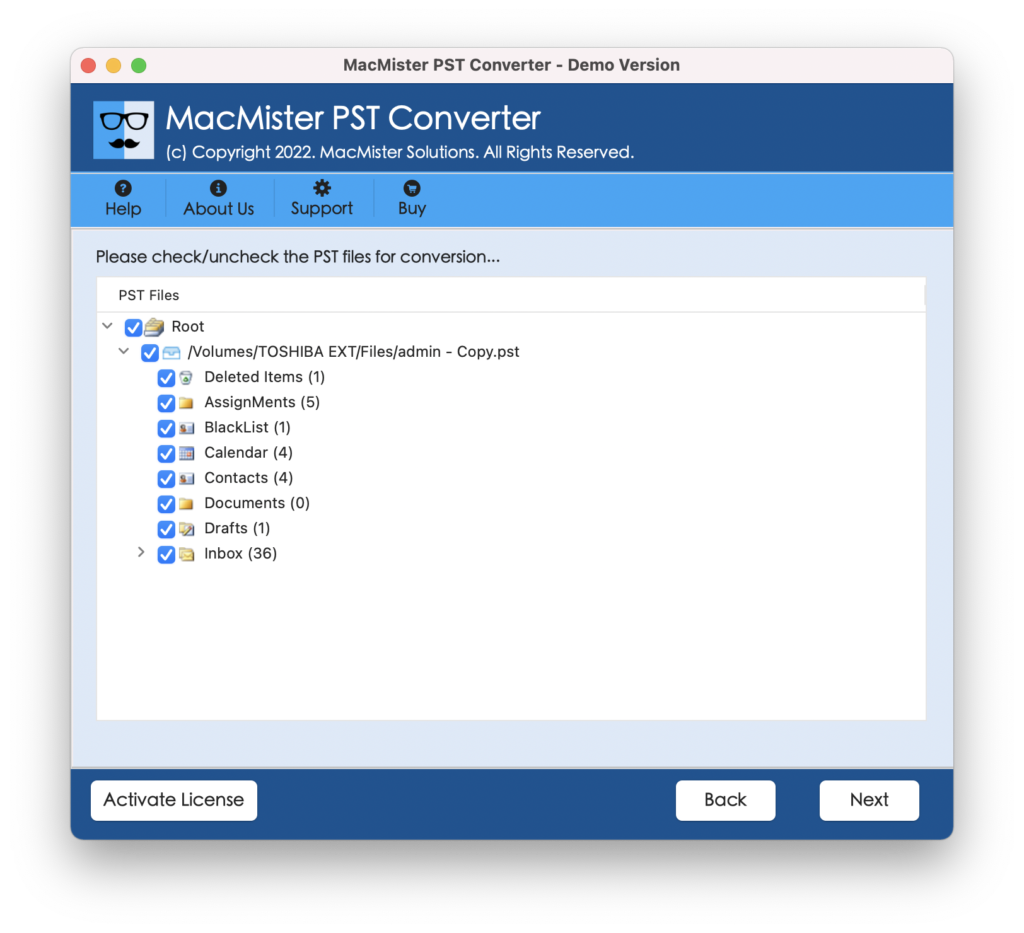
Step 4. Now, from Select Saving Option, choose IMAP.
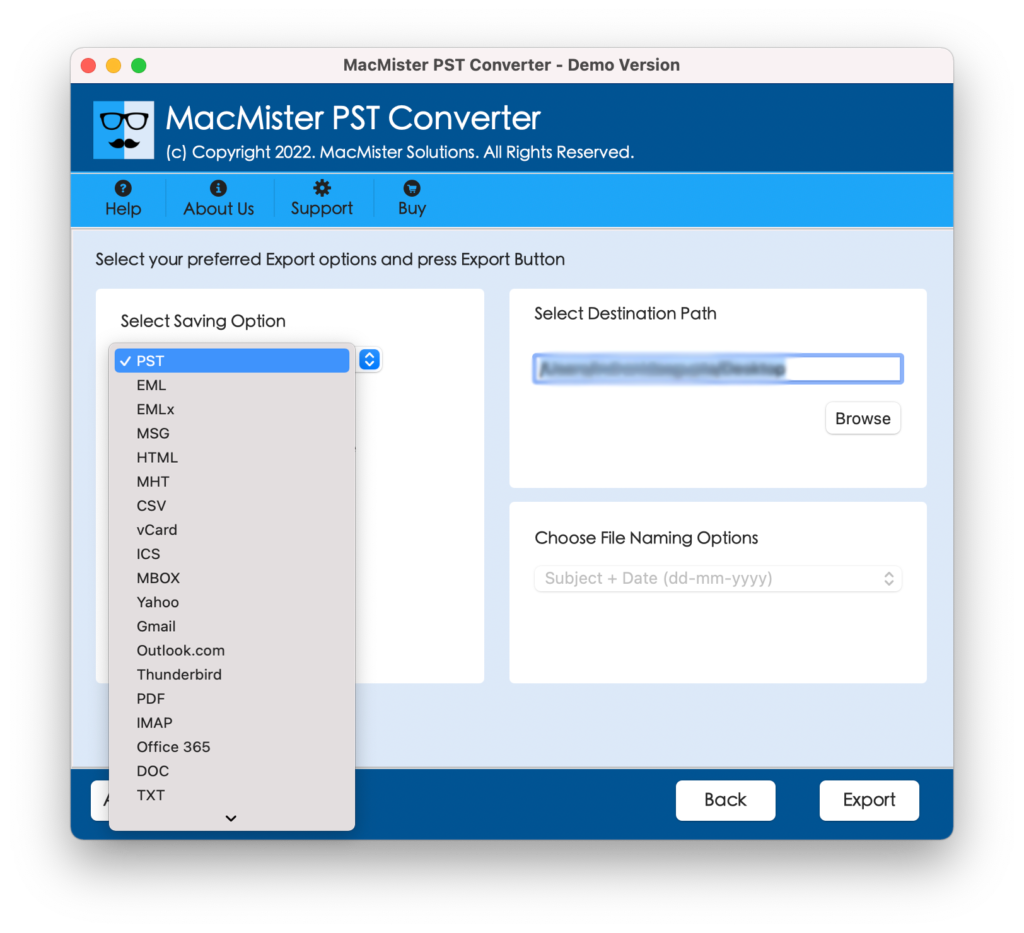
Step 5. Set Email Address, Password, IMAP Host and Port accordingly and click Export.
Step 6. Tool now shows the Live Migration report with the help of which user can track the migration process.
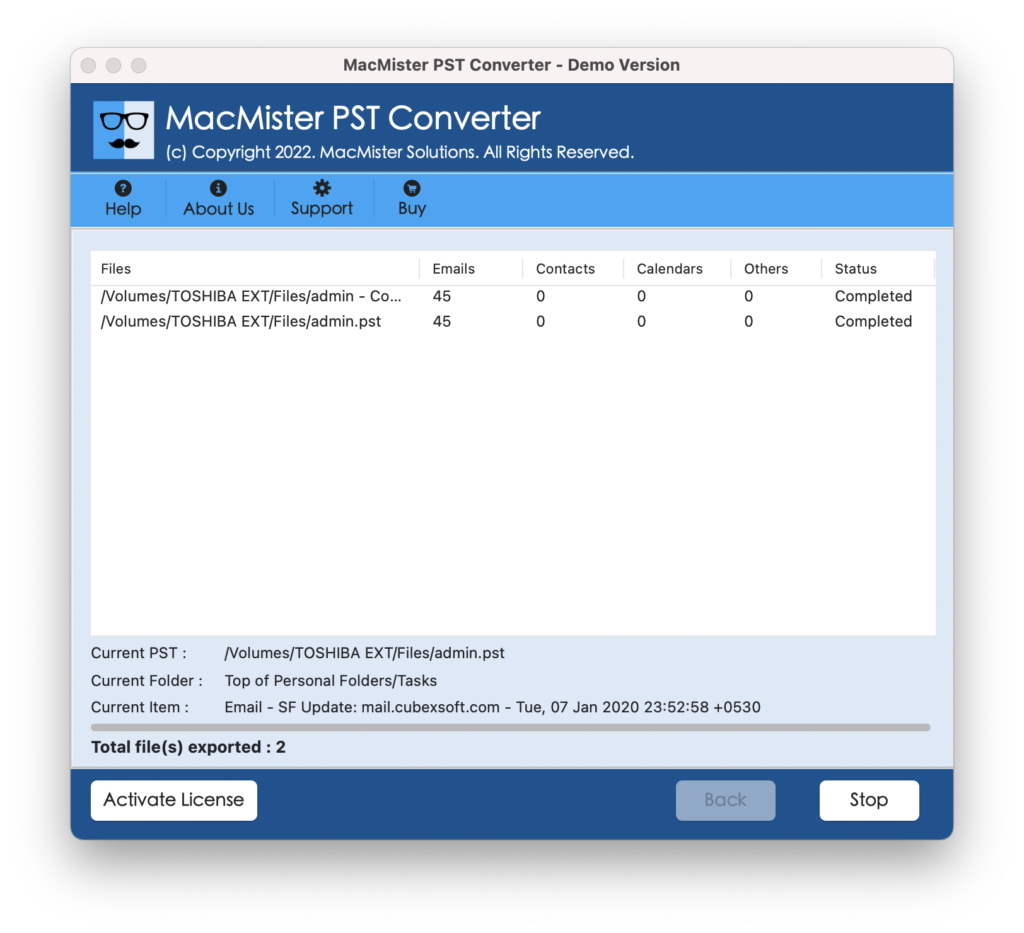
Once done, click Ok to exit and navigate to specified account. You will see all PST folders will be successfully imported to Hotmail unaltered.
Note. Users can download the freeware version of the tool and import 25 PST files to Hotmail account free of cost. Moreover, you will also get the idea of the software working and the associated features. So, it is advised to use free demo first and understand the functioning of the utility before the purchase of license key.
Let us now move to different strong features it possesses.
Strong Features of MacMister PST to Hotmail Tool
Simple and Effective GUI
The software has a friendly GUI and comes with simplified and easy navigational clicks. Any type of user as well as organization can utilize the application and import PST files to Hotmail account without third party guidance.
Independent Application
The PST to Hotmail for Mac application runs without the support of any other application. Simply download this amazing utility on your Mac machine and directly perform the migration within seconds.
Batch Import Facility
In case you have thousands of PST files on you macOS machine which you wanted to import in Hotmail account, then you can make use of the app and precisely implement the desired task. Use Add Folder option and transfer multiple PST folders into Hotmail at once.
Supports Entire Migration
PST to Hotmail Tool application will help to import PST files to Hotmail account with mails, contacts, calendar and other user items. Moreover, during the process, tool will also take care of your file attributes and other associated properties.
Runs on all Mac Versions
The software totally Mac-supported. Users using Mac Monterey, Big Sur, Catalina and other versions of Mac OS can use the application and import PST files to Hotmail account on Mac machine effortlessly.
Conclusion
The article has given you the appropriate guidance on how to import PST file to Hotmail account. With the help of above mentioned solution, users can accurately perform the process and access PST data in Hotmail account on Mac machine. It is all-in-one software which offers numerous benefits to users that can be adopted to get the desired outcome. Not to think anymore, grab this secure and smart approach and efficiently import PST file to Hotmail account.