What is an Easy Way Convert OLM to EML on Mac?
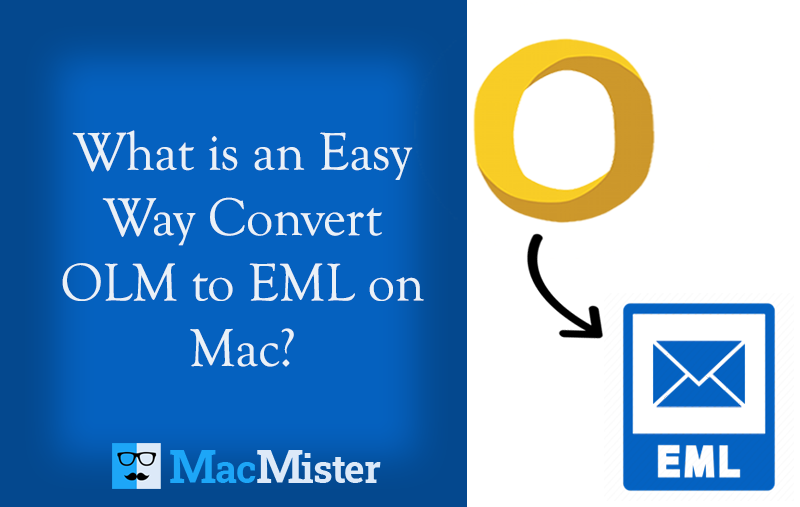
Are you looking for a resolution to convert OLM to EML on Mac OS X? Wanting a safe solution to implement the same? If yes, then MacMister here will provide an ultimate technique that will safely convert OLM files to EML in three simple and powerful steps.
OLM is a format of Mac Outlook that is known for storing users’ account important data items such as emails, contacts, calendars, etc. And, EML is a file type that many email client supports for saving essential user account emails & attachments.
However, each email client supports a unique file format to store the user’s database. Thus, when a user switches from one email client to another, then it must perform the conversion of their supported files as well. Because, if we talk about the above case, then OLM is an extension that is Outlook for Mac supported. And, it will not open into any other email application unless and until it gets converted. So, if in case, users need to save OLM emails individually, then EML is a perfect file format as one can easily open the same in Apple Mail, Thunderbird, Microsoft Entourage, Postbox, and more.
Moreover, EML is a file that is compatible with both Mac and Windows. Thus, if a Mac user wants to send important data to a Windows user, then it can be done by converting emails into EML format. Therefore, many users prefer the EML format for conversion.
Solution to Accurately Convert OLM to EML on macOS
Mac OLM Converter is a secure, understandable, and reliable solution for converting OLM files to OLM on Mac OS X. The application is simple, user-friendly, and equipped with an intuitive GUI that any user can effortlessly execute the conversion process. The steps are simple and short. The solution will save time by delivering the batch mode property that will quickly implement the task and will carry out the accurate result within seconds.

Moreover, the features are impeccable as users can apply them as per their requirements to get the desired outcome. You can even use the freeware version to check and analyze the whole software’s procedural steps for free.
Steps to Convert OLM File to EML on Mac
Step 1. Run OLM to EML Converter for Mac on macOS.
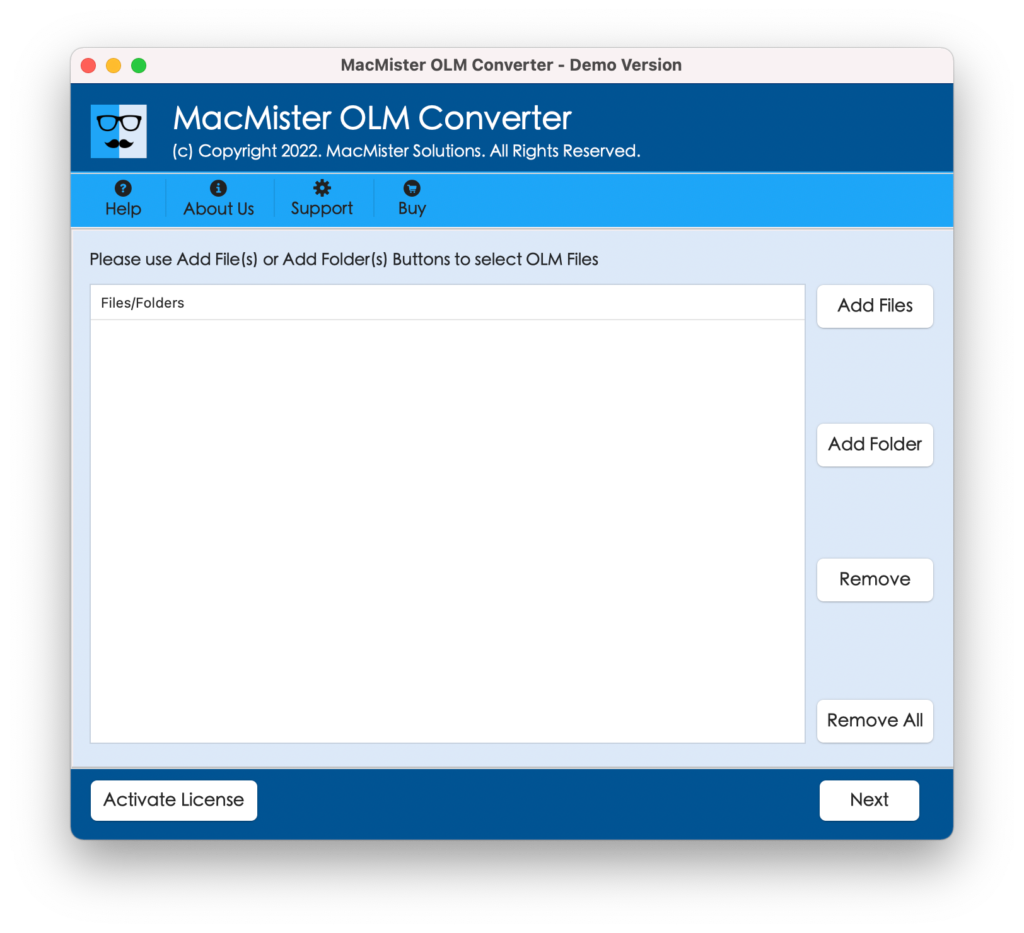
Step 2. Add OLM files on the application by clicking Add File(s) and Add Folder property. Click Next.
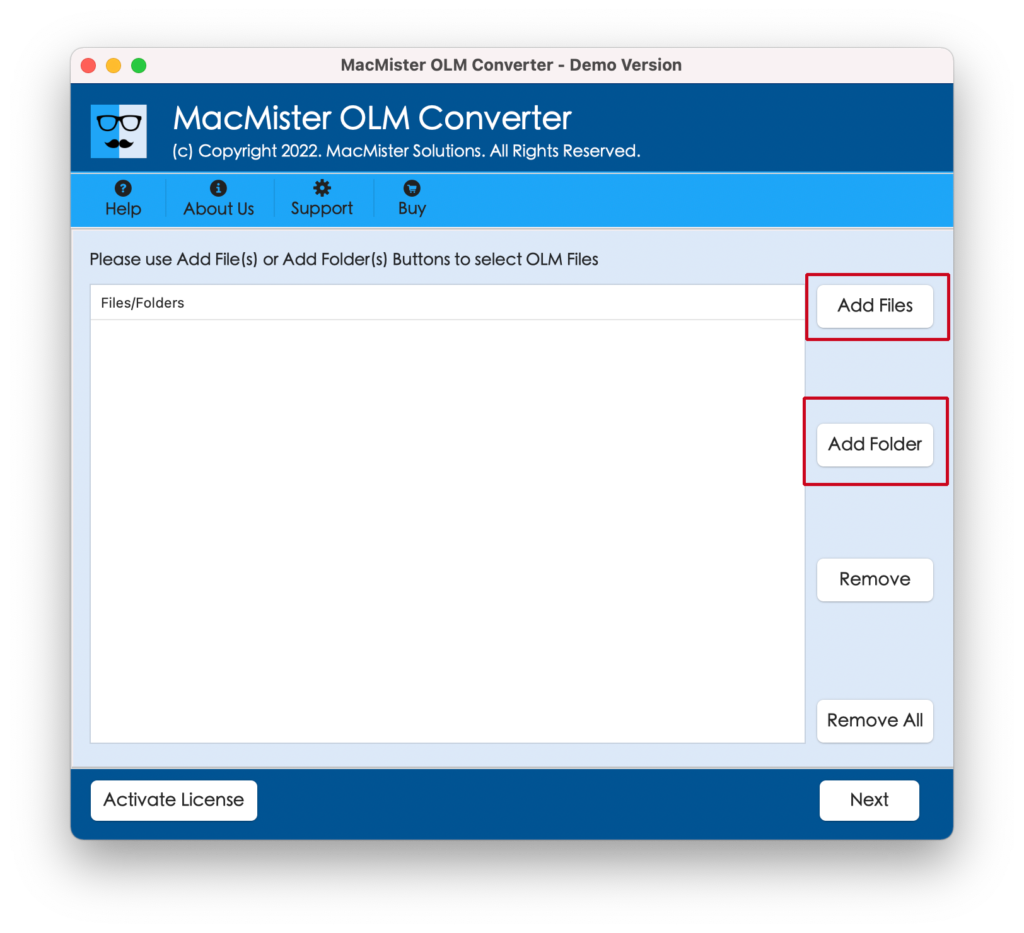
Step 3. OLM files are now starting to list them one by one with checkboxes. The use of the checkbox is to convert selective OLM files to EML if needed otherwise continue by clicking Next.
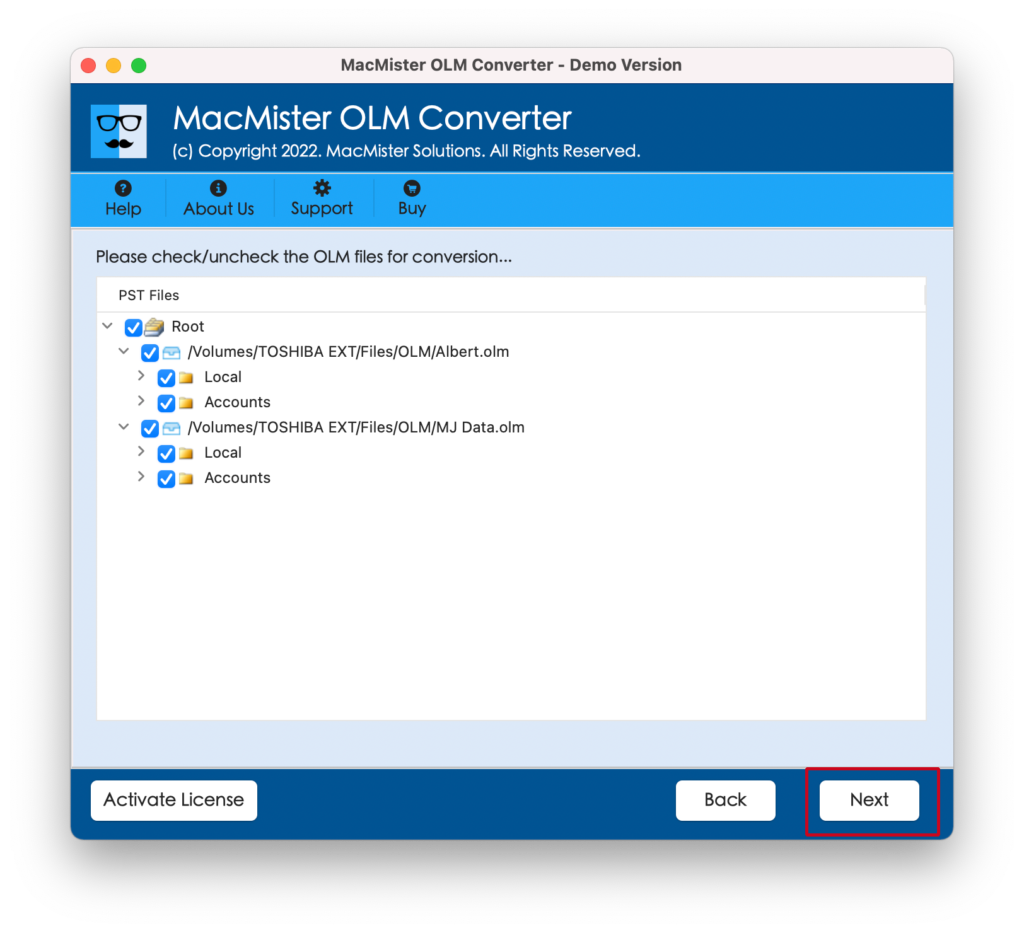
Step 4. Select EML file format from the Select Saving Option list.
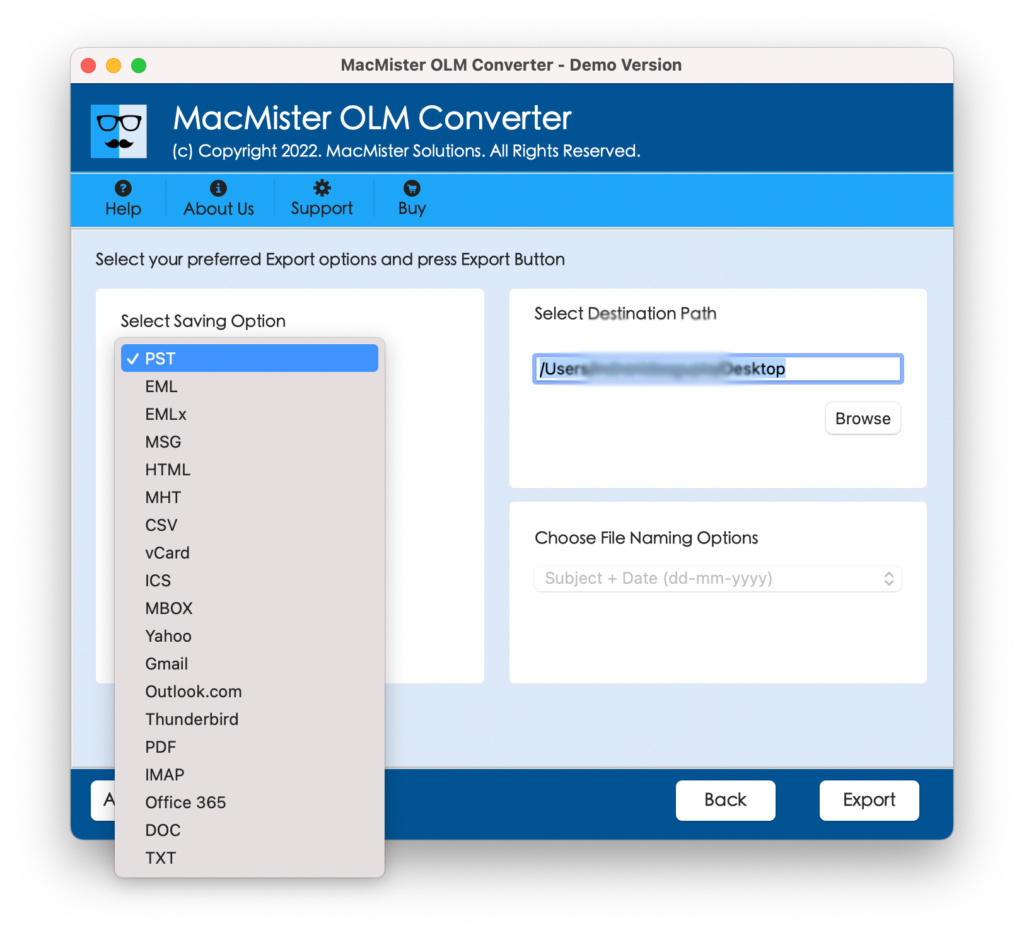
Step 5. Specify the destination path by clicking the Browse button and start the conversion by tapping Export.
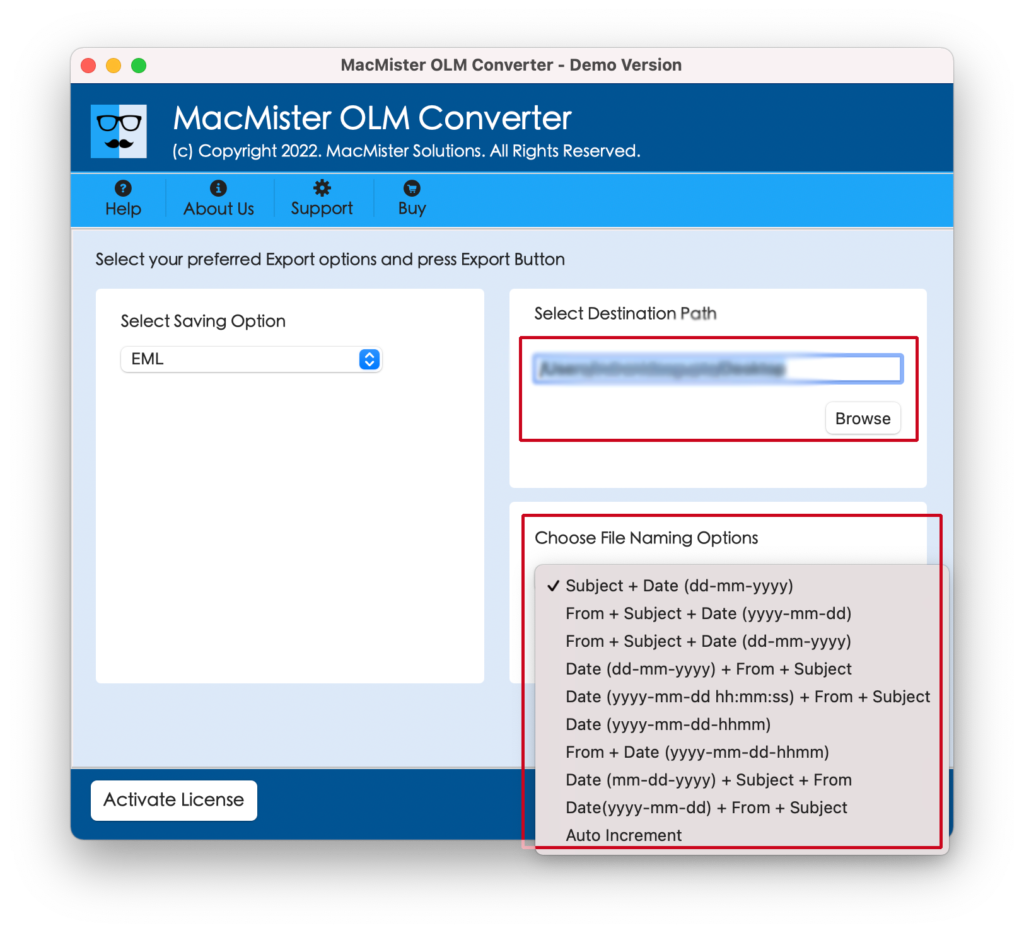
Step 6. The OLM to EML process is now live one can track it by using the Live Conversion screen as shown-
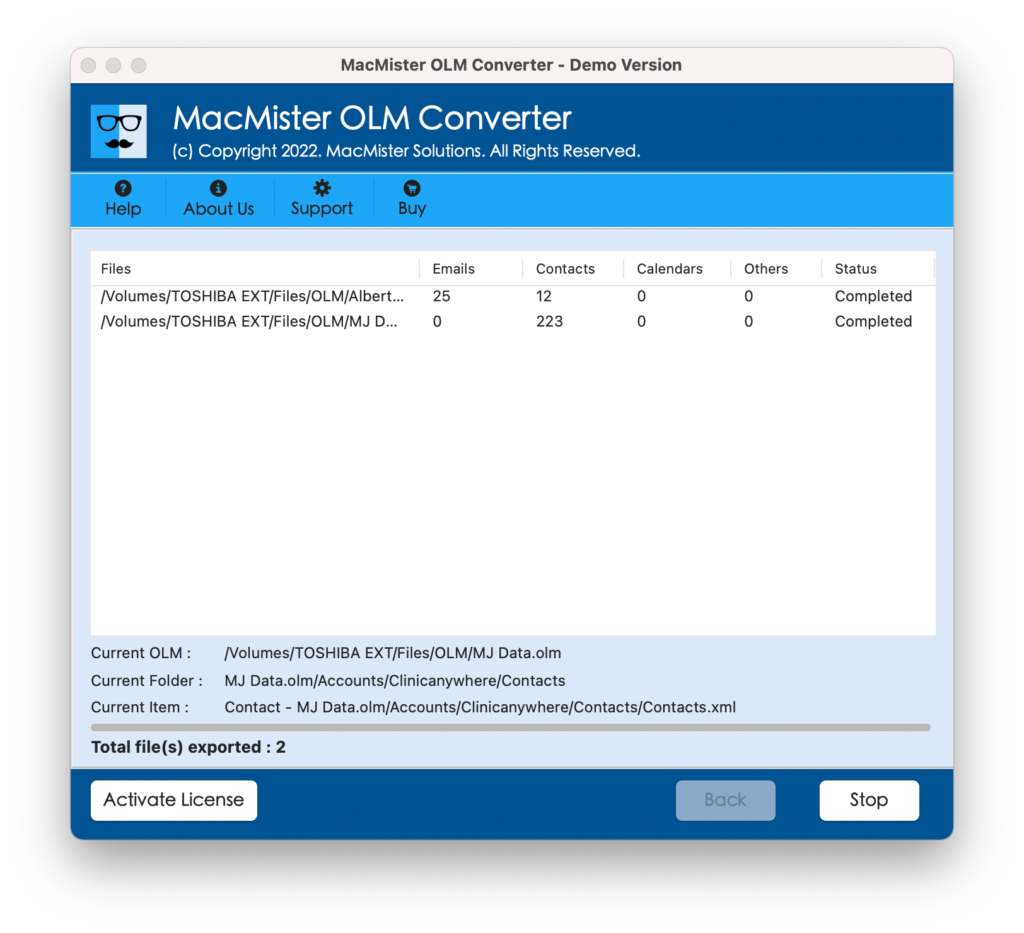
After all, files are transferred successfully, then users will receive a notification displaying the confirmation of process completion. Now, click on OK, go to the EML file location and import the same to the required email client. Open the required email file and cross-check the transferred data. You will see that the content is just the same and displaying with original rich-text formatting properties.
Why Choose OLM to EML Software for Mac?
The solution has numerous benefits that will help users in obtaining the desired result. Some of them are:
Add Essential OLM Files/Folder on Software
The software includes Add File(s) and Add Folder options with the help of which users can add the necessary OLM files or folders on the software. By using Add File(s), users can upload the necessary OLM files on the application, and by making use of Add Folder, users can add an entire folder containing n number of OLM files on the tool.
Provides Simple and Three Steps Procedure
The OLM to EML Tool includes simple and three step procedure for complete conversion. At first, simply add the important files or folder of OLM on the tool. Second, cross-check the list of loaded files and select EML as a saving type. Third, apply sub-options and click Export.
Capable of Batch Convert OLM to EML at Once
The utility includes a batch mode option to convert OLM files to EML at once. The process is achievable by utilizing Add Folder property. Add a folder with multiple OLM files on the software. Now, the tool will load them as a list and allows you to select EML as a saving option. After that, press Export and start the batch conversion. It will save time and carries out 100% accurate result.
Maintains Files Accuracy during Conversion
The task of the software is not only to provide the conversion but also the taking care of data originality. Once the conversion completes, users will see that the content and associated rich-text formatting properties are appearing accurately.
Supports Conversion on all Mac OS Versions
The application supports the conversion of OLM files to EML on all Mac OS versions. The tool is free from errors and completely downloadable on macOS Ventura, Monterey, Big Sur, Catalina, High Sierra, etc.
Convert OLM of all Outlook for Mac Editions
The software has the ability to convert OLM files of all Outlook for Mac editions. The application allow users to export OLM files of Mac Outlook 2011, 2016, 2019, etc.
Note. For exploring more about the software, download free demo of the tool!
Epilogue
The mentioned blog has provided a direct and secure procedure to convert OLM to EML on Mac OS X. The application is 100% safe to use. Any user can download the software & effectively transform OLM file into EML. Moreover, users will get other saving options as well apart from EML. With the help of the solution, users will be able to convert OLM to MBOX, MSG, PST, MHT, HTML, CSV, IMAP, Thunderbird, Yahoo, and more. Download the trial edition and check the conversion by converting first 25 files from each OLM folder to EML free of cost.