Why is AOL Mail Not Working on My Mac? Get it Fixed Now!
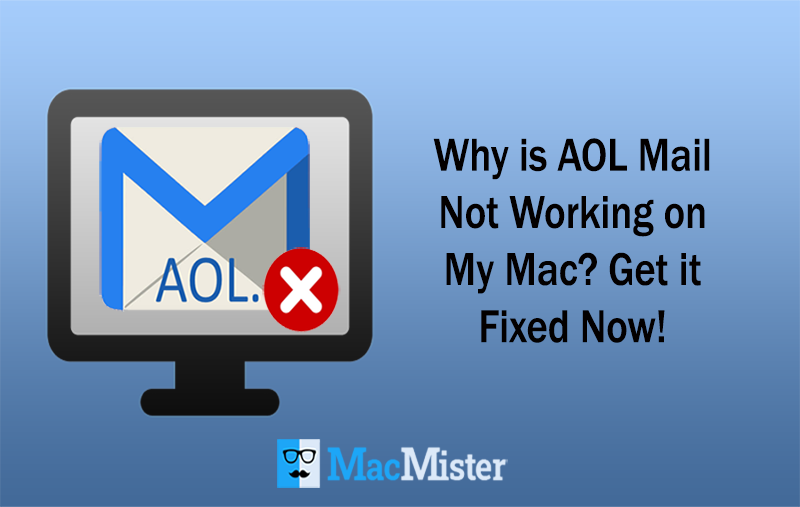
Summary : Ever wondered why AOL email stopped working on mac? Don’t worry, get quick fix solution to resolve the problem of AOL not loading and working on MacBook Pro edition.
Do you have an AOL account of many years that you are unable to properly use now? Are you looking for a quick fix to open your AOL on macOS, normally again? Then stay here and keep reading this blog. Here you fill find effective solution to your “why is AOL mail not working on my Mac” or “why AOL stopped working on my Mac” queries.
AOL email is a free browser based emailing service that users can access via internet using various web browsers like Chrome, Firefox, Safari etc. users can use AOL to manage their emails that exchange messages with their families, friends, colleagues, business clients and more. But now days, many AOL users (both old and new users) have started complaining about various issues happening in the AOL email. And the most important problem that they are facing is that the AOL email is not working properly, therefore they are having difficulty in accessing their AOL account emails.
The reasons may be many, depending upon users, but the most common issues why AOL email not working on mac desktop could be :
- You are using old version of AOL, its better to switch to latest edition
- You are entering the old password even after generating the new one
Whatever be the reason being responsible for AOL not loading on Mac, it is always better to keep a backup of your AOL emails on your local system, to keep it safe and reuse whenever required.
Now coming to the solution to fix the AOL not working properly issues, we are going to discuss about two methods. Both manual and automated solution are described with step-by-step procedure. You can choose any method, according to your convenience and requirements.
Access AOL Email Data on macOS
Follow these steps to open AOL emails in Mac Mail
- Open Mac Mail >> Mail >> Preferences
- Tap on Accounts Tab >> click on + sign showing under accounts list
- Select AOL >> continue. Enter your AOL email address in the specified field.
- Next enter your Name in Full Name field
- Next, enter the following details
- Incoming mail server: imap.mail.AOL.com
- Username: your AOL ID
- Password: AOL account password
- Next, tap on Advanced Tab >> choose Add 993 in port box and Close Mail preference wizard
- On the new popup window, click save to set AOL mail account settings
- You have Finally configured your AOL account in Apple Mail for easy and quick accessibility of your AOL emails.
Limitations of Manual Method
There are certain problems that may arise with manual method, such are
- You need to have technical expertise to sail through this manual process
- Its not an easy method for home users
- Considering the advance level of technology involved, missing a single step may result in data loss
- The entire process is time consuming and users may feel bored after some time
Resolve AOL Not Working on Mac issue with Automated Solution
Manual method seems to be a tough task for many users. Therefore, they may look for some other solution to complete this task. You can read further to know about professional solution that will help you fix AOL not loading emails on mac. MacMister AOL Backup Tool is one of the most trusted utilities that enables users to sync AOL emails to Mac Mail. The software even lets you move either your entire AOL email account data or only required emails selectively using various advance filters. Besides Mac Mail, you can even backup your AOL emails to various other options too such as PST, PDF, EML, EMLX, MSG, HTML, CSV, OLM, Office 365, Gmail, IMAP Server, Outlook.com etc.
The software is very simple to use and therefore allows even non-technical users to use it effortlessly. While backing up AOL emails to Apple Mail, the tool even maintains to keep the folder hierarchy of all AOL mail folders intact. The software doesn’t even make any changes to the emails Meta headers, formatting, hyperlinks, attachments etc. and keeps the entire data secure. You can run the application on all macOS editions including Monterey and below versions. Now, lets move to next section and :
Follow the Steps to Fix Verizon AOL Email Not Working on Mac Issues?
Download and Install AOL Backup Tool on your macOS
If you are unable to connect AOL Account with Mac Mail, then you can download the software and use it efficiently to resolve your AOL mail not working on mac issues. The free demo tool will save first 25 emails per AOL folder to Mac Mail account.
- Now open the software and enter your AOL email account login details. Click on Login button
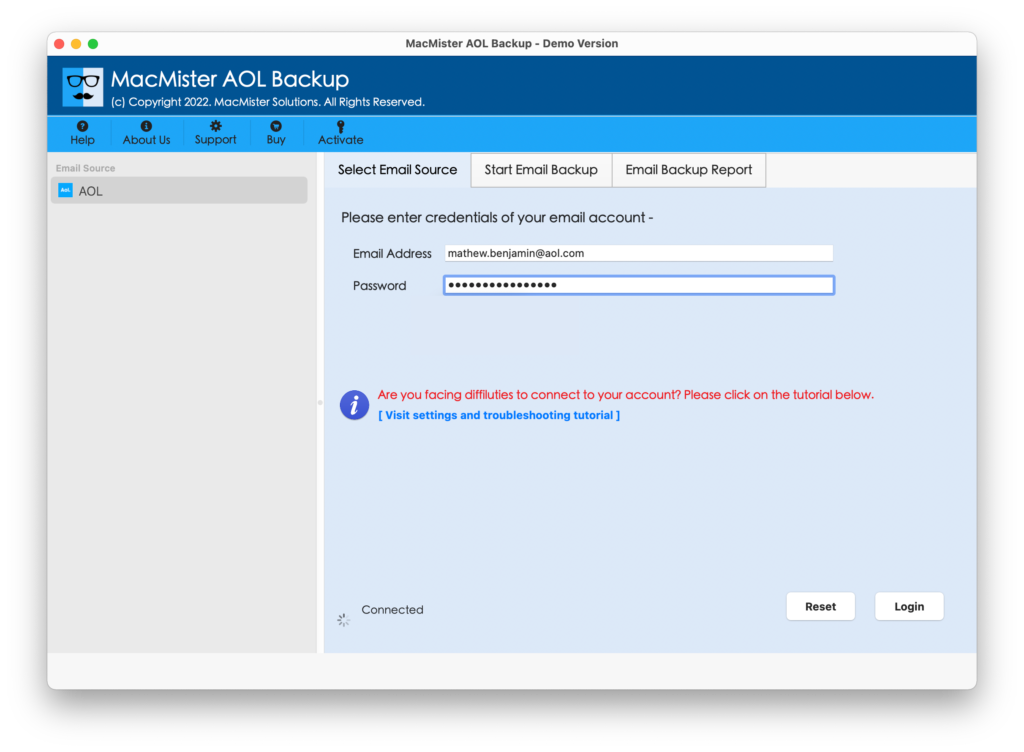
- The software will now enlist all AOL account mail folders list
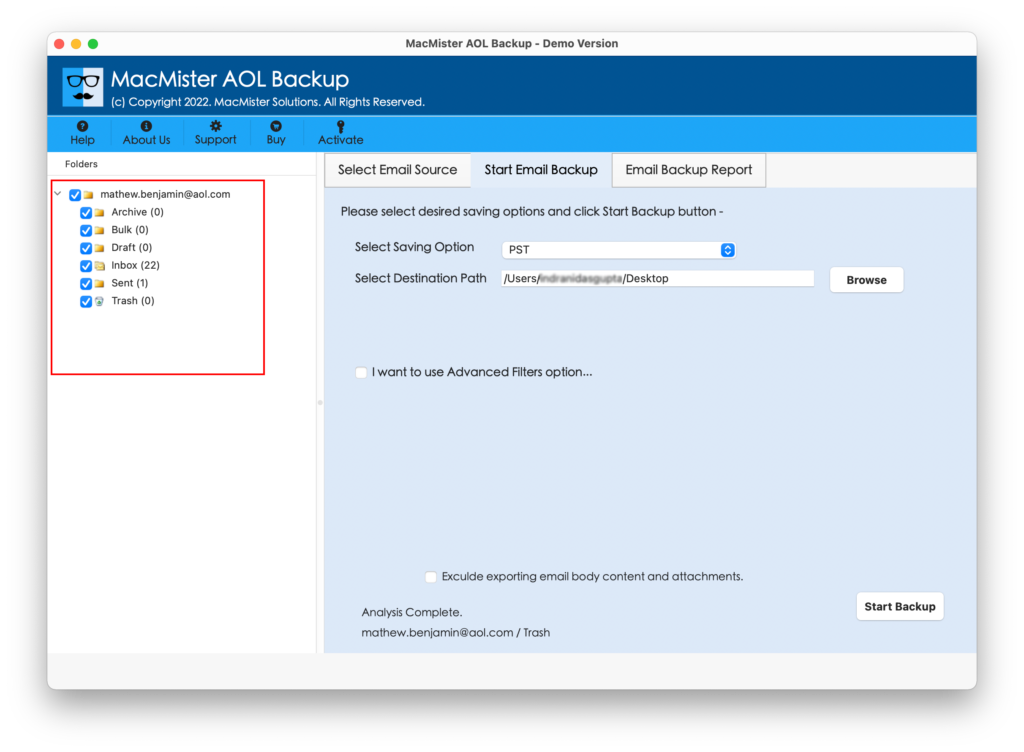
- Choose IMAP Server as the desired saving option
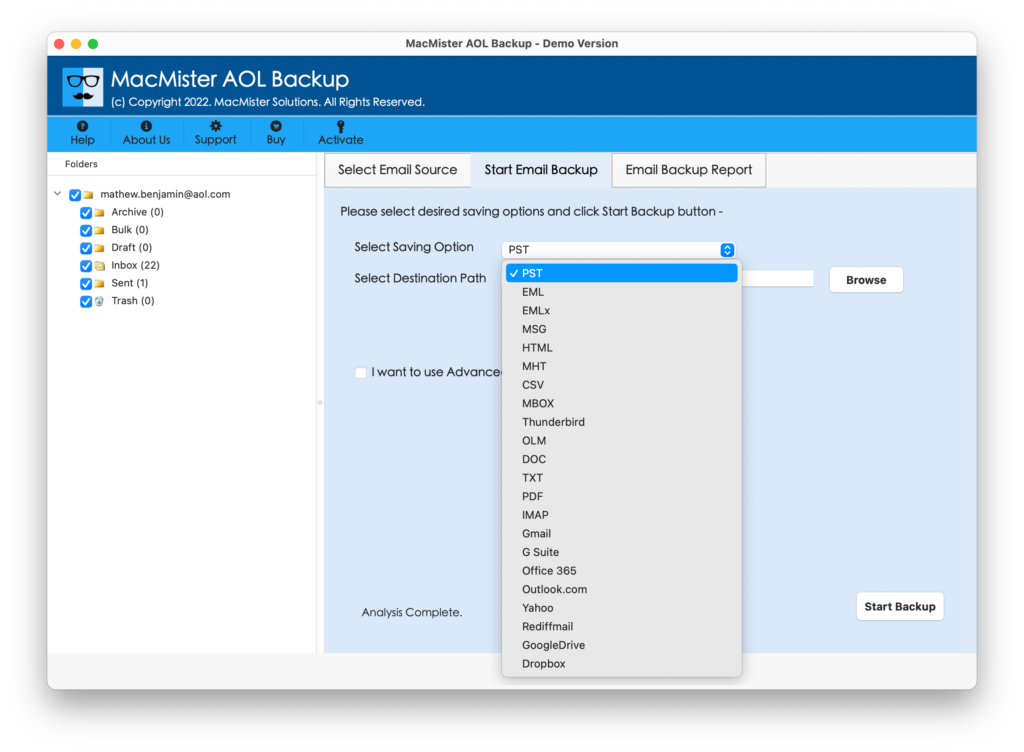
- Enter your Mac Mail account login details. Select desired sub-options and click on Start button
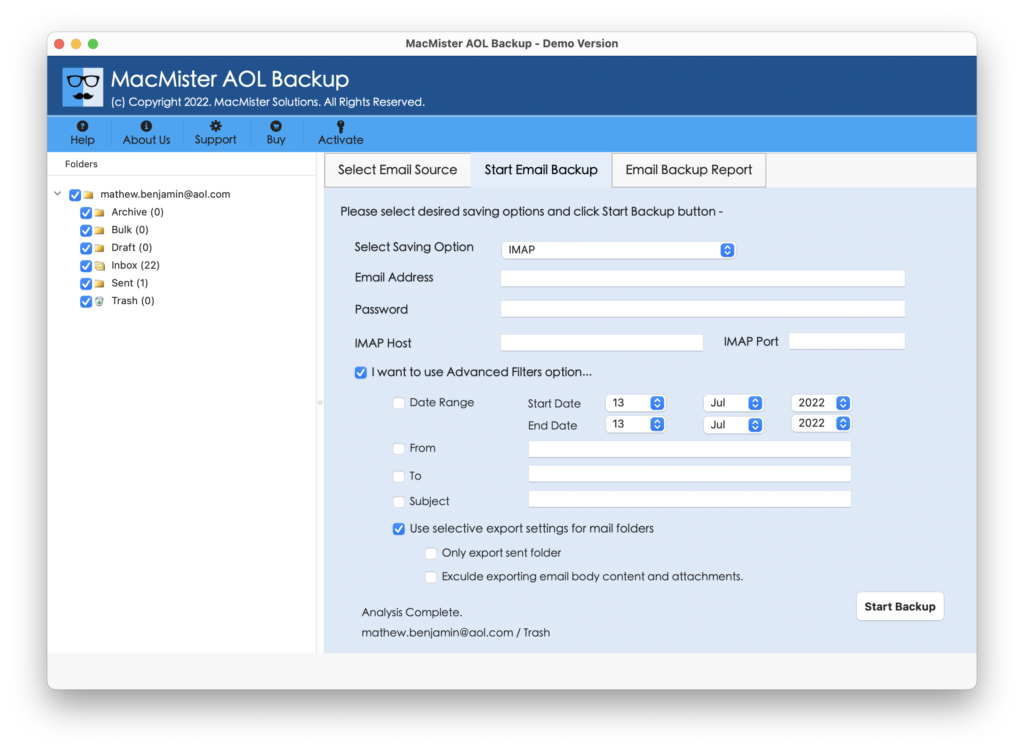
- The software will now start the AOL backup process and will display complete status report
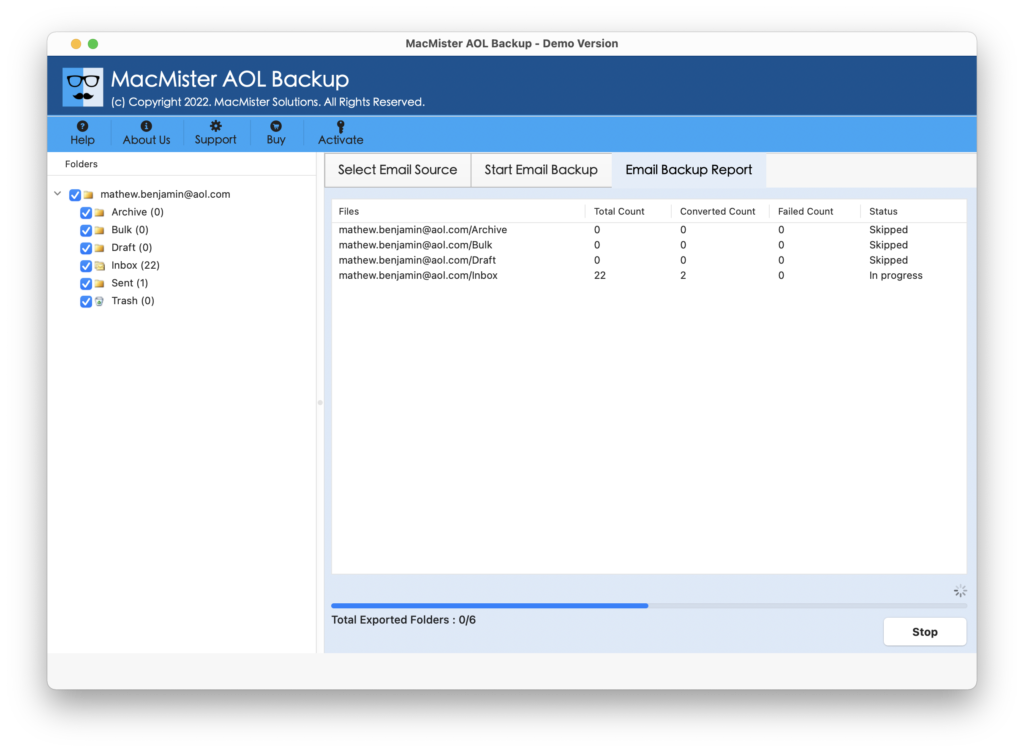
- On successful completion, a new message window will pop-up with the message “Conversion done successfully”.
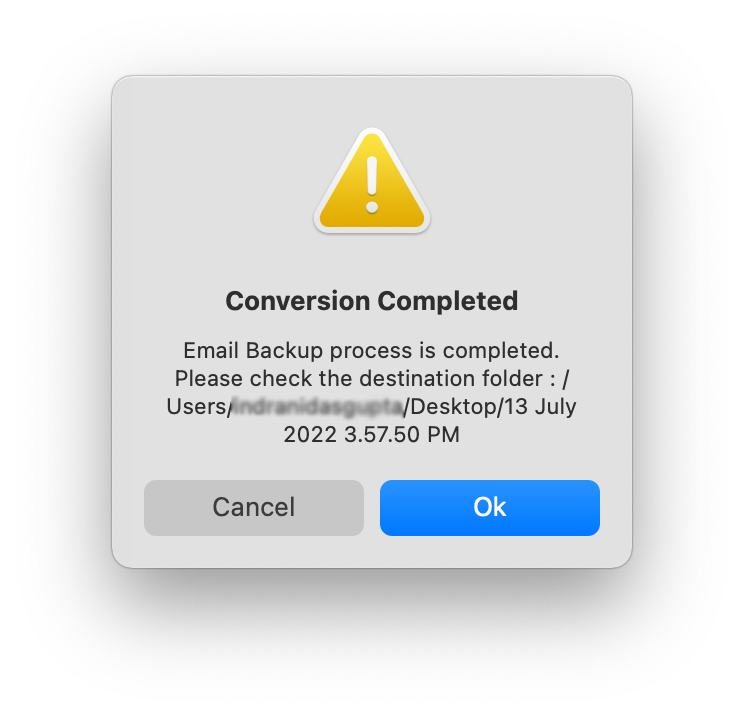
Features of AOL Backup Tool
- The software provides quick fix solution for resolving AOL Mail not working issues.
- Provides ease of use for even non-technical users
- Doesn’t alter any single item of AOL account email data and keep it safe
- Preserves folder hierarchy precisely
- Suitable with all macOS editions – Monterey, Big Sur, Mojave, Catalina etc.
Conclusion
In this blog, we have tried to explain the reasons and solutions to fix “why is AOL mail not working on my Mac” issues. From the two discussed methods, you are free to choose any one, as per your requirement. Go with manual method if you are technically skilled, but if you have an iota of doubt, then go with professional solution. You can even try its free demo edition and check its efficiency, without paying any charges. The professional AOL Backup Tool is simple to use and provides guaranteed results.