How Do I Move My AOL Email to Gmail Account Directly?
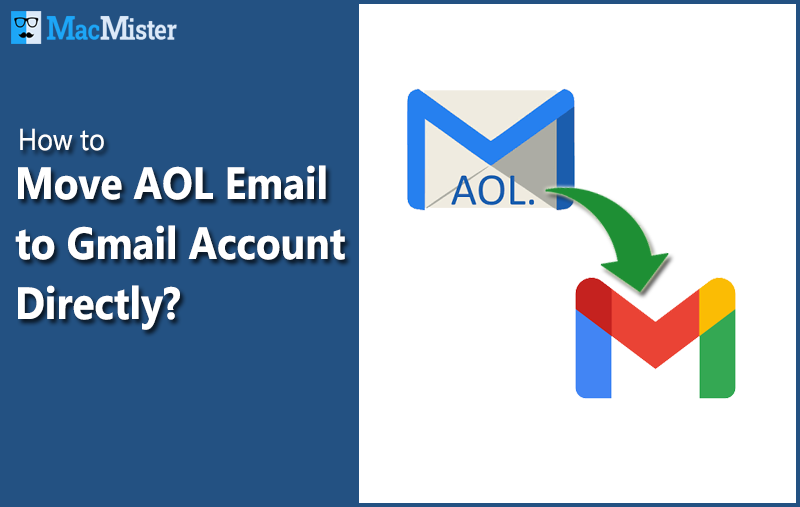
After enough contemplation regarding “should I change my AOL email to Gmail or not”, finally you have given thumbs-up and decided to transfer AOL email to Gmail. A big relief that you have made up your mind to use Gmail for further communication, but, at the same time, you also need access to your old AOL emails in your Gmail account. How will you do that? Ah! Stuck again. Don’t worry, we have a solution for you. Just relax and read this article where you will find multiple methods to help you export AOL Email to Gmail account and resolve your “how do I move my AOL email to Gmail/G Suite account” issues.
Introduction
AOL Mail is a free browser based emailing service, available to you since 1993. The service is offered by AOL and it provides various features to users including unlimited mailbox size, spam and virus protection, spell checker and many more. Gmail, on the other hand, is also a free mailing service, provided by Google. Ever since its launch in 2004, Gmail had over 1.5 billion active users in 2019 and the number is still growing leaps and bounds. Gmail always had an edge over its competitors, as its always offered higher amount of storage to its users, with current storage space being 15 GB for free users. Other than storage, Gmail also provides Search facility, conversation threading of emails, spam filtering, support for 71+ languages, Google Drive, Google Docs, Photo etc. and many more benefits.
Why Move AOL Messages to Gmail – Know Some Valid Reasons
One of the major reasons why users need to transfer AOL email to Gmail is the deactivation of AOL mail account after 90 days of inactivity and further permanent deletion of the account if it remains inactive for 108 days. Once the account is deleted, there is no way for users to access their old emails in AOL, which is quite problematic. There are some other reasons too, which are as follows :
- AOL Mail interface is quite congested and filled with unnecessary buttons and screens
- AOL doesn’t provide association with other email platforms
- One can’t import social media contacts from AOL mail
- Users may need to keep a copy of their AOL account in another cloud account (Gmail) to avoid data loss in case of cloud outage or data theft.
AOL is unable fix these issues, and as a result, these problems are getting inflated on everyday basis., Therefore to help users ease their tension and quickly import AOL emails to Gmail/ G Suite account, we have come up with an automated AOL Backup solution. Let’s know about it in the next section.
Professional Solution to Export AOL Account Email to Google Workspace
MacMister AOL Backup Tool is a highly trusted utility that can be easily utilized for transferring AOL emails to Google Workspace. It maintains to keep data integrity of the AOL email messages precisely. The tool doesn’t compromise the emails Meta header and other properties and keep them intact throughout the process. It also lets users to move only selected emails from their AOL Account to Gmail directly, using its various date and mail filters.
AOL Backup is Power-packed Solution to Move AOL Email to Gmail Account Effectively
Users will be pleased to recognize that AOL Email Backup tool is a comprehensive utility that comes fully loaded with various beneficial features :
- Provides direct solution for importing AOL emails to Gmail/G Suite account
- Batch import all AOL emails to Gmail in single processing
- Keeps the folder hierarchy of AOL folders intact
- Accurately preserves all emails Meta headers, formatting, embedded images, attachments, hyperlinks etc.
- Migrate emails from AOL Mail/Verizon.net/aim.com user accounts to Gmail
- Provides option to export selective AOL folders
- Various advance filters provide support for migrating AOL emails selectively, as per specified filters.
- Generates the log report of entire AOL mail to Gmail backup process
- Suitable with all macOS editions – Monterey, Big Sur, Catalina, Mojave etc.
- Simple GUI enables users to easily import AOL email to Gmail and other cloud accounts like Yahoo Mail, IMAP Server, Office 365 etc.
How to Add AOL Email to Gmail App?
Try Free Demo
Before purchasing, it is recommended to first download the free demo edition of AOL Backup tool. It is available free of cost and permits you to import, export, move, transfer first 25 emails from each AOL mailbox folder to Gmail account, only for evaluation purpose. Once you are done with the free demo Tool, you can go for purchasing its licensed copy.
The working of both demo and license edition of the software is same, as shown below:
- After downloading, install and launch the tool
- Enter your AOL email login details. (Note : you need to login with your App generated password to import AOL emails to Gmail. To know how to create App Generated password, click here)
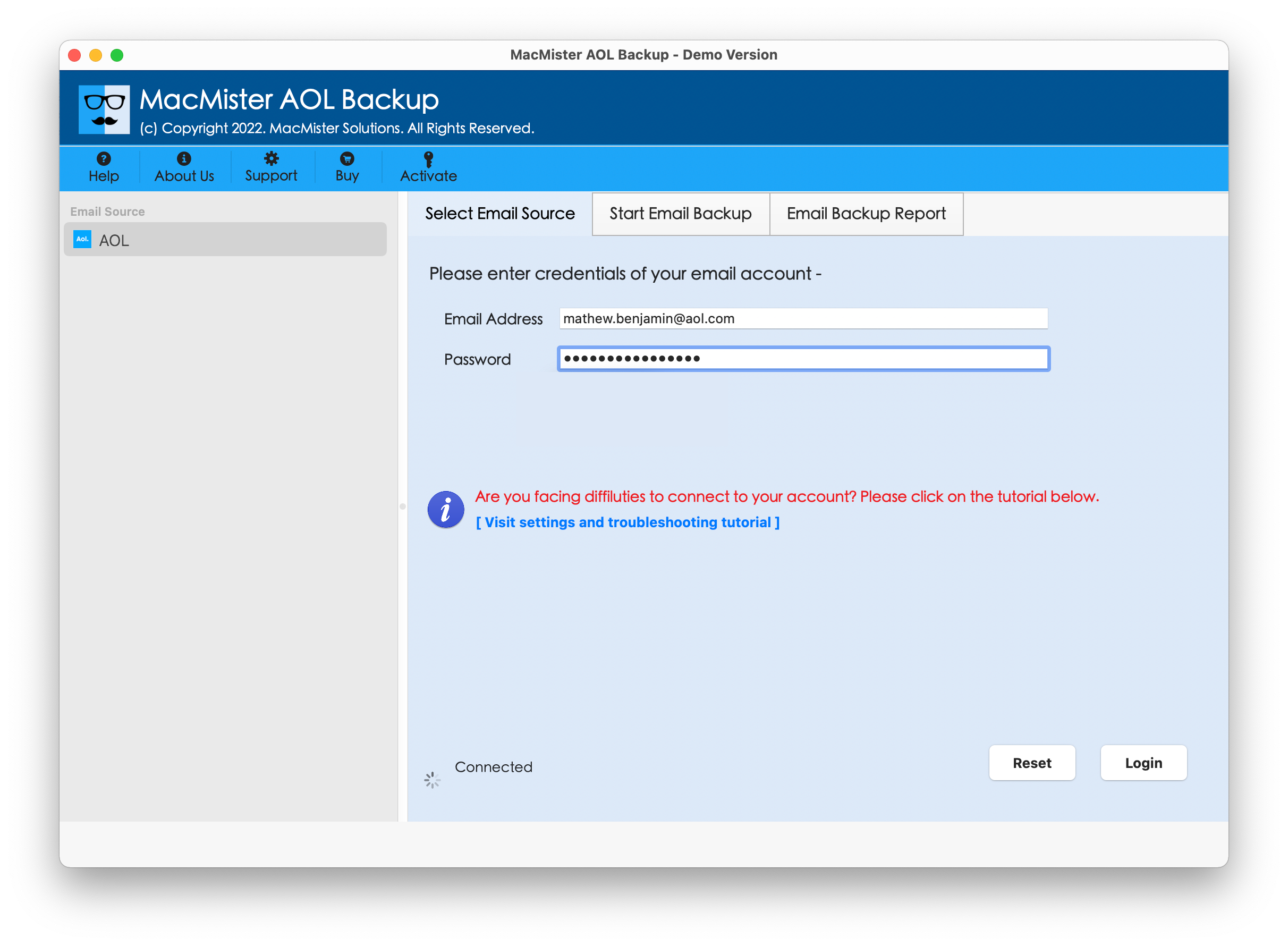
- The software will further show all AOL mail folders list on its left pane
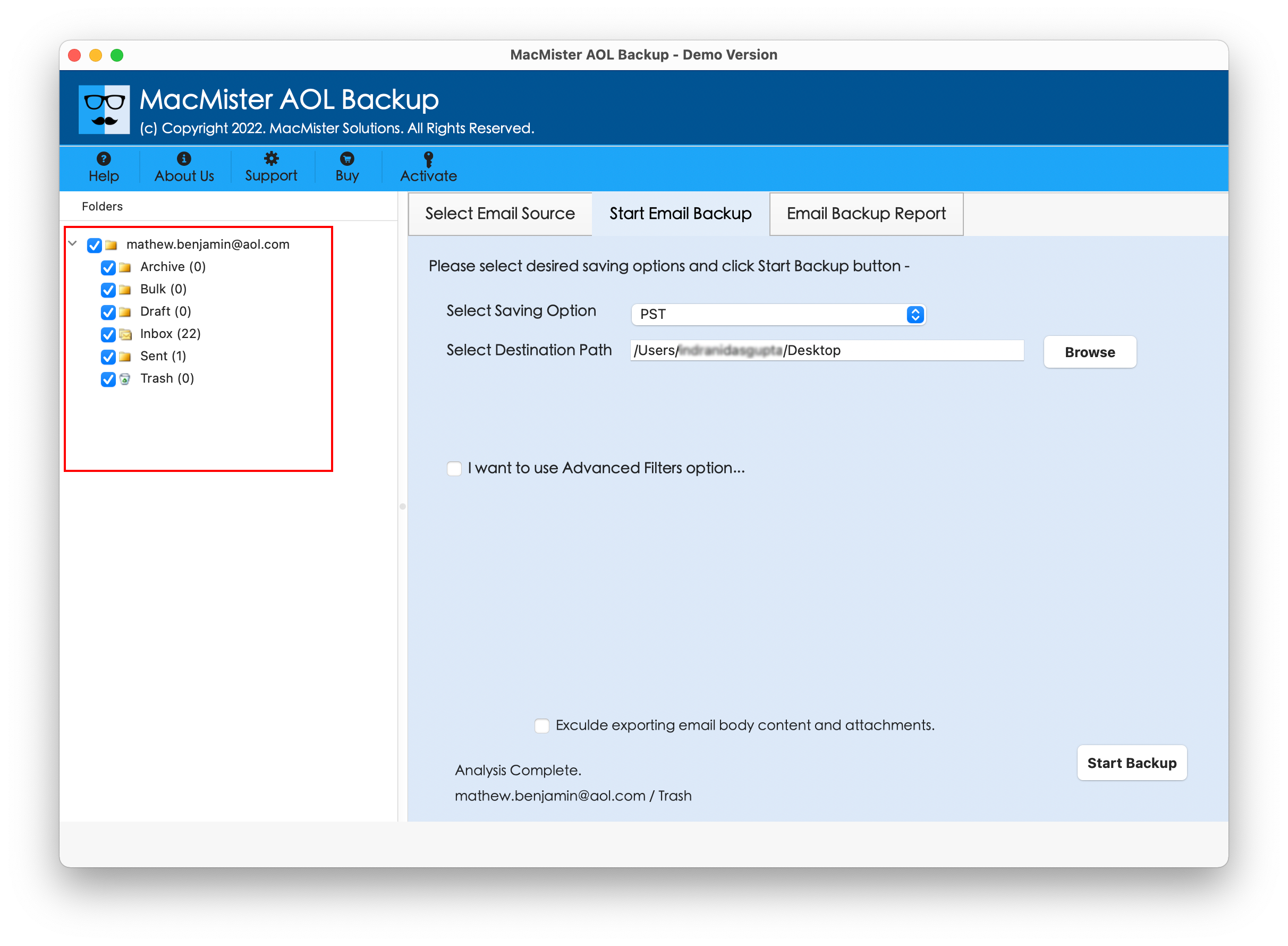
- Choose Gmail as the desired output option. Enter your Gmail account login details, set filters and click on Start backup button
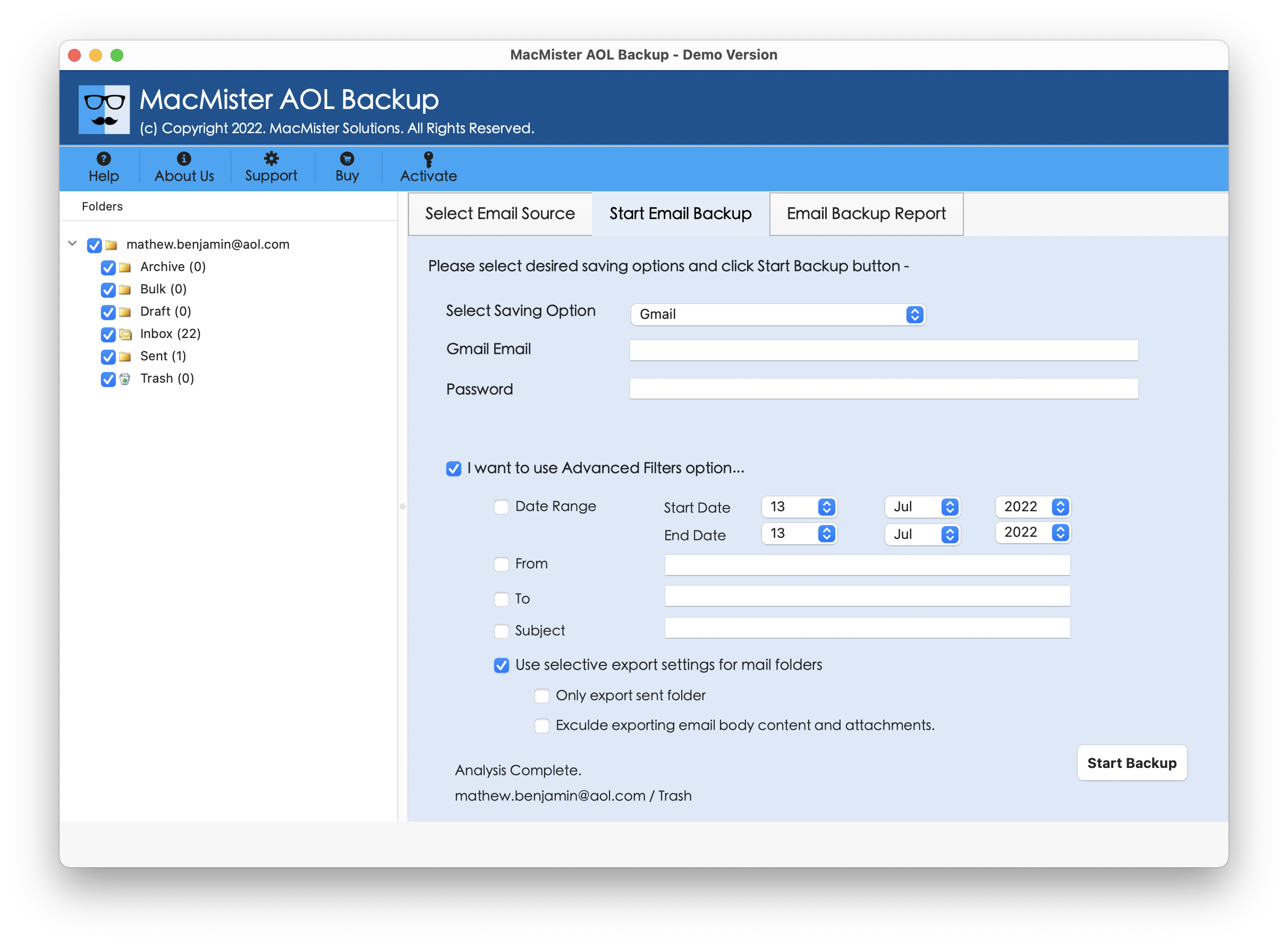
- The software will start the process to move AOL email too Gmail account directly. On successful completion, a new alert window opens showing the “conversion done successfully” message.
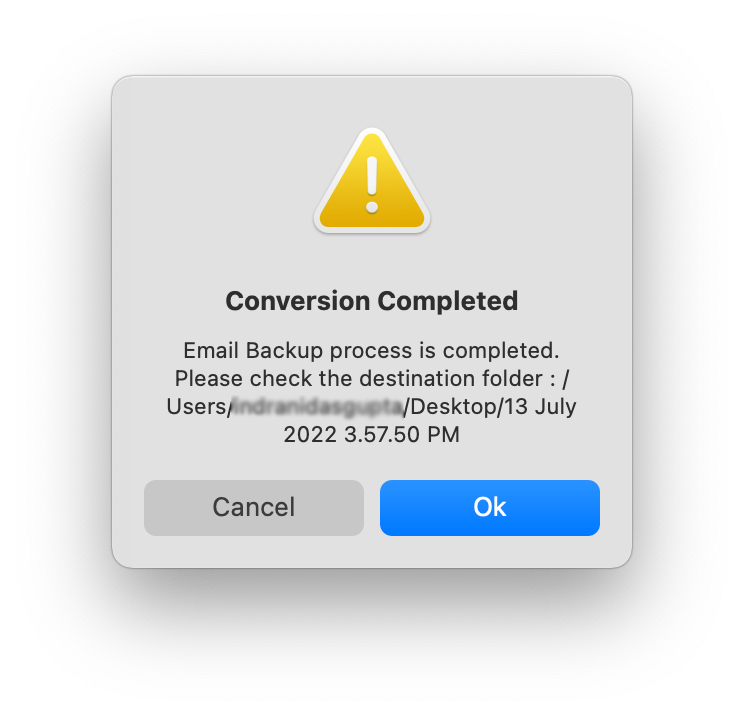
Manual Approach to Import AOL Email Messages to Gmail using Gmail Services
Not comfortable with professional utility and looking for a manual technique to solve “how to open AOL Email to Gmail” query? Then don’t worry, follow the below steps to move AOL email to Gmail manually :
- Sign into your Gmail account and go to Settings Gear >> See all Settings from drop down options
- Click on Accounts and Import tab >> Import mail and contacts
- In the next window that opens, enter your AOL account email address >> click Continue
- Enter your password >> Continue
- Tick the desired options, as per your requirements : Import Contacts, Import Mails, Import new mail for next 30 days
- Now click on Start import button and when the process is finished finally click OK
Drawbacks of Manual Method
- The manual technique doesn’t allow you to filter your email messages
- Migrating AOL emails to Gmail account selectively becomes a tedious task for users
- When data migrated in bulk using manual method, some of it may get misplaced at times
- The entire process needs to be restarted again, when interrupted. If not done so, then there are higher risks of data loss or corruption
- The folder hierarchy of AOL mail folders may also get tampered, when the process is done via with manual technique
Conclusion
Transferring data between cloud email accounts can be a tough task for some users. To make it simple for them, we have discussed about the professional solution that will surely help them in deciding wisely about “should I change my AOL email to Gmail account” or “How Do I Move My AOL Email to Gmail” query. The entire process to transfer AOL email to Gmail becomes very easy with AOL mail migration software, making it an error-free and trouble-free task.
