Best MBOX Viewer for Mac to View MBOX Files on Mac without Email Application
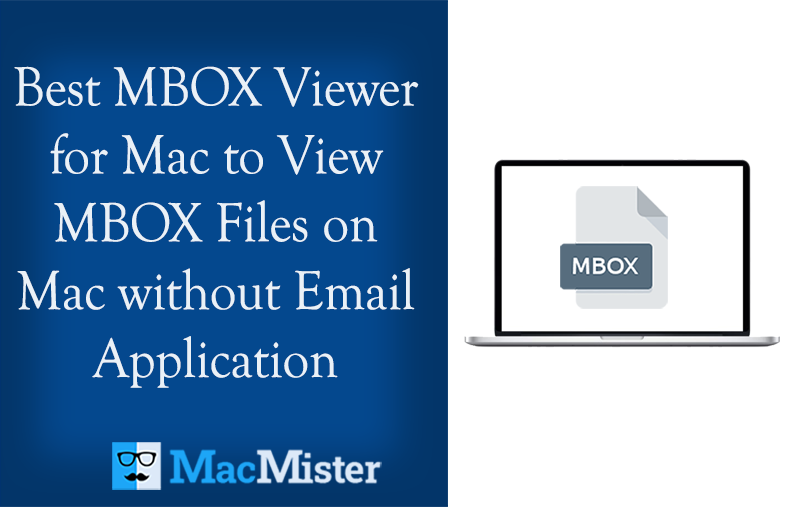
Are you facing a challenge in opening MBOX files on your Mac system without its supported email account? Wondering how to view MBOX files on Mac without any trouble? Looking for the best MBOX Viewer for Mac utility for the same? No worries, go through the following MacMister blog that has provided an approach with the help of which anyone can view MBOX files on Mac without an MBOX-supported email application.
MBOX file is a mailbox file that works as a container for multiple compressed email files. One can say it is an excellent organizational tool that exports and deliver a large group of emails with attachments. The files are convenient and flexible and can be opened effortlessly with any text editor including Microsoft Notepad, GitHub Atom, and Apple TextEdit. Moreover, the file is compatible with multiple Mac and Windows OS email clients such as Thunderbird, Apple Mail, Entourage, Eudora, and more.
However, the file is independent and so one should have an email app to view its data. But, if a user does not have any of its supported email clients, then it will be better to convert the same into a readable file type like PDF.
Why PDF is the Best Option to View MBOX File Data on Mac?
PDF stands for Portable Document Format. It is an extension that is developed by Adobe in the year 1992 to present documents including images and text formatting without the support of any application software, hardware, or operating systems. It is based on the PostScript language and each PDF file will encapsulate the entire description of a fixed-layout flat document including text, vectors, fonts, raster images, graphics, and other information needed to display the same.
Moreover, PDF contains a variety of other contents besides flat text and graphics including logical structuring elements, interactive elements like annotations and form fields, layers, rich media (including video content), three-dimensional objects with the help of U3D or PRC, and several other data formats. The PDF specification also provides for digital signatures, encryption, metadata, and file attachments to enable workflows requiring a such type of options.
Get the Best MBOX Viewer for Mac to View MBOX Files on Mac without Email App
MacMister MBOX Converter for Mac is an all-in-one solution that is available to make sure that Mac users can read MBOX file data on Mac without the installation of its supported email client. The software is user-friendly and equipped with three operational steps that can be utilized effortlessly by all types of professional and novice users. And, the best thing is users will get 15+ saving options that they can take help of to view MBOX files on Mac.
Moreover, the software is built-up with numerous features with the help of which Mac users can implement the required task as per their requirements. One can download the trial edition of the tool and test the entire process for free.
Working Steps of Best MBOX Viewer for Mac
Step 1. Download and run MBOX Viewer for Mac on macOS.
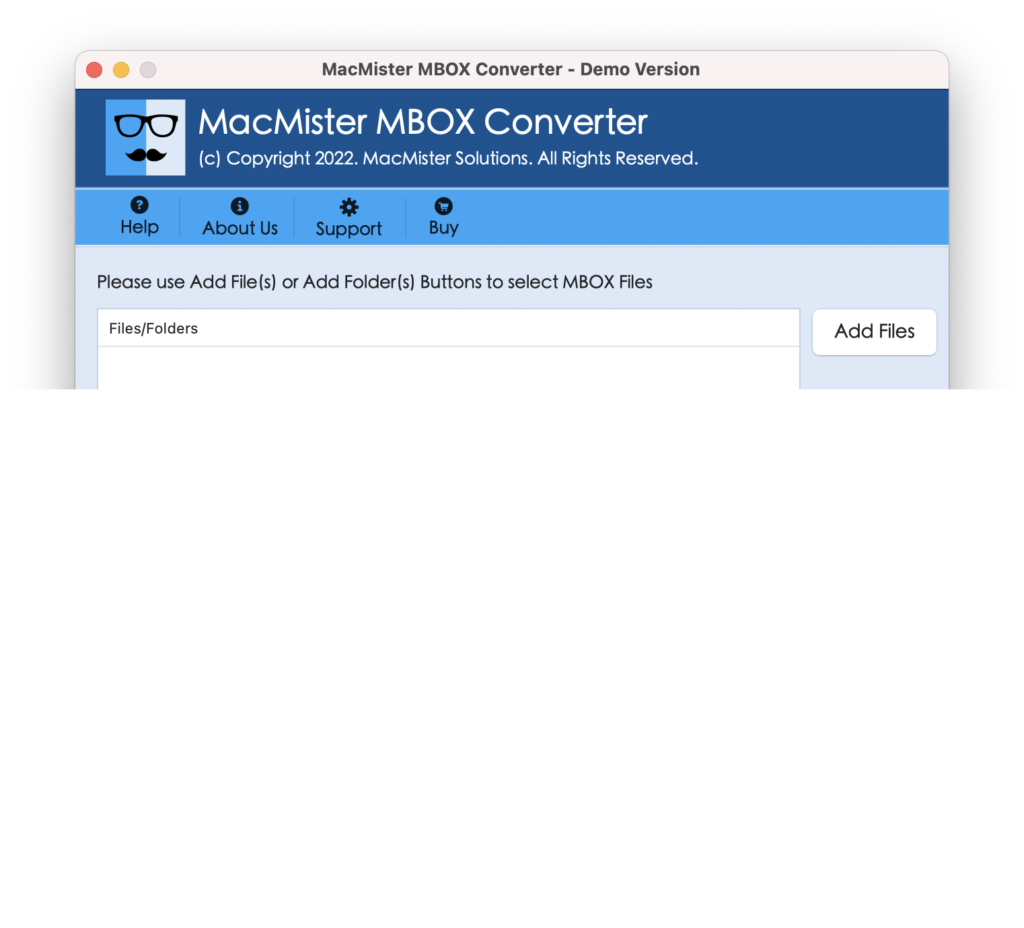
Step 2. Add MBOX files on the tool to view with the help of Add File(s)/Add Folder buttons. Click Next.
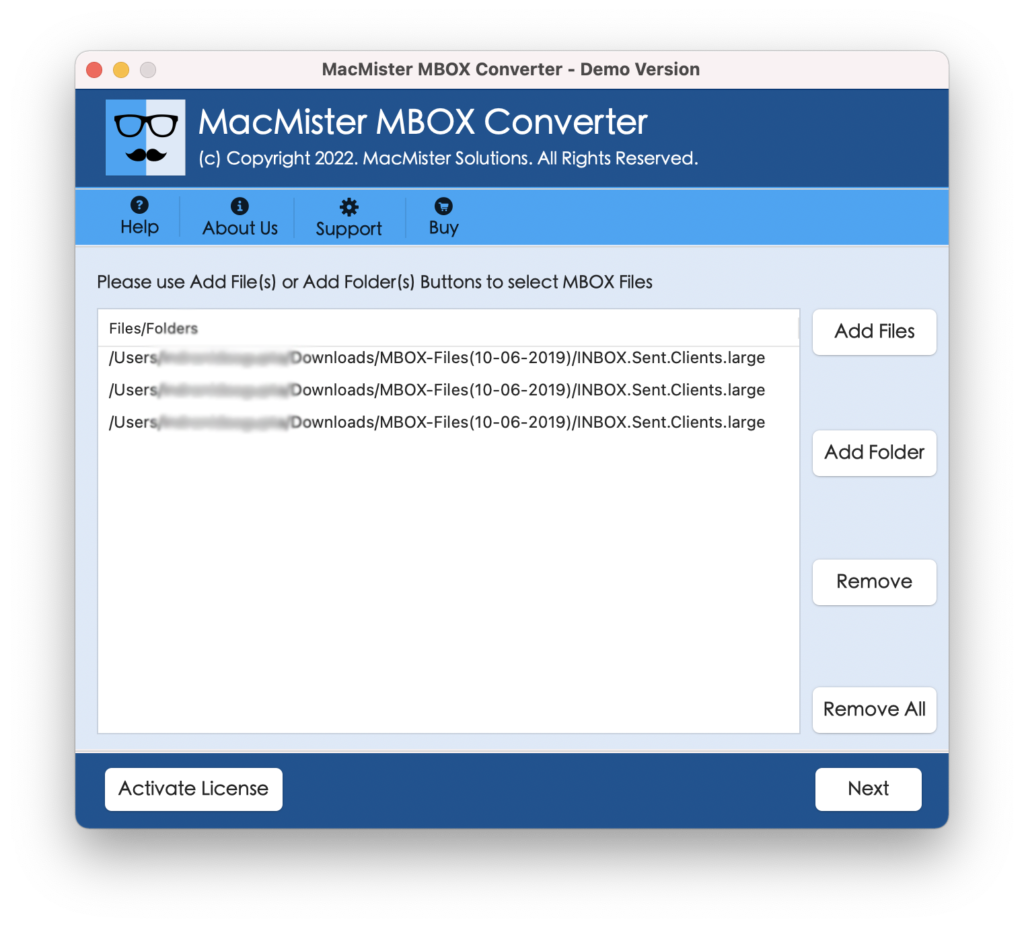
Step 3. The list of MBOX files will appear with checkboxes on the software pane. Users can utilize the checkbox to access selective MBOX files on Mac without an email account. Click Next.
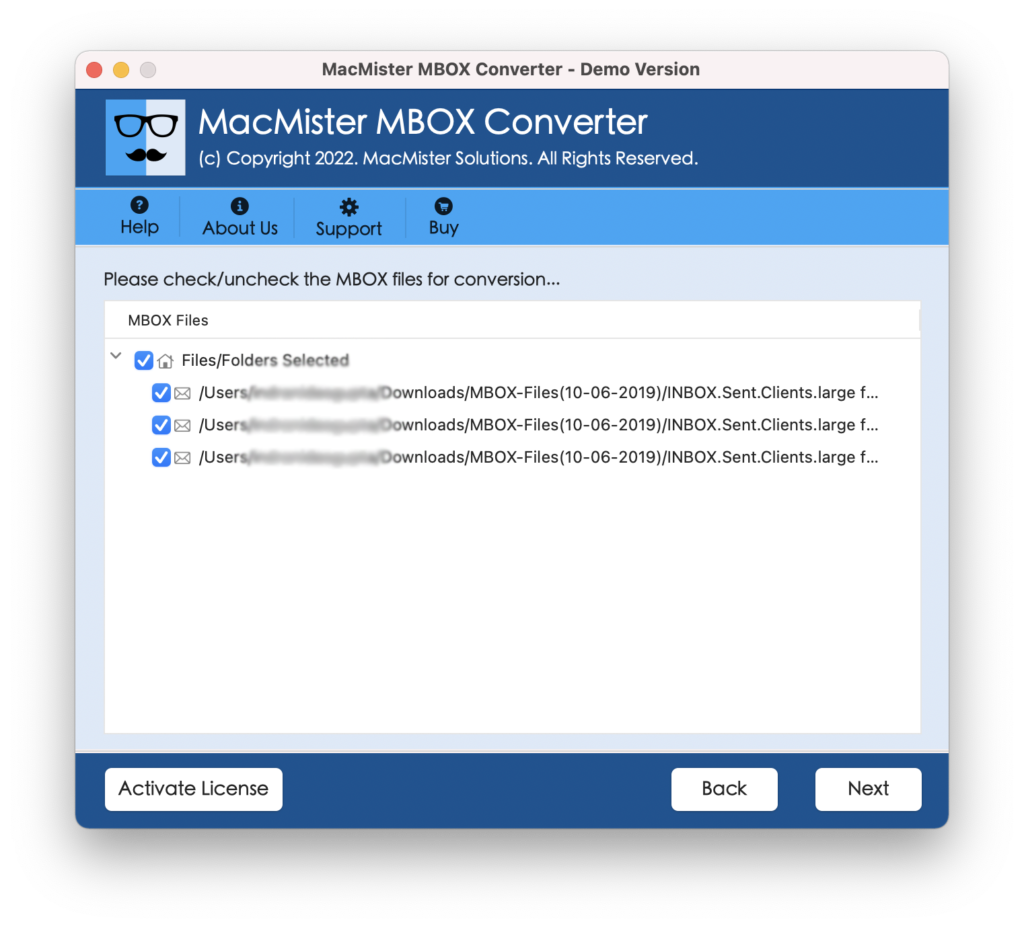
Step 4. Choose PDF format from Select Saving Options.
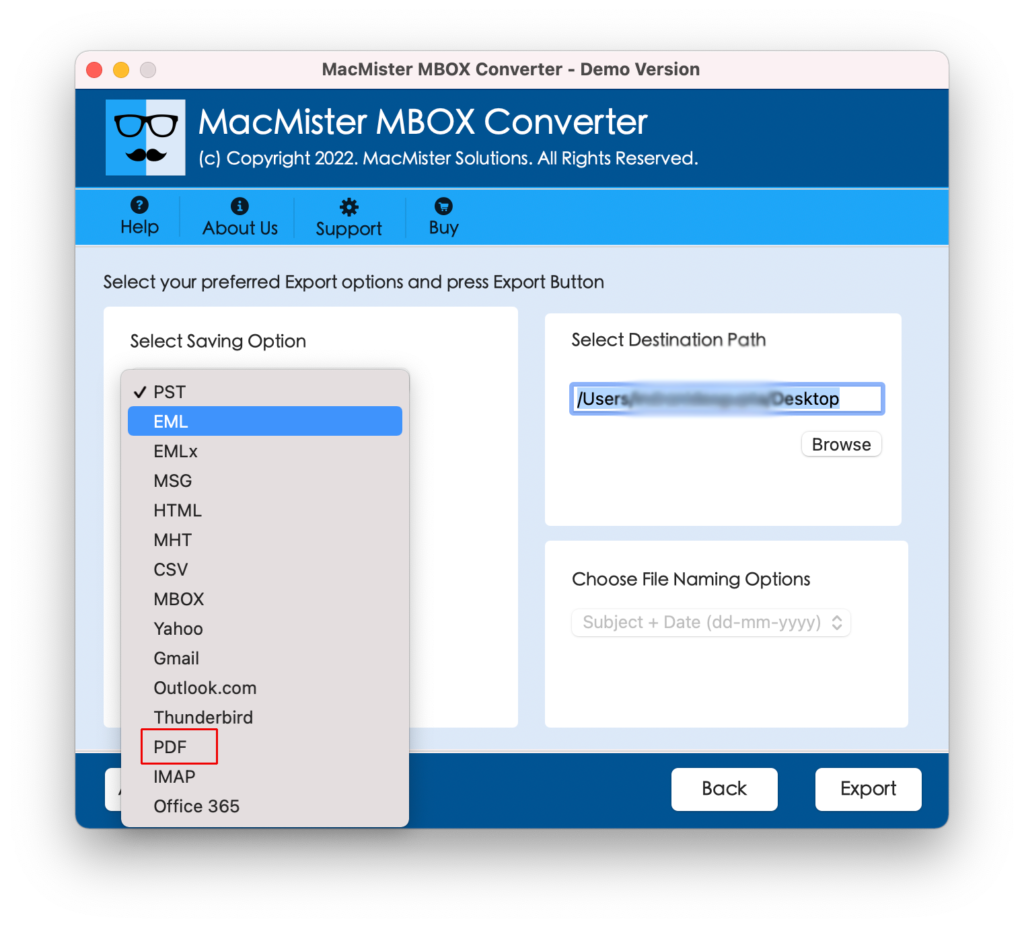
Step 5. Set PDF sub-options according to the requirements and start the process by clicking the Export button.
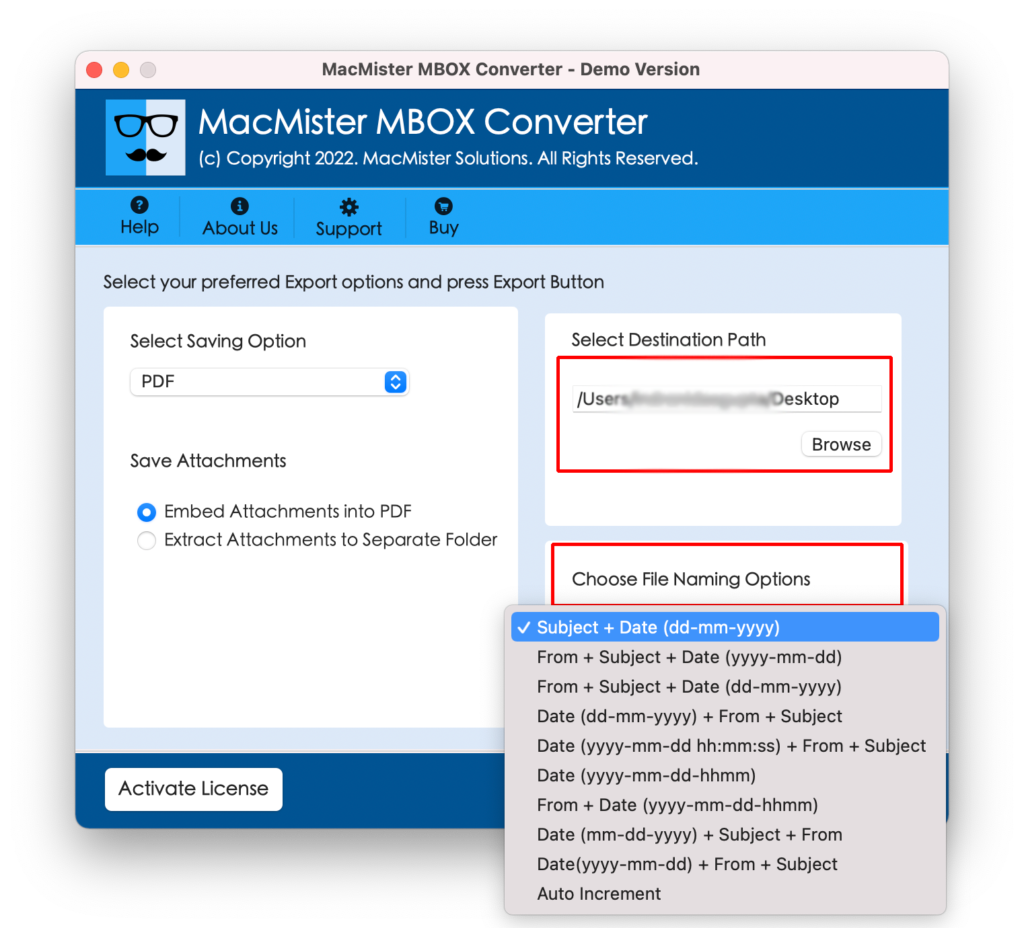
Step 6. Check the live process and track the progress using Live Conversion Window.
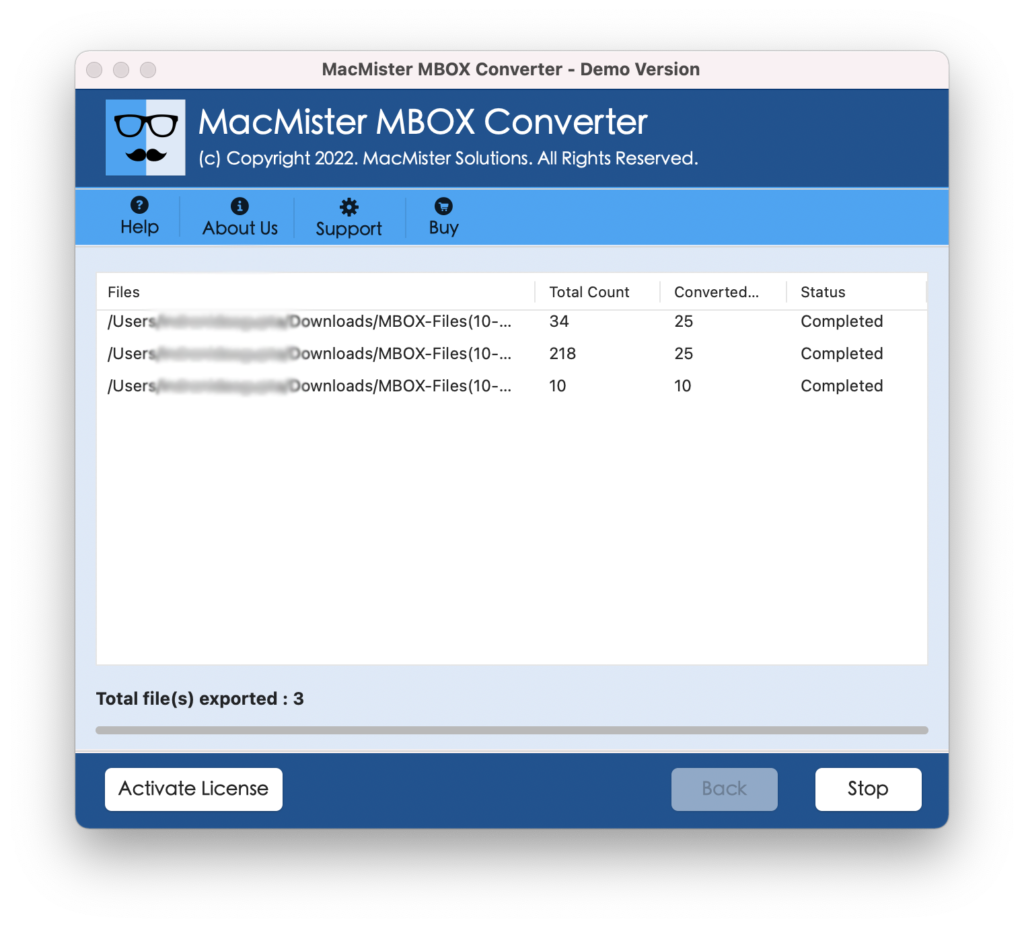
In a few seconds, the process will end and users will be able to view MBOX files without an email application. Click OK after receiving Conversion Completed message. Now, go to the resultant files location and open the required document to view the results. However, you will see that the content in the document is accurate and appears with correct formatting properties.
What’s more in Best MBOX Viewer for Mac?
Users will get many benefits when choosing MBOX Viewer for Mac and some of them are:
Performs Batch Process with 100% Accuracy
The MBOX Viewer for Mac has batch mode options with the help of which users can perform the batch procedure in minimal time. The task can be achieved by utilizing the Add Folder button. Users can click on the same option and upload the folder with multiple MBOX files on the tool. The tool will read those files, list them on the panel, and allows to copy all of them to PDF at once.
Supports 15+ Saving Options other than PDF
The Best MBOX Viewer for Mac has multiple saving options that users can use to view MBOX files on Mac without an email application. With the help of the tool, users can access MBOX to PST, PDF, MSG, EML, EMLx, HTML, MHT, CSV, IMAP, Yahoo, Office 365, and more.
Get the help of Dual Options to Add MBOX Files
The MBOX Viewer for Mac supports dual options i.e. Add File(s) and Add Folder buttons with the help of which users can add necessary MBOX files/folders on the software. The Add File(s) option will allow users to add a few important individual MBOX files on the tool. And, the Add Folder will help to add a folder containing unlimited MBOX files on the tool.
Simple Interface with User-Friendly Operation
The Best MBOX Viewer for Mac is built-up with an interface that is accessible by all technical and novice users. Users do not require the support of skilled professionals to implement the task. The three-step process will be executed in three seconds and help users to view MBOX files on Mac in three seconds.
Install MBOX Viewer for Mac on all Mac OS Versions
The utility is downloadable on all versions of Mac OS. Mac users can install the app on any Mac OS and view MBOX files without any interruption. It easily runs on macOS Ventura, Monterey, Big Sur, Catalina, High Sierra, and more.
Quick Note. Download the FREE DEMO to Experience all Software Options & Features for Free.
Epilogue
The article here highlighted the working steps to view MBOX files on Mac in an easy and simple way. The MacMister MBOX Viewer for Mac is a secure solution and offers multiple saving options to save MBOX files on Mac OS. Moreover, anyone can operate the app effortlessly. However, its free demo is available with the help of which users can view the first 25 MBOX files on Mac for free. For any assistance, contact MacMister Support.