Roundcube Webmail Not Receiving Emails Error – Tips & Tricks
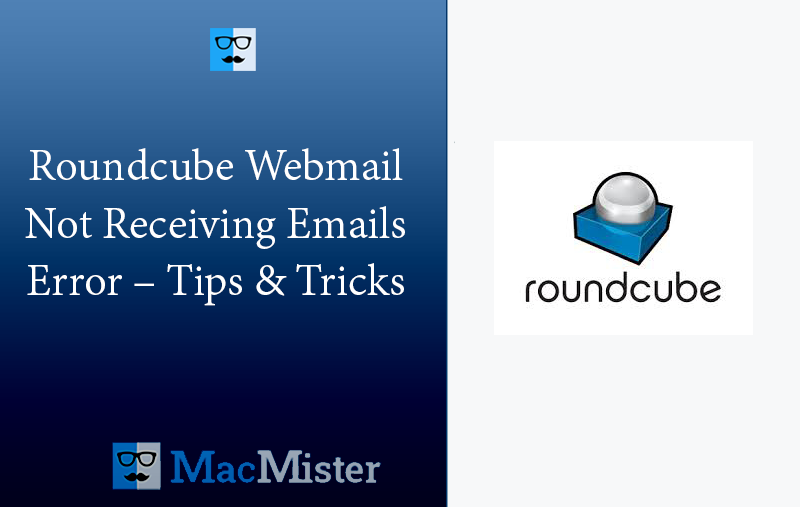
Are you continuously encountering “Roundcube webmail not receiving emails error”? No worries because the write-up is all you need. In the guide, we will discuss the straightforward solution that will fix the issue that will help you to gain the access of emails in Roundcube again without facing any difficulties. By following the steps mentioned further you will be able to troubleshoot and fix the error, restoring the Roundcube functionality on cPanel.
Step 1. Cross-Check Email Account Settings
- Login to cPanel account.
- Go to Email Section and tap Email Accounts.
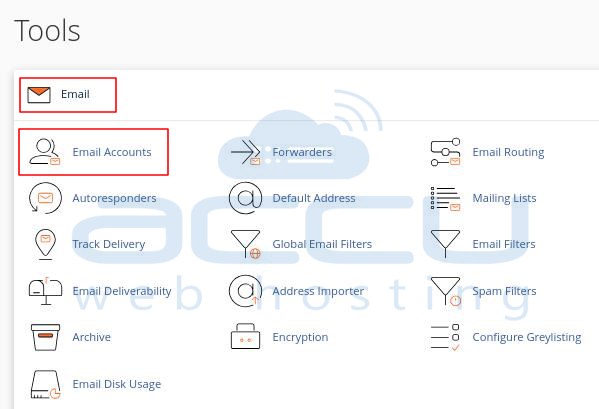
- Navigate to Email Account that is having an issue and click Configure Mail Client.
- Ensure that you have correctly specified incoming & outgoing server configuration settings, hostname, port numbers, and security types such as SSL/TLS or None.
Step 2. Verify Network Connectivity
- It is important to check if the server is connected with stable internet or not. To implement the same, try to visit other website pages or services.
Step 3. Go through Server Logs
- Open cPanel, go to Metrics section, and navigate towards Errors or Error Logs option.
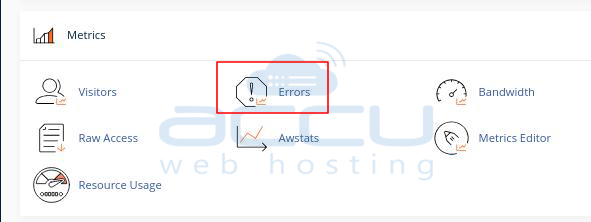
- Check the entire logs and look for any error messages associated to email fetching. Look for particular error codes/messages that will help in diagnosing the issue.
Step 4. Check if there any updates available
- Check if the Roundcube requires an update.
- If the cPanel includes an option such as Softaculous or Site Software then utilize it to check Roundcube update and apply them accordingly.
Step 5. Switch Off the Firewall
- If the firewall or any antivirus software is enabled on the computer, then disabled them temporarily. After this try to access Roundcube webmail again. At times, the security options will interrupt email client functioning.
For Linux
- Go to terminal and login using SSH credentials.
- Check ufw status, run: sudo ufw status
- Disable active firewall with: sudo ufw disable

Step 6. Verify Email Account Quota
- Cross-check if the email account has not reached the quota limit. If it is reached, then delete the emails that are no longer needed or increase quota limit.
Step 7. Contact Hosting Provider Support
- If the problem persists, then contact to hosting provider’s support right away for assistance. Share necessary details with them about the error so that they can properly guide you on how to fix the Roundcube webmail not receiving emails error.
Conclusion
The segment has discussed different steps to resolve “Roundcube webmail not receiving emails” error. However, users can follow these steps and try to fix the issue. Simultaneously they can think about moving from their emails from Roundcube into more secure saving option or platform. This can be done with the help of MacMister IMAP Backup Tool for Mac & Windows.
With the help of the application, users can save Roundcube emails into variety of saving options such as PST, PDF, MSG, EML, EMLx, MHT, HTML, DOC, IMAP, G Suite, Yahoo, Gmail, Office 365, and more. It also has a free demo version which is useful in verifying the complete working of the application for free. Moreover, users can save first 25 Roundcube emails and attachments free of cost.