How do I Convert and View OLM File on a Mac without Outlook?

There are multiple users nowadays seeking to convert and view OLM file on a Mac without Outlook. Now, you will ask, OLM is a file format of Outlook for Mac and Outlook for Mac is an email client of Mac itself, then it is easy to view OLM file on a Mac platform. You are thinking it correctly, but there are several users who do not use Outlook for Mac for their data management activity due to official or personal reasons. So, let’s get started and see how to resolve it.
OLM files is a file type of Outlook for Mac. The email client first introduced in Year 2011. With the popularity of Windows Outlook, Microsoft thinks to launch it’s Mac edition as well. The way Windows Outlook stores all its data in PST folder, in the same way Outlook for Mac uses OLM.
However, at times, many users uses different email applications for different purposes that suits their needs. And, it is not important that if a user is using Mac, then he/she is utilizing Outlook for Mac application. So, to deal with such issues, MacMister designed Mac OLM Converter application. The all-in-one utility which effortlessly export OLM files to 15+ saving options in just three easy steps. Let us move ahead with the solution and understand it properly.
Easiest Technique to View OLM Files on Mac OS
OLM Converter for Mac is an advance, secure and reliable solution which allows to convert and view unlimited OLM files on Mac OS. The application comes with a simple and easy steps as well as self-navigational clicks that makes the process quick and effortless for technical and non-technical users. The tool built-up with powerful features and options that help users to carried out the output in a desired way.
Easy 4 Step Procedure to View OLM Files on Mac
Download, install and start the application

Download, launch and run the application on any Mac OS edition. Now, with the help of Add Files and Add Folders button, choose required OLM files/folders.
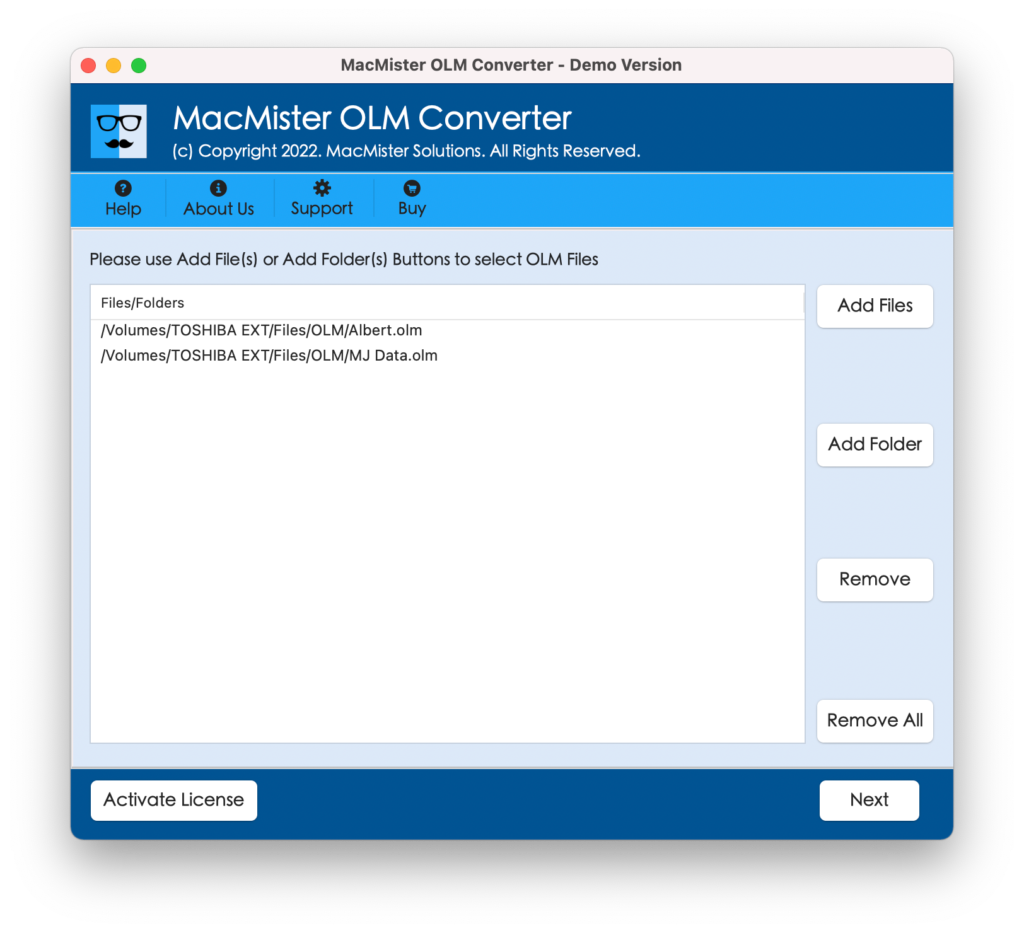
Select Required OLM Files for Conversion
Now, tool will show loaded files with checkboxes. Users can select and deselect them as per need and export only the selective files.
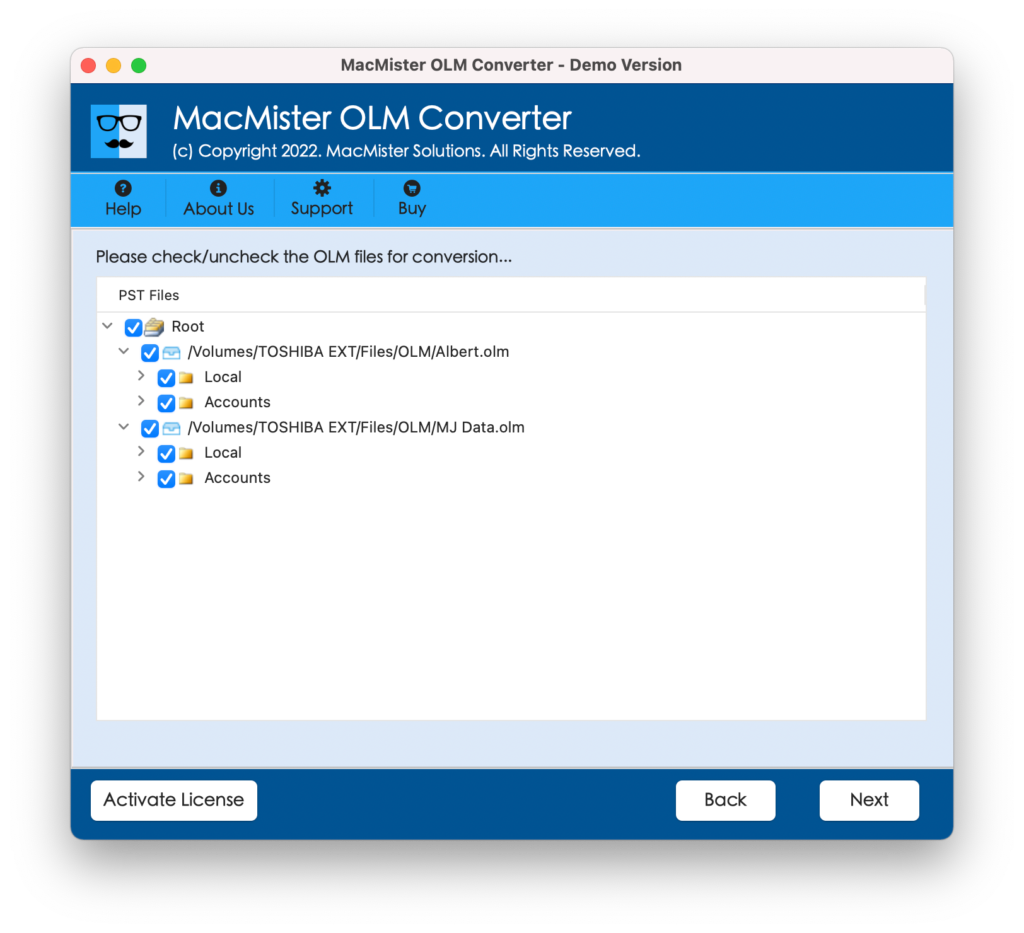
Choose the Saving Option to View OLM data
Go to Select Saving Option drop-down list and select required Mac-supported saving option in which you want to view OLM data on Mac. Also, apply sub-option to get desired output.
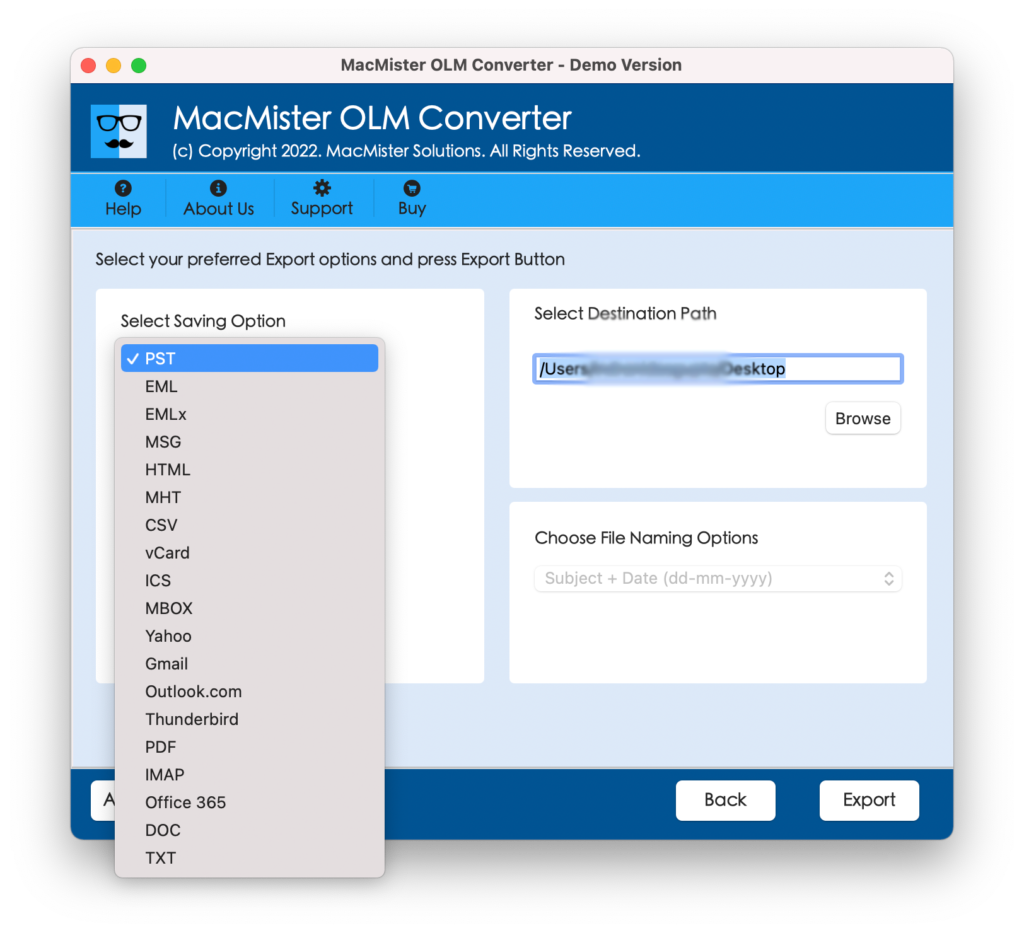
Get Exact and Precise Results in Seconds
Click Export and start the conversion procedure. The application will show the Live Conversion report displaying details i.e. total count, status etc. Once done, click OK and navigate to chosen location where resultant file is saved and check the content of the same.
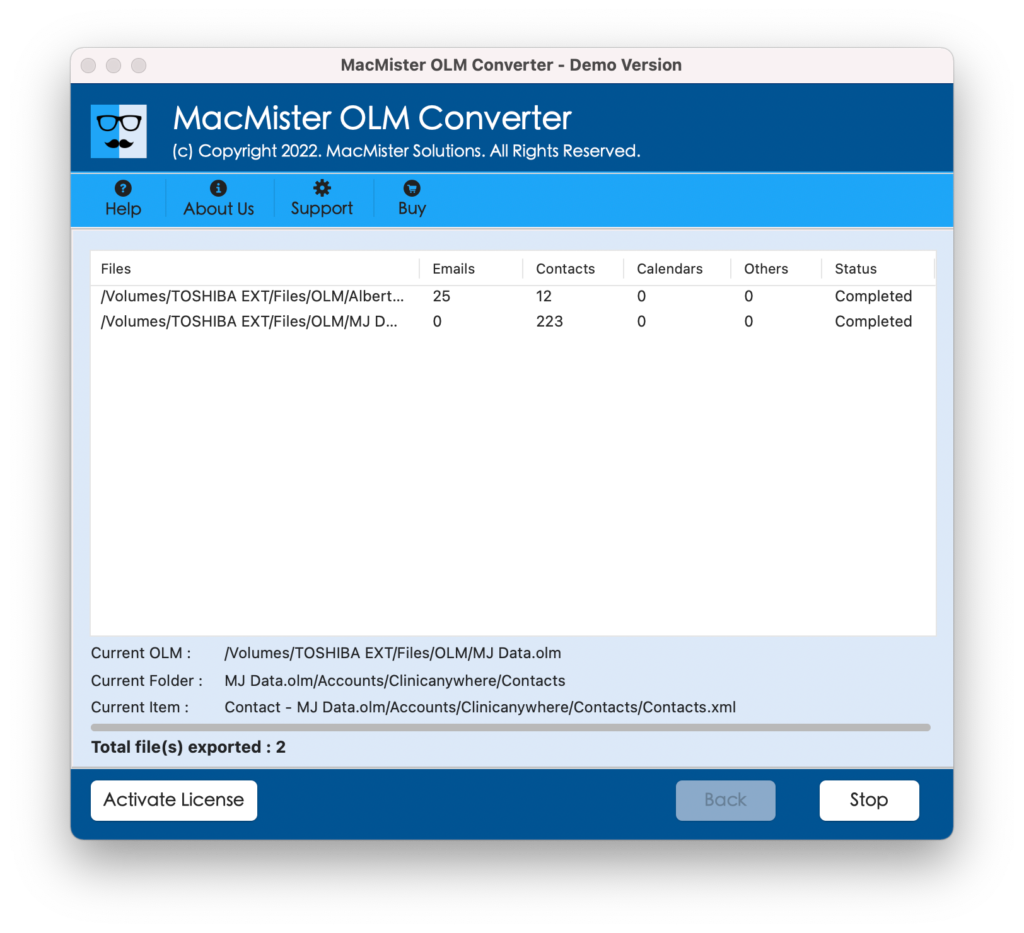
The formatting properties and folder structure will be maintained and remain accurate during and after the export process of OLM files.
Unlock the benefits of using the tool
Supports Mac OS
The software is designed especially for Mac users. Users can instantly download use the secure application on Mac to convert and view OLM files effortlessly. It supports Mac Monterey, Big Sur, Catalina etc.
Offers Dual Options
The application provides dual options to load OLM files i.e. Add Files and Add Folder. These options help user to load the necessary files and folders for conversion.
Multiple Saving Options
The conversion utility includes numerous saving options to save OLM file. The tool enable users to save and view OLM file in PDF, EMLx, DOC, PST, MBOX, IMAP, Thunderbird and more.
Allows Selective Export
When users load the required files on the software, then they all will be loaded with checkboxes. These checkboxes can be used for selective OLM file export to different format.
Includes File Naming
The software provides the File Naming option for text-supported file formats. These options are the combination of data, from and subject. Users can use the same to save resultant file. It will help to access the converted data easily.
Save at Desired Location
Using the application, users are free to choose the desired Mac location where they want to save the resultant file. By clicking the browse button, one can set the path and save accordingly.
Generates Log Report
The software has in-built facility of creating a log report once conversion is done. It will give you all conversion related details i.e. item count, end and start time, saving option etc. You will save it at desired location for future use, if necessary.
Note. To know the whole process of the application, use the freeware version now and check the complete working by exporting first 25 files from each OLM folder free of cost. It will help you knowing the features and options tool possesses.
Conclusion
The post has discussed a remarkable technique to convert and view OLM files on Mac. Without affecting a single formatting and folder structure, tool will perform the conversion and provide the output as user’s expectations. The advance option help users to achieve and accomplish the desired process.