How to Export Contacts from PST to vCard or VCF on Mac?
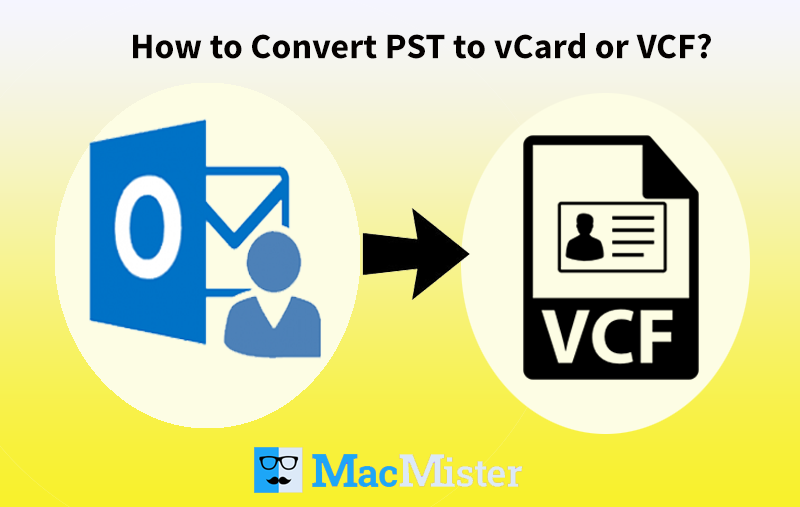
Are you a Mac user and wants to export contacts from PST to vCard? Then, not to go somewhere else, MacMister has a precise solution for you which directly convert all your PST contacts to vCard at once with 100% accuracy.
Microsoft Outlook is a popular email application, which is used with the configuration of MS Exchange Server. It is used for sending and receiving emails across the globe as well as for data management. Microsoft Outlook stores all its database in PST folder which stands for Personal Storage Table.
On the other hand, vCard is used to carry the person’s contact details in a text format. It includes, name, phone number, address and other contact information for corporate and for an individual.
However, there is no manual method available as PST is a file format of Windows Outlook, so if a user wants to export PST contacts to vCard or VCF on Mac, then users need Mac PST Converter application by MacMister. Let us move ahead with the procedure.
Incredible Solution to Convert PST to vCard or VCF on Mac
Instantly grab MacMister PST to vCard is a powerful utility for direct conversion of PST contacts to vCard. The application offers remarkable functioning and options for accurate output. Any user and organization can get the benefit of the software to smoothly export contacts from PST to vCard.
- Equipped with a friendly GUI and simplified steps.
- Operable by both home and professional users.
- Keeps the accuracy of original contact information intact.
- Able to perform batch conversion within seconds at once.
- Supports all Mac OS versions including Mac Monterey.
- It does not possesses any file size limitation.
Follow 3 Easy Step Procedure to Convert PST to vCard
Run PST to vCard Tool on Mac

Download, launch and run PST to vCard Tool on Mac OS configured with any edition. Using Add Files and Add Folders button, load PST contacts.
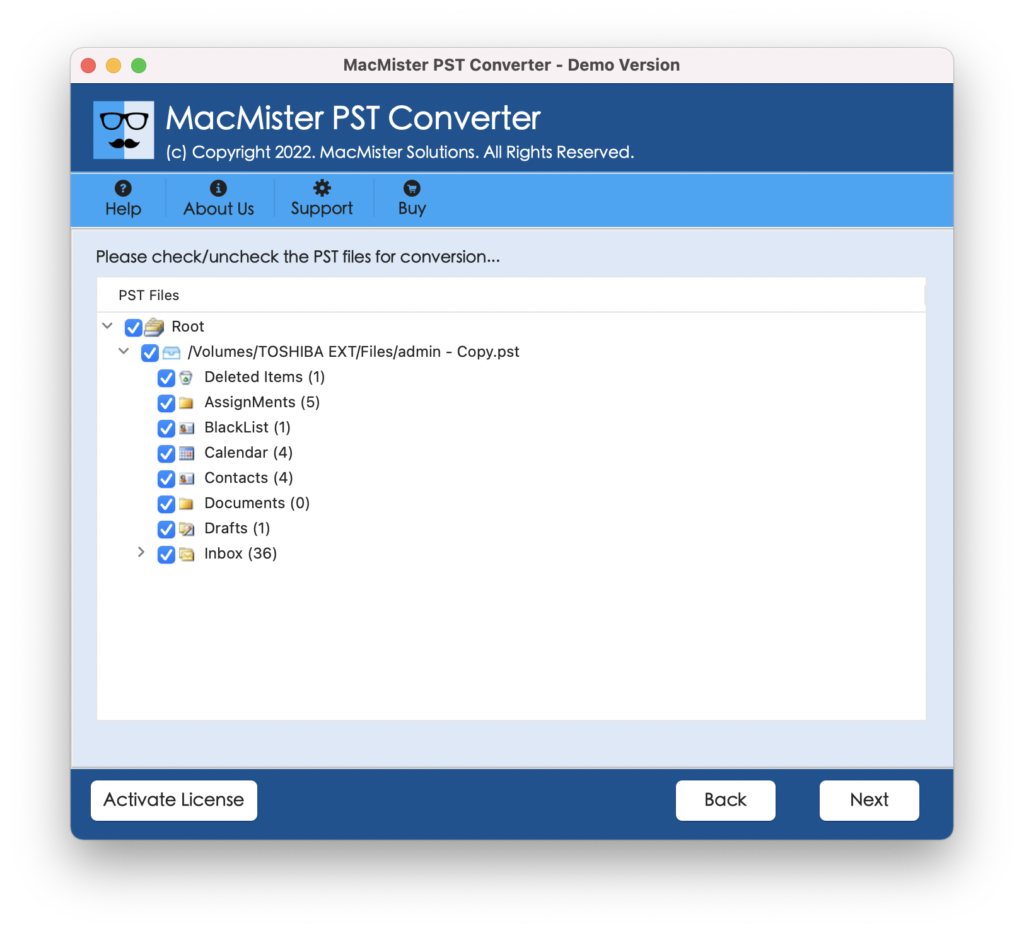
Choose vCard as a Saving Option
From the list of Select Saving Option, select vCard. Simultaneously apply other sub-options to save resultant contact file as per need.
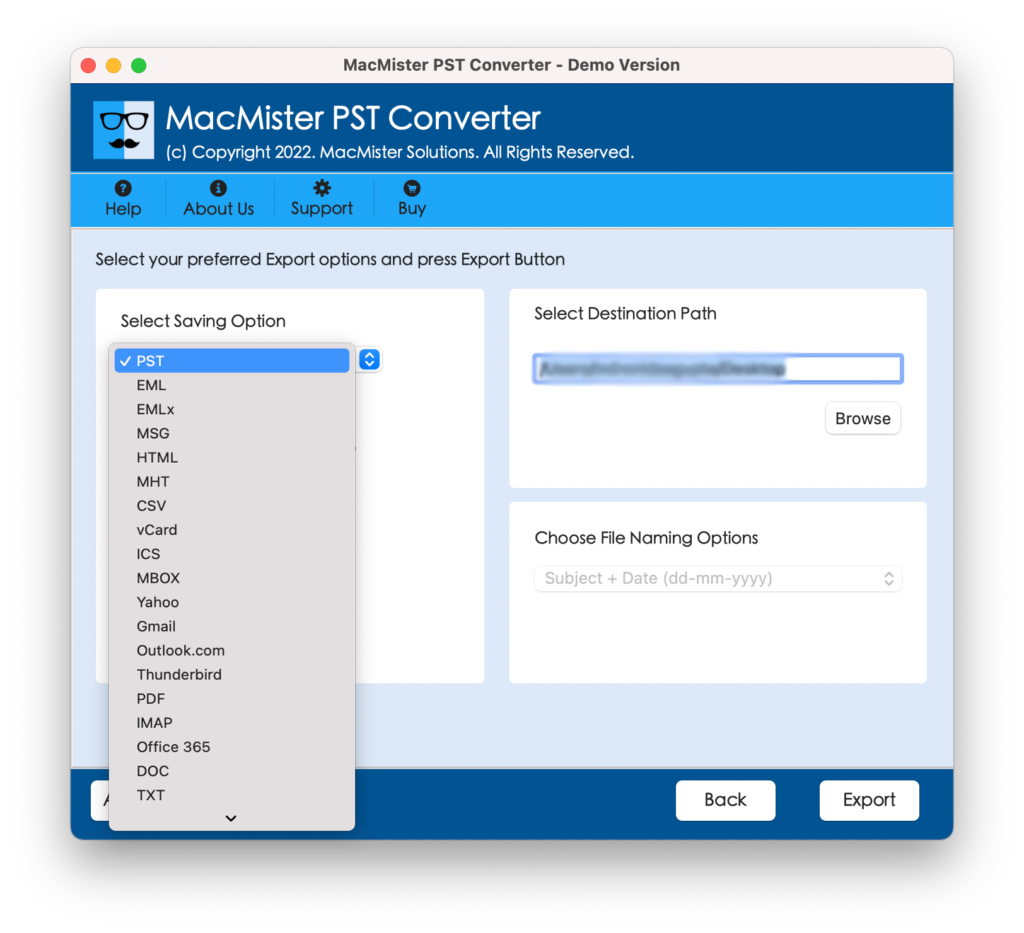
Get the Output Accurately
Click Export to convert PST contacts to vCard/VCF. Tool will show the Live Conversion report, go through it and track the on-going process.
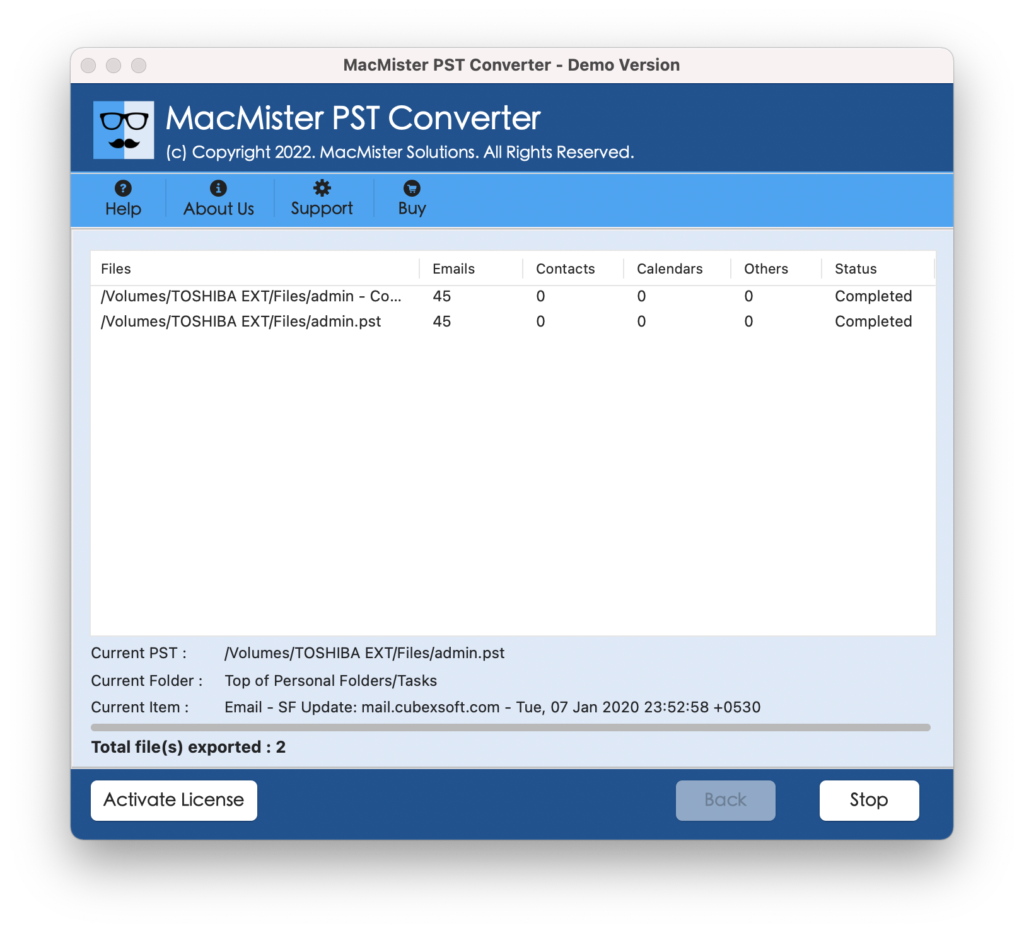
Ultimate Features of PST to vCard Tool
Supports all Mac OS versions
PST to vCard are free to download, install and use the software on all Mac OS versions i.e. Mac Monterey, Big Sur, Catalina etc.
Batch PST Contacts to vCard
PST to VCF application able to export unlimited PST contacts to vCard file type at once. Users are free to load folder of unlimited user contacts for conversion into VCF format.
Shows Live Conversion Report
PST to vCard software has inbuilt facility to track the migration process. Once user clicks the Export button, tool will show the Live Conversion report showing all the details i.e. number of contacts and status.
Keeps Original Details Intact
The task of PST to VCF Tool is not only to perform the conversion but also responsible to maintain the originality of contact details. The data will remain precise after the conversion.
Dual Options to Load Contacts
PST to vCard application provides dual options to load PST contacts i.e. Add Files and Add Folder. Users can choose the desired option to load the same on the software for conversion.
Option to Save at Desired Location
PST to VCF Tool provides the option to save the resultant file at desired location. By choosing the Browse button, users can set the destination path and save the file accordingly for easy accessibility.
Note. PST to vCard Tool comes with free demo version which allow users to export first 25 contacts from PST folder to VCF free of cost. With the help of free download edition, users can check the complete procedure and the advance features it offers.
FAQs of PST to VCF for Mac Application
I have to export 1500 contacts into vCard from PST on Mac, can I use this solution to convert 1500 contacts to VCF at once?
Yes, you can use PST to vCard application to export your 1500 contacts into VCF at once without encountering any data loss.
Will my details remain preserved during the process as my contacts which I am converting would be essential?
Yes, all the details will be preserved during and after conversion. You need not to worry about it. MacMister gives 100% assurance of data safety and accuracy.
Do I need Outlook or any other application to convert my contacts to VCF on Mac?
No, PST to VCF is totally an independent application and only requires PST file. So be relax and effectively convert PST contacts to vCard.
Reviews about PST to vCard Tool
I had numerous PST contacts on Mac that I wanted to export in vCard. After a long research, finally I tried MacMister PST to VCF application. I have never seen such an easy working as this application offers. It has saved my time and in few clicks it helped me to transfer so many contacts into VCF.
There are not much application available for Mac users. But, after thinking a lot, I tried PST to vCard for the conversion of my 25000 contacts. The best thing about the application is that it provides free download edition which gives the idea of how the tool works. So, I would highly recommend this app to every Mac user.
Conclusion
The article has discussed a direct procedure to export PST contacts to vCard application. PST to VCF is a cost-effective, secure and powerful solution for transferring unlimited PST contacts into vCard without data modification. Moreover, users can use the trial edition to experience the whole processing of the application as well as associated features.