How do I Transfer my GoDaddy Email to Google Workspace on Mac & Windows?

Are you using GoDaddy webmail service to manage email communication? But now wanting to switch to Google Workspace account? Wondering how do I transfer my GoDaddy email to Google Workspace? Searching for a secure approach to transfer GoDaddy email to Google Workspace account? No worries, because MacMister blog is exactly what you need to implement the required task.
Webmail is a perfect replacement of desktop-supported email clients to send/receive emails via web browser right away. If you are constantly on the go then webmail is a service which delivers the flexibility to access emails on any device any time. However, when someone send or receive email, then it gets stored in the Webmail server, internet service, or hosting providers such as GoDaddy, Gmail or Comcast. As long as users are connected to the internet, they can send/receive email messages from any device. One need to just sign in to a site tied to the email account.
Why to Transfer GoDaddy Email to Google Workspace?
GoDaddy email is a professional webmail platform that is commonly used by many organizations and individuals to send/receive emails through web browser. It is easy-to-use and comes with many positive aspects that benefit GoDaddy users. Some of them are:
- Offers guaranteed uptime.
- Easy accessibility to modern, intuitive webmail portal.
- Multiple plans available for upgrade that users can use according to their requirements.
- Perfect integration with GoDaddy domain and hosting.
- Sync and use email across all platforms, even on mobile.
Google Workspace, which is earlier popular as Google Apps and later G Suite is a collection of cloud computing, collaboration tools, and productivity. All the software and products designed and marketed by Google. It is equipped with services like Gmail, Meet, Hangout, and Calendar. It includes Google Drive for data storage, Currents to engage with employees and Google Docs Editor Suite to create content. However, admin panel is also available with the help of which organization can easily manage users and services. Not only this, Google Workspace is a feature-rich productivity suite and its wonderful tools are attracting lot of users across the globe. And, I guess its features and environment are the biggest reasons that tells why users want to transfer GoDaddy to Google Workspace these days.
Powerful Advantages of using Google Workspace
- Integration with the team calendars and schedules allow employees to continue working without hassle.
- Adaptive to specific requirements of organizations and businesses.
- Google documents, Google Mail, and Google Meet are quickly accessible from the same platform.
- Online storage facility will help the business and organizations to manage their large amount of data on cloud effortlessly. Also, by using central management console, one can easily create groups and add/remove users accordingly.
- Accessible without any difficulty from any platform on any device and at any time.
How to Transfer GoDaddy Email to Google Workspace?
MacMister GoDaddy Email Backup Software for Mac and Windows is a wonderful solution that is cost-effective and highly secure. Its GUI is easy-to-use and so technical and novice users can operate the software effortlessly to get the desired results. The software operational steps are also time-saving. They are just three in total and so one will be able to carry out the whole task in just three seconds. Also, the app has the ability to transfer GoDaddy email to Google Workspace directly on both Mac and Windows and the output that one will receive will be 100% accurate.
Moreover, the software holds plenty of amazing features with the help of which users can transfer GoDaddy email to Google Workspace according to their requirements. However, the tool has a free demo with the help of which users can test the migration of GoDaddy emails to Google Workspace for free.
Working Steps to Transfer GoDaddy Email to Google Workspace on Mac
Step 1. Download and run GoDaddy to G Suite Backup Tool for Mac on macOS.
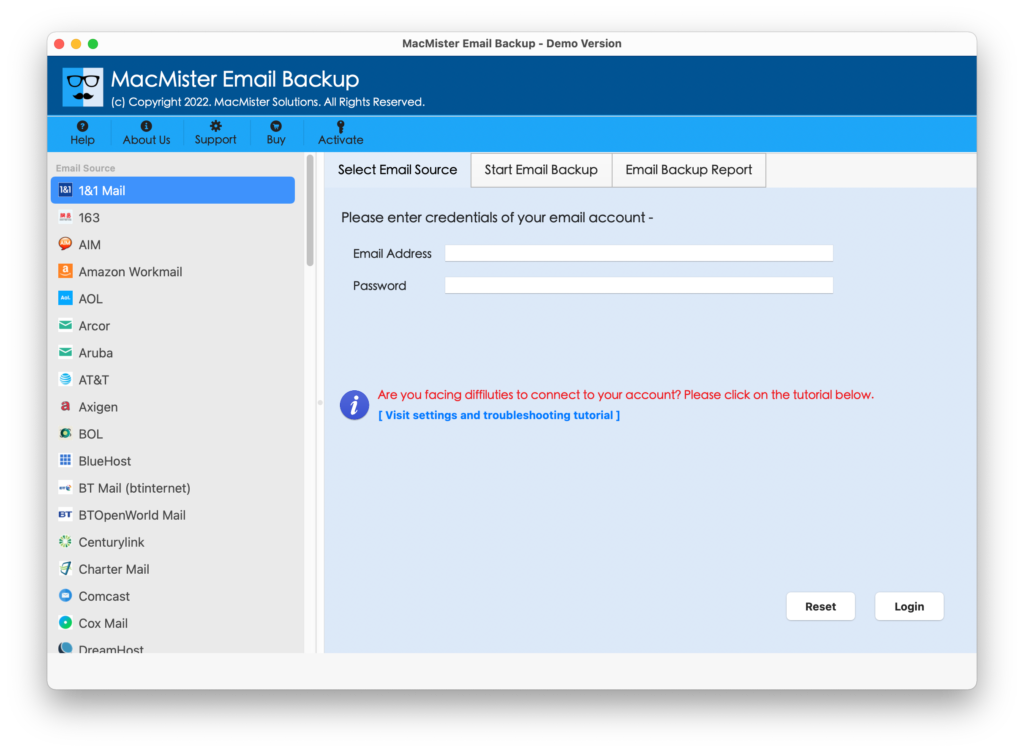
Step 2. Select GoDaddy option from the left. Specify GoDaddy credentials and hit Login button.
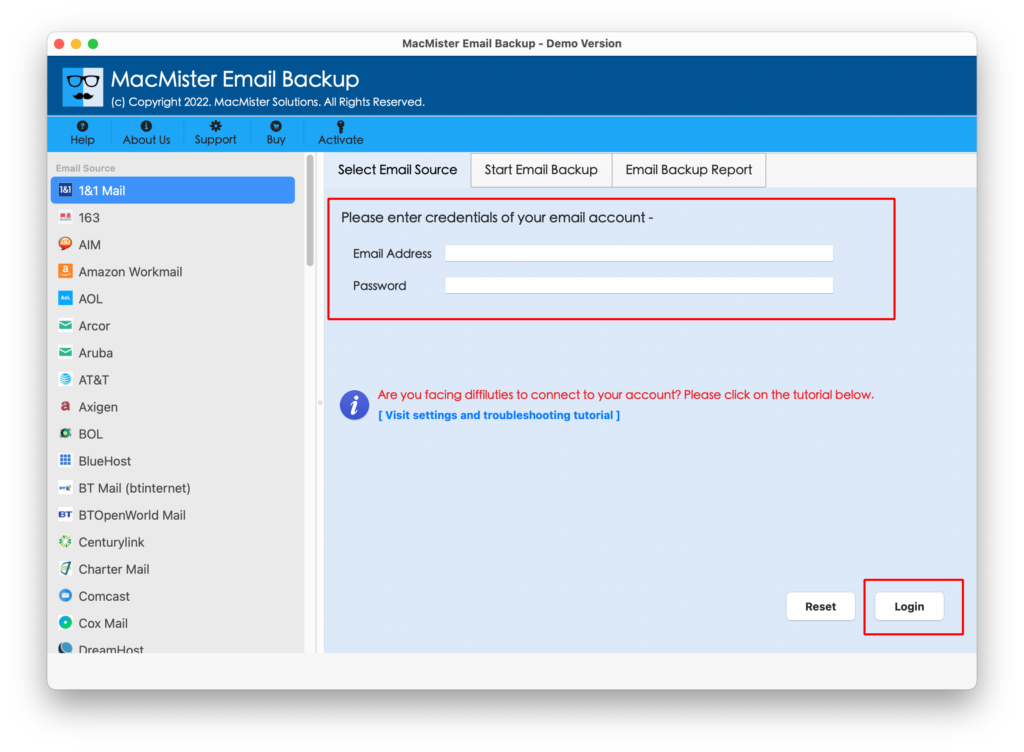
Step 3. GoDaddy account will connect with the tool and its mailboxes will start to appear on the software.
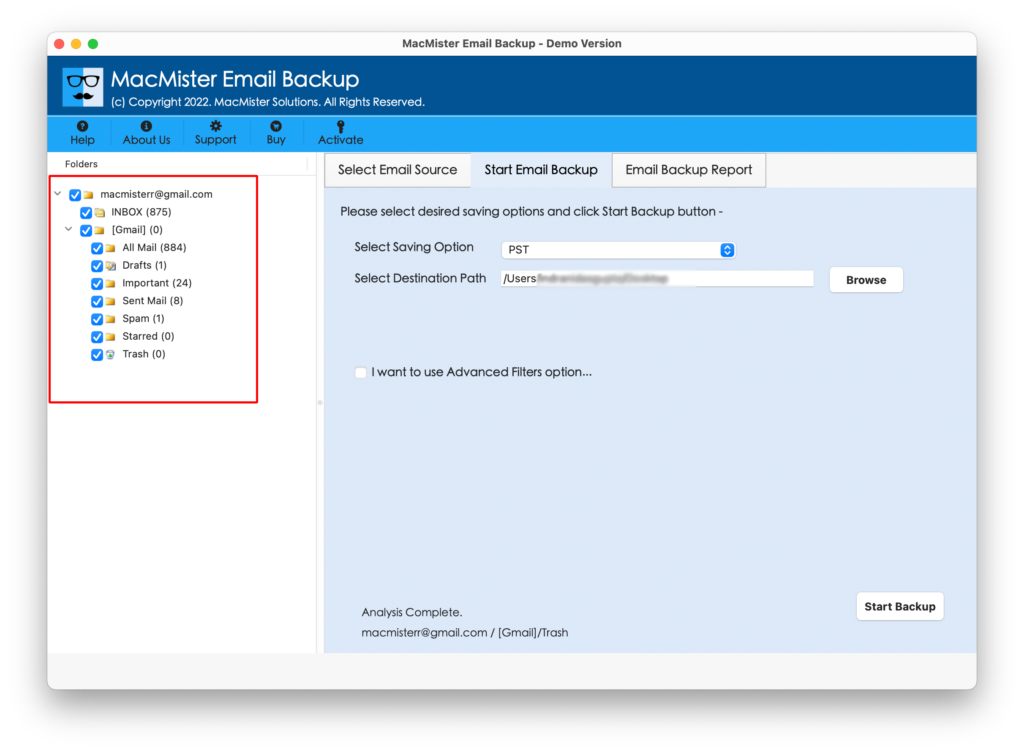
Step 4. Go to the Select Saving Options property to select the G Suite option from the list.
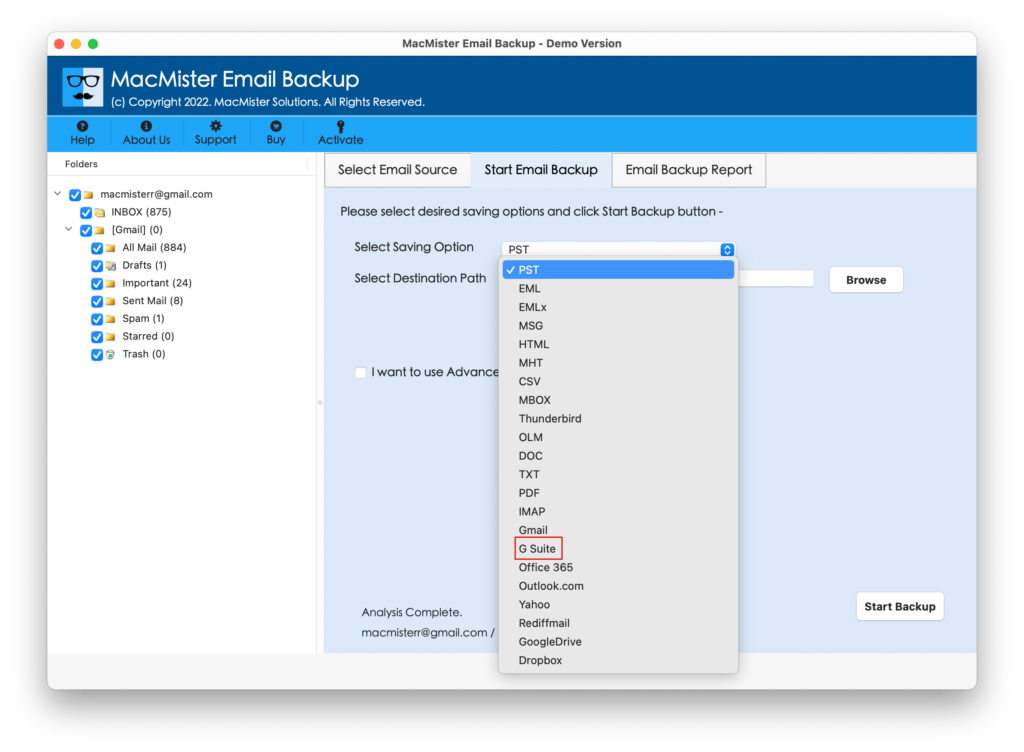
Step 5. Add your G Suite credentials in the required fields. You can also select the checkbox of the Advance Filters section if you want to transfer specific emails from a GoDaddy account to Google Workspace. Last, click Start Backup.
Step 6. The process will start quickly and the live migration status will appear on Email Backup Report window.
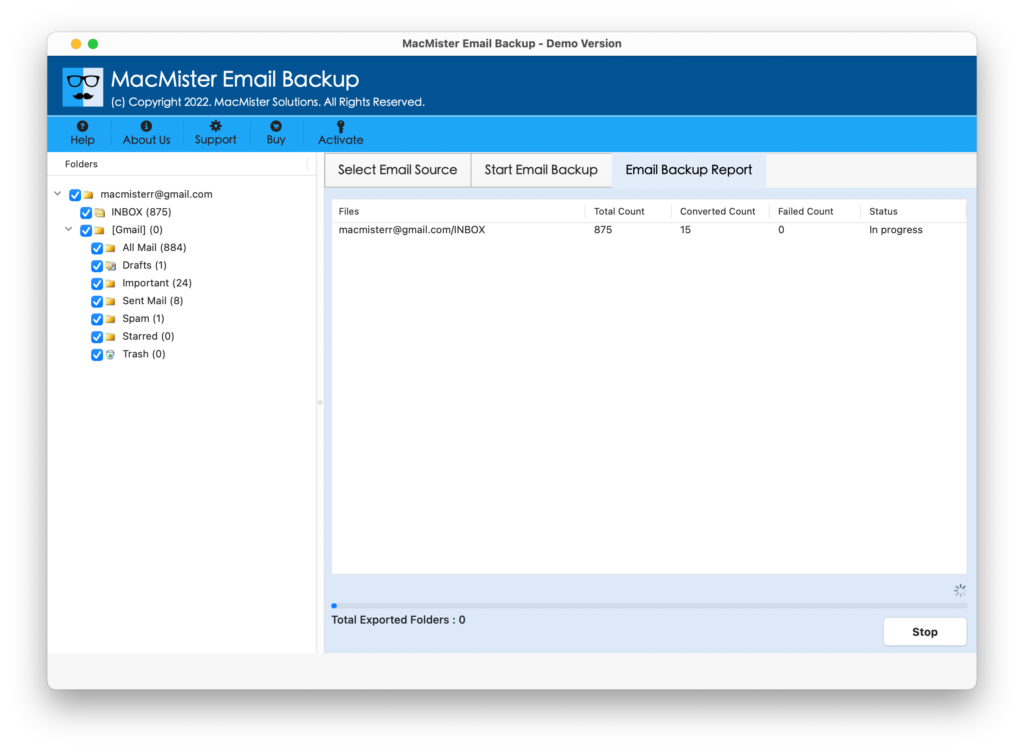
The complete task will get finished in a few seconds and then show a “Process Completed” message to users. Press the OK button and go to Google Workspace account to check the migrated emails of the GoDaddy account. However, you will see that the resultant emails are accurate. They will appear with original content and precise formatting properties.
Why to Choose GoDaddy to Google Workspace Migration Tool for Migration?
GoDaddy to Google Workspace Tool is beneficial to all users who are looking to safely transfer important emails from a GoDaddy account to Google Workspace webmail. It has many remarkable properties and some of them are highlighted here:
Direct GoDaddy to Google Workspace Transfer
The application has the functionality of transferring GoDaddy emails to Google Workspace directly. The process is achievable by directly choosing GoDaddy option from the left. After this, enter GoDaddy credentials and click Login. Now choose G Suite from Select Saving Options and hit Start Backup button. The process will complete in seconds and successfully transfer all emails from GoDaddy to Google Workspace with attachments accurately.
Filters to Transfer Selective GoDaddy Email Files
The tool provides the separate section of Filters and it will be enabled after user choses the required saving type. The option includes date range, from, to, subject, etc. Users can set them as per their necessities and save required GoDaddy emails into Google Workspace with attachments without losing content originality and formatting properties of emails.
In-built User-Friendly Interface with Simple Steps
The software is built-up with a user-friendly interface and smart as well as easy operational steps. Both technical and novice users do not require any support from skilled professionals to implement the required task. Anyone can effortlessly operate its easy steps and quickly handle the migration without any difficulty.
Safely Perform the Migration of GoDaddy Emails
The tool has the ability to transfer emails safely from a GoDaddy account to Google Workspace. So, users do not need to worry when they enter the credentials of respective webmail servers. The application assures the protection of users’ confidential details during the process and helps them import GoDaddy emails without any trouble.
Offer Users Mac and Windows Software Version
The utility comes in two different versions – GoDaddy to Google Workspace for Mac and GoDaddy to Google Workspace for Windows. The Mac version can be used by Mac users and perform the process on macOS Ventura, Monterey, Big Sur, etc. The Windows version can be used by Windows users who want to transfer GoDaddy emails to Google Workspace on Windows 11, 10, 8.1, 8, 7, XP, etc.
Quick Note. Get the Software FREEWARE VERSION for Detailed Features & Options
Epilogue
The complete article here discussed a direct and cost-effective method to transfer GoDaddy email to Google Workspace account. The application is reliable, secure, and proficient. Anyone can utilize the tool and execute the process according to their requirements. However, the output will be accurate and makes sure users receive the data without any modification. It is available with a free demo with the help of which users can check the process by transferring the first 25 GoDaddy emails to Google Workspace with attachments for free. For any help, contact MacMister Support.