How do I Backup my Yahoo Email to Google Drive on Mac?
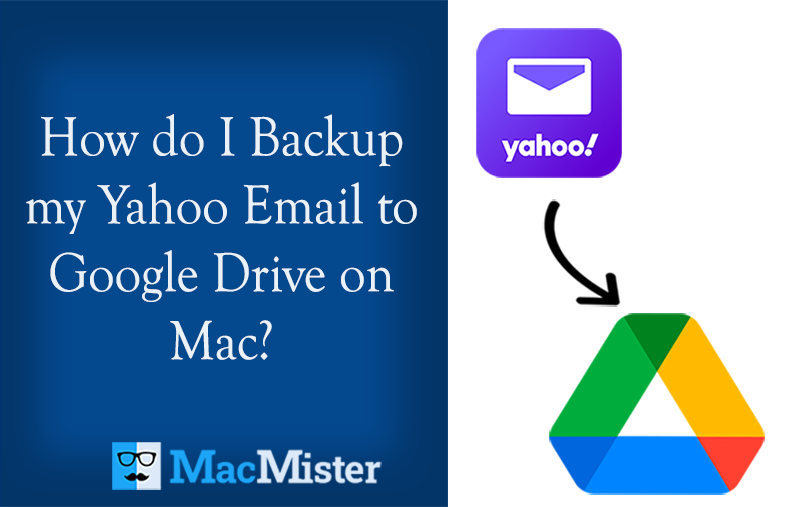
Are you using Yahoo Mail services for data management? Having some important emails stored on the same? Want to take their backup into Google Drive? Wondering how do I backup my Yahoo email to Google Drive on Mac. Busy in finding a solution to backup Yahoo emails to Google Drive directly? If yes, then no worries, just follow the section in which you find a remarkable approach with the help of you can backup Yahoo email to Google Drive on Mac easily.
A world without e-mail convenience is difficult to visualize – that may explain in part why so many people including us have turned to Yahoo Mail and other web-based email services for fast communication. While AOL, CompuServe, and Prodigy came earlier. Yahoo Inc. entered the online market with Yahoo Mail in 1997 and became the leader carrying more than 250 million of users worldwide.
Yahoo is a widely used email service provider for communication all across the globe. Many times, people face technical issues while making use of a webmail service. The issues result in interruption of the organization workflow followed by unnecessary delays. This can cause stress and worries at the workplace. That is why they think to transfer their important files on a platform that is secure and easily accessible like Google Drive.
Reasons to Backup Yahoo Email to Google Drive
Google Drive delivers synchronization service as well as works as file storage for users. It is introduced by Google itself on 24th April 2012. It allow users to transfer their crucial database in the cloud, synchronize files across all devices, and share them with others without any difficulty. And the best thing about Google Drive is that one can rely on its services. Even, the stored files remain secure and one can open or edit them anytime from any device. Some of its amazing beneficial features are:
- Google Drive works wonderfully when it comes to storing confidential files.
- Allows to share all types of files with colleagues in real time.
- Access files from anywhere when you are away from the computer.
- Includes an in-built search engine that allows one to search the required file such as images, videos, documents, etc.
- Easy to open and edit documents of various types.
- Use different types of add-ons to manage data efficiently.
- Provides 15 GB of free storage space and if you want to exceed the limit then a purchase option is available that offers subscription plans on a budget.
How to Backup Yahoo Email to Google Drive on Mac?
With the help of MacMister Yahoo Backup Tool for Mac, users can directly back up Yahoo email to Google Drive on Mac with accurate attachments. The software is user-friendly, safe to use, and advanced. It is programmed in a way that technical and novice users can easily utilize without the support of skilled professionals. The steps are also limited and time-saving. They will help users to accomplish the required task in a minimum time.

Moreover, the ultimate features in the application will allow to backup Yahoo email to Google Drive on Mac as per specific requirements. However, the trial edition is available that will help users to test the process to backup Yahoo email to Google Drive on Mac for free.
Working Steps to Backup Yahoo Email to Google Drive on Mac
Step 1. Download, run, and open MacMister Email Backup Software for Mac on a Mac device.
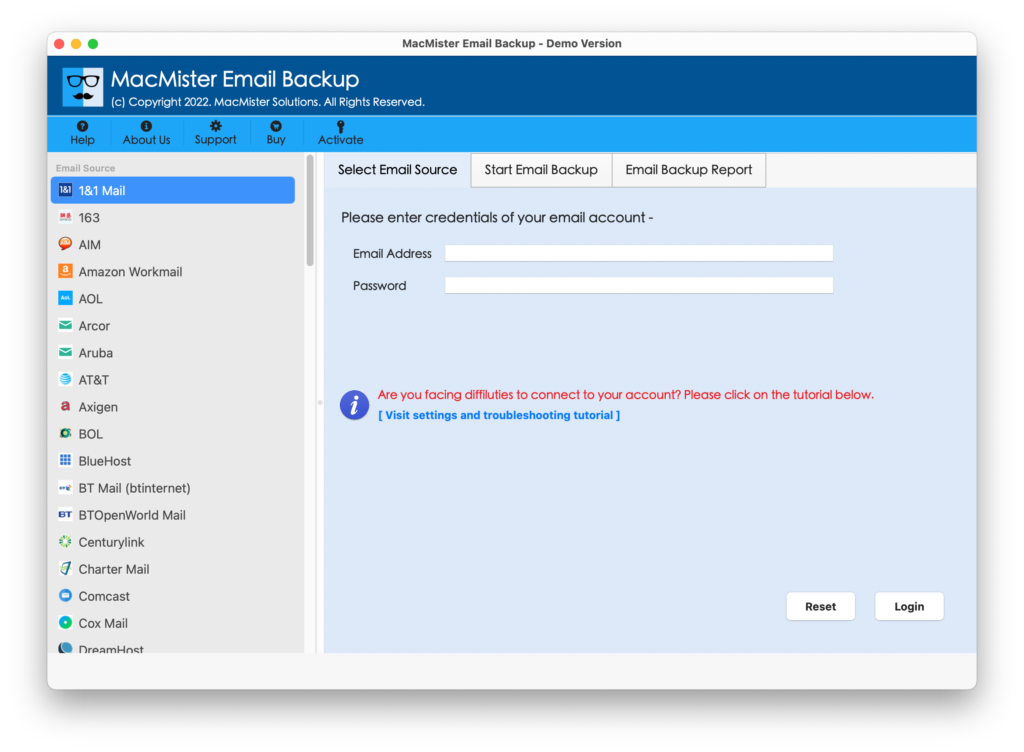
Step 2. Select the Yahoo Mail option from the list displayed on the left. Enter your Yahoo email ID and app password and click the Login button.
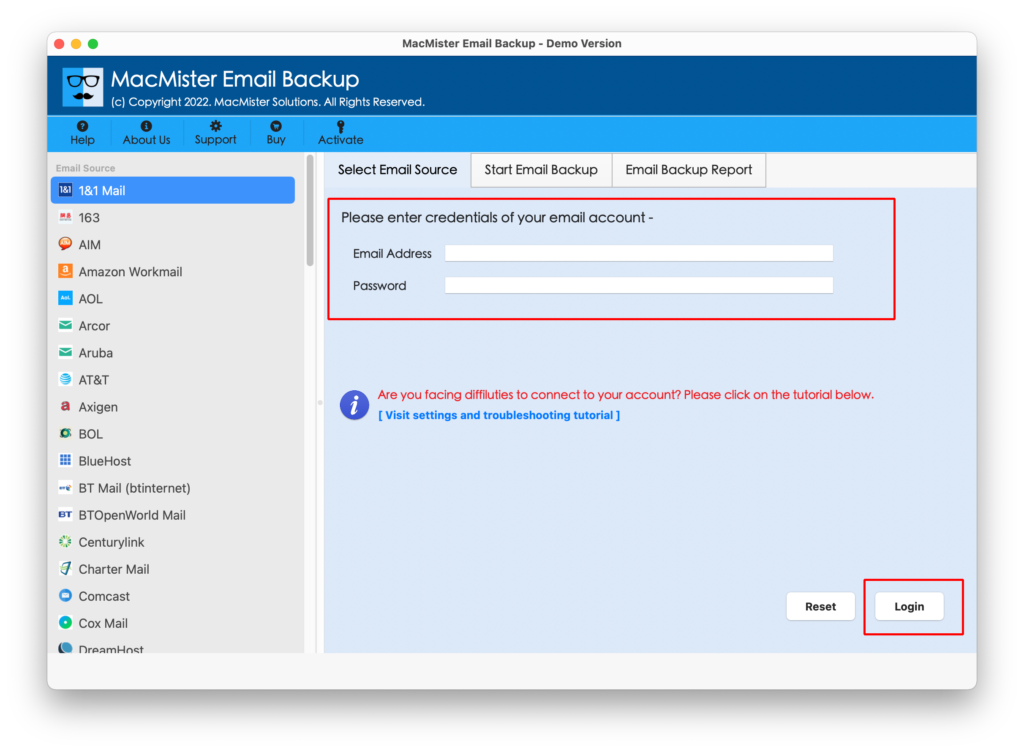
Step 3. The tool will create a connection with the specified Yahoo account and then all the mailboxes of the Yahoo profile will start to appear on the software.
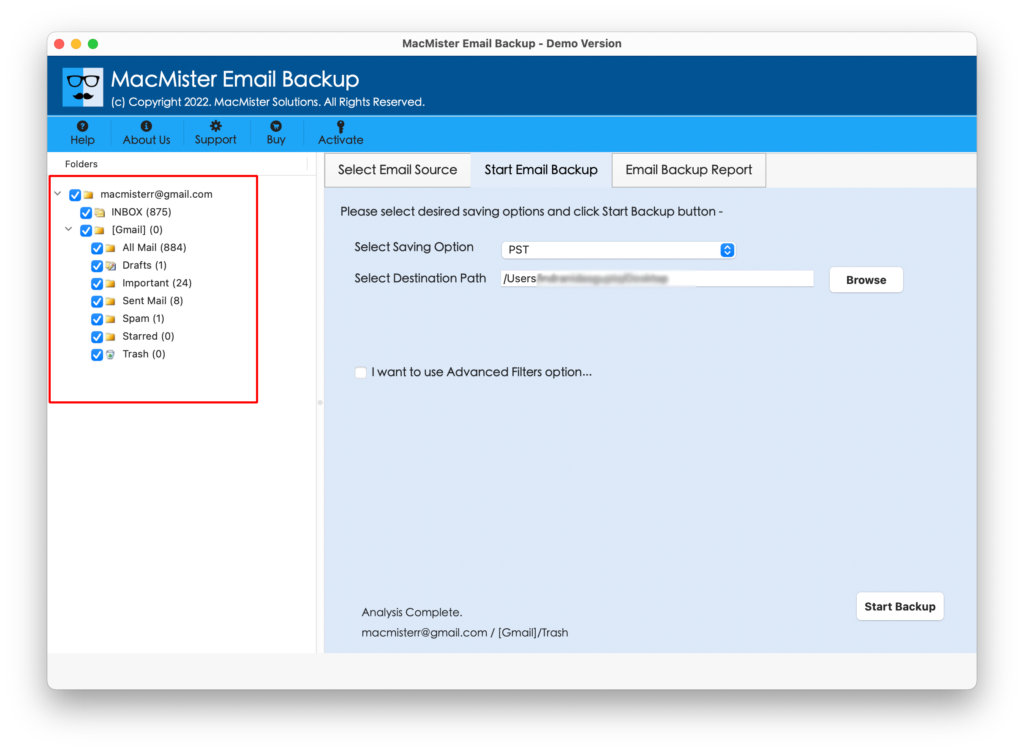
Step 4. Go to Select Saving Options to select the Google Drive option.
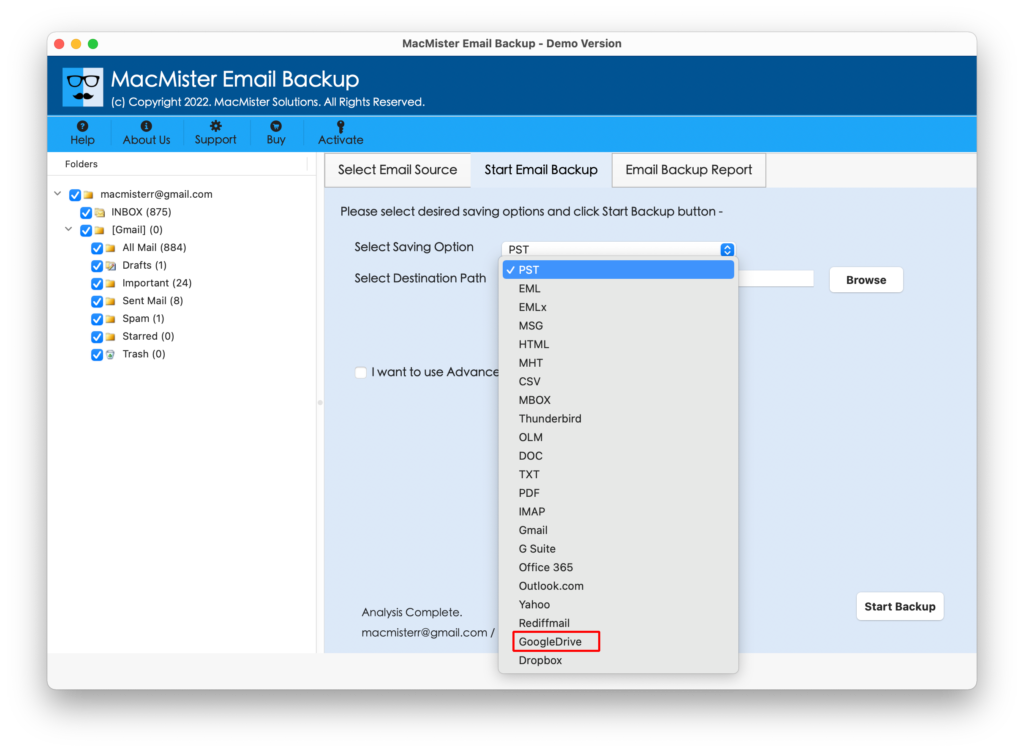
Step 5. Set the Google Drive profile. You can even use the Filters section to backup specific Yahoo emails to Google Drive. Last, click the Start Backup button.
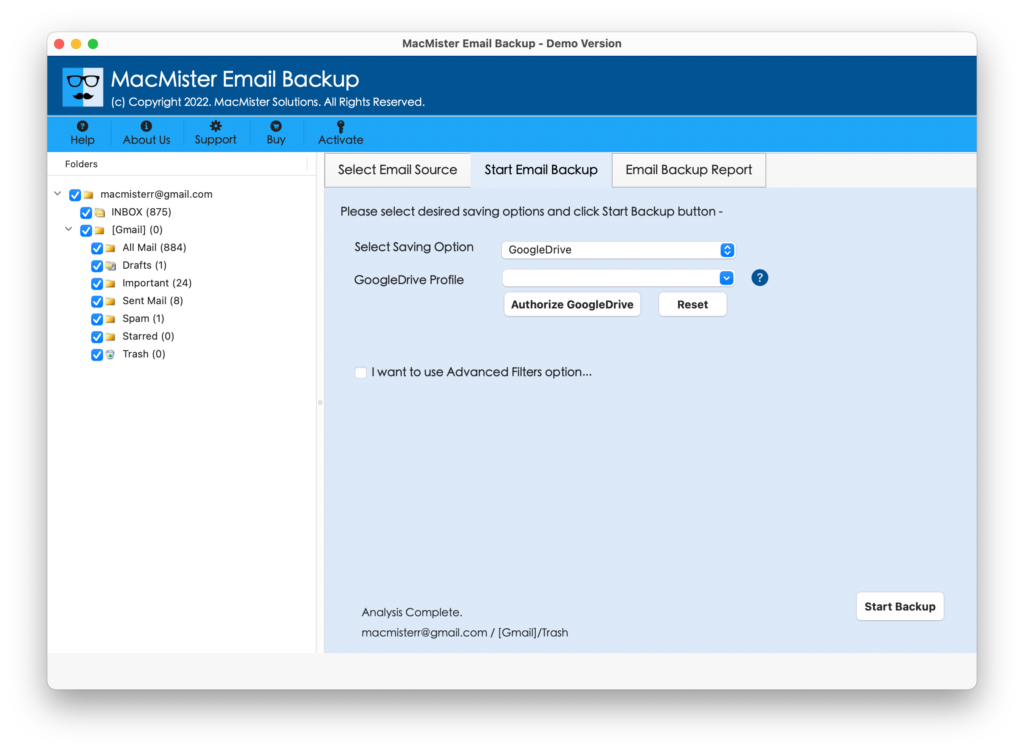
Step 6. The Yahoo to Google Drive migration process will be live and one can track the ongoing progress via Email Backup Report as shown-
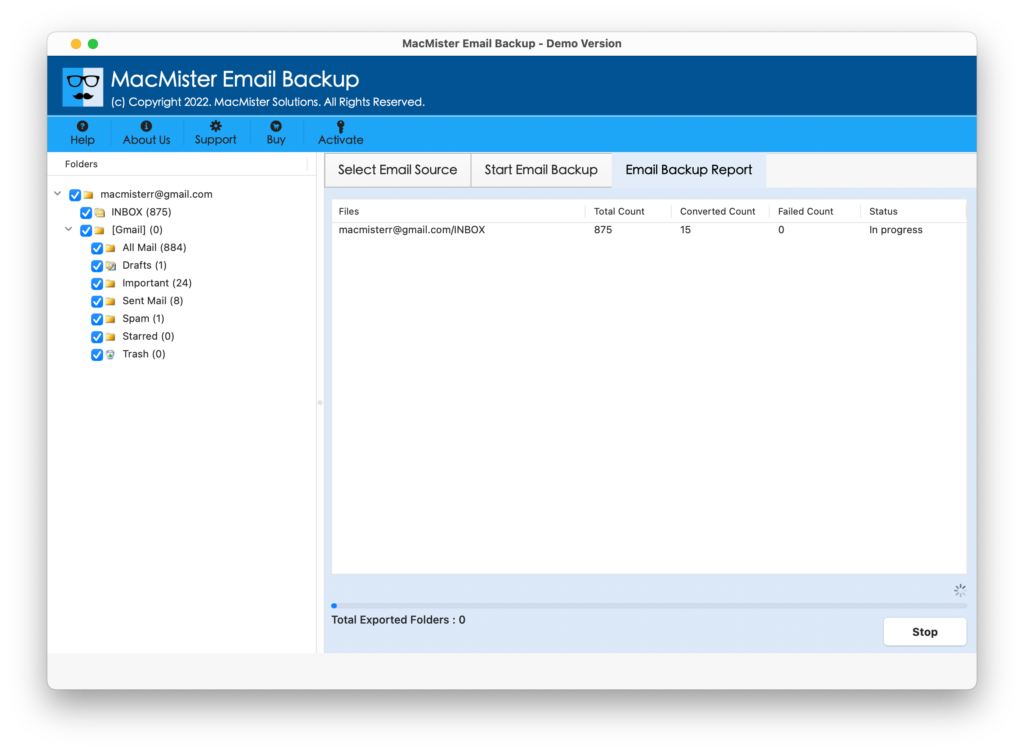
The entire procedure will complete in a few seconds and then users will receive Process Completed pop-up on the screen. Tap the OK button to close the message. Now, you can go to your Google Drive profile to check the results. However, you will see that the migration is performed without any data alteration and all the email files are appearing with correct formatting properties.
Why Choosing Yahoo to Google Drive Solution is Beneficial?
There are multiple reasons for choosing Yahoo to Google Drive solution to backup Yahoo email to Google Drive on Mac directly. Some are explained here:
- Directly transfer Yahoo emails to Google Drive with attachments.
- Able to perform unlimited migration in minimum time.
- Equipped with advanced filters with the help of users can backup specific Yahoo emails to Google Drive on Mac.
- The simple user-friendly interface will help technical and non-technical users to implement the process quickly and efficiently.
- Maintains the originality and accuracy of Yahoo email messages throughout the process.
- Safeguard the original password by asking to enter the app password instead of the main password.
- Shows the Email Backup Report screen through which users can track the current backup process of Yahoo emails.
- Also backup Yahoo Mail into 15+ saving options other than Google Drive i.e. PST, PDF, MSG, EML, MBOX, OLM, MHT, HTML, DOC, TXT, IMAP, Thunderbird, Office 365, etc.
- Back up Yahoo email to Google Drive on macOS Ventura, Monterey, Big Sur, Catalina, High Sierra, etc.
Quick Note. Download FREE DEMO EDITION for Software Analysis & Evaluation
Epilogue
The entire segment has highlighted the safe and trouble-free solution to backup Yahoo email to Google Drive on Mac. The application delivers fast and desired migration in minimum time and the output will be 100% accurate. It is built up with a free demo with the help one can check the backup process for free. And, also allows to backup the first 25 Yahoo emails to Google Drive on Mac free of cost. For any assistance, contact MacMister Support.