How Do I Save A Thunderbird Email as PDF? – Easy Tips & Tricks
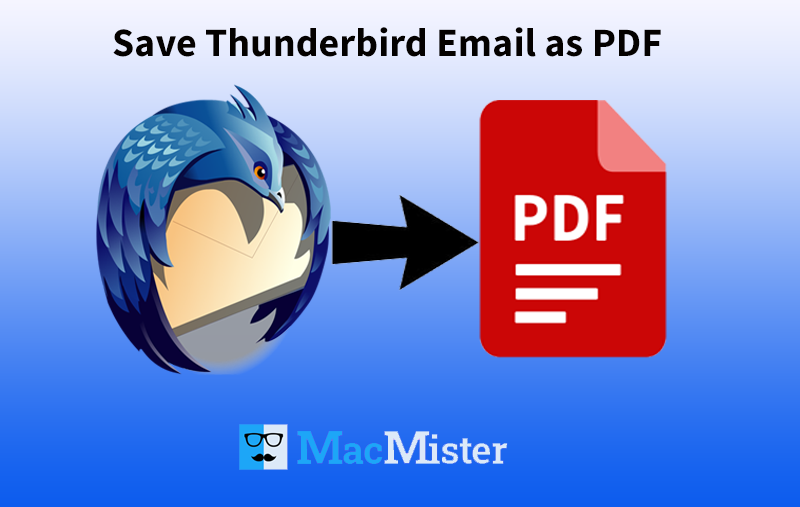
Searching for a suitable method for how do I save a Thunderbird email as PDF documents? If yes, then this technical article is for you. Either use the built-in-functionality to print emails as PDF file format or use MBOX to PDF for Mac to export all emails at once with embedded attachments.
Thunderbird is a popular open-source platform that many organizations make use of for sending/receiving tasks. It is a widely used data management application that was programmed for both Mac and Windows. Not only this, it is an email, chat, newsgroup, and news feed with features like message management, standards support, junk filtering, extensions and themes, and more. Undoubtedly, Thunderbird is simply an amazing email client but each user makes use of an application according to the necessities. And, even some do not use any email client at all. Thus, many times, one needs to look for a solution to export Thunderbird emails to PDF.
Because PDF is the best way to archive documents. It is platform-independent and considered a very secure document format. Moreover, it is portable as one can move PDF files from one place to another easily. But, Thunderbird does not have any in-built option to save Thunderbird email as PDF format. Users need to add ImportExportTools NG or make use of third-party solutions to export Thunderbird data into PDF format.
However, there are many causes for users that pressurise them to search for a technique to save emails in PDF format. Some of them are as follows:
- Mobility and flexibility: Adobe PDF documents are independent formats of the operating system. There are no compatibility issues with these files and hence are the best format for sharing and opening data over multiple devices.
- Standard Business format: PDF files are the standard document for many organizations. It is a secure format that can be password protected. Also, its flexibility makes it the common standard for various professional transactions.
- Legal Compliance: Adobe PDF files format are the accepted file format legal action. If you want to show case some emails in court, then handing over the emails in PDF documents is the best way.
Now, let us move the Thunderbird profile to PDF Mac migration methods.
Methods to Save Thunderbird Email as PDF on Mac
There are many practices to move Thunderbird emails to PDF format. And, in this post also, we will discuss different ways to open Thunderbird mail in PDF document format. The first method is free and uses native means for file migration. The second method is a simple one that can migrate emails with attachments in PDF format. The third method is direct and gives 100% accurate results.
#Technique 1. Convert Thunderbird Email to PDF via Print Command
The print option in Mozilla Thunderbird can save the emails in PDF format as well as generate hard copies of them through the connected printer. To continue the procedure, follow the given steps.
- Go to Mozilla Thunderbird, and choose the message(s) you need to convert to Adobe PDF format.
- Then, go to File Menu >> Print or simply tap the Ctrl+P key.
- In this screen, choose the “Print to file” and select “Microsoft Print to PDF” option.
- Type the name and location to save the PDF file. Click on the “Save” button.
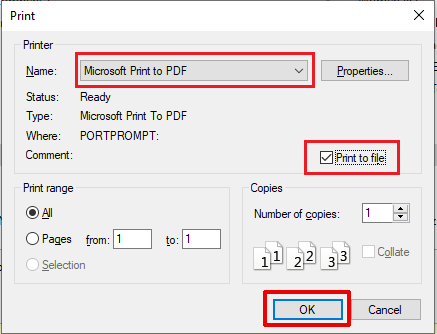
Note: If you want multiple messages to print, you will have to repeat the last two steps for every message. As Thunderbird saves its emails as PDF at once. Thus making this process tool lengthy and time taking for batch save Thunderbird emails to PDF format.
#Technique 2. Save Thunderbird Email as PDF with Free Add-on
Thunderbird has a free add-on “ImportExportTools NG” that can be installed and utilized to batch print multiple Thunderbird emails to PDF format. Follow the given steps:
- Download the free add-on and restart Mozilla Thunderbird application.
- Choose the emails which you want to migrate to PDF files.
- After that, right-click and pick “Save selected message” > “PDF format” option.
- Browse the location where you need to save the selected Thunderbird emails and press the “Select folder” button.
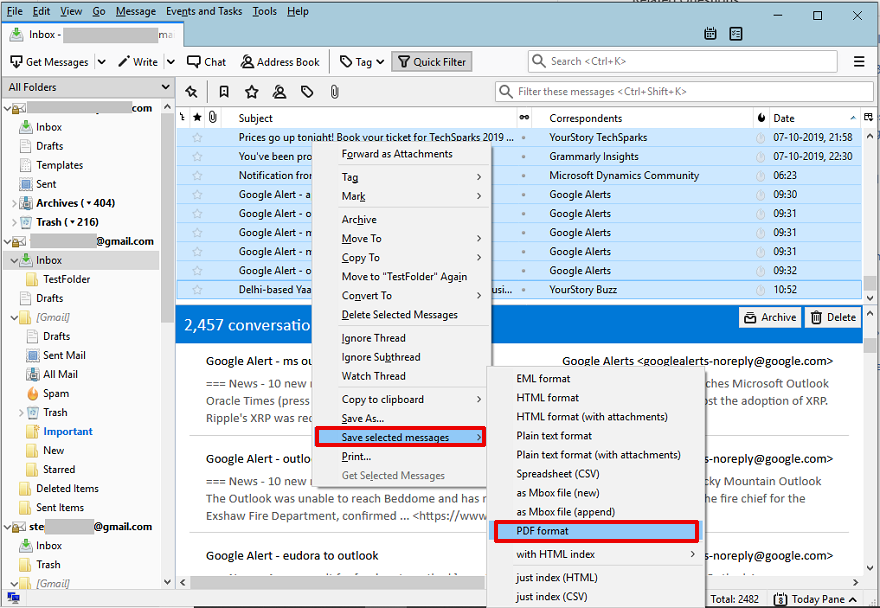
#Technique 3. Directly Convert Thunderbird Email to PDF with Attachments
By making use of Thunderbird Converter for Mac, one can batch save Thunderbird email as PDF with attachments at once. The tool provides different options to convert Thunderbird email to PDF. One, it allows to add already configured path of the Thunderbird account. Second, if you have MBOX files, then you can manually add them by making use of Add File(s) and Add Folder buttons. Moreover, the app has multiple options in PDF which help users to save Thunderbird email as PDF specifically.

The Mac Thunderbird Converter is a powerful utility that is completely reliable and offers numerous features to users to convert Thunderbird email to PDF as per requirements. Users can download and install the free demo on Mac and allow users to save first 25 Thunderbird emails to PDF free of cost.
Easy Steps to Save Thunderbird Email as PDF
Step 1. Run Thunderbird to PDF Tool on Mac OS.
Step 2. Choose the required option to load Thunderbird mailboxes on the tool and click Next.
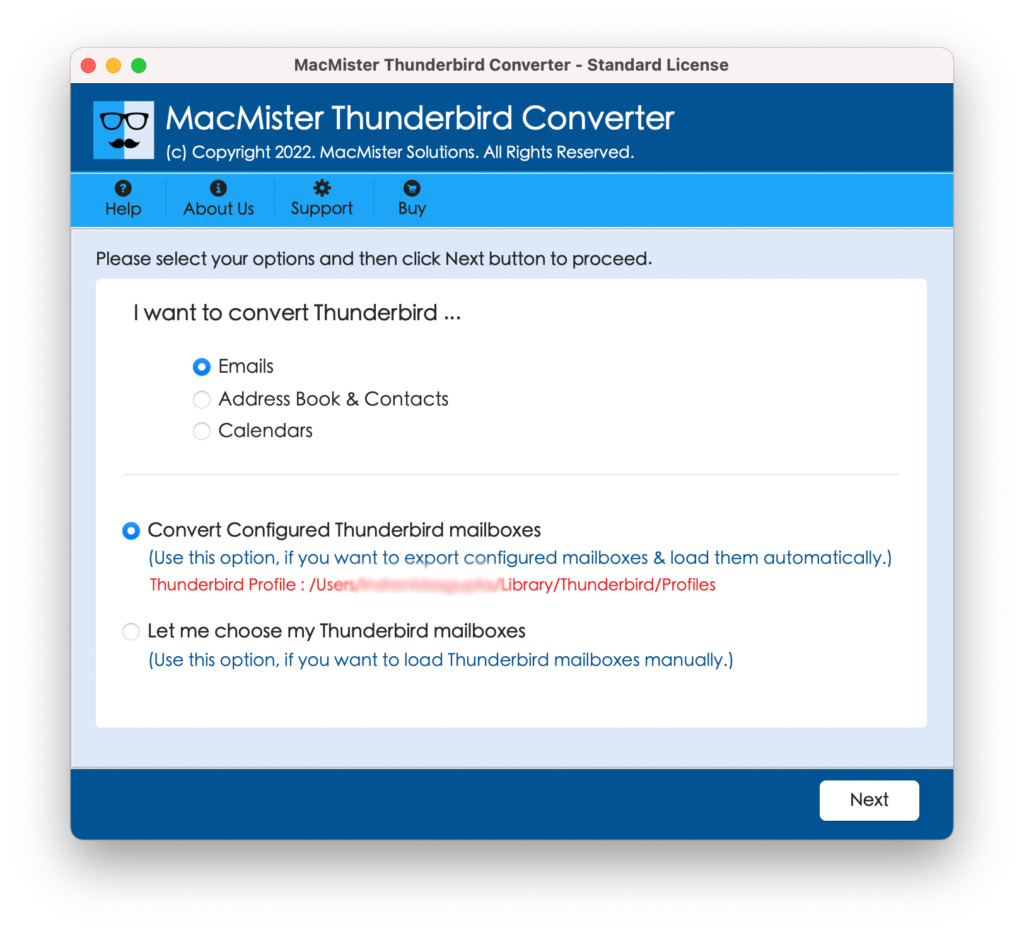
Step 3. Thunderbird items will be extracted and appear with checkboxes on the software screen. You can apply the selection in case you want to import selective Thunderbird emails with attachments into PDF. Now, click Next and proceed further.
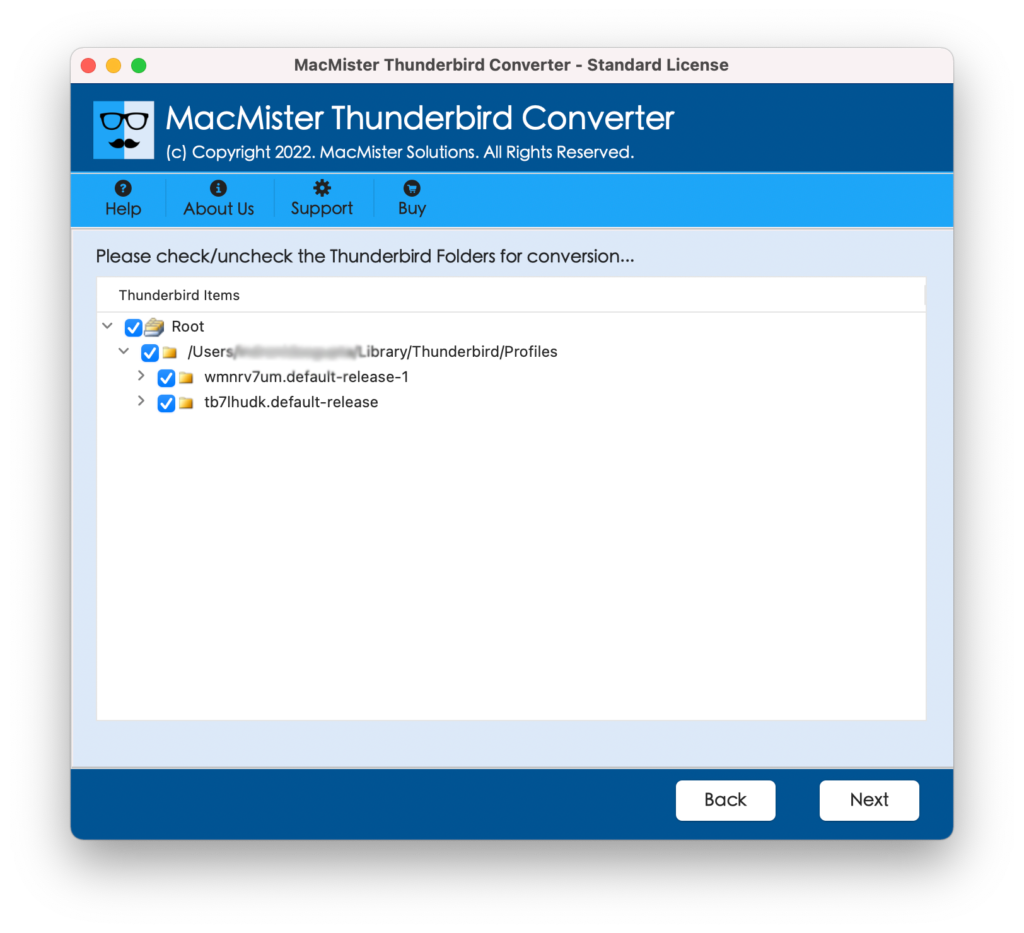
Step 4. Select PDF format from the list of Select Saving Option menu.
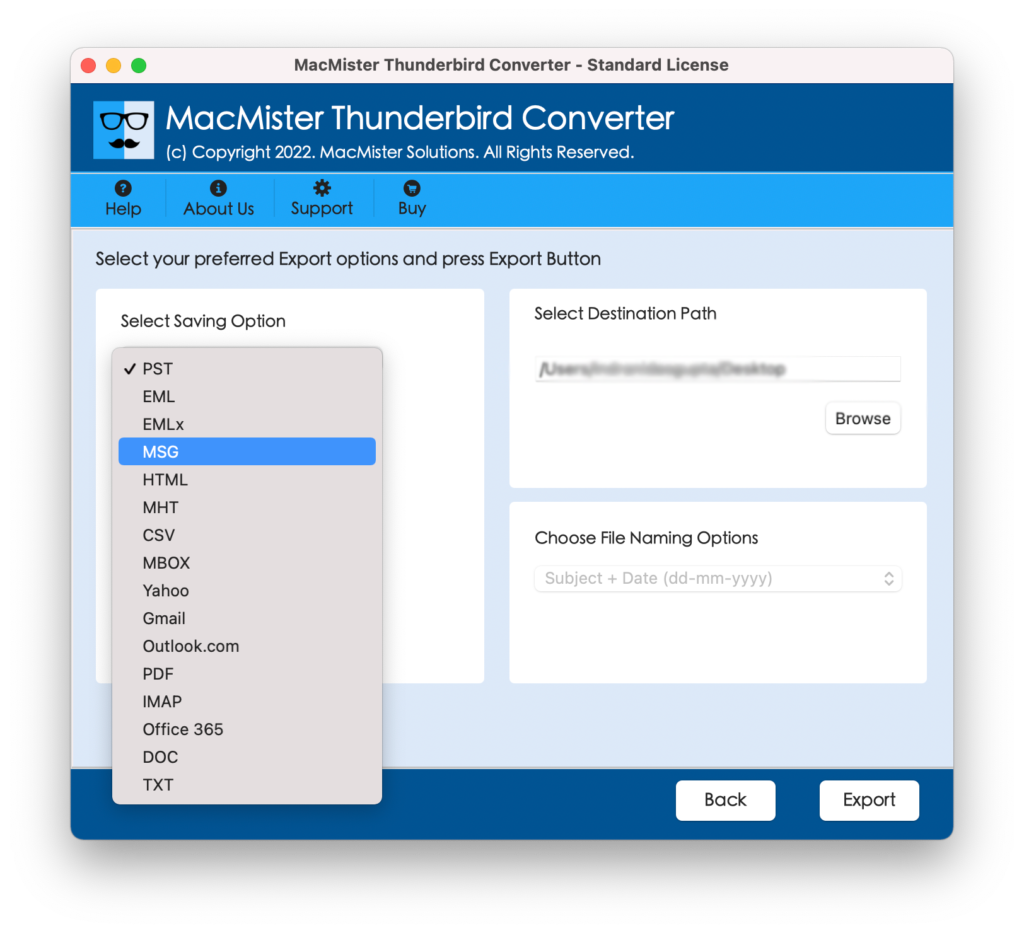
Step 5. Apply the sub-options of a PDF format and start the conversion by tapping Export button.
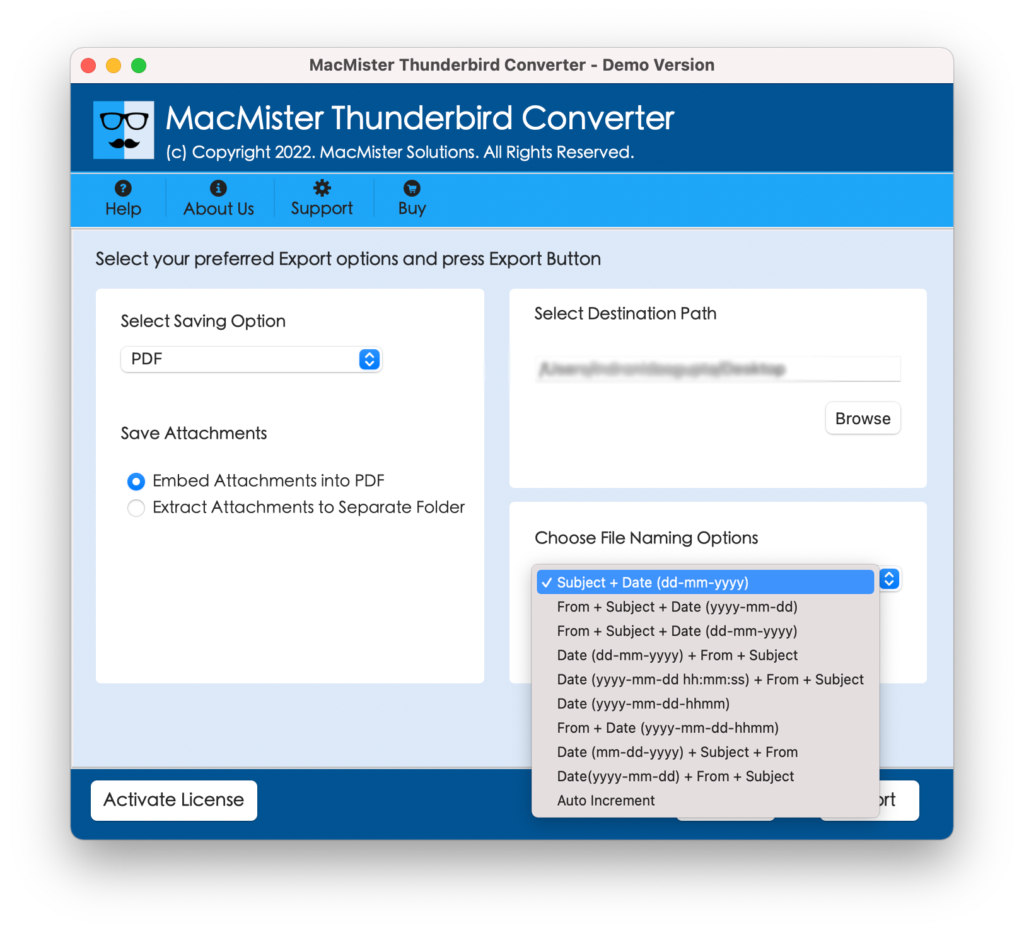
Step 6. Check the Live Conversion of Thunderbird to PDF as shown below-
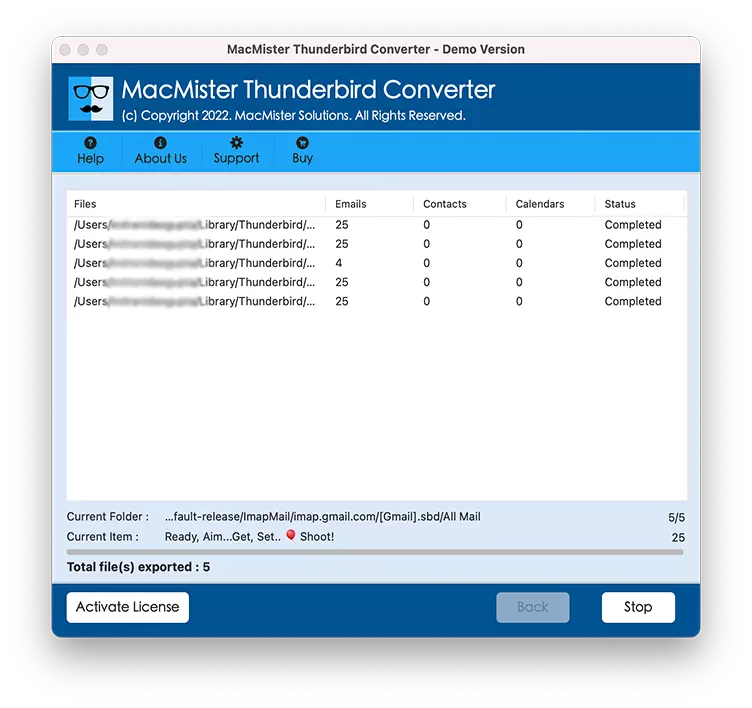
The conversion will complete within seconds and delivers a notification of “Conversion Completed”. Now, go to PDF saved location and open the file on the system. The data will be accurate and metadata properties will display in an exact form as before.
Note: In case you have Thunderbird-supported MBOX files, then you can MacMister MBOX Converter for Mac Tool to convert MBOX files into PDF. You can check the process by using the trial edition. It will help you get an idea about software procedure with features for free.

The Final Words
This technical post is all about moving Thunderbird messages to PDF format. All three possible solutions (with the step-by-step process) will help to save multiple Thunderbird emails into PDF documents. You can either use the in-built print command, take benefit of the free add-on, or use the MBOX to PDF for Mac Software as per your needs. However, utilizing the suggested tool will help in implementing the conversion process securely on all Mac OS versions. Also, it offers free demo that allows to convert first 25 Thunderbird emails to PDF with attachments free of cost.