How to Migrate Thunderbird to Office 365 on Mac?

Switching onto Office 365 platform on Mac? Looking a method to migrate Thunderbird to Office 365? Finding hard to get a reliable application for the same? No worries because MacMister Thunderbird Converter for Mac is here to help you out!
Migrating from one email application to another is quite challenging. Different organizations make use of different strategies to transfer Thunderbird mailboxes into Office 365 environment. However, the procedure seems complicated and should be performed properly, no matter which solution you are adapting.
Thunderbird is an open-source, cross-platform popular email client which also works as personal information manager for users. The remarkable application easily manages users multiple emails, news feed and newsgroup. However, features such as saved search folders, quick search, message filtering, message grouping as well as tags help users to find messages and easily manage them. Moreover, the junk filtering, extensions and themes, multiple standard support and more makes Thunderbird a very powerful and a unique email client.
Whereas Office 365 nowadays is getting popular day by day. Lot of organizations are shifting on the same to gain the experience of cloud-based email service. It is a subscription-based service that is offered by Microsoft Corp. A completely similar application as MS Office for desktop. It includes all the same applications that are available in desktop edition such as MS Word, PowerPoint, OneNote, Excel etc.
Why to Choose Microsoft Office 365 Platform?
Flexible Accessibility – Users can make use of Office 365 environment from any location at any time, only good internet connection is necessary.
Operates Independently – No extra software installation is needed to use Office 365 platform. Users can manage files in Office 365 online.
Protects Stored Data – Offers two-factor authentication feature that users can use to protect their data from unauthorised access.
Enhanced Communication – O365 keep communication straightforward and centralised through Outlook and Skype.
Continuity of Business – The automatic regular backup help organization to continue to operate if there is a disaster as well. Because, all the user data is safely stored in the cloud.
Apart from this, there are many more other features as well that Office 365 provide to its users. And, due to this, lot of desktop users are moving into cloud-server.
How to Migrate Thunderbird to Microsoft 365 on Mac?
With the help of Thunderbird to Office 365 Tool for Mac, users will be able to access Thunderbird mailboxes in Office 365 environment. The application provides three easy step procedure and intuitive operable GUI. Technical and non-technical users can instantly utilize the tool and perform the process accurately without wasting their crucial time.
The Thunderbird to Office 365 Tool for Mac offers free download version of the tool that allows to understand and explore the complete migration process free of cost. It allows to transfer first 25 Thunderbird files free of cost.
Step to Transfer Thunderbird to Office 365 on Mac
Step 1. Run Thunderbird to Office 365 Tool on Mac OS. Use the desired option and load Thunderbird data that is required for migration into Office 365 environment and click Next.
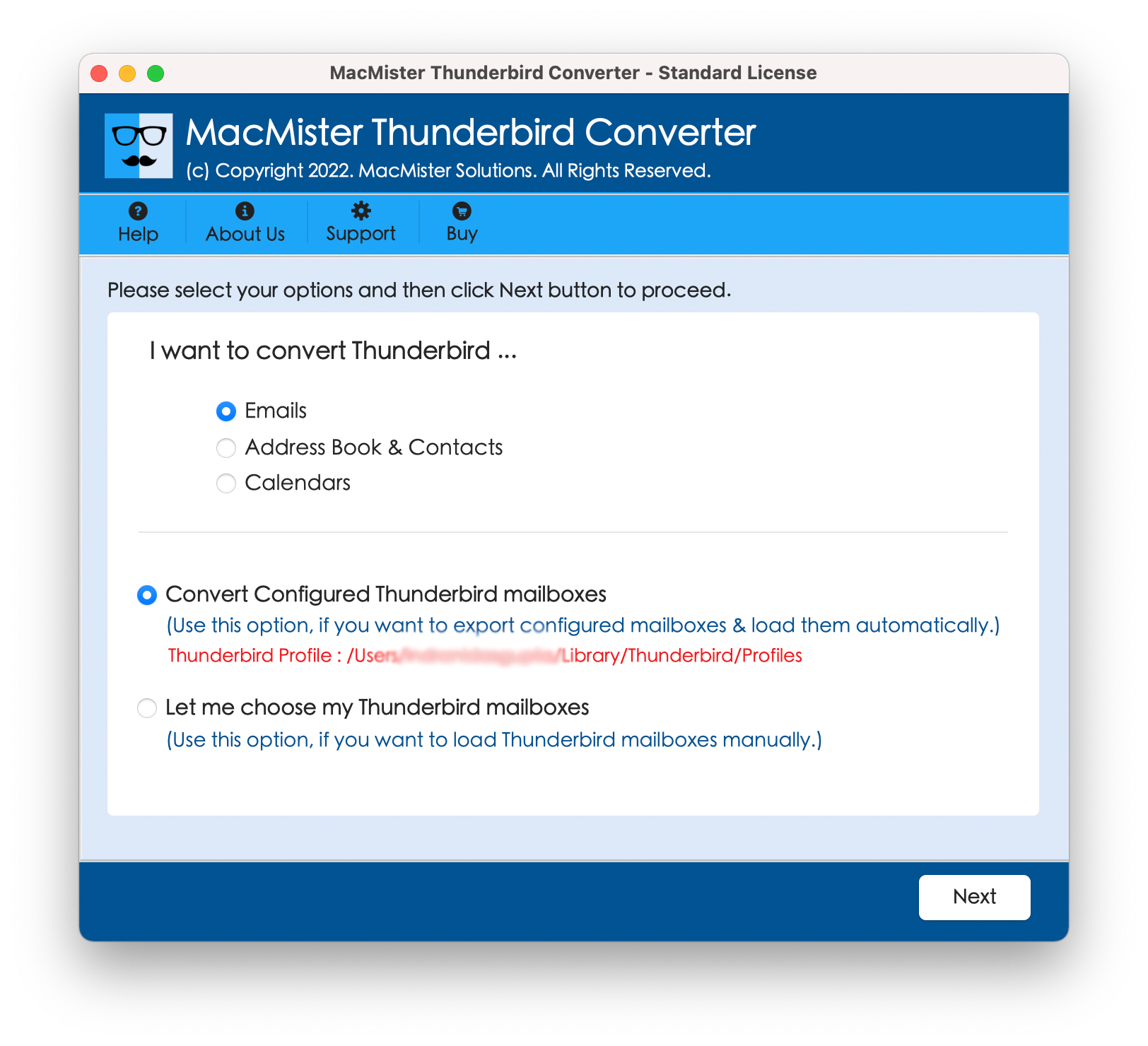
Step 2. Thunderbird mailboxes list start showing up on the software one by one with checkboxes. The checkbox will help users to migrate selective Thunderbird files to Microsoft 365. Click Next.
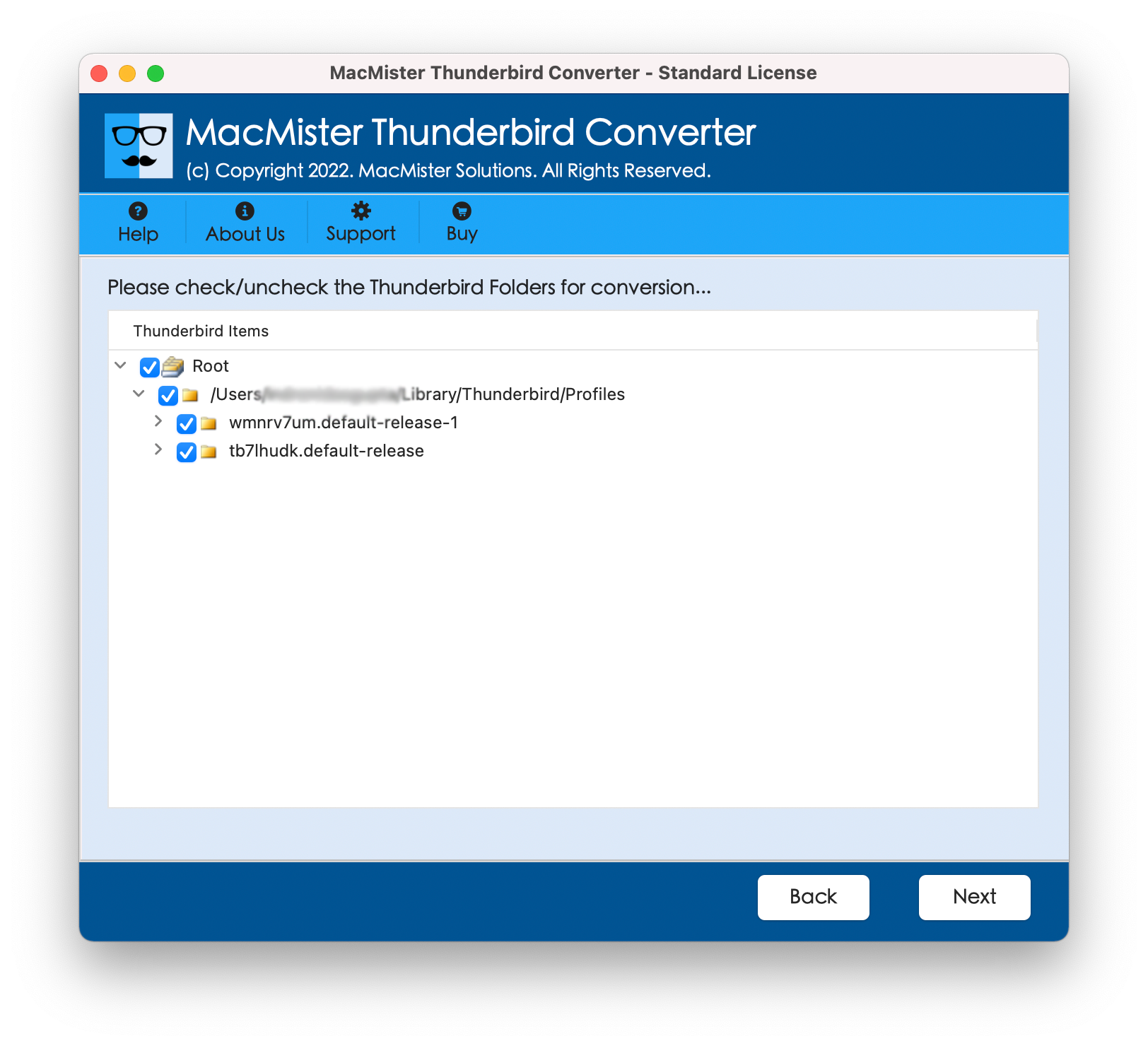
Step 3. Choose Office 365 option from list of Select Saving Option.
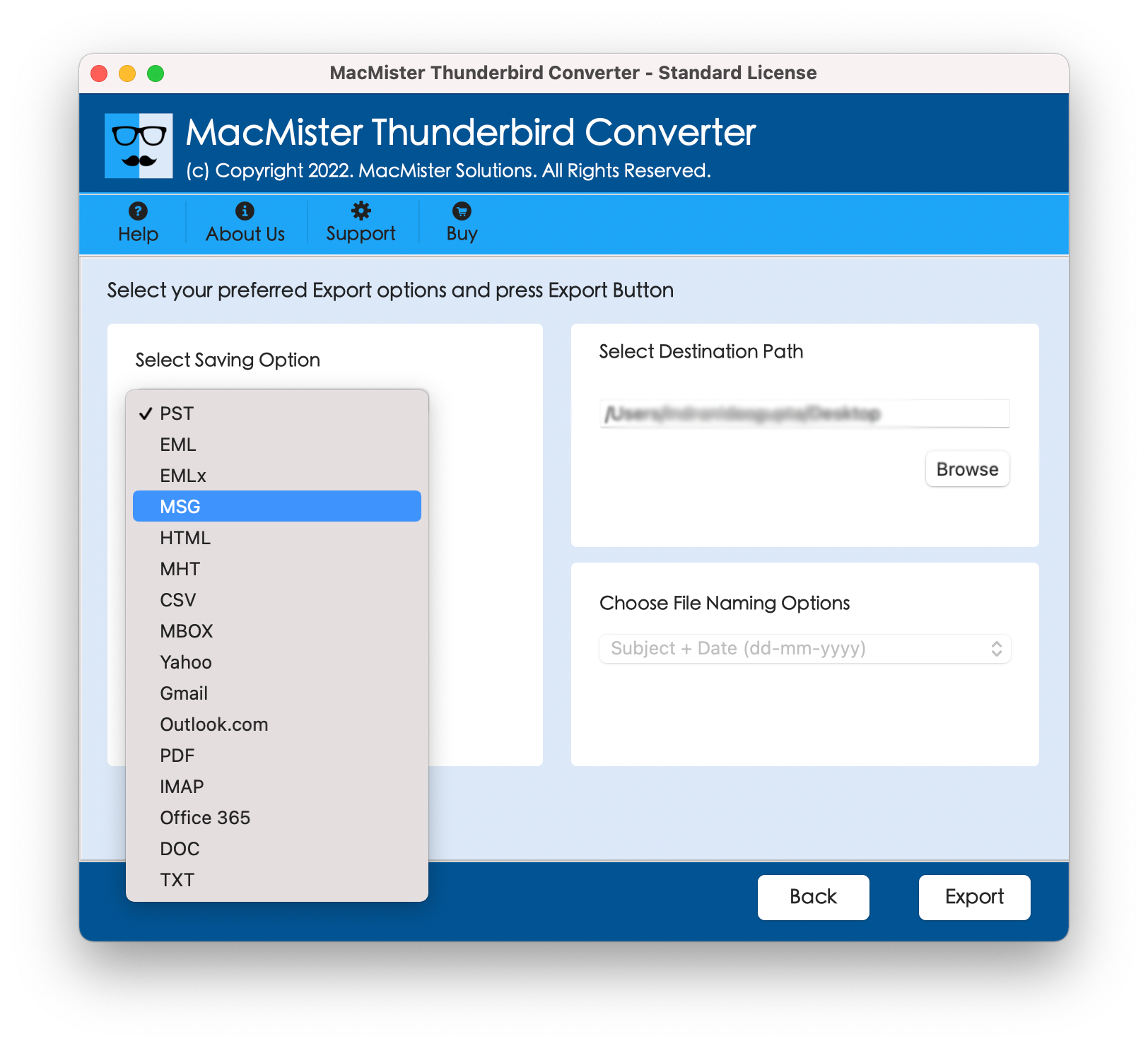
Step 4. Provide Microsoft 365 credentials in which you want to transfer Thunderbird database and click on Export button.
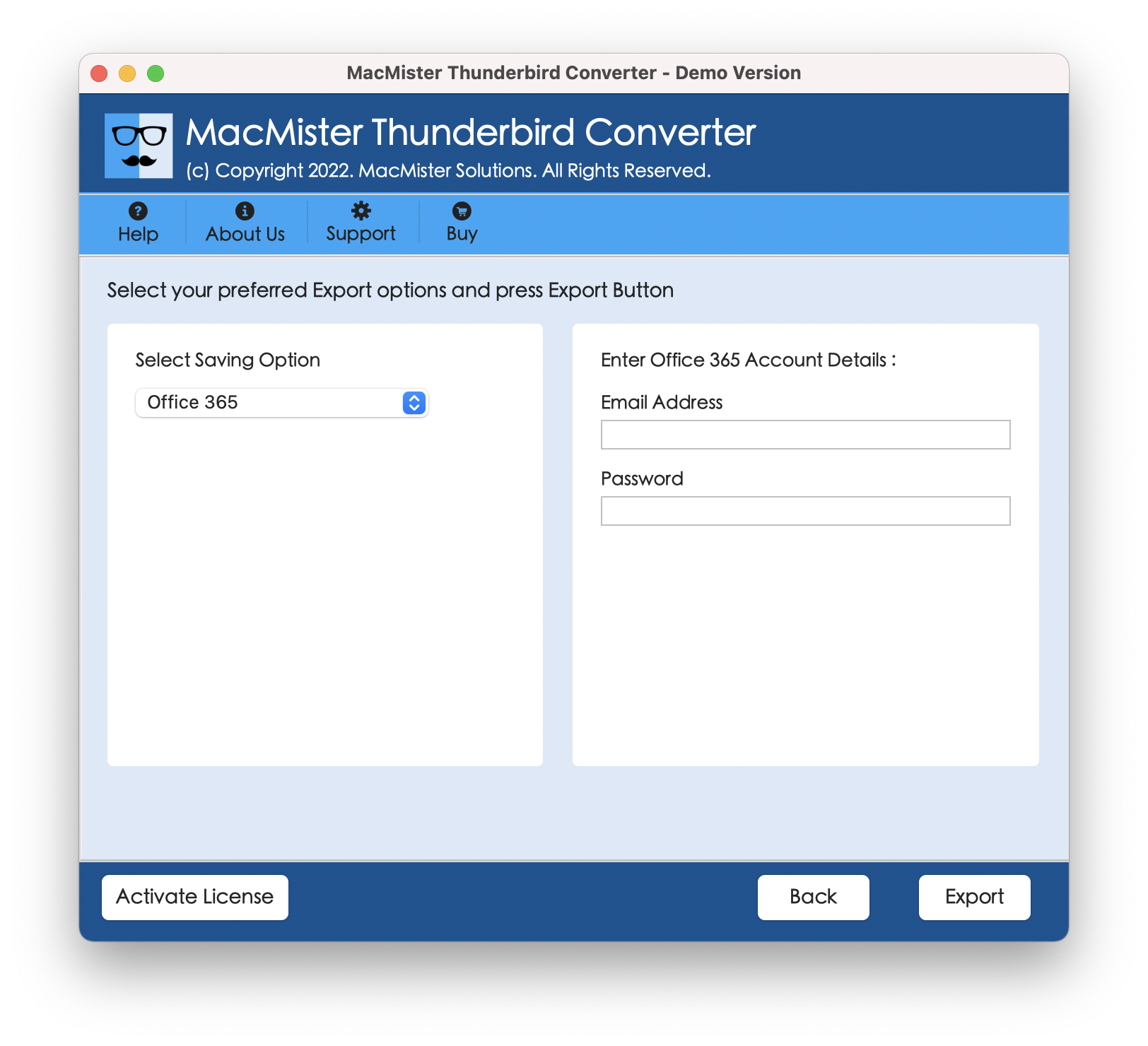
Step 5. Now, check the migration process through Live Conversion report as shown. You can check total items converted, items left and status of migration procedure.
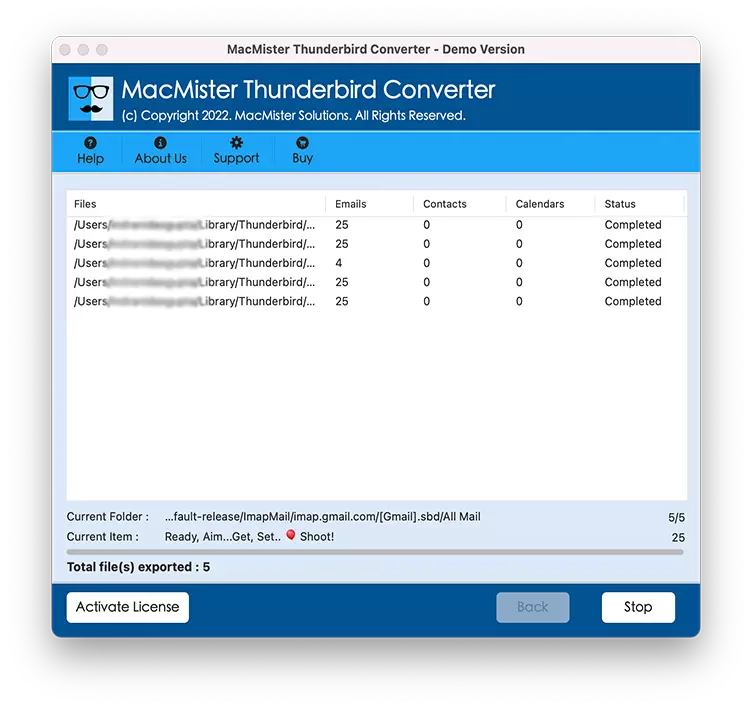
The process will end with a message “Conversion Completed”. Click on OK button to exit. However, the best thing about the tool is that the originality of Thunderbird data will be preserved throughout the process.
Ultimate Features of Thunderbird to O365 Tool for Mac
Batch Migration at Once
Thunderbird to Office 365 Tool for Mac offers Add Folder button to migrate multiple Thunderbird mailboxes at once. Users can store all the necessary files in a single folder and load the same on the software. The tool will then migrate complete folder in a single time.
Direct Transfer Possible
Thunderbird to Microsoft 365 app for Mac has the ability to transfer Thunderbird mailboxes directly in Office 365 environment. By choosing Office 365 as a saving option, the tool will ask to provide the details and perform the migration in a specified account directly.
Maintains Data Originality
Thunderbird to Office 365 Tool for Mac not only implements the migration but also capable of managing the data originality during the process. So, the data formatting properties and folder structure will be preserved by the tool throughout the migration process.
Multiple Loading Options
Thunderbird to Office 365 Tool includes multiple choice to load Thunderbird mailboxes. Users will have the freedom to upload configured Thunderbird mailboxes directly or use Add Files/Add Folder button to manually add them on the software.
Run on all Mac OS Versions
Use Thunderbird to O365 Tool for Mac has the ability to implement the process on all Mac OS versions. With the help of the application, users can perform the migration on Mac Monterey, Big Sur, Catalina, High Sierra and other versions.
Conclusion
The complete article provided here offered smart guidance on how to migrate Thunderbird to Office 365 on Mac OS. The solution is reliable and securely implement the process without affecting data originality. However, the best thing about the tool is that, one can explore the entire options and working of the tool free of cost by migrating first 25 Thunderbird files into Office 365 account. Moreover, you can use the method if you want to directly import Thunderbird mailboxes. In case you have Thunderbird MBOX files, you can use MBOX Converter for Mac and migrate MBOX files directly.