How to Take Rediffmail Backup on Mac?
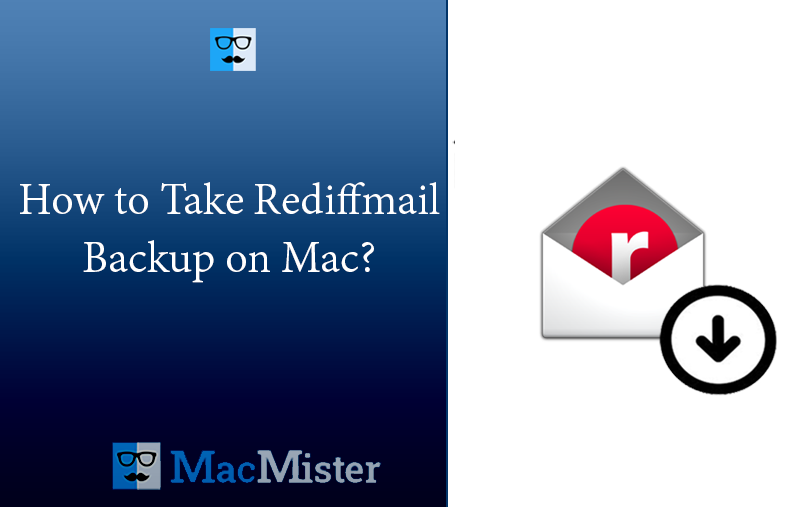
Are you deciding to move into a different webmail service from a Rediffmail account? But before that wanting to backup Rediffmail emails for safety reasons? Wondering how to take Rediffmail backup on Mac with accurate results? Looking continuously for a secure and effective solution for the same? No worries, just read the article and you will discover a method that will precisely take Rediffmail backup on Mac without damaging the original files.
Rediffmail is an online email service provider that includes free and paid email accounts. It was introduced in 1966 by Rediff.com, known for providing Indian News and entertainment website. However, it is a web-based platform which can be used with the help of any web-browser on any device using internet connection.
Rediffmail offers wide range of features such as user-friendly GUI, virus scanning, spam protection, and the ability to send/receive attachments. It also allows users to integrate their email accounts with the help of third-party email clients such as Mozilla Thunderbird and Microsoft Outlook.
Additionally, Rediff.com includes variety of online services including entertainment, news, shopping, travel, and more. It is one of the widely used email services in India by individuals, businesses, and different organizations all over the world.
How to Login to Rediffmail Account?
On Desktop
- Go to Web-Browser.
- Open Rediffmail website (www.rediffmail.com).
- Tap Sign-in button appearing at the top-right screen of Rediffmail account.
- Mention Rediffmail account login details in necessary fields.
- To be signed-in, click Keep me signed-in checkbox.
- Tap Sign-in button.
On Mobile Device
- Go to Google App/App Store to download Rediffmail app.
- After the application is installed, open it.
- Click Sign-in button.
- Specify Rediffmail login details.
- Click Keep me signed-in checkbox to stay signed in.
- Click Sign-in button.
Why Users have to take Rediffmail Backup on Mac?
Users need to take Rediffmail backup to keep their essential emails and other documents protected from hackers, ransomware attacks, viruses, and accidental deletion. It is a web-based email service that stores mailboxes on cloud, making it challenging to prevent data from cybercriminals. And, if the account is locked, then it is impossible to retrieve it again, and in case you lose the identity, then someone else could access your account.
Many users have gone through multiple horrible circumstances where they have to lost their sensitive data files. Therefore, it is crucial for them to take Rediffmail backup from time-to-time and keep them safe.
How to Take Rediffmail Backup on Mac?
The simple way to take Rediffmail backup on Mac is MacMister Email Backup Software Mac application. It is a user-friendly platform that allows technical and non-technical users can use to backup Rediffmail emails into 15+ saving options such as PST, PDF, MSG, OLM, EML, EMLx, MBOX, MHT, HTML, DOC, CSV, IMAP, G Suite, Gmail, Office 365, and more. Even, the tool is equipped with simplified steps which will save user time and efforts.

Moreover, there are numerous features available with the help of users can take Rediffmail backup on Mac according to their requirements. However, a free demo version of the application is also available that is useful in testing the backup process of Rediffmail process for free.
Working Steps to Take Rediffmail Backup on Mac
Step 1. Download, install, and open the solution on Mac.
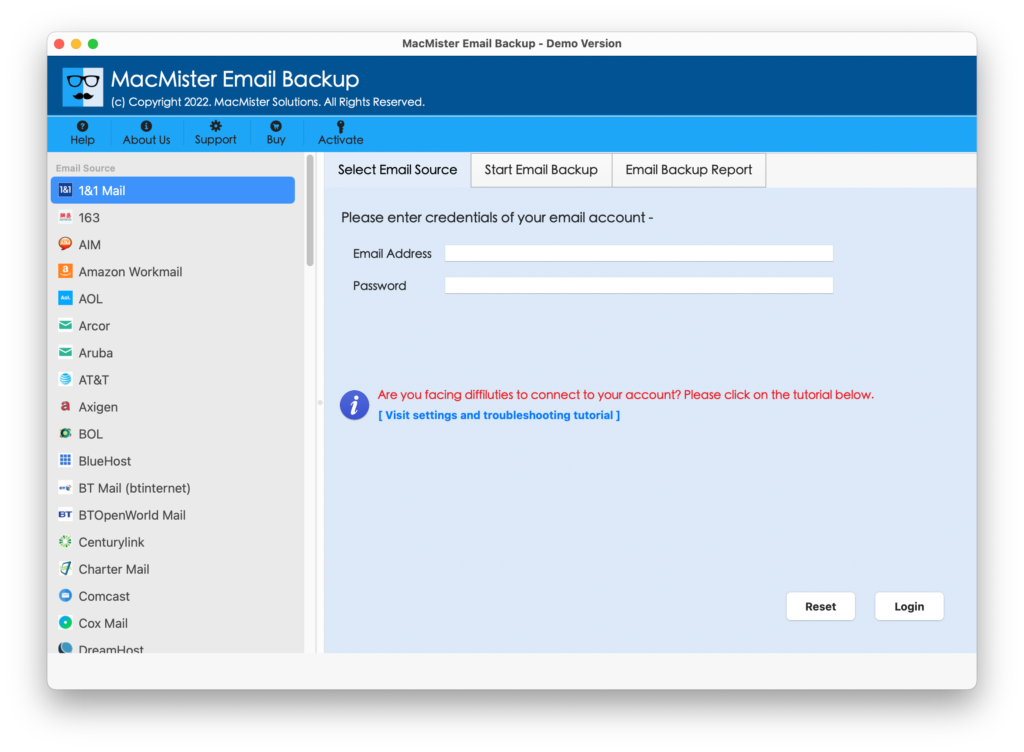
Step 2. Choose Rediffmail option from the left. Add Rediffmail login details. Click on the Login button.
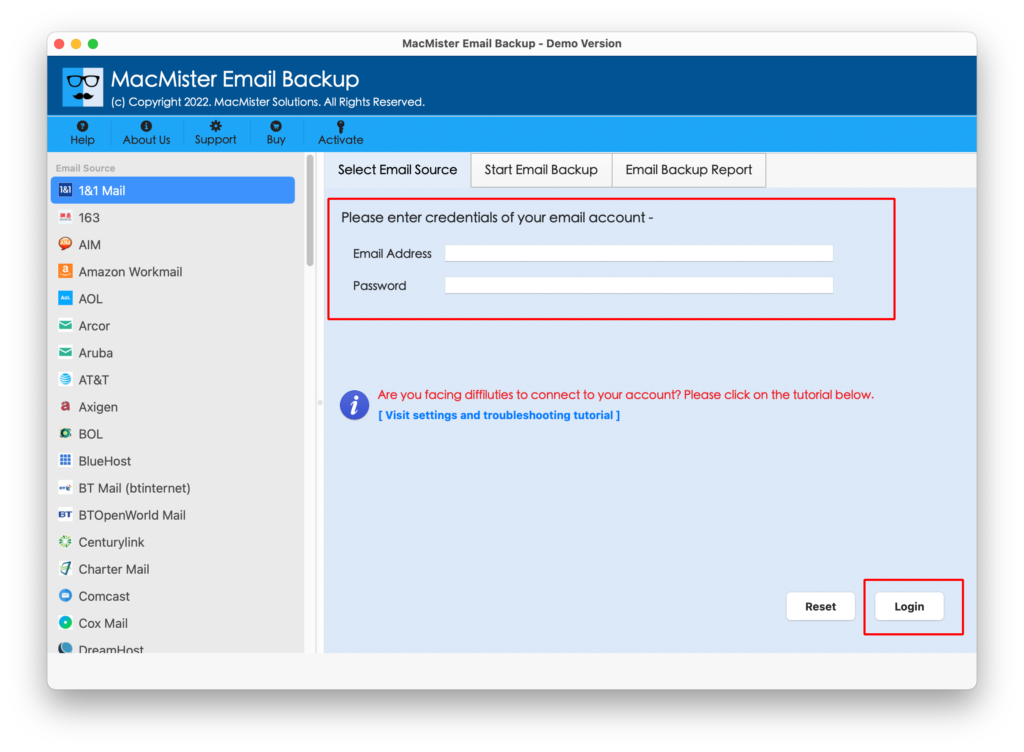
Step 3. The application will verify Rediffmail account and then list its mailboxes on its left pane one-by-one.
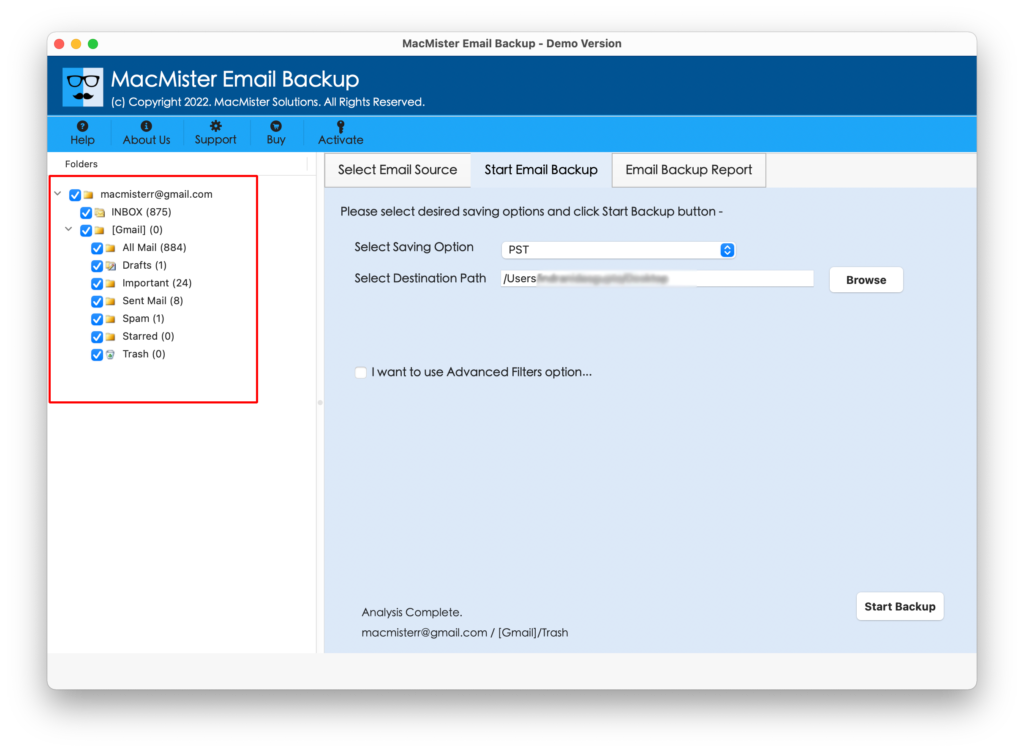
Step 4. On the right, you will find Select Saving Options. Click on the same and choose the required option in which you want to take Rediffmail backup.
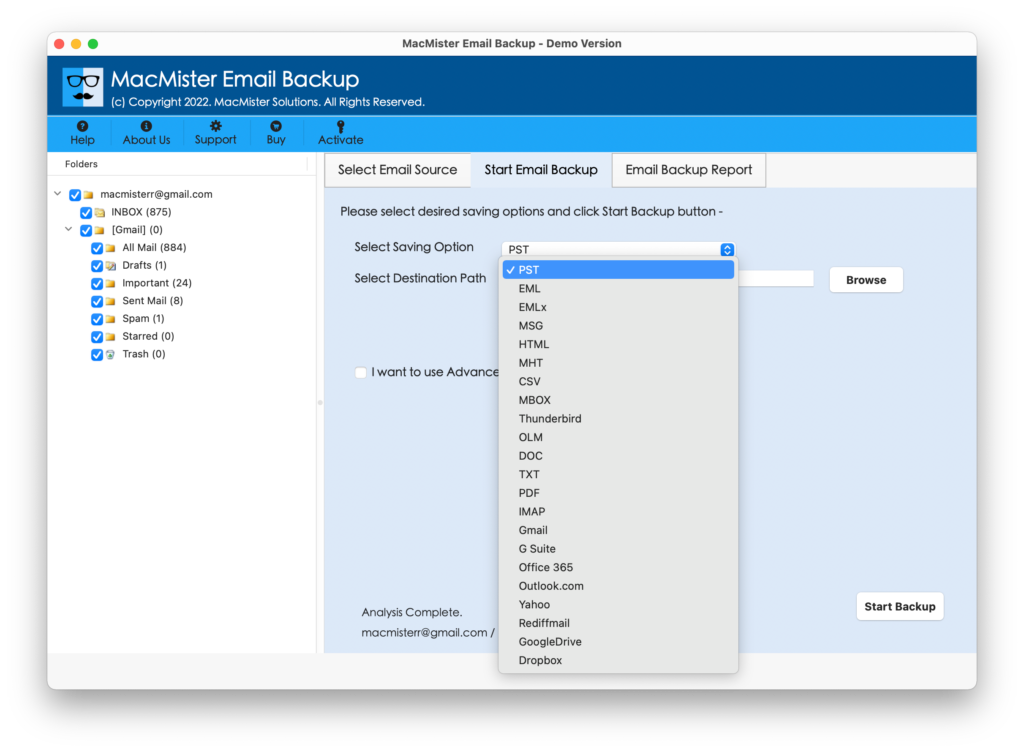
Step 5. Set the sub-options of selected saving option according to the requirements, simultaneously apply Filters if needed and then tap Start Backup button.
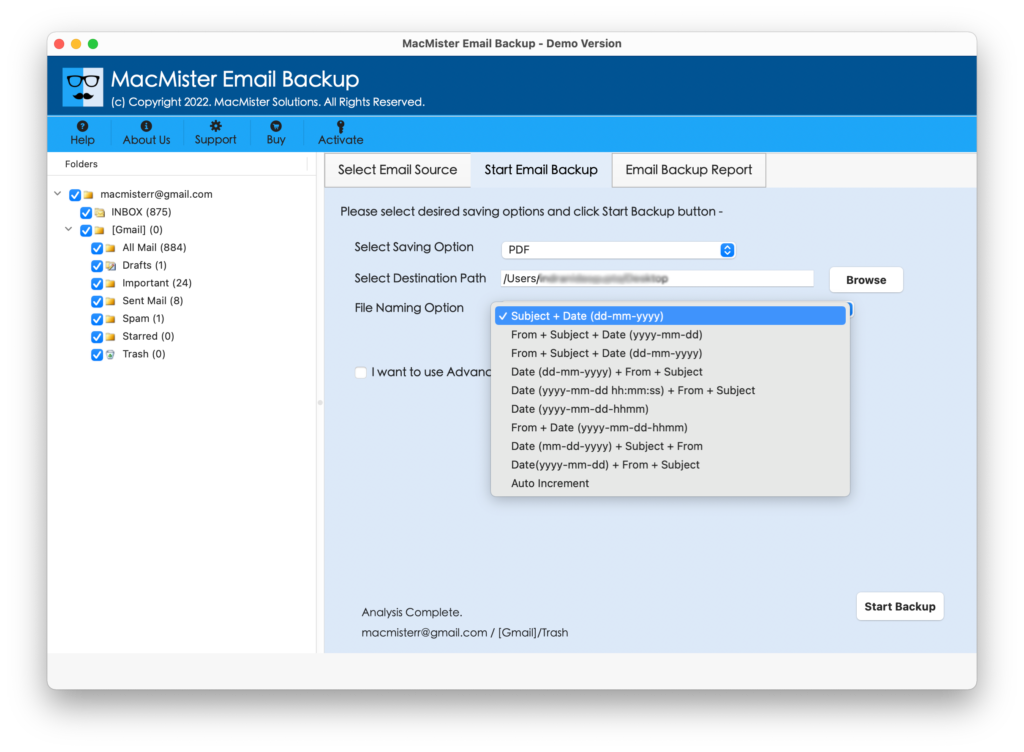
Step 6. The tool will display Email Backup Report that will help in tracking the ongoing migration progress of Rediffmail emails.
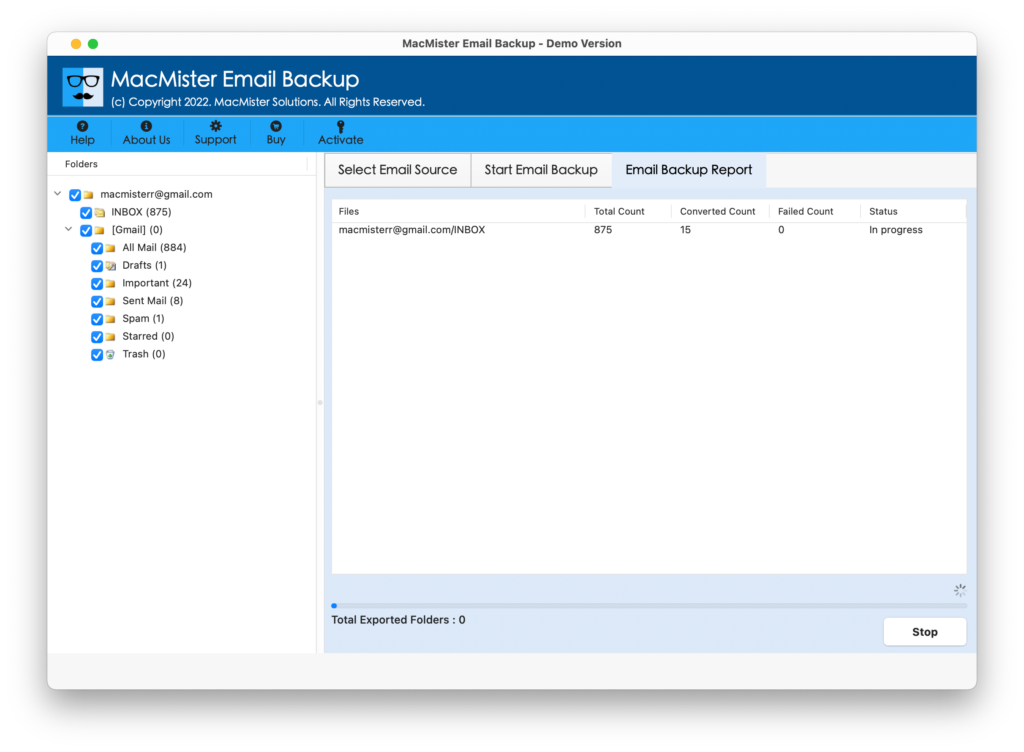
The application will finish the task in few seconds and display a message confirming that the software has successfully completed the process. Click on OK button and then go to location where resultant files are saved on Mac. However, after opening the required file, you will see that the data of each and every email is accurate. Moreover, the layout and formatting properties of email messages are also precise. So, keep all the worries aside, and use the solution to take Rediffmail backup on Mac without losing data integrity.
Benefits of choosing the Solution
The software has many beneficial options and features which will help individuals and businesses in obtaining the necessary results. Some of them are –
- Directly take Rediffmail backup on Mac with emails and attachments.
- Includes different Filters such as date range, from, to, subject, etc. to take Rediffmail backup on Mac according to the specific requirements.
- Keeps the Rediffmail account details safe and protected when taking backup of Rediffmail emails.
- Designed with an intuitive and easy GUI which is easily operable by professional and non-professional users.
- Supports 15+ saving options to backup Rediffmail emails on Mac such as PST, PDF, MSG, EML, EMLx, MHT, HTML, DOC, IMAP, G Suite, Gmail, Office 365, and more.
- Also offers Windows version for Windows users to backup Rediffmail emails on Windows.
- Mac users can download and use Mac software on the entire range of Mac OS versions including Mac OS Sonoma.
Quick Note. Download FREEWARE VERSION to understand more features and options of the tool in detail.
Epilogue
The write-up here provided an incredible way to resolve “how to take Rediffmail backup on Mac” with accurate emails and attachments. The solution is reliable and secure as it makes sure to keep the credentials of Rediffmail protected throughout the process. Also, the powerful features will deliver the desired and accurate results in a short amount of time. Moreover, the friendly interface will keep the process simple and straightforward. And, if someone wants to understand the process then it can be done by downloading the freeware version. It also allows to take backup of first 25 Rediffmail emails for free.