How to Import from Thunderbird to Airmail on Mac?
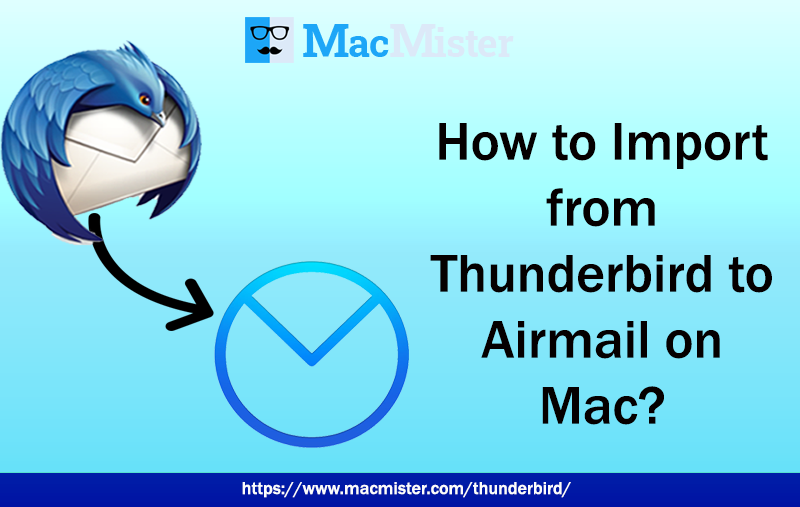
Several users switch from one email client to another for exploring better options to manage their daily communication database. So, here we will be discussing a technique to import Thunderbird to Airmail on Mac. We are picking up this topic because after conducting a survey, MacMister team have found out that many users are asking for the migration tool to import Thunderbird emails to Airmail. In case you are one of them, then continue reading because in the section we will be discussing a method that will directly perform the process with 100% accurate result.
Overview – Thundebird & Airmail
Thunderbird is known for delivering free open source email service to users. It is an email client which is introduced by Mozilla Foundation for both Windows and Mac users. And, plethora of users and organizations are using the application to manage their personal account mailboxes. It has achieved lot of popularity in a very less time. Because of its simplified storage and the ability of storing complete user emails in a single MBOX folder.
Airmail, on the other hand, is another Mac-based email communication service that is highly popular among Mac users. It delivers fast performance with intuitive interaction and provides integration with iCloud, G Suite, Gmail, Outlook.com, Yahoo, POP3, AOL, MS Exchange, and Live.com. Moreover, offers a free customization service so that users can customize the email client as per requirements to fulfill their specific needs.
Both email applications serve a single purpose and support almost same file formats. And, yes if a user extracts their account data, they will get files in EML and MBOX. But, the issue is many times users do not want any hotchpotch situation. Because extraction and importing of files are quite a troublesome task. This will consume lot of time of those users who need to instantly move files from one platform to another.
Thus, here we are providing a direct method that will quickly transfer Thunderbird folders to Airmail on Mac in few seconds.
How to Import Thunderbird to Airmail on Mac directly?
Thunderbird Converter for Mac is an application which has the ability to directly import from Thunderbird to Airmail on Mac with emails and attachments. The application working is easy and equipped with effortless operable steps so that any home and professional users can quickly get the software access to import Thunderbird emails to Airmail on Mac. Moreover, the application will detect the location of Thunderbird profile folders automatically and help you to load it on the software for migration.

There are many amazing benefits if you use the application to import from Thunderbird to Airmail. Even, the software assures 100% accurate and precise results in minimum time. And, users can test each and every option of the tool by downloading the free download edition.
Steps to Import Thunderbird Emails & Attachments to Airmail on Mac
Step 1. Download and open Thunderbird to MBOX Converter on macOS.
Step 2. Select the required item to export and also choose the option for loading Thunderbird mailboxes that needs to be migrated into Airmail. When done, click Next.
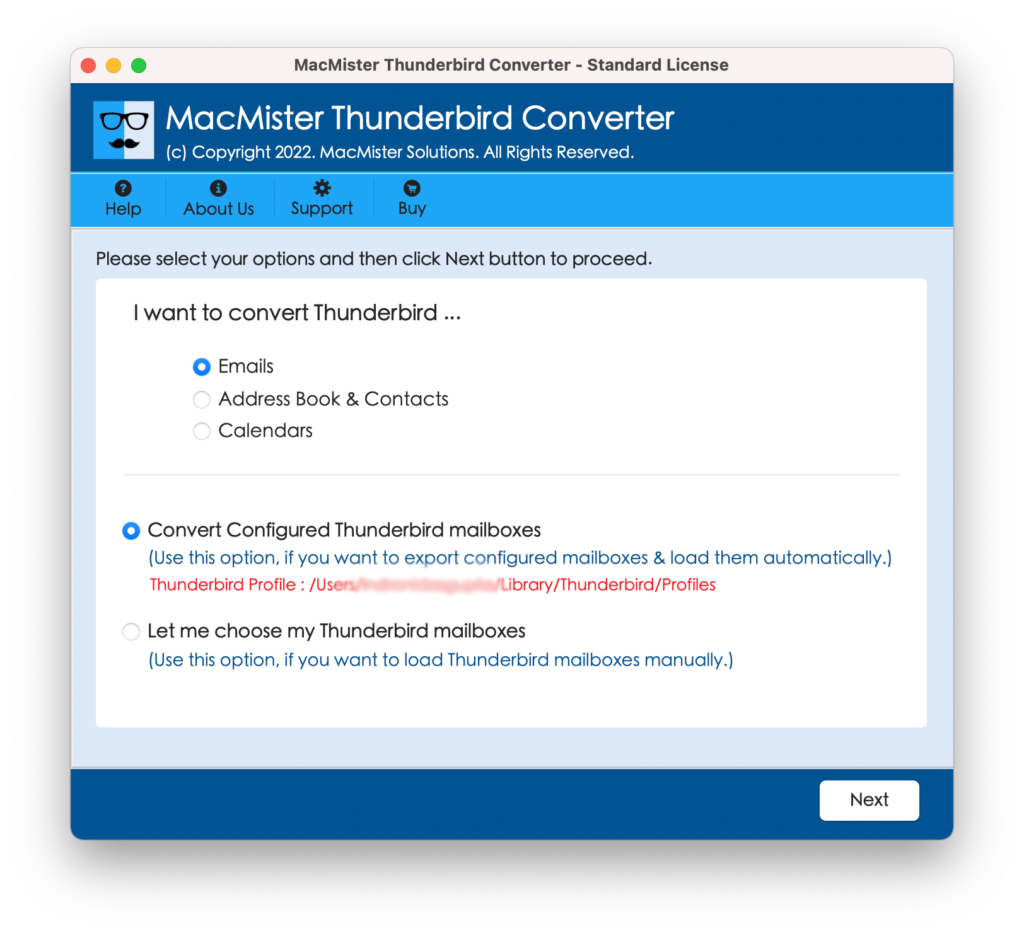
Step 3. Thunderbird mailbox list start to appear on the software pane with checkboxes. The checkbox feature will be useful when a user wants to import selective Thunderbird emails to Airmail. After this, click Next.
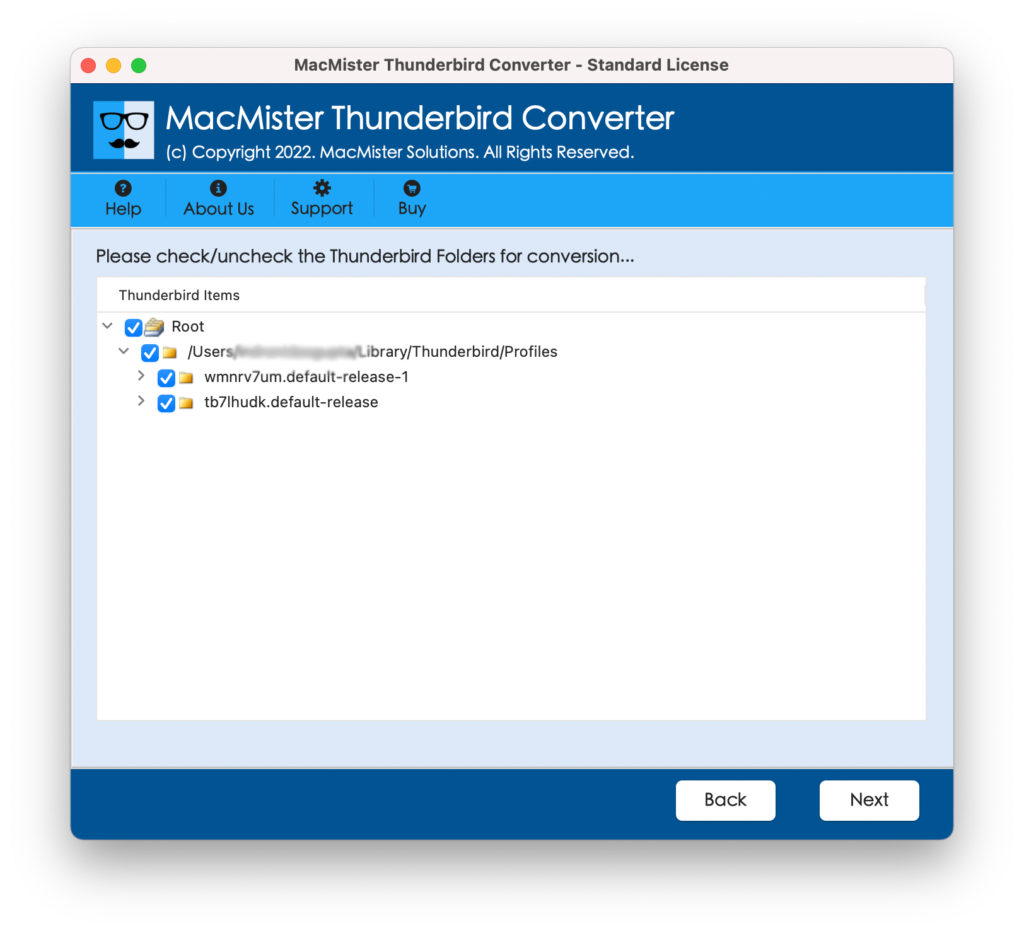
Step 4. By clicking Select Saving Option, choose MBOX, EML, IMAP or any other suitable option to Thunderbird data to Airmail.
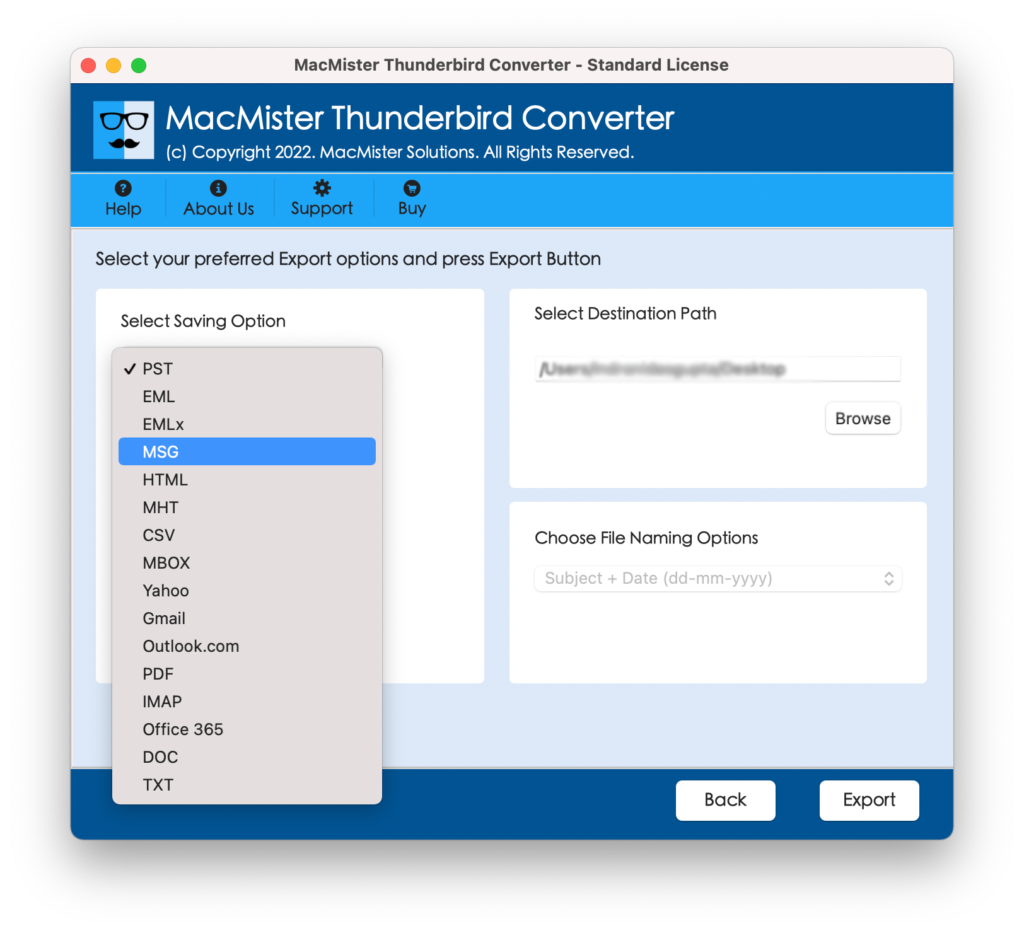
Step 5. Each saving type is designed with some sub-options that users can set as per their requirements to get the desired output. After this, click Export button and proceed towards the migration process.
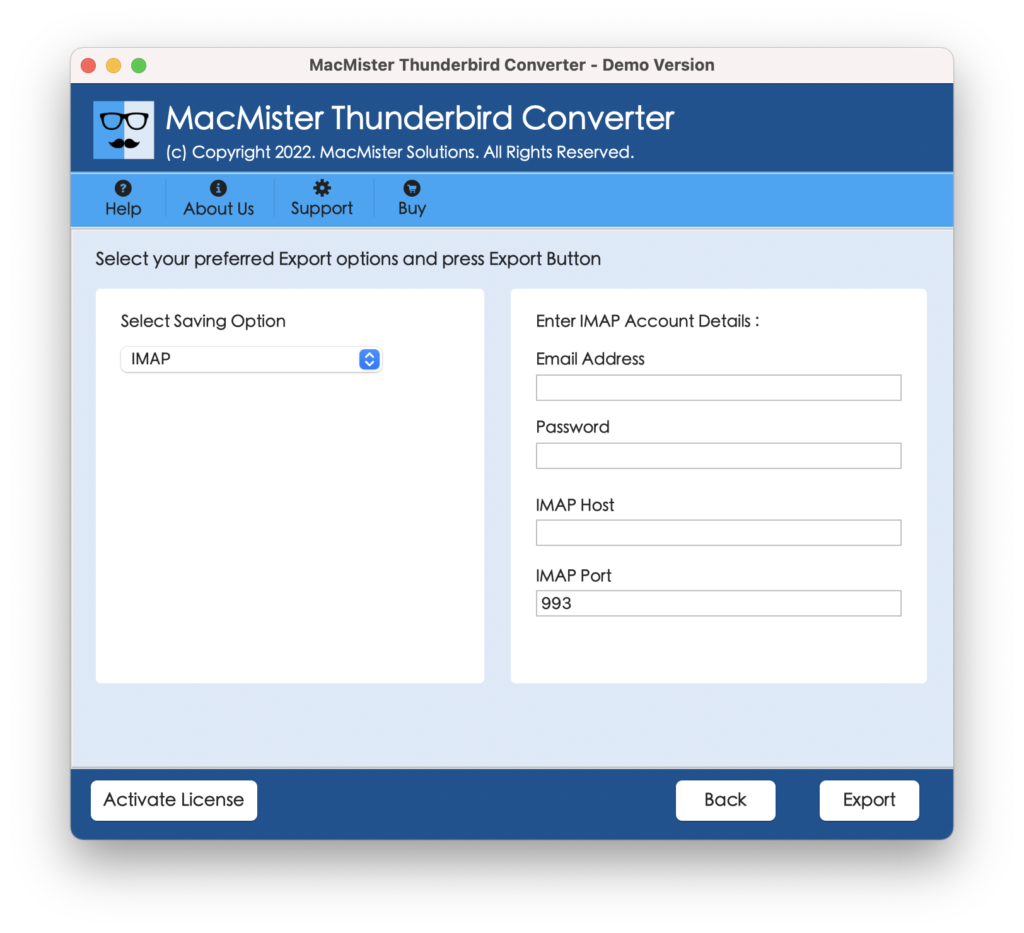
The procedure will end when a user receives “Conversion Completed” message on their screens. Click OK and navigate to resultant file location. Now, import the files into Airmail email client.
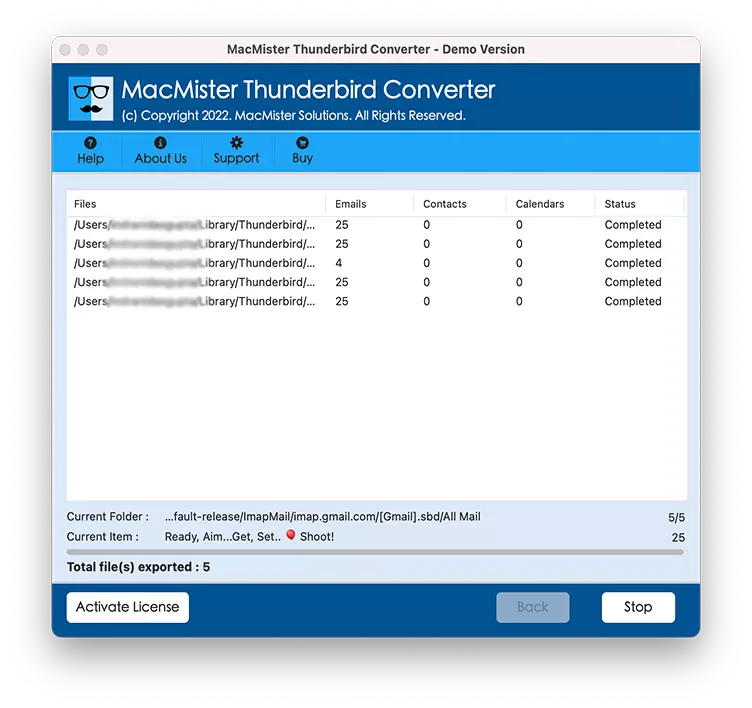
If MBOX was selected, then follow the steps:
Note. Make sure that you have Apple Mail installation on macOS.
- Open Mac Mail
- From Menu bar, go to File and choose Import Mailboxes.
- Select “Files in MBOX format” option and perform the import process.
The imported MBOX files will appear on the left under On My Mac. Now, follow the below steps to migrate mailboxes from Apple Mail to Airmail:
- Create a local account by navigating to Preferences>> Select Accounts >> Click +sign>> select Add Local Account.
- Take cursor to Preferences>> go to Accounts >> choose [Local Account] and select Load message.
- Go to finder and press Command + Shift + G and enter ~/library/Mail.
- Select V4 and the subsequent path. Now, the import process will begin straightaway.
Why to Choose Thunderbird to Airmail Tool?
There are many reasons behind choosing the direct solution. However, some of them are:
Batch Import from Thunderbird to Airmail
The application supports the batch migration of Thunderbird mailboxes to Airmail in a single time. There are multiple options available which users can choose according to their need and import Thunderbird emails to Airmail in a batch without data loss.
Impressive Interface with Simplified Steps
The software is designed with a simple GUI and easy adaptable environment. It is not a matter of concern if you contain technical skills or not because the interface of the tool will guide you automatically and help in importing emails from Thunderbird to Airmail with attachments.
Includes Option to Import Selective Item
The application provides the option to import the required Thunderbird item to Airmail. After the software launch, users will receive an option that will ask to select either emails, contacts or calendar and allows to perform the migration accordingly.
Performs Migration without Data Loss
The software is not only simple but also guarantees accurate migration of Thunderbird emails. So, users do not need to worry about their original data because the import of Thunderbird data to Airmail will be executed with exact formatting properties and folder structure.
Import Thunderbird to Airmail on all Mac OS
The utility provide the freedom to users to implement the conversion of Thunderbird emails to Airmail on any macOS version. Users can easily carry out the process on macOS Ventura, Monterey, Big Sur, Catalina, High Sierra, etc.
Final Thoughts
The article here has offered a dependable solution to import from Thunderbird to Airmail on Mac. The application is smart, effective and delivers the desired output without wasting user’s time. However, if users wants to test the processing of the tool, then it can be done by using freeware version. Because, it allows to import 25 Thunderbird emails to Airmail with attachments on Mac free of cost. For any queries, contact MacMister Support.