Import .MSG (Email, Task, Contacts, etc.) into Outlook on Mac
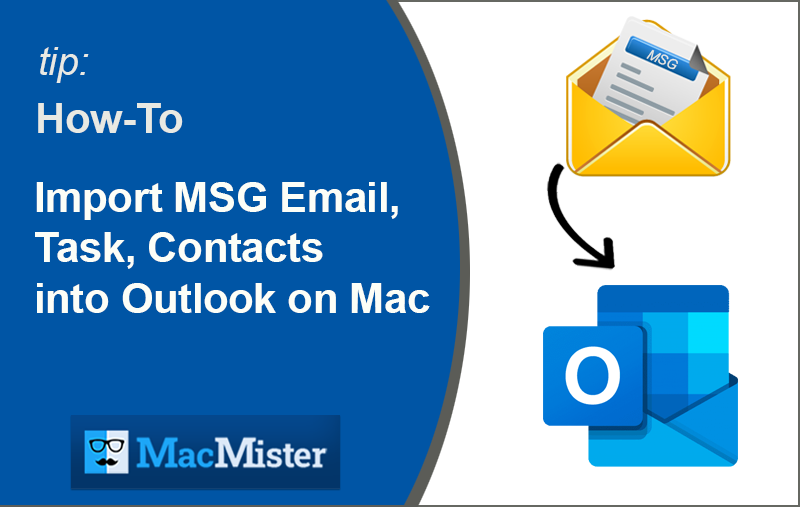
Summary: In this blog, we are going to discuss importing MSG files (Contacts, Email Messages, Tasks, etc.) into Outlook on Mac. As we researched and found on Google that many users are facing challenges to import MSG files into Outlook on Mac OS. The task of importing or converting .MSG files to Outlook (PST) format on Mac isn’t easy earlier, but we have a solution that allows completing the process. So just take a look and know about the procedure in brief.
MSG file format is being programmed by Microsoft group, it is a standard file type that stores email messages and other single things (Email, Task, Contacts, Appointments, and more.) but there is a drawback as you cannot open MSG file types on Mac OS as it doesn’t support this file format directly, so here is the point of frustration. To solve this, we recommend you use the verified Mac MSG Converter program to import .MSG (Email, Task, Contacts, etc.) into Outlook on Mac with no more hassle. The software is perfectly programmed with a user-friendly interface and strong algorithm to help desired users to import MSG files to Outlook PST on macOS by keeping complete data safe and secure.
How to Import MSG (Email, Task, Contacts, etc.) into Outlook?
People May Ask –
“Hello, my name is Marc. I am employed in a firm where we are working on a Digital Forensic task, we have received around 7TB of data saved as .MSG format. As we are in a Mac environment, so it’s a big task to use or access those MSG files of a valuable client. So we are looking for a solution to fix up the issue as we need an automated tool that allows us to import MSG files to Outlook on Mac Ventura. Is there any solution available as we are run out of time, so need it in ASAP, one more thing all our data is crucial so data security is probably our first priority.” – Marc Henkel (Jordan)”
“Hi, due to a change in my working environment, we are in need of a conversion tool that allows me to convert all my MSG files into Outlook, using Mac Catalina. I am not able to open or read my old MSG files on Mac, so need a solution that allows me to import MSG files Outlook folder macOS. Is there any manual or automated method available? Thanks in advance. – Angre Langford (Manchester)”
Download for Free
Simply get the MSG Converter Mac software, it perfectly helps and allows users to execute the import MSG files to PST on Mac OS task by keeping all original data and its internal attributes too. This third-party program is developed with some advanced specifications, which makes your conversion task easier on MacBook, MacBook Pro, MacBook Air, iMac, iMac Pro, Mac Mini, Mac Pro, and other macOS machines. So just take a look and know about the useful feature of the Mac MSG Converter application.
In-built Features of Mac MSG Converter Application
Batch File Migration – The software program completely supports importing MSG files/folders to Outlook MacOS in a minimal time frame to save users time with no risk of data loss.
DIY Enabled Interface – Programmed with a User-friendly graphical interface to assist Technical or Non-Technical users to execute the task of Import .MSG into Outlook on Mac.
Multiple File Saving Choices – It offers different file-saving options for example; HTML, CSV, PDF, MBOX, TEXT, etc. And also supports Cloud Based email clients like; IMAP, Outlook Web App, Office 365, Exchange Server, and so on.
No Restrictions of File Size – Users are completely permitted to import or convert MSG files to PST on Mac OS (MacBook Pro, MacBook Air, iMac macOS machines).
More Sub-Options – Useful Sub-Options are available to ease the task of importing MSG to Outlook PST on Mac OS such as; Different Attachment Saving options, Multiple File Naming Choices (Form + Subject + Date), Auto increment, (Date + Form + Subject), etc.
Includes Internal Elements – During the MSG to Outlook conversion on Mac process, this program perfectly includes entire MSG file attributes such as; Message Header items (To, Cc, Bcc, Date, Subject, etc.), Embedded Attachment files, Images, Signatures, etc.
Supports Complete Mac OS Editions – MSG Converter for Mac program completely supports work on any Mac OS / Mac OS X versions such as; 10.13 (High Sierra), 10.14 (Mojave), 10.15 (Catalina), OS X 10.11 (El Capitan), macOS Ventura and so on.
*Note – Free-To-Try version is available, simply download the Mac MSG Converter program demo version to try and test its actual working capability to import .MSG files (Emails, Tasks, Contacts, etc.) into Outlook on Mac. The free version also supports converting 20+ files at once, so take a trial tour now.
Check out the Steps to Import MSG files to Outlook on Mac –
Step 1. Download MacMister Mac MSG Converter software, install and run it now on MacBook Pro, iMac, Mac Mini, or any macOS machine.
Step 2. Smart Dual option is accessible to upload single or multiple files at a time by using the “Add Files or Add Folder” option and clicking the “Next” button.
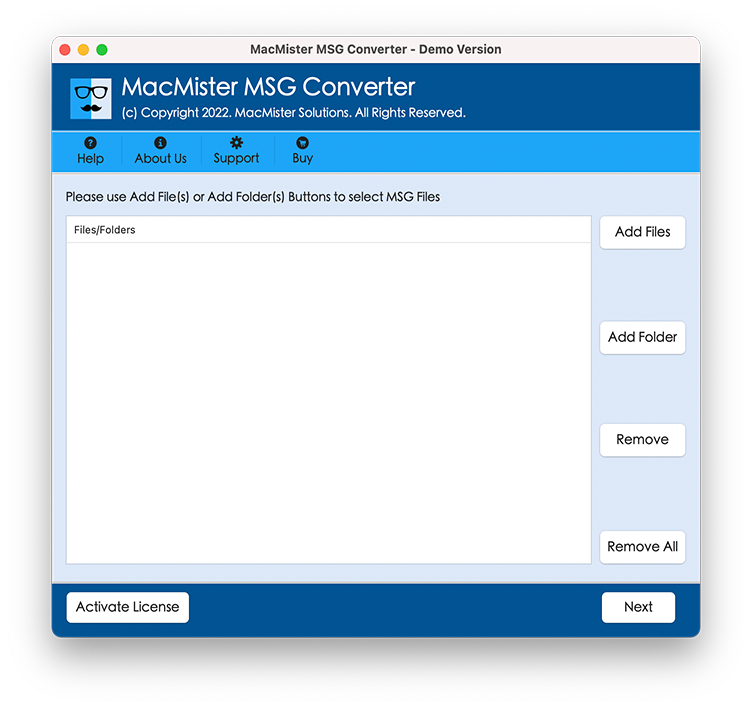
Step 3. Now the application will start listing your selected MSG files, Checkboxes are also existing to check or uncheck your files. Click the “Next” option.
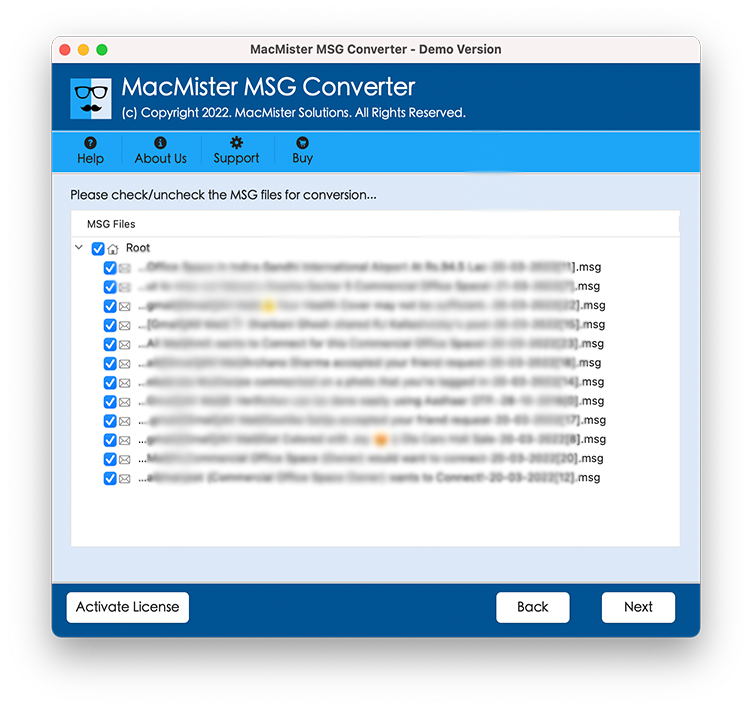
Step 4. Select the PST file option from the file saving menu list and click “Browse” and select your desired file saving location.
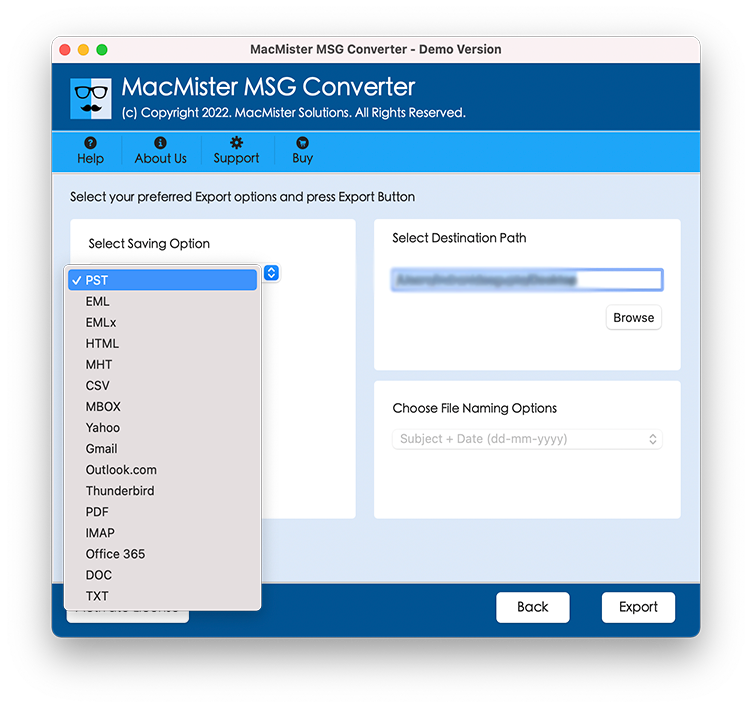
Step 5. Different “Sub-Options” are available, set them according to your choice, Click the “Export” option to start the final procedure.
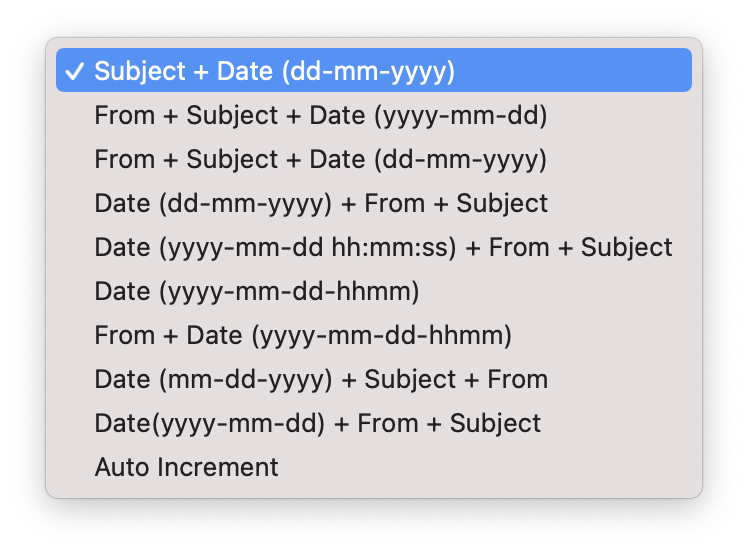
Step 6. Live Conversion Screen is available to check the complete conversion process, see below.
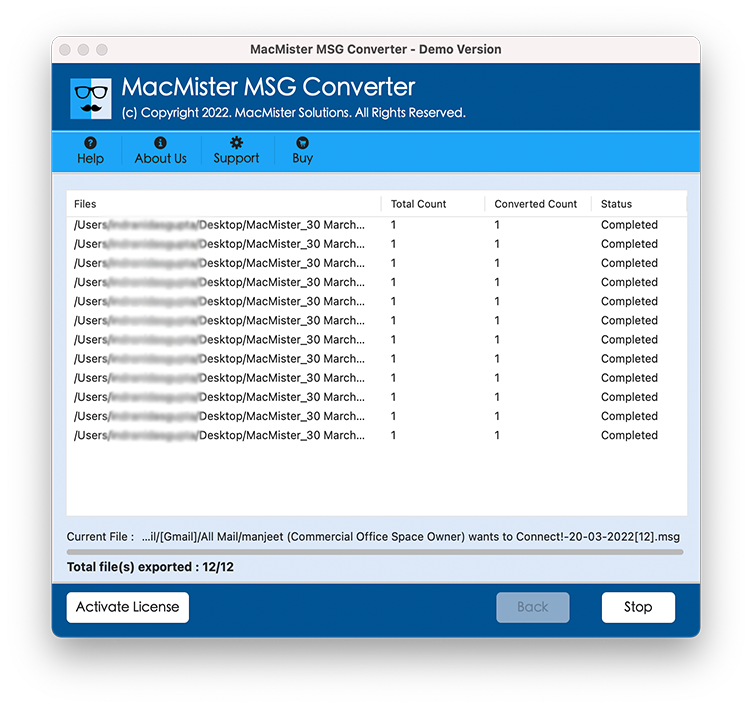
After that, the software will pop up a message of “Complete Conversion” just click “OK” to finish importing MSG to PST on the macOS process. Now go to the file saving location to check or use your converted PST files on your Outlook on Mac environment with no data alteration at all.
Final Enclosure –
Thus, it proved that now the task of import .MSG (Email, Task, Contacts, etc.) into Outlook on Mac is unproblematic now with the help of the latest MacMister MSG Converter Mac program. Software through the task of data importing from MSG to PST Outlook on Mac OS without losing any internal data such as; Meta Tags, Attachment files, Images, etc., and also easily handles the large-scale MSG file conversion in less time with no data tempering. The demo edition is available, download Mac MSG Converter free and avail the benefit of it now.