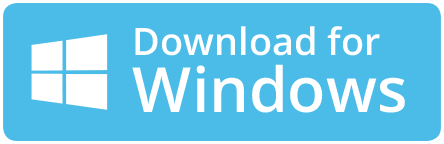Brilliant Tactic to Import Netscape Mail to Outlook – Only in 3 Easy Steps

Today’s MacMister blog is about how to import Netscape Mail to Outlook with emails and attachments. There are many users who are currently struggling with the migration process. Because Netscape Mail and Outlook are both different email clients. However, they are same in working but carries different file formats. Thus, they are not able to find a perfect solution to export Netscape Mail to Outlook. So, here we are offering a guidance that will surely help in importing Netscape Mail emails to Outlook email client.
Netscape Mail is a news and email client which was introduced by Netscape Communications Corporation. It is integrated with a web browser and support relevant protocols such as IMAP, SMTP and POP3. With this, the Netscape Mail has advance in-built Bayesian Spam Filter will help in message filtering and organize them accordingly. It also delivers a support of multiple accounts that users will get to manage emails of multiple servers on a single platform. Netscape Mail is an email application which is highly popular at the time when it was launched.
However, after that, many new email clients start releasing and the old ones start fading. And, when Outlook launched, several users and organizations starts moving from their email platforms. Because it is more advanced and offers enhanced services as compared to other available email applications. Even, what was most attractive was its GUI as many corporates now looking for a program that is not filled with complexity and provides a simplified structure. Outlook is just the same. Therefore, people are preferring Microsoft Outlook over Netscape Mail.
Outlook is an email client which was first introduced in Windows and then designed for Mac operating system. The functioning of both email clients is similar. But, they use different file formats for data storage i.e. PST and OLM. PST is compatible with Windows and OLM is compatible with Mac. However, one can import PST files in Outlook for Mac as well using the Import option that the email client offers.
Now, without wasting more time, let us just discuss the technique to import Netscape Mail to Outlook.
How to Import Netscape Mail to Outlook in an Easiest Way Possible?
MBOX Converter for Mac is an application which allow users to batch import Netscape Mail to Outlook on Mac OS. The software working is highly advance and believes in providing an impressive result in minimum time. The GUI is quite friendly and easily manageable by all professionals and novice users. Moreover, the software is free from complex procedure. It has few simplified steps that one can operate in a snap and perform the smooth migration effectively.
However, MacMister Solutions has provided exceptional features in each software so that users can get the output as per their own specific requirements. And, the entire thing of the tool can be checked by using the free demo edition. It will give users the access to test and experience the complete working of the tool for free.
Steps to Import Netscape Mail Emails to Outlook
Step 1. Run MBOX to PST Mac Tool on macOS.
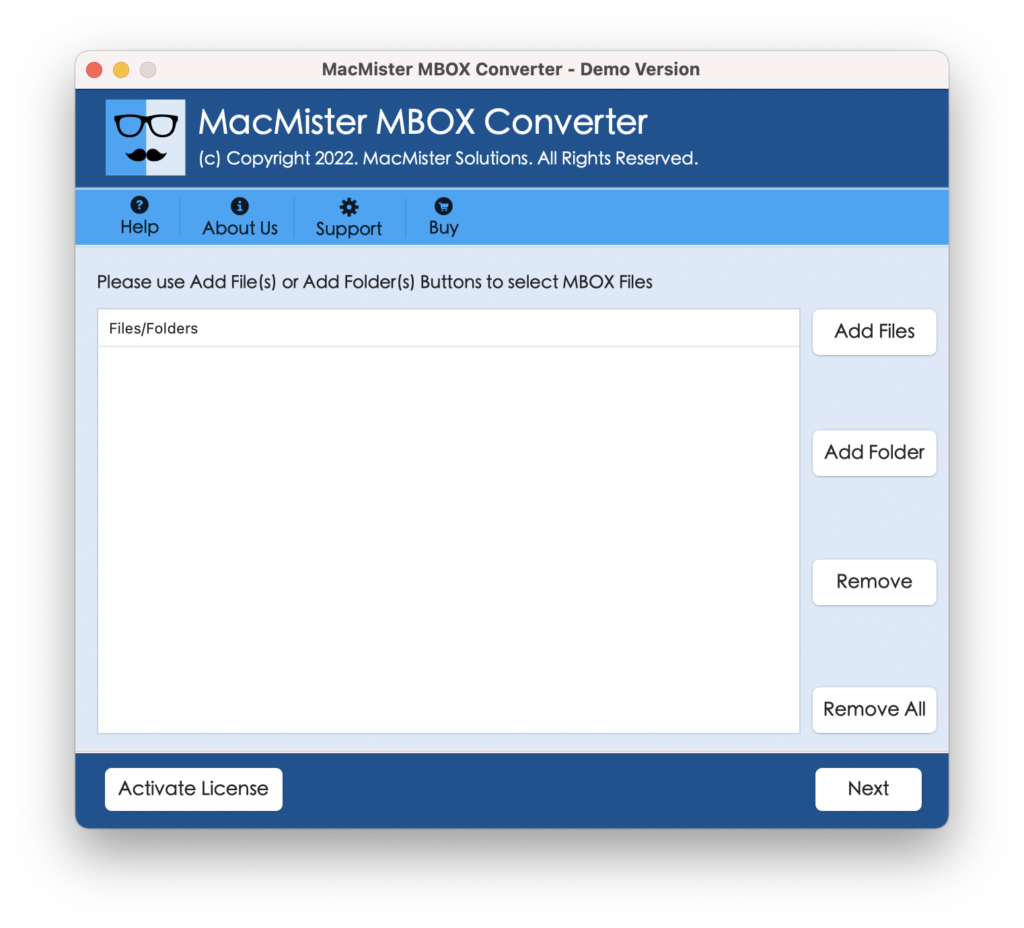
Step 2. Choose and add MBOX files or folder that are important using Add Files and Add Folder button and click on Next.
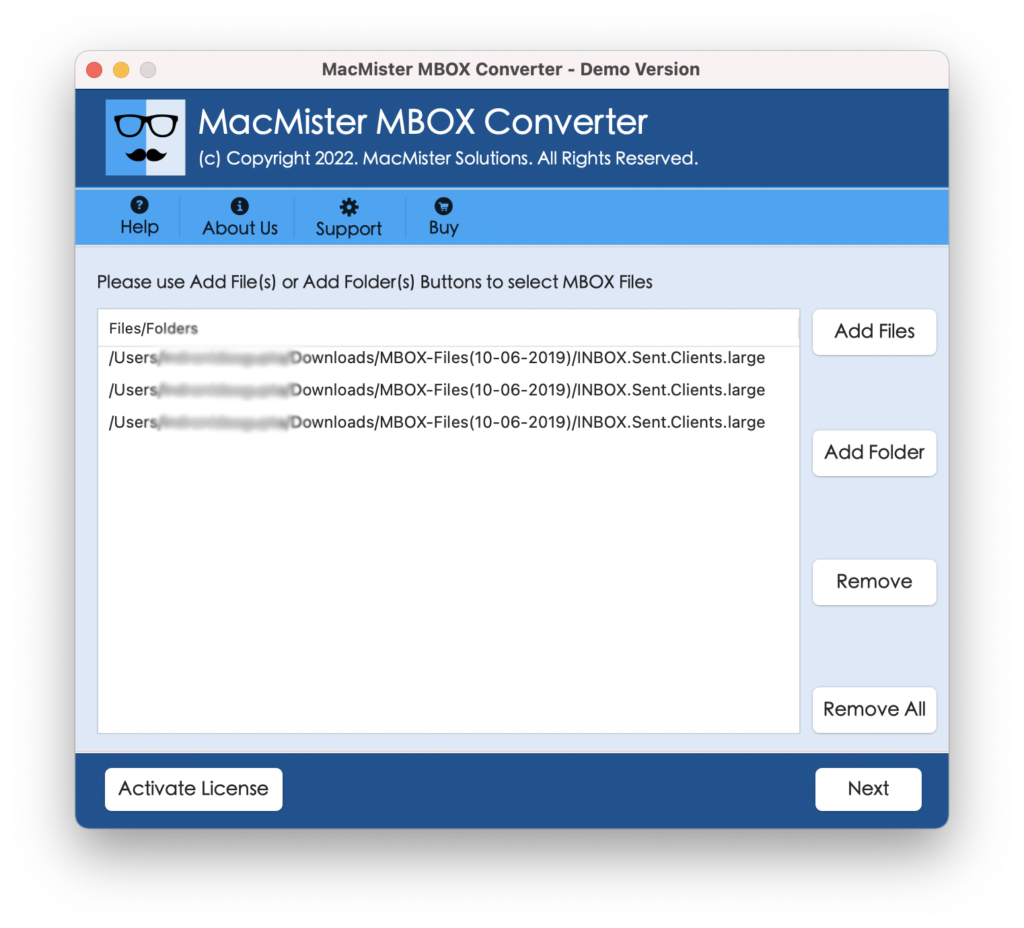
Step 3. MBOX files will start to load on the software pane quickly with checkboxes. The checkbox will offer users the chance to import selective Netscape emails to Outlook. After this, click on Next.
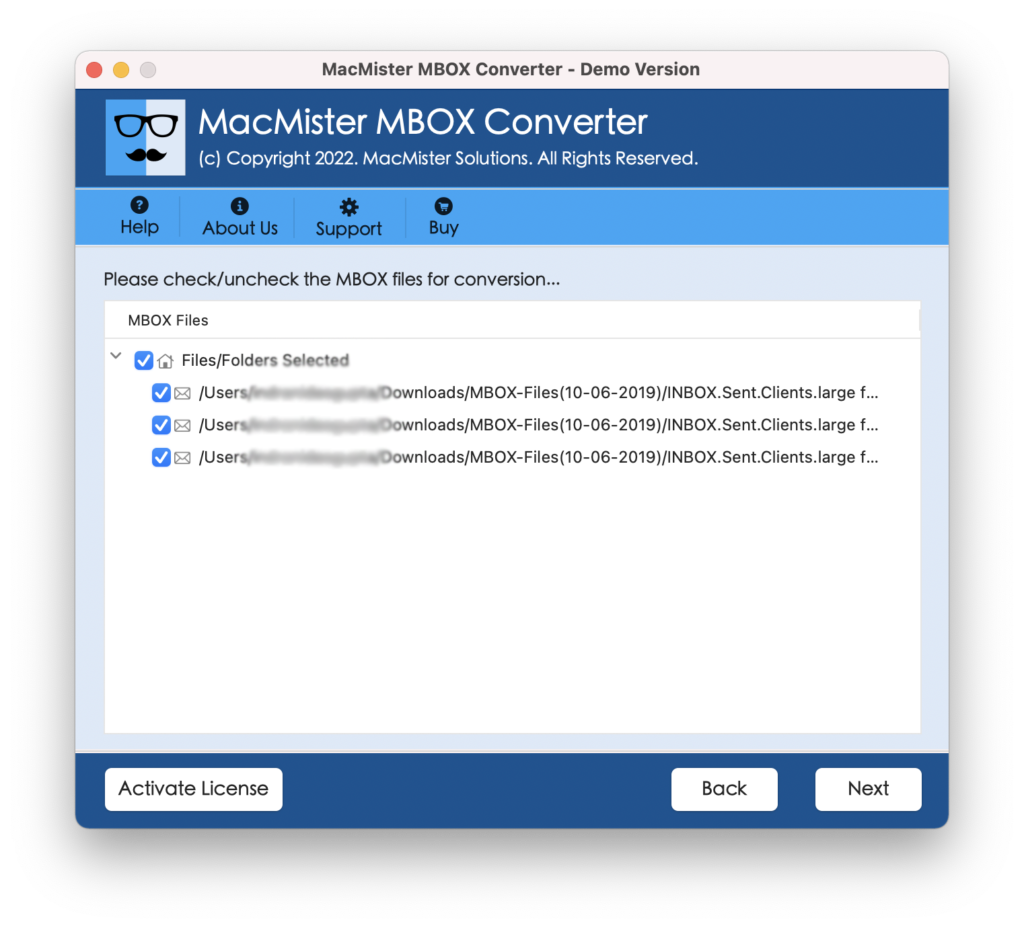
Step 4. Select PST format as a saving type from Select Saving Option.
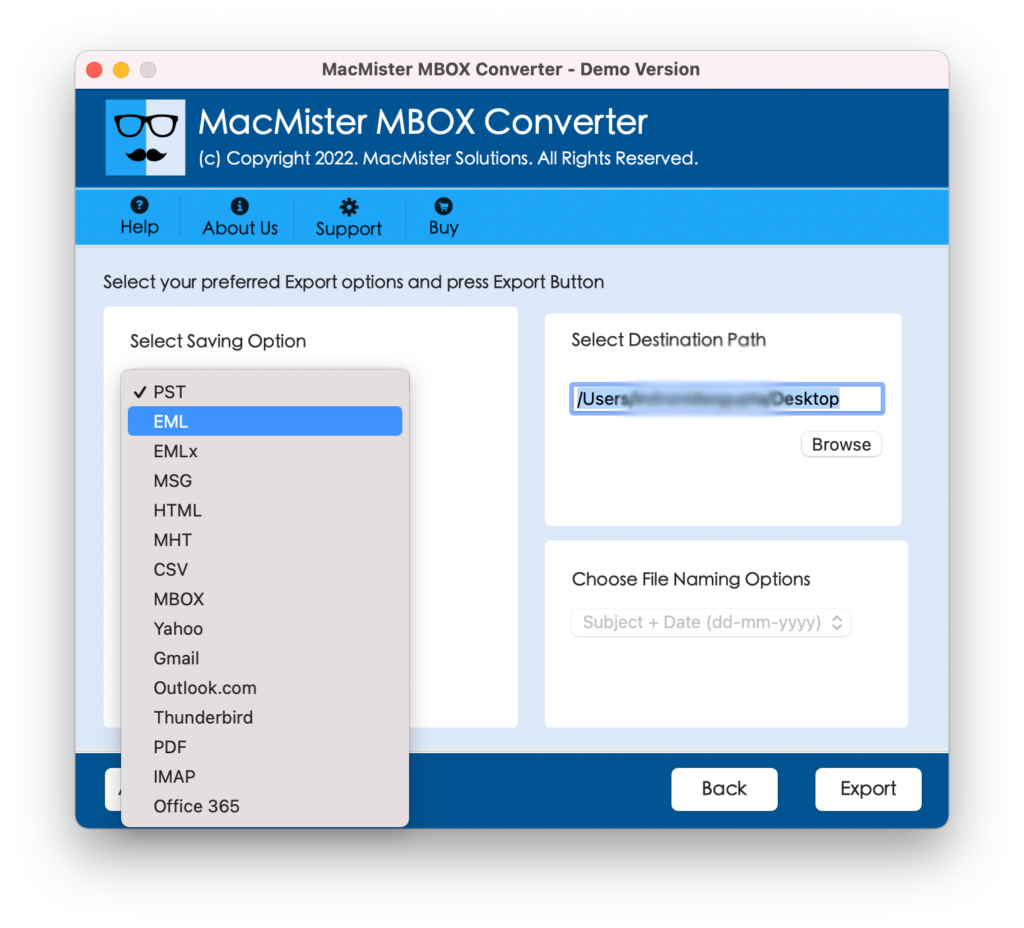
Step 5. Now, set destination path by clicking Browse button and click on Export button.
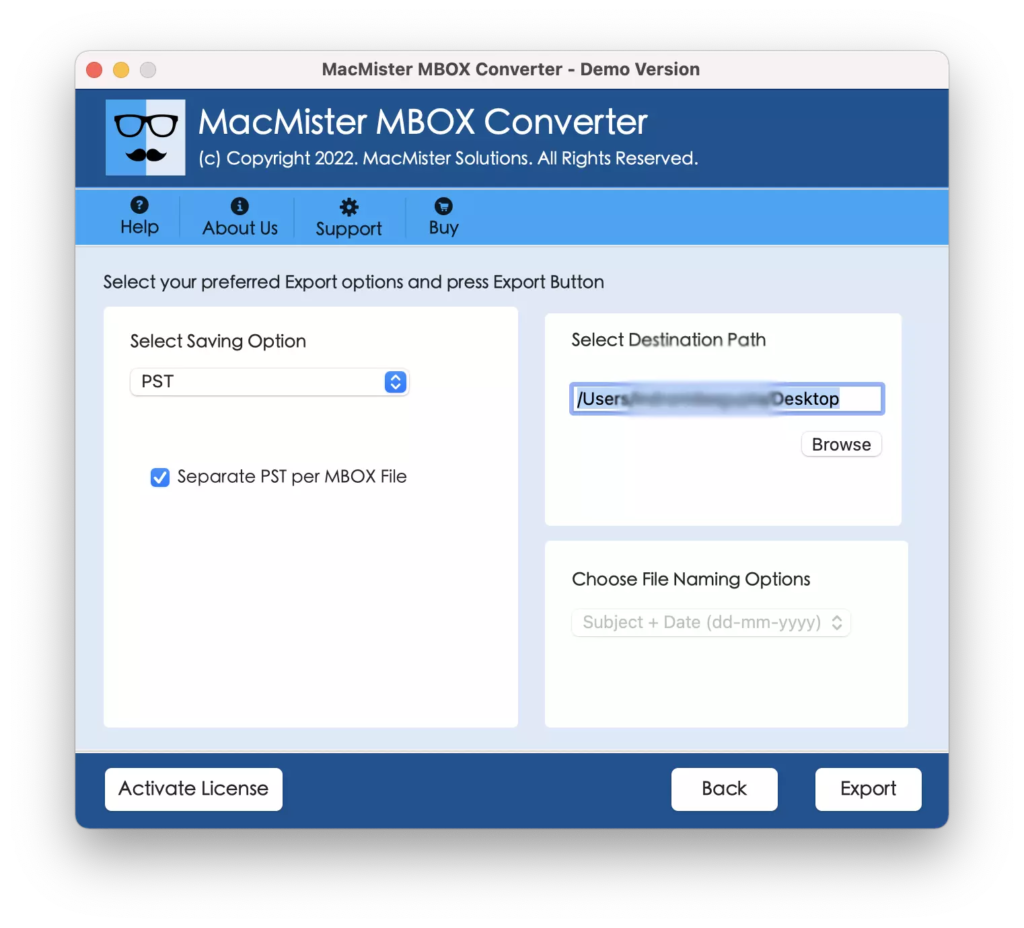
Step 6. The Netscape Mail to Outlook Process will be Live Now and shows the current status of migration on the screen.
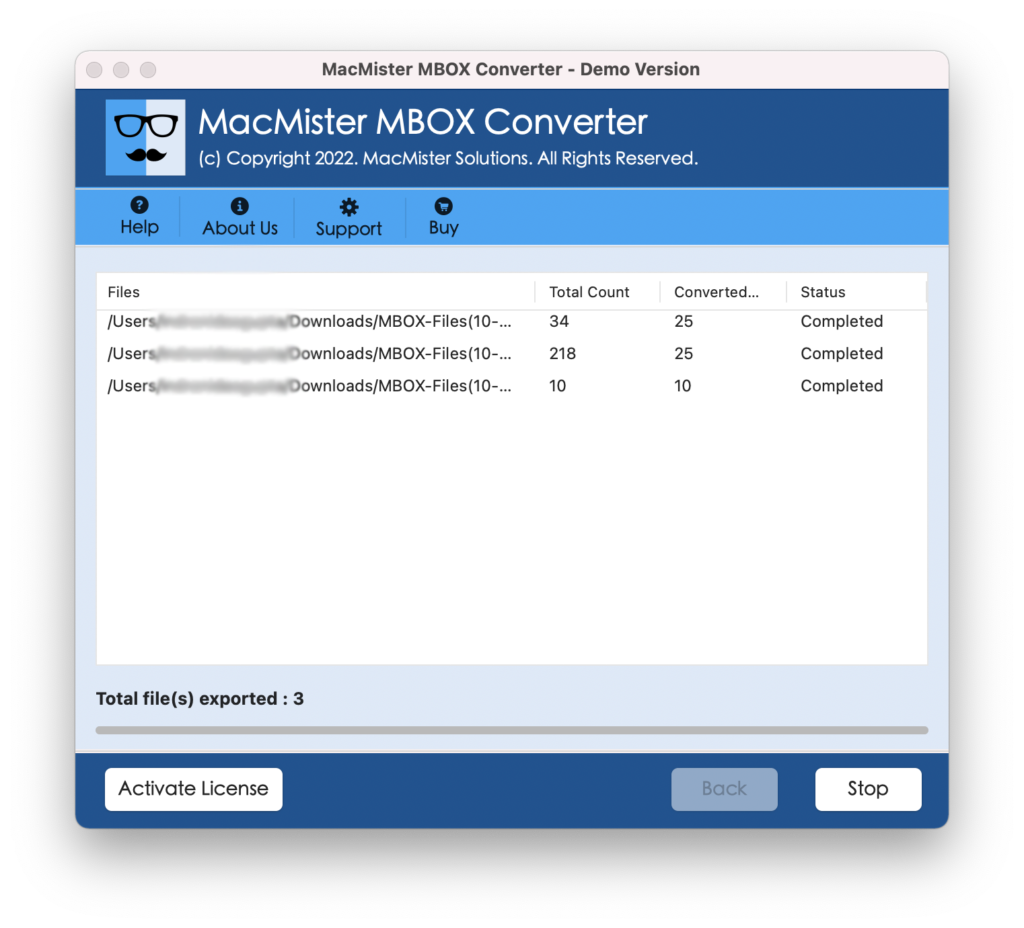
The process will complete after showing a message of “Conversion Completed” on the window. Now, go to the PST file location and import it into Outlook on Mac.
Steps to Import Resultant Data File to Outlook Mac
- Open Outlook and go to Tools and select Import.
- Select Outlook for Windows archive file (.pst) in Import screen and click Continue.
- Locate resultant PST file on Mac and choose Import button to proceed.
- Imported PST data items will now appear under On My Mac on left side.
Note. You can use OLM format also and save Netscape Mail emails in the same. And the process to import OLM file into Outlook Mac is also same as above.
Why to Choose Netscape Mail to Outlook Application?
There are many reasons behind choosing the direct solution. However, some of them are:
Batch Netscape Mail Emails to Outlook
The software provides batch mode using which users can export Netscape Mail emails into Outlook with attachments in a batch at once. And, to implement the process, the tool offers Add Folder button that help users to upload a file containing unlimited Netscape emails and allow them to export all of them at once into Outlook without data loss.
Supports User-Friendly and Simple Steps
The application has a user-friendly structure and equipped with a simple understanding environment. Not only technical but novice users can also use the application to export Netscape Mail to Outlook. And, there are only few steps which are quick to implement and allows to save Netscape Mail emails to Outlook in seconds.
Dual Options to Load Required Files/Folder
With the help of the tool, users will be able to load the required Netscape Mail email files or folder. The software includes Add Files or Add Folder button. The Add Files button will lad the required Netscape email files and Add Folder button allow users to upload the complete folder of Netscape emails.
Accurate Email Conversion is Possible
The software has the ability to perform Netscape email conversion accurately. The application has the ability to perform the process without data alteration. So, after conversion, when users will open the resultant data, they will notice that the formatting properties and folder structure will be 100% accurate.
Capable to Export Emails on all Mac OS
Users can download the application on all macOS versions. In other words, the utility allow users to import Netscape Mail emails to Outlook on macOS Ventura, Monterey, Big Sur, Catalina, High Sierra and earlier editions.
Final Thoughts
MacMister blog has provided an extraordinary technique to import Netscape Mail to Outlook. The application contains a simple steps and possesses an interface that technical and non-technical users can manage. The operation is instant and carries out 100% accurate result. However, download the free demo of the application and discover the steps by importing emails from 25 Netscape Mail email client to Outlook with attachments free of cost.